Affinity designer
Why use Affinity designer?
The Affinity Designer suite easily adapts to the latest technological advances in media running on Windows and Mac OS. It is free of unnecessary tools, and includes an arsenal of tools for creating artistic concepts, logos, icons, mock-ups and much more.
Affinity Designer ensures the opening of files designed from competing software. The option to set up a backup of your workspace is very convenient. It helps to better organise your tasks and tools according to your preferences.
The application offers three interface modes. These are grouped under the name "Personas", each offering its own design environment. Unlike the competition, which charges for its tools on a monthly basis, Affinity Designer offers an annual and permanent subscription. After this single subscription, it grants a lifetime license. As a result, the user will never need to renew the subscription again.
The benefits of Affinity designer?
The disadvantages of Affinity designer?
Overview of Affinity designer
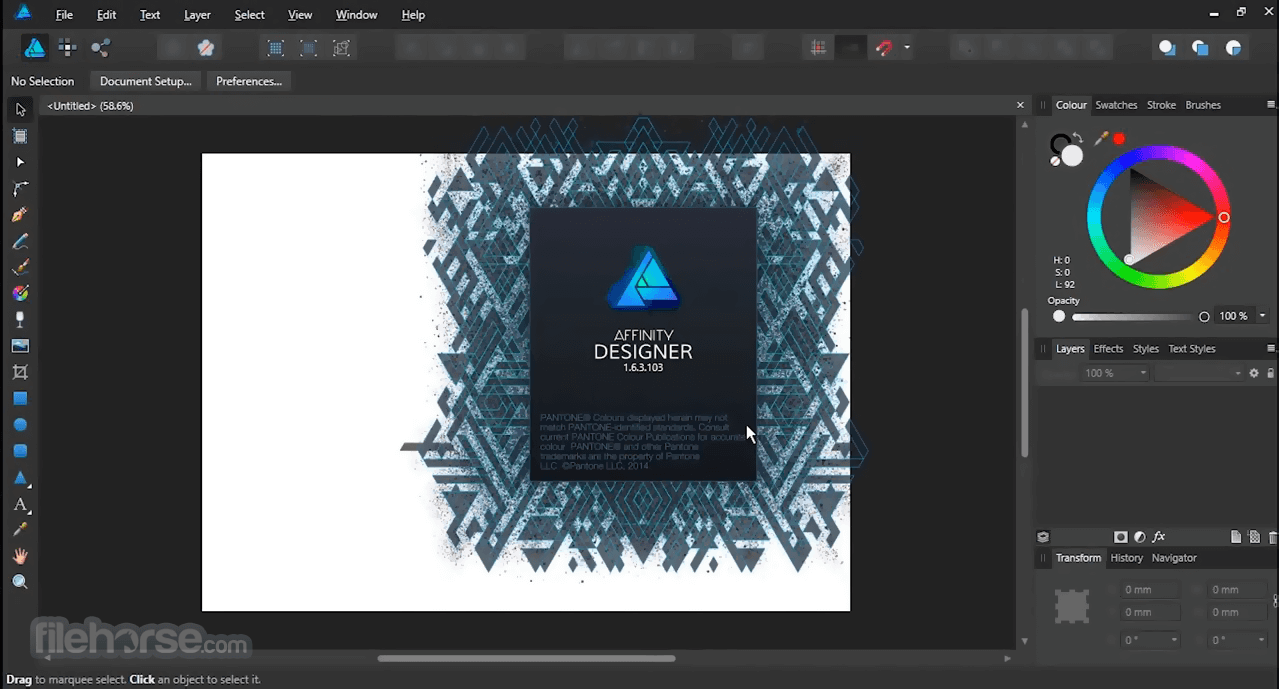
Full description of the tool
Affinity Designer is a suite of graphic design tools developed by the Serif Group, itself founded in 1987. The software offers advanced features for creating, customising and reproducing drawings in vector format.
Affinity Designer integrates a functionality called Personas into its software suite. This is divided into three icons, accessible from the interface. These are Designer, Pixel and Export Persona.
Designer Persona is the tool for creating vector illustrations. It is the default material that is displayed when the application is opened.
Pixel Persona allows you to improve the quality of the pixels. This function offers three categories of tools for digital painting. In addition to the selection materials, there are editing and retouching tools. Export Persona allows you to export your work from the interface to a destination of your choice.
Our opinion
After testing Affinity Designer for some time, we can confirm that it is indeed an excellent vector graphics software. It is a powerful tool. It offers very clean functionality, without breaking the rules of simplicity.
On the other hand, we are pleased to see that Affinity Designer has many similarities with some of our competitors. In addition to its similarity with the interfaces of other equally powerful tools, it has many of the same features.
The main advantages of Affinity designer are its simplicity and efficiency. In addition, the similarity between Affinity designer's interfaces and other utilities makes it easier for former users to get by. They no longer have to waste time trying to figure out the configuration of their new environment.
In the same category

