Affinity Photo
Why use Affinity Photo?
The Affinity Suite is a set of tools designed to make your life easier. These tools come with a lifetime license. Among the tools in the Affinity suite, Affinity Photo is a great tool for improving the quality of photos. When it comes to photo editing, Affinity Photo is one of the best. It has a number of very interesting advantages that need to be clarified.
Useful and powerful features
First and foremost, the interface of the Affinity Photo tool is quite organised. In fact, it is a modular interface that groups five different sections. The first is Photo Persona, which is a section where you can access all the basic image editing tools. The second, Liquify Persona, allows you to correct distorted photos by applying skinning effects. The other three sections are Tone Mapping Persona, Export Persona and Develop Persona.
An intuitive and powerful resizing tool
Affinity Photo's resizing feature allows you to easily resize your photos. You won't risk destroying them by resizing them. What's more, Affinity Photo offers live and instant editing. Best of all, you can redo and undo up to 8,000 steps while editing your photos.
An accessible and flexible tool
Affinity Photo can be used on iOS, macOS and Windows. But the best part is that it offers a free version and will not charge you any subscription fees.
The benefits of Affinity Photo?
The disadvantages of Affinity Photo?
Overview of Affinity Photo
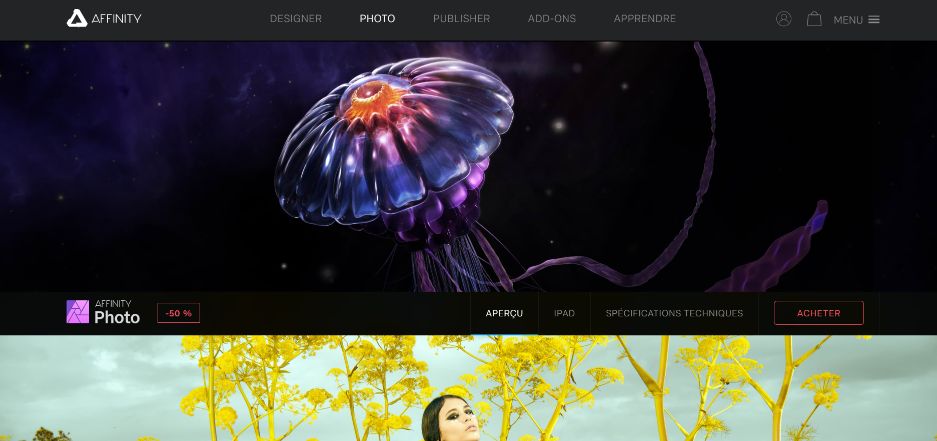
Full description of the tool
Affinity Photo is a software that allows you to edit photos. It is a tool from the Affinity suite. It is available on iOS, Mac OS and Windows. It is an ingenious combination of Lightroom and Photoshop.
Affinity Photo has many advanced tools for retouching, routing and editing even the most complex photos. As a result, it will certainly meet your expectations, thanks to its 5 design environments, all of which are unique and offer special features. These are the 5 sections examined above, namely Photo Persona, Liquify Persona, Develop Persona, Tone Mapping Persona and Export Persona.
Our opinion
There is no doubt that Affinity Photo is a tool that offers many good features. Even if it does not equal Photoshop, it remains useful. Its biggest advantage is obviously its affordable price, compared to its competitors (€21.99 for the iPad version and €54.99 for the desktop version). And when you pay for it once, even the updates are free.
We find Affinity to be an excellent alternative to Photoshop and other less accessible photo editors.
In the same category

