Sketch

Why use Sketch?
Sketch provides all the tools you need for a truly collaborative design process. You have a range of vector transformation tools to create shapes, perform Boolean operations, add text and more.
Sketch allows you to combine different models to prototype and test the architecture of a website or application. The software allows you to export your work in your own format (.sketch) or in traditional formats such as PNG, JPG, TIFF, etc...
The advantages of Sketch?
The disadvantages of Sketch?
Sketch overview
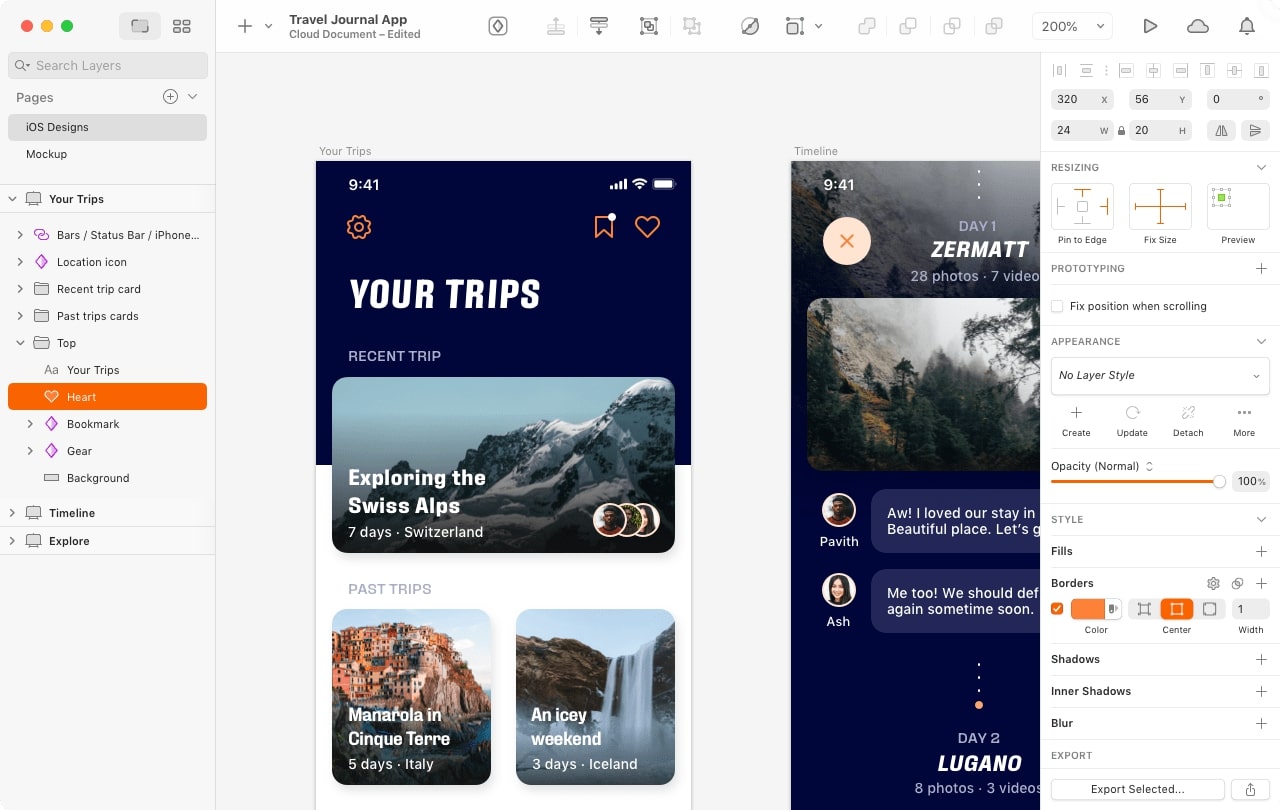
Full description of the tool
When opening a new project in Sketch, what is most striking is the clear interface, the unlimited workspace and the various links at the top of the program that lead to simple (and very familiar to Illustrator users) functions.
On the left side is a control panel for sorting layers/groups and on the right side is a module for adding effects or changing layer properties. Use the layout functions (grid, ruler, mathematical operations, resizing) to save time when creating figures.
Sketch makes design easier by creating components (symbols) that can be reused over and over again in each shot, with all elements updated simultaneously. The tool also features a smart shortcut that automatically resizes elements according to the ones used, while maintaining proportions.
Our opinion
Easy to use, quick to learn, it's an everyday tool in our offices. We can do everything from website design to logo design to image editing with Sketch (not recommended, but it's amazing what you can do). It's a nice tool and much appreciated by the team.
In the same category

