Wappalyzer

Why use Wappalyzer?
The Wappalyzer tool is very practical and above all very reliable. Wappalyzer offers you a simple and efficient way to find out what a blog or website is made of. You will no longer need long hours of investigation to determine the technologies used to design a website.
It takes care of detecting the platforms used, the analysis tools, the plugins and the database of the websites. Wappalyzer also proves to be a powerful tool for technology monitoring. You can also use it in your company as a lever to optimise prospecting.
The advantages of Wappalyzer?
The disadvantages of Wappalyzer?
Overview of Wappalyzer
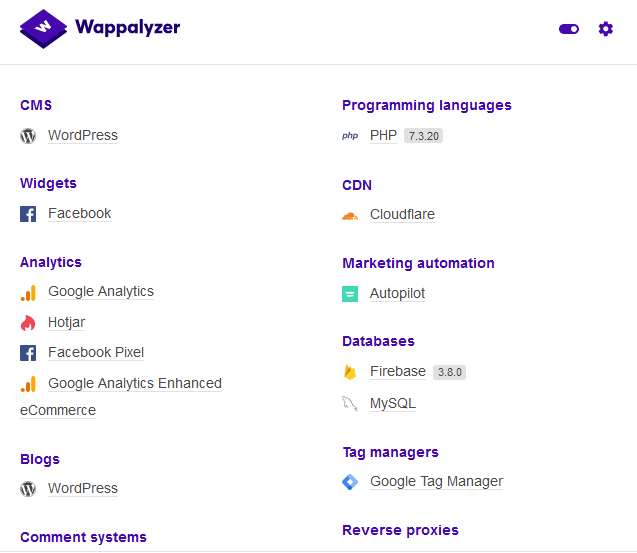
Full description of the tool
Wappalyzer is easy to use and convenient. Its function is to list in table form the sites you visit and attach the technologies involved in their design. Simply search for the extension of the tool in question on your search engine and install it on your terminal. The logo will then be displayed on the right-hand side of the top of the browser. This way you can check the technologies of the sites you visit even without registering.
This extension allows you to have all the information available on the platforms you visit. It is used to automatically detect the computer programs used in the development of websites. Moreover, it is available on almost all your browsers (Chrome, Mozilla, Google...).
Our opinion
If you are looking for a program used to create a website, Wappalyzer is the most appropriate tool for you. It is secure and easy to use. However, it is not without its limitations. It causes some decrease in connection speed.
In addition, some features are not free. Therefore, it is important to improve the user experience of the Wappalyzer tool to make it the best solution for detecting site technologies.
In the same category


