Pinterest for Woocommerce

Why use Pinterest for Woocommerce?
The Pinterest for WooCommerce extension allows merchants who use Pinterest to turn their product catalogs into product pins. In fact, the platform allows the purchase of these product pins, which gives merchants a better way to exploit it. Thus, it participates in the loyalty of the audience of these merchants and allows them to generate more sales. Moreover, selling products becomes easier on Pinterest with this plugin.
Optimize product pins to drive sales with enhanced pins
The plugin adds the Open Graph markup needed to have complete product pages, which facilitates the validation and automatic transfer of product details. In fact, the pins are directly linked to the product page set up on the merchant's website. In other words, when a Pinterest user clicks on a pin, they are automatically redirected to the product on the site. However, the pinned link can be a custom field or a fixed link.
Pinterest for WooCommerce allows you to pin multiple products at once according to a well-defined schedule. Also, it provides a time saving when adjusting the pins created according to the data produced. With this extension, it is possible to schedule the publication of pins. In addition to that, the settings allow you to define the day, time, number of images and intervals of publishing the pins in order to be closer to your audience. This plugin gives the possibility to create a custom schedule according to the most engaging hours for the audience.
Automatically detect and create tables based on each product category
Pinterest for WooCommerce allows you to detect existing boards on the platform and create more relevant ones. As a result, it offers the ability to choose which board to work on and consequently pin products to relevant boards, which increases customer engagement. Pinterest's advertising potential makes it easy to promote products. Catalogs are updated automatically based on the frequency of catalog regeneration.
Add a save button to each product photo
Pinterest for WooCommerce helps merchants increase their traffic with a one-click registration button. It simplifies pin management from the WooCommerce dashboard set up on the merchant's site. Moreover, it allows updating the pins on the seller's account after changing the details provided on the product.
The benefits of Pinterest for Woocommerce?
What are the drawbacks of Pinterest for Woocommerce?
Pinterest for Woocommerce Overview
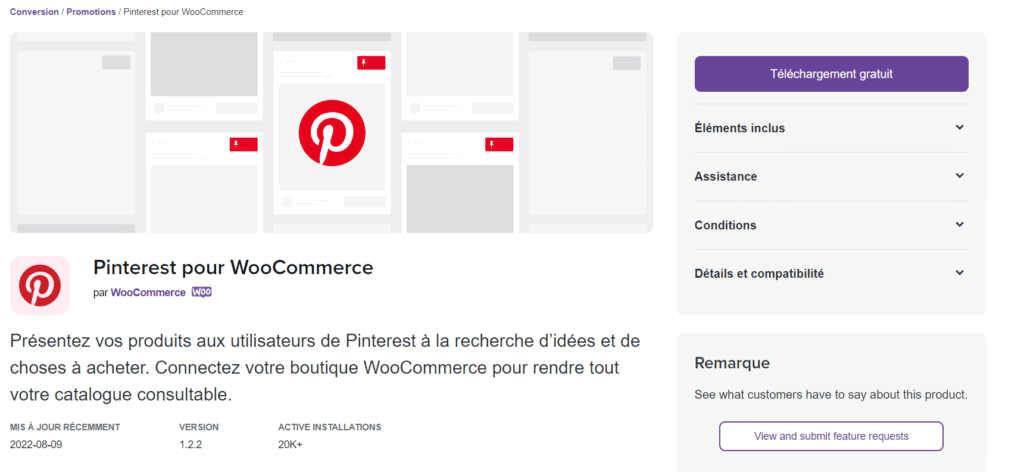
Full description of the tool
Pinterest for WooCommerce is an extension that allows you to connect a WooCommerce store to Pinterest in order to show the store to the platform's users. It allows you to promote your products on Pinterest and measure the result of customers' actions on your own website.
More explicitly, this plugin allows you to sync your WooCommerce catalog with Pinterest so that customers can browse products from the Pinterest store. In addition, it gives the ability to add a ''Save'' button on the platform so that customers can create full pins from the offered products. Easy to set up, the plugin allows you to install the Pinterest tag to track conversions and events.
The benefits
Simplify and accelerate the sale of your products on Pinterest
After installing the Pinterest extension for WooCommerce, it is possible to upload the entire product catalog to the platform. In fact, the homepage displays the shopping pins on the interface of users who are looking for products to buy. Moreover, the plugin saves the moment of customer interaction with the products pinned on the platform. As a result, it allows merchants to track the saved items as well as the best-selling ones.
Pinterest for WooCommerce is a simple and effective solution that makes it easy for brands to keep their products marketed on Pinterest. Because it allows you to automate information updates namely: price and product availability. Being a derivative of the WooCommerce extension of WordPress, Pinterest for WooCommerce allows Pinterest users to have a seamless shopping experience on the platform. This extension provides merchants or brands with good tools to engage their customers.
Have a more usable platform
The integration of Pinterest with WooCommerce is the result of a big commitment with the goal of becoming the most inspiring destination on the internet. Indeed, Pinterest for WooCommerce streamlines Pinterest marketing for brands. Moreover, it allows sellers to automatically manage their Pinterest account directly through the WooCommerce admin panel. What's more, it makes it easy to import products to the platform.
By way of explanation, this extension allows you to define product pins en masse and schedule them on the defined boards. Also, it promotes the generation of traffic to the merchant's site from Pinterest with time-saving tools. Very easy to install and use, it gives the possibility to sync new products and update products already imported on the platform. In addition, Pinterest for WooCommerce makes it easy to connect one's store to the world's largest social network for ideas, inspiration and interesting product collections.
Making the most of Pinterest
Pinterest for WooCommerce plugin facilitates the connection between WooCommerce and Pinterest in a secure way. In addition, it gives the ability to perform scheduled and bulk pinning with automatic transfer of product details. These details include: product name, price, description and stock availability. By the way, each pin is accompanied by a direct link that redirects to the product page of the merchant's website.
In addition, Pinterest for WooCommerce allows you to improve the quality of product images with Open Graph tagging. Moreover, it allows you to list all WooCommerce product catalogs on Pinterest just in minutes and automatically add new products to Pinterest boards.
Moreover, it makes it easy to manage all the pins in one place and sync images with prices and product details in real time. Pinterest for WooCommerce also allows you to add alt text and a title to each image to increase the ranking of the most searched products on Pinterest.
Also, it provides merchants with the Pinterest tag to track conversions and makes it easy to add Pinterest hashtags from the wp-admin section. Let's also note that it allows you to automatically resize images according to the predefined dimensions. This plugin allows you to create a Pinterest catalog for advertising purposes and pin products to multiple boards. Likewise, it allows you to replace the original product image with the customized one intended for Pinterest.
Our opinion
We highly recommend Pinterest for WooCommerce which is already adopted by several merchants and brands who subscribe to Pinterest. The plugin stands out as a must-have extension for all online sales platforms, as it is easy to use, offers good support to its users and works well.
In the same category


