Yith Add to cart popup
Why use Yith Add to cart popup?
Yith Add to cart popup is an excellent program to improve the user experience of online shops by simplifying the shopping process. It is an effective tool that allows visitors to complete their shopping process and purchase as many items as possible on the shop page.
User-friendly purchasing process and visibility of products and offers
Yith Add to cart popup is a simple, easy to use program that makes the buying process as smooth as possible. Through a nice little window, it allows the visitor to check what he is about to buy and decide what is best for him. The user can choose several items for sale, continue to surf on the shop page. This allows the user to keep an eye on the number of products added and their respective prices.
It greatly increases the visibility of the products and offers you post in the pop-up window. When ergonomically designed, this tool becomes a major asset in your shop's marketing strategy. Thus, it could significantly increase your shop's sales.
Increase in sales and average basket price
Yith Add to cart popup allows the owner of the digital shop to highlight promotions and novelties related to these products. Indeed, by means of incentives towards new products, it increases the time spent on the page and certainly the amount of the order. The products and offers put forward may or may not be related to the customer's initial request.
Offers of discounts, free deliveries from a purchase quota can lead customers to add more products to their shopping cart. Thus, this pulgin helps to increase the value of their purchase and, consequently, the average amount of the basket per order. Finally, it helps to convert the most visitors of the page into customers. It will be of crucial help in the process of developing your shop. If you have not installed Yith Add to cart popup on your online sales page, it is definitely the missing element to boost your sales.
Customer service
Yith Add to cart popup is designed to be easy to use. Therefore, it focuses on the quality of the user experience. It allows the owner of an e-commerce platform to offer new items on the same page in a popup window. Thus, the visitor does not have to open a new page, a new tab that could weigh down his browser and lose him in his search.
As mentioned earlier, the pop-up window displays the selection of products added to the shopping cart by the visitor. It gives the user the freedom to continue browsing the shop's product page, discover new products or go directly to the shopping cart. It thus makes the link between the product page and the customer's shopping cart.
With dedicated and responsive support, the developers help you configure your window to add personal touches and make your pop-up unique. For an e-shop owner, the tool provides instant feedback from users and improves conversion rates.
The advantages of Yith Add to cart popup?
The disadvantages of Yith Add to cart popup?
Overview of Yith Add to cart popup
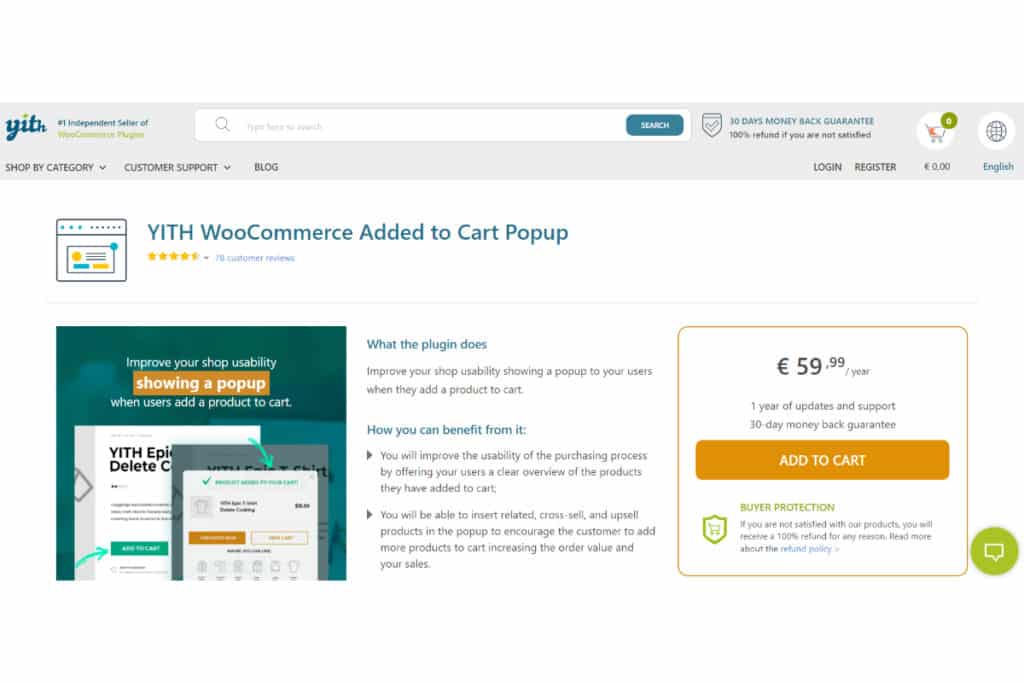
Full description of the tool
Yith Add to cart popup gives your online shop a modern cart popup with cool animations. Its many options encourage the visitor to browse your shop more in search of new and interesting products. But how do you install this plugin and what are the features that make this popup an indispensable tool to inevitably increase your sales?
Getting started and pricing
It is a practical program based on a comprehensible, versatile and ergonomic interface. With a simple structure, it does not require any special programming knowledge. Thus, any client can use it without any problem.
The plugin opens after adding a new product. It is very suitable for beginner digital entrepreneurs and allows them to make their shop more professional and attractive. Although the free version offers more than interesting options, the premium version allows you to go even further. It is more complete, offers a wide range of options and a real 30-day money-back guarantee if you are not satisfied with the services offered.
Download and install the plugin
The download of Yith Add to cart popup can be done online. Once you are on the :
- create an account ;
- go to the "Licences & Downloads" tab;
- in the search bar, launch the search for the Yith Add to cart popup, then click on the "Download" button once the plugin appears;
- once the download is complete, you will get a compressed file (.zip file)
To install the plugin, go to the Wordpress platform:
- open the application;
- In the dashboard that appears, choose the "Plugin" tab;
- then click on "Add new" and then on "Upload plugin";
- choose the previously downloaded compressed file via the "Choose file" command;
- When the file has finished loading, go to the "Plugin" tab and click on "Activate".
You can now use the plugin.
Features
Yith Add to cart popup offers an attractive range of options. Its great flexibility makes its interface highly customizable and gives a great look to the related products you add to it. In the settings tab of the extension, you can specify the display of the popup. As options, you can among others :
- manage the style: templates, animations, colours ;
- change the size: width and height of the popup;
- display or not display the information or thumbnail of a given product;
- choose the position where the popup will be displayed (in the shop page or in the product detail page), as well as the mini cart;
- choose the products to be highlighted in the window by activating the "Display suggested products" option;
- select products or product categories for which the popup will not be displayed using the "Product Exclusion List" option
Also, with the available options, you can allow users of your page to :
- know the number of products added to the basket via the "Show counter" option, the total amount, details of transport costs, etc;
- to use the popup on mobile by browsing your e-shop through the "Enable popup on desktop and/or mobile" function;
- open the pop-up window via a floating icon in the "Mini cart" tab;
- by adding the "View cart" and "Continue shopping" buttons, to go directly to the products added to the cart or to continue browsing the page;
The tool is available in multilingual versions and is compatible with several other free and paid plugins from Yith.
Our opinion
The support is without doubt one of the best when it comes to add to cart plugins. The developers will guide you to the completion of your desired configuration. Yith Add to cart popup is a great way to improve the customer experience. No matter what type of product you sell, the tool is what you need to take your sales to the next level.
In the same category


