Creating an online store is a business idea that will allow you to earn a lot of money. To make your project a reality, you need to choose an excellent CMS. Currently, there are several solutions that you should use, including Colissimo on Woocommerce. Apart from the tool for creating your e-commerce site, you need to think about the shipping methods. Colissimo is a provider that serves especially individuals. You can use its services to satisfy your customers. What are the steps to follow to install this service on your Woocommerce online store?
Woocommerce : why use it to create your e-commerce ?
You have probably already used WordPress to create your website. You should know that it has an e-commerce alternative that you can use to open your online store. Named Woocommerce, this extension has already conquered the hearts of a multitude of users around the world. To show its effectiveness, you should know that about 40% of existing websites use its features to offer services on the Internet. What are the advantages of using Woocommerce to create an e-commerce site?
Woocommerce offers frequent improvements
Proposed by Wordpress, Woocommerce benefits from the same community as this one. Therefore, it also benefits from frequent improvements. As a reminder, thousands of developers participate in the creation of new versions of Woocommerce that are powerful, fast, intuitive and secure.
Note that Automattic which owns Wordpress bought Woocommerce several years ago. This company has undertaken to accelerate its development, which has had the effect of propelling this solution on the market and in the eyes of the world. Now, it plays in the big league and is used by many individuals and companies.
By opting for Woocommerce, you will be sure to have an online store that complies with current standards. Over time, you won't be afraid that your buyers won't like it because your e-commerce website publishing solution will continually offer improvements. These improvements will help provide an excellent browsing experience for your customers.
Woocommerce makes selling tasks easy
One of the interesting features of Woocommerce is its merchant back office which is easy to administer. In a few minutes, you will have the time to familiarize yourself with what becomes your sales interface. In case of a new order, you will not have any difficulties to satisfy your customers. The interest with the proposed platform is that it is suitable for novices, but also for professionals.
When it comes to shipping your products, you can handle it from your Woocommerce e-commerce site. Indeed, shipping should no longer be a complicated task since you have managed the most important thing, which is the sale.
Woocommerce offers a great shopping experience
Woocommerce offers a shopping path that has won over many users. Efficient and constantly improved, it will have the effect of pleasing your buyers. If you fail to market your products, it will not be the fault of your Wordpress e-commerce site. For your information, billions of sales have already been made with Woocommerce. So you don't have to worry about the performance of your online store creation solution.
Woocommerce has a multitude of features for online sales
With Woocommerce, you will have access to various special extensions that will help you increase the number of e-commerce features that you have. With these different solutions created especially to please you, you will have several possibilities of evolution in your online business. In addition to selling online, you will significantly improve the online shopping experience of your customers. According to your preferences, you will offer them adapted delivery solutions and customized payment solutions.
Woocommerce expands the user experience
Did you know that the user experience has an impact on the purchase decision of an Internet user on an e-commerce platform? Indeed, you must necessarily facilitate the task of the visitor in order to avoid frustrations that could prevent him from buying products in your e-commerce store. With Woocommerce, you will have the chance to seduce Internet users. After the online purchase, you can even offer them a home delivery solution. According to your preferences, you can set up a system of online ordering and point of sale collection.
Woocommerce is compatible with several external platforms
Today, you have the opportunity to associate your Woocommerce website with the major existing marketplaces. Among them, we can mention Cdiscount and Amazon. This will allow you to offer your products to billions of Internet users from your online store. Depending on the scope of your business and the products you sell, you will have many opportunities that will increase your sales volume.
What are the shipping solutions to exploit with Woocommerce?
With a solution like Woocommerce, you will have the chance to offer your products and services to your customers. Only, when you attract visitors, you need to provide suitable methods that will allow them to access their different products. You should know that there are several delivery methods that you can use. They have their advantages, but also their disadvantages. This is why you need to be careful when choosing the right shipping solution. Without further ado, here are some options you can consider.
Home delivery

Home delivery is probably the type of delivery that buyers prefer. Therefore, it is a must for shipping packages for your online store. When you need to send very large and heavy packages, this is an excellent option. You should know that home delivery requires the use of specialized services. We will present you one of them in the following article.
Delivery in relay point
The delivery in a relay point is also popular with customers and sellers. So you can use it for your Woocommerce site. This solution allows the buyer to choose a pickup point near his home. Once this is done, he has the option to pick up his package when it is available. Known to be an economical way of shipping for the buyer, it does however require a trip.
Express delivery
For urgent purchases, you can offer express delivery in your online store. It will satisfy your customer in less than 48 hours or in less than 24 hours depending on their location and the availability of the items. To do this, you must use specialized delivery services. This is a solution requested by Internet users who want to access their orders quickly. Of course, you can charge more for this type of delivery.
Click and collect
For customers who don't want to pay extra shipping costs, you can add the "click and collect" option to your Woocommerce store. Thus, after placing their order, they can directly go to one of your points of sale to collect their packages. This option is only available if you have a physical store.
Delivery by appointment
Finally, appointment delivery is a trend that you can incorporate into your online store. Here, it is a question of communicating to your customer the exact time and date of the delivery. Moreover, he will have the possibility to define a specific place where he will receive his order. Think about offering this type of shipping in your e-commerce store.
Some tips for choosing the shipping method for Woocommerce
With Woocommerce, you should not choose just any shipping solution. There are several providers on the internet, but you need to choose the most interesting one. What are the elements you need to pay attention to in order to do so?
A delivery method compatible with all budgets
Because of the price of delivering an item, customers may turn to the competition. In other words, the cost of this service has a significant impact on your business, as not everyone is willing to spend large sums of money on a package delivery. That's why you need to choose a solution that fits all budgets.
A very competitive delivery method
In your search for the right shipping solution, you shouldn't just look at one carrier. Your Woocommerce site needs a quality provider that will provide you with satisfaction and deliver in a timely manner. Therefore, you need to compete with several companies. If you want, you can go to online comparison sites to select the provider that offers the best benefits. This way, you will optimally integrate the final solution with your Woocommerce online store.
An international delivery method
For your sales abroad, you must necessarily opt for a delivery method that offers international services. To do this, there are providers that will offer you complete satisfaction. Among these, there is Colissimo.
Colissimo : the ideal shipping service for your Woocommerce store
You have probably heard of Colissimo. It is this parcel delivery service to individuals. Owned by La Poste, it makes packages ready to be sent to customers on the internet. If its integration with e-commerce sites was expected, it is now a reality with Woocommerce since Colissimo now offers an extension to manage tasks related to shipping from your online store.

What are the advantages of using Colissimo with Woocommerce?
There are several advantages to using Colissimo for shipping with a Woocommerce store. However, you should know that this service serves the e-merchant, but also the consumer.
The strengths of Colissimo for the online seller
First of all, you should know that the back-office integration of Colissimo is a success with Woocommerce. Indeed, by integrating this delivery service to your online store, the native interface of your online store will be preserved. There will be no additional graphic layer that will harm the aesthetics of your site. In addition, the features provided by Colissimo do not invade your platform. You will find them directly in the appropriate tabs. For example, the "shipping" tab will be accessible from the settings of your sales platform.
Colissimo comes with a multitude of delivery solutions. You will have Colissimo Expert, Colissimo relais and Colissimo with or without signature. Note that with your shipping service, you will be able to manage the tracking of deliveries through an intuitive interface like those offered by competitors such as Mondial Relay. Let's not forget to mention that the creation and printing of labels is possible with Colissimo integrated to Woocommerce.
Colissimo technical support is quite reactive. Before testing the extension, you can consult the feedbacks made on the official page of the solution. This will allow you to adopt it without worrying.
The strong points of Colissimo for the buyer
Colissimo's strengths are not only related to merchants. Customers will also have the ability to track their updated orders from the customer area of their Woocommerce online shopping platform. Furthermore, buyers will be able to indulge in the various parcel shipping methods offered by the seller.
How to install Colissimo on Woocommerce ?
To deploy Colissimo on Woocommerce, you need to go step by step. Here is the guide to successfully install your parcel shipping extension.
Step 1: Downloading Colissimo for Woocommerce
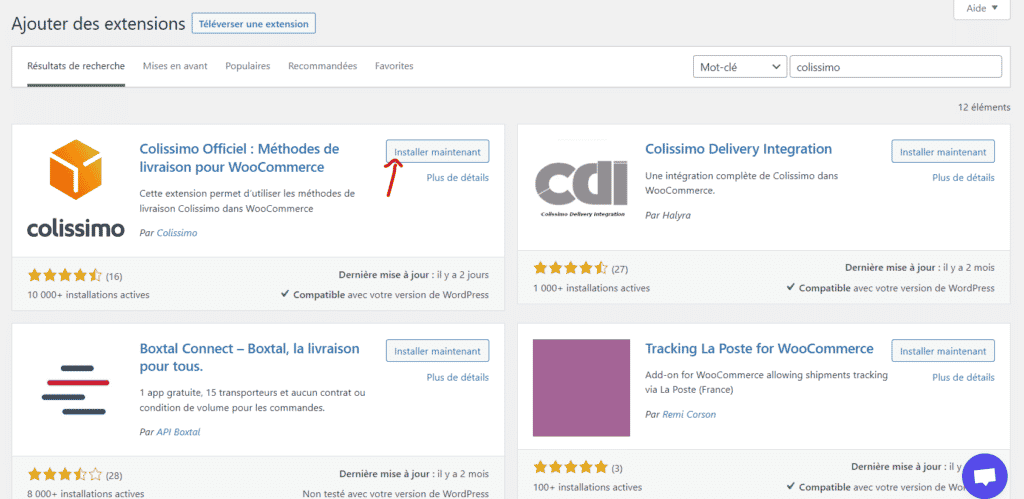
As with all Wordpress extensions, you must go to the "Extensions" tab and click on "Add". The next step is to search for "Colissimo" and then install the official version. To do this, you can proceed with a manual installation
Step 2: The configuration of the general settings

Going to the Woocommerce tab and settings, you will find a new tab named "Official Colissimo". From there, you need to make the basic settings. To do this, you must now enter the username and password provided by La Poste for the use of its web services. One of the settings you will have to make is the generation of your outgoing and return labels. To do this, you must :
- Enter the name of your online store;
- Indicate the average preparation time;
- Validate or invalidate the use of the Colissimo insurance;
- Select the print format of the labels to go;
- Choose label generation status;
- Select the status of the orders after the creation of the labels;
- Choose the status of the orders after generating a slip ;
- Mention if you want to send the tracking link by e-mail after the labels are generated.
This procedure is valid when you want to set up the outgoing labels. For the return labels, the procedure is the same. The difference is that you must validate or invalidate the automatic generation of return labels. Then you have to choose whether or not to send the label to the customer by e-mail. Finally, you must select or deselect the collection in the mailbox directly at the customer.
Step 3: Global Settings
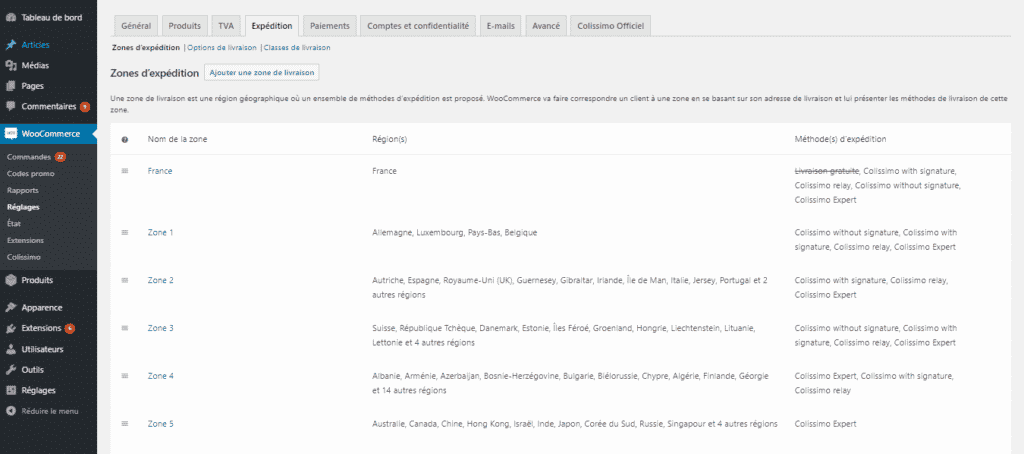
There are several shipping methods you can choose from. Depending on your needs, you can offer free shipping to your customers for all their orders. Alternatively, you can ship packages free of charge for orders over a certain amount.
If you opt for Colissimo Relay, you will be required to specify a Google Maps API key so that buyers can select a relay point to pick up their order. Note, however, that generating a Google Maps API key requires you to link to a payment solution via Google Cloud Platform. In addition, you can take advantage of several graphical customization options to display the different pickup locations.
With the Colissimo extension, you will have the freedom to manage your customs declarations. Feel free to explore all the options available to you for successful international deliveries.
Step 4: Configuring Shipping Solutions
To get started, you need to go back to the "Shipping" tab in Woocommerce settings. As soon as you activate your plugin, you will systematically create Colissimo-specific shipping zones. The interest with this action is that it allows you to save time since several regions will be accessible. Depending on the areas covered by the delivery service, you can select shipping methods (Colissimo Relais, Colissimo Expert, Colissimo with signature and Colissimo without signature).
For each delivery method, you need to create a table of pricing rules to determine the delivery charges. Don't forget to mention the information about the weight in kg, the rate in euro and the delivery class.
Step 5: The system test
The last step is to make a test order on your online store to ensure its proper functioning. Remember to try all possible scenarios to avoid unpleasant surprises, including changing the delivery address. Check for errors that could prevent communication with the Web service of La Poste.
All in all, Colissimo is a great solution to manage your Woocommerce online store shipping. Many companies are currently using it to satisfy their customers. What about you? What do you think of the different advantages offered by this service of La Poste?



