There are many plugins to customize your Wordpress theme, or create a 100% unique layout. You have probably already heard of Beaver Builder, but especially of Elementor and Divi. This article offers some elements of comparison to help you make the right decision. Elementor vs Divi, which is the best page builder? We'll look at what Elementor's free version offers, the convenience of Divi's user interface and other key criteria. By the end of this article, you'll know which solution to use to build your Wordpress pages!
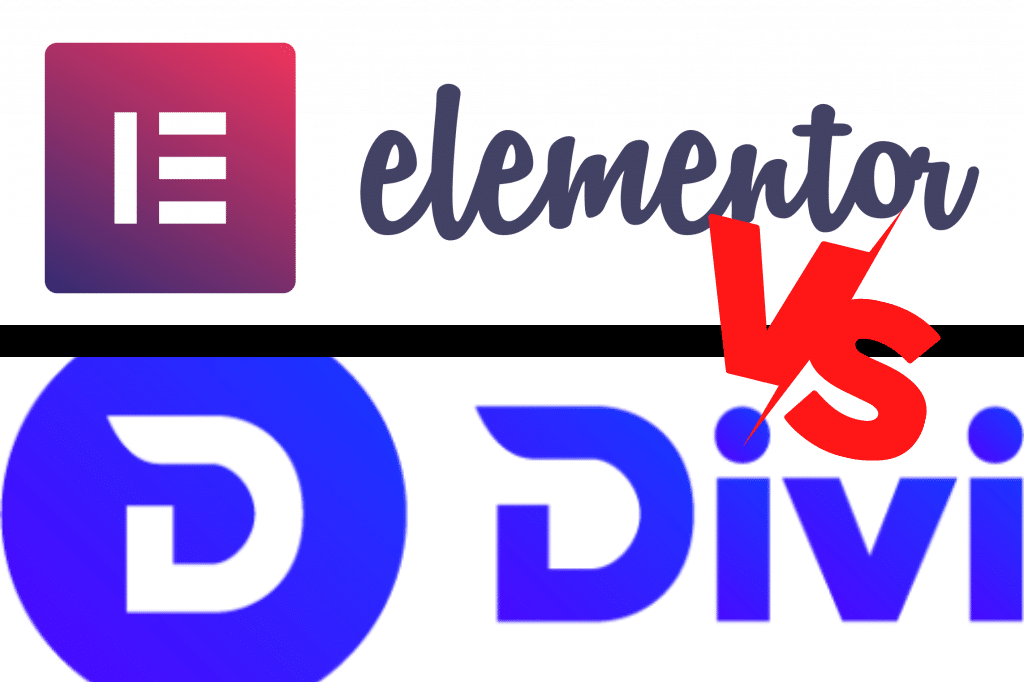
Let's start with the introductions: what are DIvi and Elementor?
Both software are tools to build elegant and functional sites on Wordpress without having advanced skills in wordpress development and web design.
Divi is a Wordpress plugin for building sites but Divi also has its own Wordpress theme. The Divi theme offers some customization possibilities, but it differs from the theme builder which allows, with the help of a plugin, to customize the design and functionality of its site from A to Z.
Elementor is a plugin available in free and paid versions that plays the same role as Divi. Be careful, because Elementor does not offer a theme, only the site builder. Reputedly easier to master than its main competitor, you can choose to use Elementor free version. However, to build your websites, a comparison of the two tools seems essential. Elementor vs Divi, which one will win your favour?
Elementor vs Divi: similarities that will make your choice difficult
To build your websites from scratch or to customize existing themes, Elementor vs Divi are the best compared to other Wordpress page builders, like Beaver builder for example. Here, we present you the points that do not allow, a priori, to separate the mutual excellence of these two leaders in Wordpress page building.
Visual interface
Both pages builders have a very visual and intuitive operation based on moving modules. To position the different elements on the pages of your website, all you have to do is click on the desired widget and drag it to the desired location. This drag & drop functionality simplifies the arrangement of the different elements on your pages and is suitable for all beginners.
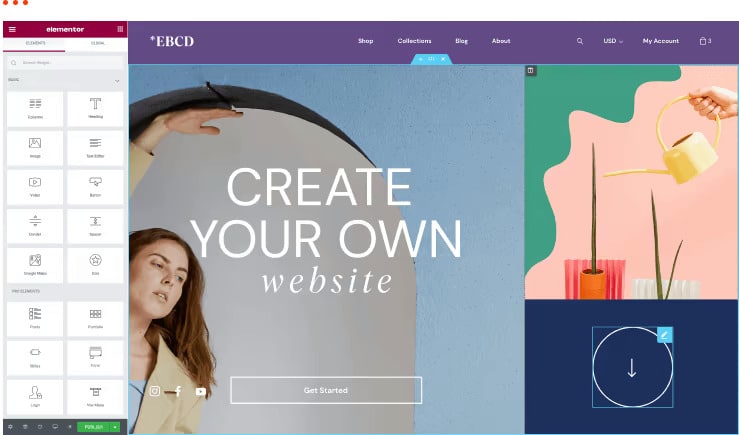
Where Divi displays elements in the layout, Elementor offers a blank canvas with a sidebar on the left of the screen. Depending on how comfortable you are with the page builder tools and your personal preferences, you may already be leaning towards one or the other page builder. But this criterion alone is not enough to separate Elementor from Divi.
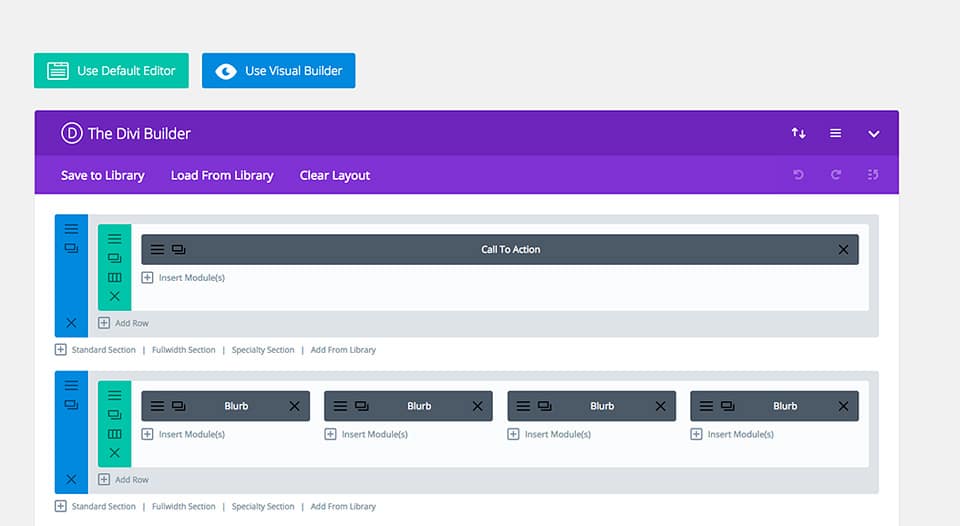
Feature widgets
This comparison criterion will be more subjective than others. Indeed, the styling options are quite similar between Elementor and Divi. Both competitors stand out together from the rest of the competition, but there are details that separate them.
The various widgets in the plugin are relatively equivalent on Elementor and Divi. There are major differences between the two, but in general you can customize the style of your websites with :
- Scrolling effects(parallax) ;
- The ease of positioning the modules;
- Customizable spacing ;
- Animation effects ;
- The possibility to customise section dividers.
Both pages builders will offer many features in building your Wordpress theme, including footer, header, blog post structure or archive pages.
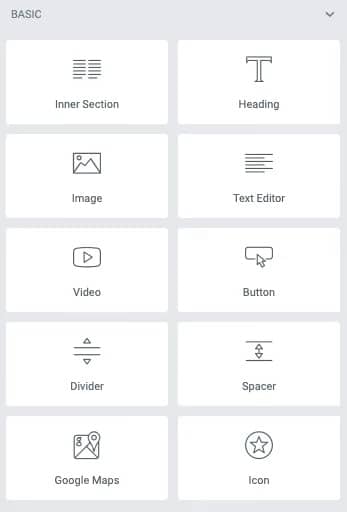
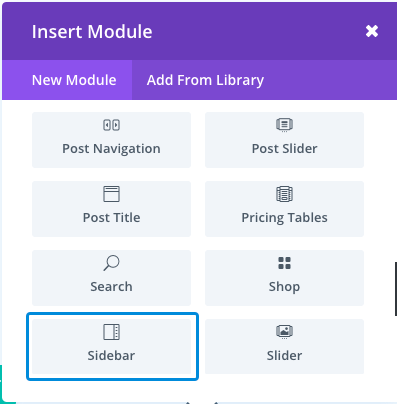
Responsive design
When you consider that a growing proportion of web traffic comes from mobile devices, you can guess that it is essential to offer a fully responsive site. Once again, Elementor vs Divi is not really relevant on this criterion, since both page builders offer the same options.
Both tools allow you to build websites that are fully compatible with mobile devices. Like other themes, you can hide certain modules on smartphones or tablets with Divi builder and Elementor builder to maximise that responsive feel.
Theme compatibility
While the user interface ofElementor and Divi are user-friendly, even for beginners, they are very useful for customising the design of any Wordpress page. Indeed, if both tools allow you to build a Wordpress theme from scratch, you can also use an existing theme for your web pages, to which you add extra features thanks to Elementor or Divi. Divi Builder.
And indeed, both Wordpress page builders are perfectly compatible with the majority of Wordpress themes, or at least those that respect the code standards of the CMS. However, Divi has a version of its own theme for those who want to take minimalism to the extreme.
Compatibility with the Gutenberg editor
Whether you choose Divi builder or Elementor builder, you can use the Gutenberg editor to write your pages and articles with maximum comfort. This was not obvious even a few years ago, when Divi Builder often clashed with the Gutenberg content editor.

The layout is therefore much easier for users who are not comfortable with the Elementor or Diviinterface for writing blog posts.
Support and community
For help in using the two Wordpress plugins, the solutions are as numerous as they are diverse. Elementor vs Divi: equality on the availability of support and mutual help through communities. Here are some sources of answers:
- The premium support team of ;
- A Facebook group;
- An FAQ;
- A documentation library;
- Video tutorials.
Elementor vs Divi: the differences between the two Wordpress site builders
After reviewing the common details that makeElementor and Divi the leaders in their market, let's see how the two Wordpress page builders stand out from each other, while finding their respective fanbases. Elementor vs Divi: which one will win your preference?
Let's talk about the most well-known difference when comparing Elementor vs Divi: the price
The pricing for both page builders is very simple and yet very different.
The Elementor price
- Elementor offers a free version ;
- A website: US$ 49 / year;
- 3 websites for US$ 89 / year;
- 25 websites: US$ 159 / year ;
- 100 websites: US$ 499 / year ;
- 1,000 websites: US$ 399 / year.
The price of Divi builder
- No free version but a "satisfied or refunded" policy for 30 days after purchase;
- US$ 89 / year on an unlimited number of sites;
- US$ 249 for life on an unlimited number of sites.
Elementor Pro
For a single website
- Free Elementor version available
- Elementor Pro add-on
- Premium customer support
- Elementor kit library
Divi
For a single website
- No Free Version
- Access to Divi, Extra, Bloom & Monarch
- Premium Customer Support
- Library of Site Packs
Depending on your use, one or the other of the Wordpress page builders will fit your budget. Divi is objectively cheaper, but what about the handling?
Are both Wordpress site builders as easy to learn?
The Elementor builder is easier to master and more intuitive than Divi. At least that's what most users notice. In fact, there is so much content, site packs and widgets available in Divi builder that they are inevitably harder to find if you are not familiar with the tool.
Elementor and Divi offer the same ease of use, but learning and mastering the basics will be much faster on Elementor than on Divi. Note also that you have the opportunity to learn Elementor for free on the freemium version, whereas you are obliged to buy a Divi license to start getting the hang of it by modifying the Divi theme or customising a site with the Divi builder.
Model library comparison for Elementor vs Divi
As mentioned above, Divi is far more comprehensive in terms of choice ofoptions, templates and widgets. To counter this argument, it is reasonable to ask whether you need all this choice to build 3-10 websites. Unless you plan to build a very elaborate PBN, Elementor is sufficient for "normal" use. Web developers and digital agencies, on the other hand, will be more attracted by the almost infinite variety of Divi Builder.
Between Elementor and Divi, is there a page builder that is faster and more efficient?
According to various independent tests, Elementor performs better than Divi. Indeed, the size of the files and the multitude ofoptions available would make sites built with the Divi builder a little slower. Think carefully about your priorities when choosing one or the other of the Wordpress page builders! With load speed becoming an increasingly important SEO criterion, weigh the pros and cons carefully in the balance of your criteria.
Shortcode fan? Choose Divi over Elementor
IF you're looking for the page builder that has built a nice library of shortcodes, then Divi will win your favour. There are shortcodes for just about anything you want to do. Elementor vs Divi won't really matter as Elementor doesn't offer this functionality, it just allows you to call Elementor Pro templates or widgets. On the other hand, if you ever want to migrate from Divi to Elementor or Beaver Builder, you will have to redo all those lines of code that were shortened and automated on Divi. Again, your choice will depend on your ambitions and your own comfort level.
Want to build pop-ups on your websites? Elementor helps you
To capture leads, display promotions on your website or offer a floating login window, Elementor will be ideal. Indeed, Elementor vs Divi on pop-ups: the Elementor builder wins since Divi 's many features don't offer this convenience. However, if you absolutely want to use Divi and your websites require pop-ups, you will find the Wordpress plugins you need.
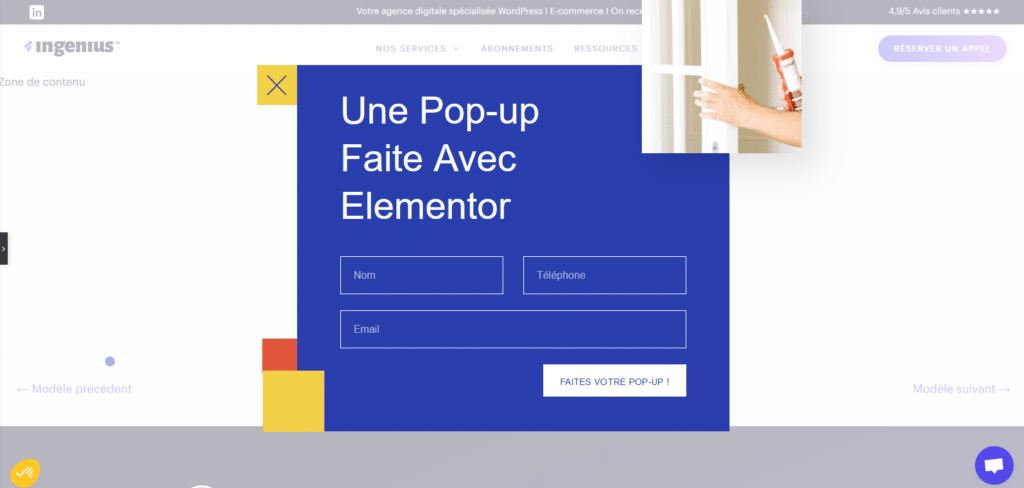
Need to do A/B testing? Divi Builder will be your favorite
If you develop your marketing through constant A/B testing, then Divi will be the winner in this Elementor vs Divi round. This is because you can test any module with your audience. Your test can be on campaign titles, buttons, images or any other parameters that can impact the psychology of your prospects.
Elementor vs Divi: both tools are of equivalent quality but serve different purposes
We were able to explore the features and disadvantages of each Wordpress page builder. The comparison is between the market leaders, namely Elementor vs Divi. Based on these analyses, can we determine a real winner? Which is the best page builder?
Elementor vs Divi: who wins?
Impossible to simply separate the two pages builders. They both have their advantages and disadvantages. If we go even further, the advantages of one will be disadvantages for some users and vice versa. Depending on the different needs and level of knowledge in the field, Elementor will be more accessible and Divi less expensive in the long term or for large volumes.
What criteria should you use to choose your Wordpress website builder?
So the question is: which Wordpress page builder will be the best for your use? Here are some suggestions to make your choice.
Necessary functions
Are you focused on your conversion rate and keen to capture as many leads as possible with impactful pop-ups? Elementor offers a service that Divi Builder does not.
Do you want to automate, or at least speed up, your work to make a clean and fast interface? Shortcodes allow you to easily integrate additional functionality into your theme with shortcodes that save you lines and lines of programming. Divi will help you with that.
If you operate by testing as many things as possible before deciding on your final strategy, then Divi is just right for you. This page builder is designed for pros, such as digital agencies with many sites to build, or a developer for whom marketing by A/B testing is important.
The budget you have to spend on your Wordpress site builder
The main advantage of Divi is that you can buy a lifetime license for an unlimited number of sites, unlikeElementor which offers subscriptions. When you stop paying, what happens to your sites? At this point in the comparison, Elementor vs Divi: 2-2.
However, Elementor also offers a free version that allows you to save on the Divi license. It all depends on your project: how many sites do you want to manage and will you want to build Wordpress pages over several years?
The question of how to get to grips with the tools is also important in your budget estimate. Divi does not offer a free version, has more features and takes longer to get used to when you do not know how a page builder.
In addition to these few criteria, consider your personal preferences
All these points are relatively objective. Remember too that you'll need to like working with the user interface of either tool to be able to use their potential. Our solution would be to try outElementor's free features, then sign up for a Divi Builder package: you'll have 30 days to get your money back on the latter and you'll finally know which tool you prefer! You'll have understood: to know which is the best page builder, you have to try it yourself with your needs and your constraints.
And if you don't have the time to build a 100% custom Wordpress theme for your websites, think about calling Ingenius: our experts are here to guide you or assist you in building a high-performance website.
In summary: Elementor Vs Divi, the comparison table
| Points of comparison | DIVI | ELEMENTOR |
|---|---|---|
| Visual interface | Divi offers a ready-made layout system that can be customised using a drag & drop system | Elementor suggests starting on a blank page and using drag & drop on the vertical bar |
| Feature widgets | Divi comes with 46 modules + many other third party add-ons | Elementor comes with 29 modules in the free version and almost 30 more in the Elementor Pro version |
| Responsive | Divi is 100% responsive | Elementor is 100% responsive |
| Theme compatibility | Divi is compatible with most Wordpress themes and has its own theme | Elementor is compatible with most themes |
| Gutenberg compatibility | Divi is fully compatible with the Gutenberg editor | Elementor is fully compatible with the Gutenberg editor |
| Support & Community | Divi has premium support, a support group, resources and an academy to train you | Elementor has premium support, a support group, resources and an academy to train you |
| Ease of use | Divi is more complicated to learn and will require more time to master | Elementor is easier to learn thanks to its intuitive interface |
| Model library | Divi has more layout packs that when crossed can make an infinite number of possibilities | Elementor has almost 100 predefined templates |
| Using the Shortcode | Divi has an array of ready-to-use shortcodes | Elementor does not have a shortcode provided but supports the shortcode |
| Pop-up creation | Divi can't create Pop-ups | Elementor can create your pop-up and offers a library of pre-designed pop-ups |
| A/B testing | Divi offers a/b testing | Elementor does not offer A/B testing without third-party plugins |
| Awards | Divi is cheaper at $89 per year for an unlimited number of websites | Elementor is more expensive at $49 per year for a single site |



