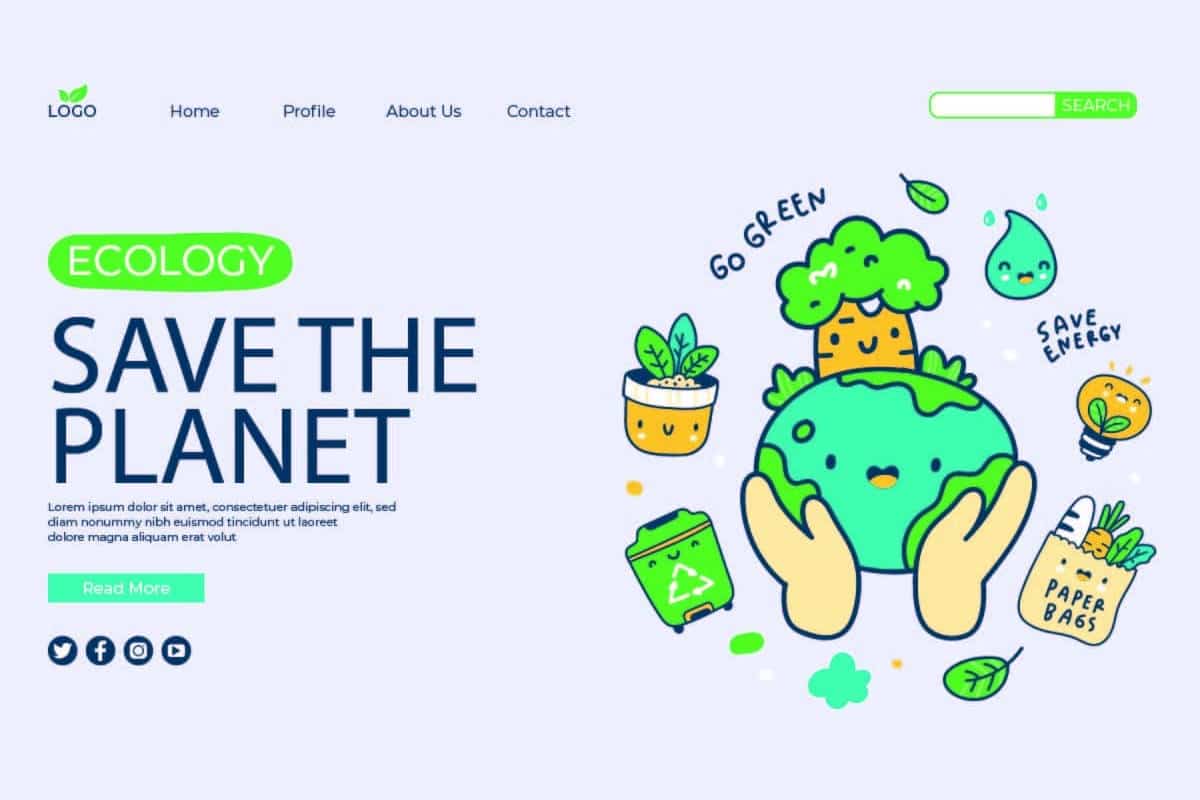The choice of a content management system(CMS) is crucial to the success of any web project. A CMS is essentially a tool that facilitates the creation, management and updating of websites, even without advanced programming skills.
This platform offers a user-friendly interface for managing content such as blog posts, and enables easy site customization thanks to various themes and extensions. CMS are gaining in popularity due to their ease of use and efficiency in managing interactive websites.
A well-chosen CMS platform ensures efficient content management and establishes a robust online presence, both vital aspects in our digital age. Ease of publishing, updating and organizing content can significantly increase visibility and audience engagement.
When selecting a CMS, it's imperative to consider the specific needs of the user or company. An ideal CMS must not only be functional and scalable, but also capable of adapting and evolving in parallel with the growth and various changes associated with any online presence.
WordPress: The undisputed market leader
WordPress has firmly established its leadership position in the world of content management systems, capturing an impressive 65% market share in the CMS sector and accounting for 43% of all websites. This remarkable statistic underlines its massive popularity.
Its reputation is well established, as demonstrated by the millions of websites worldwide that have adopted it.
As an open-source tool, WordPress benefits from a passionate and committed community of developers. This community contributes to its constant evolution, offering a steady stream of updates, extensions and themes that constantly enrich its capabilities.
Why use WordPress?
Ease of use and content management
WordPress' ease of use is one of its major assets. Users appreciate its simplicity, which democratizes content management, making website creation and updating accessible to everyone, regardless of their technical level.
The WordPressadministration interface is renowned for its intuitive nature. It allows users to focus on what really matters: their content. Publishing, editing and managing media is just a few clicks away, making for a pleasant and productive user experience.
Flexibility and customization with themes and plugins
Flexibility is a major advantage of WordPress, particularly appreciated in the Internet world.
Thanks to an impressive variety of free WordPress themes, users have the freedom to choose and customize the look and feel of their website, allowing it to perfectly reflect their personal or corporate identity.
What's more, WordPress plugins offer a wide range of additional functionalities, accessible free of charge and without the need for programming skills.
Whether it's adding a contact form, SEO optimizationoptimization, or integrating e-commerce functionality, there's a free plugin to meet virtually any web requirement.
Platform security and reliability
Security is a major concern for every website owner. WordPress meets this requirement with frequent updates that strengthen the platform against potential vulnerabilities.
Reliability is also at the heart of WordPress, with robust solutions for data backup and restore, ensuring users' peace of mind.
Scalability for all types of sites
Scalability, a key feature of WordPress open source software, is crucial for adapting to different types of websites.
WordPress shines in this area, with the ability to host everything from a simple personal blog to a complex corporate site.
Growth and adaptability are fundamental aspects of this open-source software, allowing WordPress sites to grow and adjust in perfect sync with the ambitions and goals of companies or individual projects.
WordPress, the preferred choice of web professionals
Community and rich ecosystem
The WordPress community, renowned for its ease of access and interaction, is a living force offering invaluable support and ongoing sharing of knowledge and experience, including in the area of code.
The ecosystem surrounding WordPress is extremely rich and easy to navigate, encompassing much more than just themes and plugins.
It also includes forums, events like WordCamps, and a host of educational resources, making learning and using WordPress accessible to all.
Abundant resources, documentation and technical support
The documentation provided by WordPress is comprehensive and accessible, making it easy to learn and use the CMS.
Technical support is another strong point, with a vast community ready to answer questions and offer practical advice.
Advanced features for companies
WordPress offers advanced features tailored to the specific needs of businesses, enabling them to manage their online presence with efficiency and professionalism.
For the e-commerce sector, WordPress offers integrated solutions such as WooCommerce, which meet the requirements of professionals in terms of online store management.
SEO optimization and performance
SEO is a fundamental aspect of online visibility. WordPress excels in SEO optimization, offering a variety of options to improve the natural referencing of sites.
Loading speed and overall performance are also optimized in WordPress, contributing to a better user experience and higher search engine rankings.

How to use WordPress for a high-performance website?
Installation and initial configuration
Installing WordPress is a simple procedure that can be completed in just a few steps.
The initial configuration lays the foundations for a secure, well-structured site.
Choosing the right domain name and a reliable hosting solution is essential to ensure the performance and security of your WordPress site.
Select a suitable theme
A suitable theme is essential to reflect the desired design and meet the site's functional requirements.
A responsive theme guarantees an optimal user experience on all devices, which is essential in a world where mobile browsing predominates.
Adding functionality with plugins
Plugins allow you to enhance your WordPress site with additional functionality, from simple visual enhancements to complex e-commerce tools.
It's essential to choose plugins that are compatible with the current version of the CMS and that benefit from regular updates to maintain site security and performance.
Design and user experience
Attractive design combined with intuitive navigation are the keys to captivating and retaining visitors to the site.
Theme customization establishes a strong, consistent visual identity, reinforcing the brand or personal image conveyed by the site.
Loading speed and performance
Optimizing site resources significantly improves loading speed, a key factor in user experience and SEO.
High-performance hosting combined with an efficient caching system plays a major role in improving the overall performance of a WordPress site.
Search Engine Optimization (SEO)
WordPress SEO best practices include creating optimized content, using keywords wisely, and structuring pages appropriately.
Plugins such as Yoast SEO can greatly assist in the development of an effective SEO strategy, guiding the user through the various stages of SEO optimization.
Common WordPress use cases
WordPress for blogs and content sites
Features for blogs
WordPress was originally designed for blogging, offering specific features that make it easy to publish regularly and manage posts efficiently.
Benefits of regular publication
Regular publishing on WordPress can significantly increase reader engagement and boost site visibility thanks to a well-honed content strategy.
WordPress for e-commerce sites
Features and plugins for e-commerce
WooCommerce is a WordPress extension that transforms a website into a complete e-commerce store, efficiently managing products, orders and payments.
Product, order and payment management
WordPress simplifies e-commerce management with a host of dedicated extensions that enable easy administration from product catalog to checkout process.
If you'd like to find out more about the type of sites we can create, I invite you to read this article.

WordPress alternatives and comparison
Wix: ease of use and intuitive interface
Wix is frequently acclaimed for its streamlined approach and user-friendly interface, making it attractive to those who want a turnkey solution without the need for in-depth technical knowledge.
However, it's important to note that this ease of use may restrict customization options for users aspiring to more creative control.
What's more, the exclusive use of its ecosystem can create certain difficulties when it comes to integrating external applications or services.
Shopify: e-commerce specialization and advanced features
Shopify is a leader in the e-commerce world, with superior capabilities that often set it apart from WordPress e-commerce extensions.
However, it's worth bearing in mind that Shopify's excellence in the specific field of e-commerce comes ata higher cost, including monthly fees and commissions on every sale.
What's more, although powerful for online stores, Shopify may lack versatility for other types of web projects, given its focus on e-commerce.
To conclude why you should use for wordpress
WordPress stands out for its unique advantages, making it the optimal choice for an impressive variety of web projects, from simple personal blogs to complex professional sites.
Its versatility makes WordPress an undeniably universal solution for all types of websites, whatever their purpose or size.
Testimonials from satisfied users reflect the concrete results achieved with WordPress, underlining its essential role in the online success of millions of businesses and individuals worldwide.