In order to have a powerful WordPress website, you will have to use extensions. They are very important in many areas. This is especially true for website creation. This article will inform you about the usefulness of extensions as well as their installation. You will have an idea and exact knowledge about extensions after going through this tutorial from beginning to end. Enjoy reading!
Understanding what WordPress is

The most famous content management system in the world, WordPress is an open source CMS. It is written in PHP, which allows for the easy creation and convenient management of a website. By adopting it, users are offered an intuitive interface. It allows them to add and modify content on a website.
When you have no coding experience, WordPress is also a very important tool for you. Indeed, accessible to all, it allows you to create websites as well as blogs or e-commerce sites. Its advantage lies in the fact that the software is accessible to all and costs nothing.
Absolutely anyone can install it, use it for different tasks and missions and even modify it without paying anything. It is the content management tool with the largest market share in the world. More than 40% of all websites are equipped with WordPress. A percentage that places it far ahead of its competitors.
What do we mean by extension?

An extension, also known as a plugin, is software that enhances a WordPress website. It has several functions that extend the options or add more up-to-date features to WordPress websites. Designed in the PHP programming language, plugins are easily integrated into WordPress.
Thus, without knowing a single line of code, you have the possibility, thanks to the extensions, to add very simply functionalities to your different websites. WordPress extensions exist by the thousands and for free in the official WordPress extensions directory. Companies and third-party developers are also behind the marketing of a large number of extensions.
As an administrator of a website, you have the possibility to install and uninstall extensions from the administration area. Also, you have the possibility to download and install them manually using an FTP client. Since most of the extensions are available for free, you should know that they rarely have technical support.
To do this, you need to be tactful while choosing which ones you want to install on your website. There are some extensions of better quality than others. This is despite the fact that some are able to do the job you expect. It is therefore important to ask yourself a few questions before proceeding to choose the best extensions.
The date of its last update can be an indication of its quality. You should also make sure that it is compatible with the latest version of WordPress. When support questions are always answered, that's also a positive sign.
How do WordPress extensions work?
Some people think that WordPress extensions slow down sites. This is not the case at all. Rather, when extensions are poorly coded or bad, they can slow down the site by affecting its loading time. When they are well chosen, they guarantee more functionality for the WordPress site.
This is done without changing your basic WordPress files. To do this, they use access points, which are called filter and action hooks. These are provided by the WordPress extension API, in order to attach to the source code. Methods and access points that will call on the extension's functions at key moments in order to change the default behavior of WordPress.
What is the use of WordPress extensions?
When we mention WordPress extensions, we are actually talking about mini software applications that are included and run on top of the WordPress software. This makes it possible to create almost any type of website with WordPress, not just blogs.
For example, you can launch an online store or create a job site with WordPress. You can also create a coupon website as well as a business directory using the best directory extensions for WordPress.

The same goes for the creation of a photography website or a Wiki website. You can also create your own podcast website or other websites that you want to create. Indeed, on any of your desires, you have the possibility to create it on your WordPress site.
If the functionality is not available by default in WordPress, you will have a solution through an extension. You can find WordPress extensions to improve SEO, add contact forms or design galleries. The same goes for increasing performance, adding social networking buttons, and much more.
Extensions can be very small, so that they provide very little functionality. However, they can also be very large and work as their own platform. To make them better, extensions with more functionality can be provided with their own add-ons.
The many extensions available on your WordPress site
You can take advantage of numerous extensions for multiple purposes for a WordPress site. To name a few, you have extensions for comments, SEO, newsletters, cookies or performance extensions. Also, you can find extensions for social networking, media, monetization or backup extensions.
The same goes for WordPress security extensions, statistics extensions as well as RGPD extensions. Here you have the main extensions by category. There are obviously others that you can easily find depending on what you are looking for.
How to find the right WordPress extensions?
First of all, you need to check which WordPress you are using. Indeed, it is impossible to install extensions if you are using WordPress.com. Many users have already reported their inability to see the extensions menu in their WordPress dashboard.
This is because they use WordPress.com, which is limited when compared to WordPress.org. It is only possible to put extensions on WordPress.com if you adopt their business plan.
What to base the choice of an extension on?
In the WordPress extension repertoire, the possibilities of choice are endless. This is even more the case with third-party websites. This infinity of choices can be a problem, especially for people with unproven experience who just need what's right for their site. Here, for you, are some important things you should consider when choosing an extension for your website.
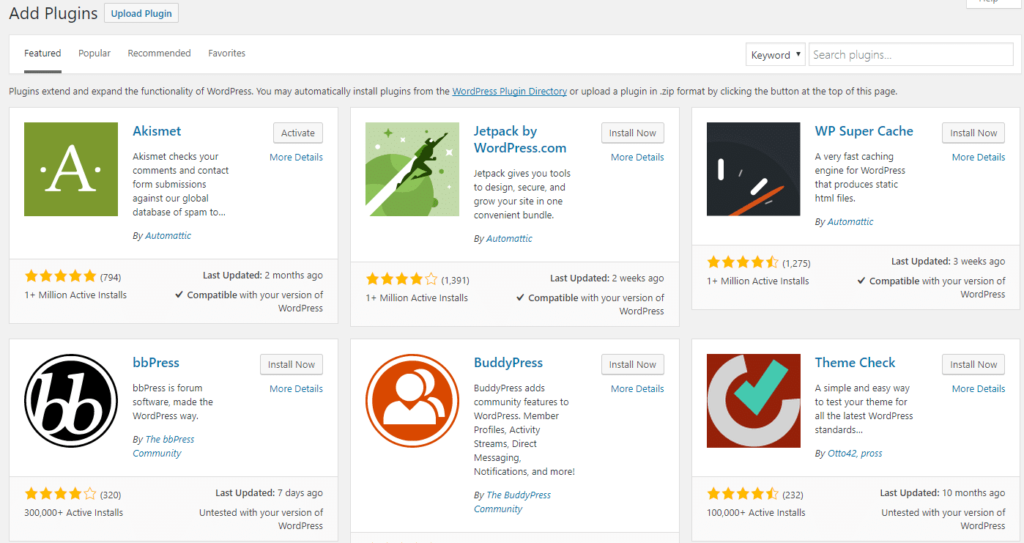
Importance of regular updates
In order to keep its system up to date and perform well, WordPress releases updates very often. This ensures that it maintains security, increases performance with new features and eliminates problems. Before installing an extension, it is important to check for the latest update.
You should then opt for a WordPress extension that is often updated. This allows you to avoid, in most cases, security holes. It is also proof that the developers are working hard to improve the extension you have chosen on a daily basis.
Another important criterion is the number of installations. This is a sign of the popularity of the WordPress extension you have chosen. Often, the more active installations an extension has, the better it performs.
Reviews can also force your choice when it comes to a WordPress extension. You will have to take into account the different reactions and comments of users. This will help you choose an extension.
Through this feedback, you get an overview of how the extension performs in real time situations. So you can weigh the pros and cons and choose what is best for you.
Compatibility is another important element. An extension is often compatible with the latest version of WordPress when it receives frequent updates. You should always check the description tab to see which version of WordPress is required to run the extension.
Verify that the extension meets your needs
Long before you download and install an extension on your WordPress website, there are some prerequisites. Among other things, you need to make sure that the claims made by the developers are accurate.
To do this, you should read the documentation provided with the extension. Also, you can check the support forums of the extension to read the various reviews it receives. Another possibility for you, do a search and read blog posts.
Indeed, many websites provide reviews of extensions. This is a good practice to ensure that the extension of your choice is the right one to meet your needs.
Importance of installing only one extension at a time
When you want to test an extension on WordPress, it is important to go one by one. Each extension should be installed and tested individually. This way, you will know if an extension is causing complications for your site and how to resolve them.
When you opt to try out multiple extensions on WordPress, you need to go about it methodically. Disable the previous extension each time, before trying the next. Better yet, if you have several extensions that you don't use, it's best to delete them.
Indeed, a multitude of downloads and installations can contribute to overload your WordPress site. Its performance could therefore be compromised. The solution is to use or install only what you need for your site to function properly.
For a function, use only one extension
It's true that WordPress extensions guarantee new features and offer a significant improvement in your website's performance. It is also true that installing too many extensions can hinder the speed of your site.
When you install each WordPress extension, you add new code to your website. When extensions are used excessively, they generate too many http requests. This allows them to load their resources, such as CSS, images and JavaScript files. All these things slow down the loading speed of your website.
In addition, the installation of WordPress extensions with similar uses can generate conflicts. The risk is therefore obvious of breaking one or both of the conflicting extensions. The best practice is to install only one WordPress extension for each feature. For example, it is risky to have Yoast SEO and AISEO. Both of these packages have similar capabilities, so you should only choose one. This will avoid conflicts between extensions.
What about installing a WordPress extension?
To easily install a WordPress extension, it is recommended to use the extension search. The only problem with this practice is that the extension must be listed in the WordPress extension directory, which is limited to free extensions.
To install it, you just have to go to Extensions, then to Add and search by entering the name of the extension or the functionality you want to add. Once you've done this, you'll see several ads and you'll just have to select what you want.
As a practical example, let's install Yoast SEO, an extension that performs well in search engine optimization and is highly rated by search engines. To do so, just click on the Install Now button.
Once the process is started, WordPress will take care of downloading and installing it for you. After that, the install now button turns into an activate button that you need to click. Then you can start using the WordPress extension on your site.
Process for installing an extension with WordPress Admin plugin Upload
As mentioned above, paid WordPress extensions are not accessible via the WordPress extensions directory. The first method we have just seen would therefore not be suitable for their installation. To remedy this, WordPress is offered with the download method for easy installation of such extensions.
Here is the best way to install WordPress extensions using the download in the administration area. First, you need to download the extension from the source, which is a zip file. After this step, you will need to go to the WordPress administration area. This is in order to visit the extensions page and then add.
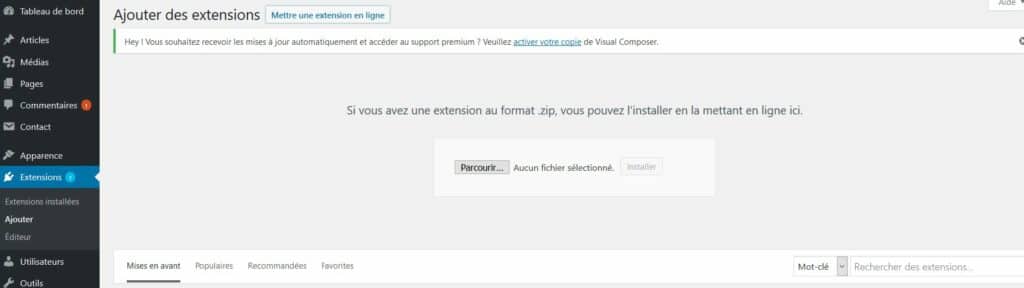
Then, at the top of the page, you will have to click on the upload an extension button. This step will bring up a form for downloading the extension. You will then have to choose a file and opt for the one you have already downloaded to your computer.
Once the file is selected, you will have to validate the install now button so that the file is downloaded by WordPress. A success message will appear when the extension is successfully installed. After that, you will have to validate by clicking on the button activate the plugin in order to start using the extension.
How to install a WordPress extension using FTP
Even though it is rare, there are cases in which the WordPress hosting provider has file restrictions. This may restrict your ability to install an extension from the admin area. If you are in this case, the best thing to do is to install the extension manually with the help of FTP. This method is however difficult for beginners.
To do this successfully, you need to start by downloading the source file of the extension and then extract the zip file to your computer. A new folder with the same name will be created by extracting the zip file of the extension. This folder will then have to be uploaded manually to your website using an FTP client. Through the FTP manager, you will have to access your host using your FTP name and password.
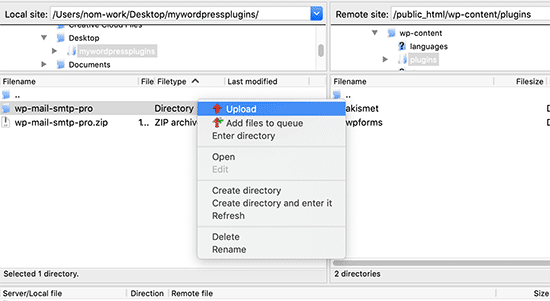
If you don't have either of these, then you will need to refer to your WordPress host to find a solution to this problem. When everything is ok, open the FTP client on your computer to connect to your website. To do this, you will need to fill in the information you received from your host. As soon as the connection is acquired, go to: /wp-content/plugins/ folder of your website.
Then upload the folder extracted from the zip file to: /wp-content/plugins/ folder on your web server. Once you have downloaded the various files, you will need to visit the WordPress administration area. After that, click on the extensions link in the administration menu and you will see your extension successfully installed on the extensions page. Finally, you will need to click on activate to start enjoying the benefits of the extension.
What to do when updating WordPress extensions?
Extensions are the work of third-party developers. As such, the majority continue to make changes to their extensions in order to make them more efficient. Between new features, desire to increase the quality of the code, the developers publish the various modifications in the form of updates.
Your WordPress extensions should always be up to date. This is to ensure that various changes are automatically applied to your site. This will increase the security of WordPress and your website's capabilities.
Process for updating WordPress extensions
When you adopt WordPress, it comes with a built-in updater. This automatically checks for various updates. Also, it shows you notifications as soon as updates are available for your WordPress extensions, software and core themes. Updates are also available manually.
To do this, simply visit the dashboard page and then updates. For extensions, when a new update is available, its notification appears in the extensions menu in the WordPress admin bar. Under each extension that has updates, there is a notification. To install these updates, simply click on the update now link.
How to do a mass update of WordPress extensions?
When you need to make several updates to your website, there is the option of bulk update of extensions. To do this, you need to click on the link to update when visiting the extensions page. This will show you a list of all the extensions for which updates are available.
You will then have to select all of them and choose "update" in the drop-down menu. However, well before updating the extension, it is essential to click on the link display version details. This step allows you to see the different modifications that have been made by the author of the extension.
This way, you can be informed of the various changes made in case something goes wrong. When it comes to security updates, it often takes a whole week to update the extension. This is unless the version details specifically state this. This period of time allows for the detection, reporting and correction of any errors.
Can I cancel the WordPress extension update?
In some cases, updating an extension can generate unexpected results. It may happen that some features of the plugin do not work as they should. When you face this case, the first thing to do is to deactivate the extension. The deactivate link can be found when you access the extensions page in the WordPress admin area. By deactivating the extension that is not working properly, the problem is solved.
How to find the best WordPress extensions?
The WordPress extensions that are available, are over 55,000, being the only free WordPress extensions directory. You also have a wide variety of paid extensions. This can be quite a challenge for people who are not very experienced.
For the functionality they need, finding the best extension can be complicated. By using the WordPress directory, you can find extensions according to what you want.
Difference between installed and active extensions
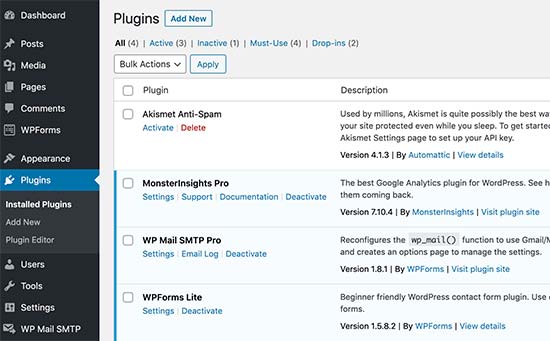
With WordPress, you have the ability to install an extension, even if you don't use it at all. In order to use an extension on your site, you must activate it. By looking at the extensions page in the WordPress administration area, you can see which extensions are active.
They are highlighted with a blue background. As for the extensions with a white background, they are not active, even if they are installed on your website. Therefore, you cannot use them. The possibility of deletion may even occur.
Removal of inactive extensions and ability to install in WordPress
When you are not using an extension, the best solution is to remove it from your website. When it comes to the number of extensions you can host on WordPress, the possibilities are endless. So you can install as many as you want.
Indeed, the number of extensions does not have an impact on the speed of your website. It is rather the quality of the extensions that can influence the performance of your website. A poorly coded extension can therefore be a source of complications for your site and affect its loading time.
Can I uninstall a WordPress extension?
It is possible to uninstall a WordPress extension. To do this, you must visit the extensions page in the WordPress administration area. If the extension is currently active, you will need to deactivate it first before you can remove it. Once it is deactivated, you will only have to click on the delete link to remove it from your website.
What choice should I make between free and paid extensions?
Thousands of free extensions exist. So, the probability of finding one that meets the same options that a paid extension gives you is high. You should take the time to look for the free extension you need and use it if you can find it.
However, it is important to know that the free extensions are offered as is. You do not have any promise of support or guarantee of any kind. Its developer can stop working on this extension at any time. When you are in a domain where support is preponderant as well as regular updates, you will be more impactful with a paid extension.
Is it possible to get help using a free WordPress extension?
WordPress extensions are free and accessible. They are offered with no assurance of support. However, if it is a quality extension, it gives you limited free support. This is done through the official WordPress support forums. To post your question, simply go to the extension's page and click on the support tab.
After installing a WordPress extension; what to do?
Once you have been able to install your extension, you must then activate it. Once you have done this, you need to configure it. In this case, it is up to you to make the decisions. You will then have to make sure that everything works as it should on your website. It is best to do this in a private browser.
Make sure that the desired functionality is in place and you will have succeeded brilliantly in the installation. It is possible that everything will not go as planned. In this case, there is no need to worry. Either you are not far from the goal or you may have installed the wrong extension. You will just have to go back and get the right one and install it again.
The different types of WordPress extensions available
You now have information about WordPress extensions and how they work. There are several types of extensions. Let's take a look at a few categories of extensions, the ones that could be called the best and their usefulness for your website.
Extensions to solve security problems
In addition to having a secure WordPress hosting, protecting the WordPress site is an equally important element. This is because websites when not secured remain exposed to harmful software, data theft as well as monetary loss. WordPress websites are all the time the target of attacks.

As an example, Wordfence, a top security extension, has counted more than 4 billion attack attempts in 2020. By adopting WordPress security extensions, you are sure to counter these attacks. Most of these extensions come with features such as firewalls, active monitoring. We can also mention the blocking of certain malicious IPs.
Extensions to ensure the optimization of a website
More than a third of visitors abandon websites that take more than three seconds to load. So you understand that on this basis, it is important to keep your site well optimized. In order to benefit from a site that is constantly increasing in performance, there is a solution. Website optimization extensions ensure a cleanup of the code as well as the database of your site.
Contact form extensions
Thanks to the contact form, your visitors can easily get in touch with you. This, without going through the whole website to find your email address or other means of communication. It is therefore a tool that greatly influences the user experience on your website.
When your chosen theme doesn't provide access to such a form, you have thousands of contact form extensions available for WordPress sites. As for their functionality, they cover different options. These are options to manage and customize, so that you can take full control of your forms.
Caching extensions
As for caching extensions, they allow the creation of static copies of web pages that are offered to visitors. It is a tool that allows compressing the amount of data shared between the browser, the WordPress database and the server.
This can greatly improve the speed of a site. Many SEO extensions include caching features. However, some extensions are dedicated exclusively to caching.
Reservation extensions
Booking extensions offer convenient features for distinct types of online businesses. They ensure that your visitors can make an appointment with you or book your services on the spot.
If you are an online business, then you could benefit from booking extensions or a suitable theme. This could be restaurants, rental or ticketing services, freelance creatives or professional practices.
Google Analytics extensions
Perfect tool for monitoring the abilities of a website, Google Analytics offers many advantages. It provides you with essential information. This information can help you solve problems and increase the overall performance of your site.
There are different ways to insert the Google Analytics functionality in Wordpress. However, the easiest way to do it is to install a Google Analytics extension.
SEO extensions
WordPress SEO is the practice of optimizing both a WordPress site and its content. By deciding to use it, you have the opportunity to climb up the search results.
This is a fundamental technique to increase organic traffic to your site. Thus, you will be able to make sales when you have an online business site. To master it, SEO can take several years.

However, there is a referencing extension to help you succeed with its best practices. For example, if you adopt an SEO extension for blog content, it will analyze and make suggestions directly from your article editor.
Pop-up window extensions
Visible on websites, pop-ups are forms. Pop-up extensions are important because they help you to easily add pop-ups to your web pages. This, without mastering anything in coding. This is a perfect way to communicate with your visitors to achieve what they are interested in. You can also use it to design a mailing list, important for building a customer base.
Image optimization extensions
When you manage to optimize images properly, they are a perfect way to make your content more attractive. Poor image optimization can lead to poor SEO, slow loading times, and storage overload. Adopting WordPress image optimization extensions means that you can compress the file size of your images without losing too much of their quality.
Wordpress Extensions: summary
Through this tutorial, we have taken the time to help you in many areas related to WordPress extensions. You may have understood the process of installing a WordPress plugin on your blog or website. From now on, you have the opportunity to increase the performance and functionality of your site. Even if you have limited technical knowledge or skills in this area.
When you have no idea which extension to adopt, first think about the flaws in your website. After that, you can search through the available extensions to compare the important elements for you. These include compatibility, the latest update and the reviews that the extension gets. If there is one clear advantage of using WordPress, it is the flexibility it provides. By adopting it, you have the latitude to install many extensions, whether they are free or paid. The most important thing is to know, even if you are a beginner on WordPress, what the extensions are, how they work and how to manage them.
This tutorial will have covered all the basics of WordPress extensions. With this foundation, you know what to do now to find the best extensions to help you achieve your specific goals. Now you can get the most out of your website.



