Having a website that converts is a guarantee of regular sales and increased turnover. While this goal is common to all those who sell online, achieving it is clearly a challenge given all the factors that need to be taken into account. Getting traffic is good, but it's not enough to sell. For that, you need your visitors to take action. This is where the concept of conversion comes into its own.
Corresponding to the number of visitors who go on to purchase, the conversion rate remains a major health indicator for any e-commerce site. But how can you optimise it? Discover in this complete guide the 12-point action plan to follow to achieve this.
1- Have a design adapted to the conversion
Design is an integral part of the elements to be taken into account when creating a website. In addition to being representative of a brand identity, it is a determining factor in the relationship between the Internet user and the interface with which he interacts. It is true that design alone is not enough to convert a visitor into a customer, but it remains an important component that should not be overlooked. A design adapted to conversion is based on a number of points.
Creation of models by a graphic designer
Everything starts with the design of the site and the artistic and technical direction you give it. In e-commerce, the quality of the products is not enough. You must also make an effort to offer an optimal customer experience. To achieve this, you need to focus on theergonomics of your site and this involves creating a graphic model. It allows you to have a concrete overview of the interface and structure of the platform as it will be perceived by the end user. Mock-ups cannot be improvised. It requires the intervention of a professional, in this case a graphic designer, who, because of his skills, is best placed to carry out this exercise.
Its role is to create a functional model that reflects the organisation of the site and, in turn, the customer journey. Here, we focus on the ergonomic aspect of the site (UX Design). In a second step, we integrate graphic elements specific to your visual identity into the functional model. With the layout, you have control over the structure and aesthetics of your interface with the possibility of creating a customised customer journey.
Ergonomic and mobile-friendly design
With much of the internet traffic coming from smartphones and tablets, special attention is now being paid to mobile browsing. This trend marks the evolution of consumption patterns and the adoption of new habits that cannot be ignored. Since most Internet users log on from their mobile devices, the majority of online orders are placed through this channel.
For an e-tailer, there is therefore a real urgency to make his site mobile-friendly at the risk of losing potential customers, and then check whether this is the case with the free Googletool. Complying with the requirements of a responsive design has therefore become the norm. It ensures that visitors to your site have the best possible experience, regardless of the device from which they are connecting. The goal is to have a fluid and easy-to-use interface at all times.

2- Put customer reviews on your site
Internet users are more cautious when it comes to buying a product. Even if you have detailed product descriptions, there is another element that you should highlight: customer reviews. Why are they so important? They provide experiential evidence of the quality of a given item. By consulting the feedback of other buyers, your prospect can get a clear idea of its characteristics, its daily use or other practical information.
But reviews are only useful if they are real and the best way to prove this is to integrate Google My Business or Trustpilot modules into the site. It is important to have reviews associated with each of your products. This can be a purchase trigger. In addition, customer reviews work as a lever to optimise your SEO, as Google considers them relevant to consumer searches. If your products have a majority of good reviews, your ranking can be positively affected.
3- Increase the confidence of your site
Between two competing sites, trust is one of the factors most likely toinfluence the decision of Internet users. It is therefore essential to reassure visitors that you will be able to meet their expectations. To do this, you need to create proximity with them by providing a telephone number where they can reach you. Allow them to contact you through your social network accounts (only those on which you are really active). Also consider an interactive chat system where prospects can get answers in real time.
Keep in mind that the quality of your offer is not limited to the nature of your products, but also depends on your after-sales service. Although optional, after-sales service provides real added value when it is delivered with diligence. The key is proven responsiveness that allows you to reduce disputes and increase customer satisfaction. Keep in mind that for the same quality, a consumer will be more likely to choose an offer with a responsive after-sales service.
For the sake of credibility, don't hesitate to add security badges in strategic places: in the footer or on the order page. They are available in several categories, some referring to payment methods, delivery or customer reviews. Make your choice according to your products and your needs.

4- Have a fast site
The loading speed of an e-commerce site is a criterion that deserves your full attention. It can not only influence your positioning in the SERPs (search engine results pages), but also impact the behaviour of your visitors. As Internet users are used to immediacy, their patience is easily tested. A site that takes too long to load loses all interest in their eyes. Naturally, the slowest platforms generally have a higher bounce rate. Unsurprisingly, a slower loading time means a lower conversion rate. How can you increase the speed of your site?
Use a host adapted to e-commerce
Among the steps leading to the creation of an e-commerce site, the choice of a host is one of the most important. Hosting affects the response time and the availability of the site in real time. Hosting offers are diverse and varied, but they do not all correspond to your needs. What you need is a fast, responsive service that gives you guarantees in terms of security (regular site backups, SSL certificate) and availability (dedicated server).
All these factors are essential for the proper functioning of an e-commerce platform and are likely to reassure users of its reliability. In addition to the technical aspect of hosting, a good host must stand out for the quality of its customer service. Remain uncompromising on this point and only opt for service providers who are known for their dynamism and responsiveness.
Have a quick theme
In addition to its aesthetic dimension, a theme has an impact on the performance of your site. If you choose a CMS like Woocommerce for example, you have access to a vast catalogue of free and premium themes. If you choose a CMS like PrestaShop, it's going to be a bit different (we'll let you discover which one to choose between these two thanks to our full comparison in this article). But you can't choose them at random.
Your selection should be based on specific criteria: size and minimum time for a page to load completely, time to display the first content, speed index and number of requests. The performance of a theme can be measured by dedicated tools such as Pingdom, PageSpeed Insights and GTMetrics. To help you see things more clearly, our agency Ingenius, expert in the creation of E-commerce sites, offers its services. We work as much on the technical part as on the search engine optimization.
Installing a cache
Caching is one of the methods for optimising the loading speed of a site. Its principle is quite simple: to offer the visitor preloaded pages previously saved on the user's terminal. Thus, when the latter consults a page, he does not need to wait for the server's response, but directly displays the temporary file stored on his machine. The cache works like a shortcut, since it simplifies the processes involved in visiting the site. To cache your site, you need to install a dedicated extension. The process is quite simple. All you have to do is choose a free extension like WP Fastest Cache or a paid one like WP Rocket.
Optimising images
Too long a response time is likely to lose you potential customers. Every second you wait increases the chance of a bounce. According to data from Google, the probability of a bounce increases by 32% when the loading time is increased from 1 to 3 seconds. In absolute terms, it is better to stay below 2 seconds. Also, even if you use a cache extension, you can still gain speed by making your web pages as small as possible by compressing the embedded images.
On an e-commerce site, manual optimisation can be tedious, especially if you have to deal with a lot of files. The good news is that you can automate this process with extensions like Imagify, ShortPixel or TinyPNG. To gain in loading speed, Google recommends compression to the Webp format which allows a significant reduction in weight (up to 30% compared to the Jpeg format.
Enable Lazy loading
Lazy loading refers to a method of loading only useful resources when a web page is displayed. The site only loads the data in the user's viewing area. Display delays are therefore significantly minimised, which makes navigation much smoother.
The lazy load can be used natively or by injecting a JavaScript script. The native solution is supported by several browsers, including Firefox, Opera, Microsoft Edge and of course Google Chrome. Integration of lazy load is also possible with an extension on WordPress. Some of the best known are Wprocker, Smush, A3 Lazy Load and Autoptimize.
Monitor the Google Lighthouse score
As long as you have an idea of how your site is performing, you have the opportunity to continuously improve it. With Google Lighthouse, you can measure several metrics in order to gather data to make necessary adjustments in real time. Based on the data from the Lighthouse audit and the tool's recommendations, it is easier for you to implement appropriate measures. The goal is to get a good score, even if it is not always possible or relevant to get the perfect 100/100 score.
5- Collecting emails
Collecting emails is a proven method of boosting or increasing sales on an e-commerce site. By building up a list of contacts, you have a powerful lever for conversion and loyalty. When used properly, the email database is without a doubt the most sophisticated solution for gaining new customers. At a time when acquisition methods such as Facebook, Google or Instagram ads are in vogue, email marketing has never been so present.
To collect emails, you need not only traffic, but also a strategy that encourages visitors to leave their email addresses with you. People will only agree to give up their contact details in exchange for a particular product or service. Depending on what you are selling, you can offer them high value-added content by suggesting that they subscribe to your newsletter. Through this channel, you can inform them when you launch new products or when you run promotions.
There are several ways to collect emails, including the integration of a banner or a landing page. These forms are designed to make the user want to perform a specific action (subscribe to a newsletter or download a document) in order to access a certain content.
In marketing parlance, the term " lead magnet" is often used. It comes in many forms: study, guide, checklist, quiz, white paper, webinar, training, etc. To be effective, the lead magnet must be adapted to your target and meet a perfectly identified need. If you sell a 3D printer, for example, it is relevant to offer training by email to familiarise buyers with the tool and give them ideas for creating it.
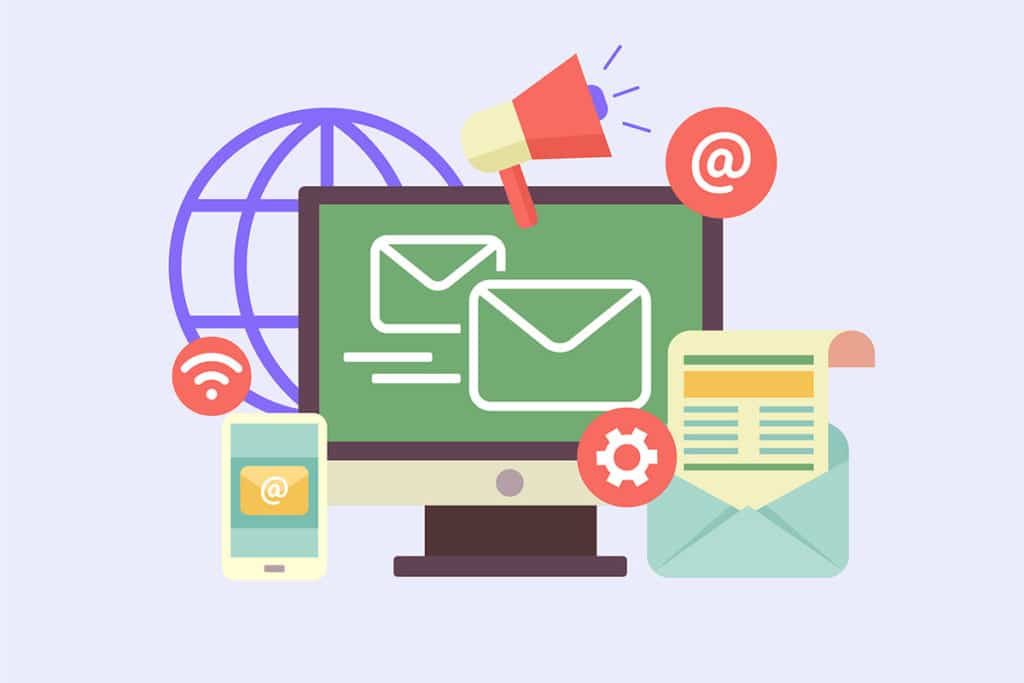
6- Retargeting
No matter how effective your marketing efforts are, the vast majority of your prospects (about 98%) will visit your site as tourists, i.e. without buying anything. This does not mean that you are losing them for good. In fact, thanks to retargeting, you have the opportunity to put them in contact with your products again, even when they are not on your site. When used properly, this technique can literally boost your conversion rates (between 100 and 150%). But what does it really mean?
Retargeting is retargeting prospects who have already had initial contact with your products, through ads on search engines, social networks and other websites. Retargeting is about keeping the prospect in your sights by inundating them with brand-related content to encourage them to buy. Retargeting is based on information gathered when the prospect interacts with your site or any communication related to your brand. This information is contained in a piece of code or pixel that has been embedded in your site. The pixel generates a cookie that records the search history of the user.
All this data allows an advertising company of your choice, Facebook, Instagram or Google, to build a customer profile. The advertising company then uses the information in the cookie, in this case the browsing history, to offer ads related to the pages consulted by the prospect. The prospect will thus see communications appearing in their Facebook/Instagram news feed, on blogs or on third-party sites, highlighting your products. In B2C, favour Facebook, Instagram and Google retargeting.
7- Offer exclusive promotional codes
Coupon codes are used for both customer acquisition and customer retention. They are great marketing tools for generating traffic and making extra sales. To maintain maximum effectiveness, their use must be controlled. Promotional codes are seasonal services that appear on special occasions: back-to-school, Christmas, Easter, Mother's or Father's Day, etc. For customers, these promotions offer the opportunity to make good deals by taking advantage of discounts on their purchases. For the e-commerce site, a practical way of increasing the value of the average basket and raising the volume of sales.
Promotional codes are part of a strategy of seduction, the aim of which is to reach a new audience, while at the same time consolidating existing customers. To obtain convincing results, promotions must remain exclusive. This is why coupon codes are preferred to discounts. Moreover, by only revealing them on rare occasions, you play on the sense of urgency, which will naturally speed up the decision to buy.
The code can be generated automatically when a customer makes their first purchase or distributed via the newsletter. Another interesting option is the promo code offered to the visitor when they decide to leave the site. Promoted by an exit intent popup, this type of promo code is known to boost the conversion rate.
8- Setting up an optimised order page
The checkout page is a key point in the buying process. The fact that a visitor gets there does not necessarily mean that a sale will be made. This is especially true when you consider that in 70% of cases, visitors end up abandoning their shopping cart, even if it contains items. To minimise this, a convincing order page is necessary.
Work first on the presentation of the page. Focus on sobriety by putting only useful and relevant information. There is no need to multiply the fields to be filled in. Be content with the minimum and put the email field first, which is essential for capturing contacts. Ideally, the check-out should allow you to move quickly from one end of the purchasing process to the other, from the validation of the basket to the confirmation of the order.
Save time by simplifying the registration or authentication process if the customer already has an account. Set up automatic filling of the "delivery address" field by implementing the Google Maps API. This reduces the risk of errors. Offer different payment solutions to the consumer. Finally, to build confidence, integrate reassurance elements into the order tunnel, such as secure payment logos, trustmarks, customer reviews, buttons on your social networks, etc.
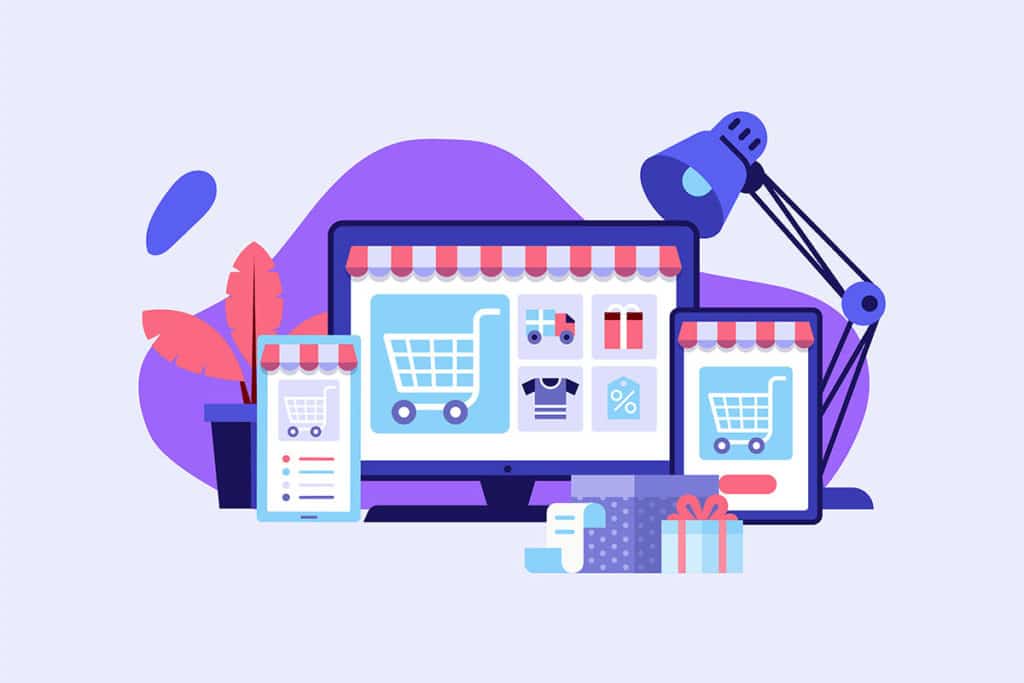
9- Setting up Order bump, Upsell and Downsell
The implementation of certain options promotes sales growth. When a visitor is in the buying process, it is easier to extend the options available to them without risking cart abandonment.
Thus, at the check-out stage, including an order bump allows the customer to discover an additional offer and increases the average basket price. As a reminder, an order bump is a supplement offered to the customer before the order form is validated. The offer is presented in the form of a checkbox and is associated with an additional product or service. The nature of this additional offer depends on the items sold and the customer's needs. The order bump is usually linked to the initial offer and is only accessible at this stage of the sales tunnel.
In addition to order bump, upsell is one of the strategies you can use to increase your turnover. While order bump is a supplement, upsell refers to a move upmarket. It can lead the customer to replace his product with another one that is more expensive and has a better value. The implementation of upselling requires a good knowledge of the customer and an accurate understanding of his needs. Upselling usually comes right after the purchase, so by setting up a "one click" upsell, you can easily generate additional income.
The downsell technique is used as an option to secure a sale when the customer reconsiders his or her purchase decision. With downselling, the merchant offers a less expensive alternative. This technique has several advantages: it improves the conversion rate, strengthens customer loyalty and reduces the number of abandoned baskets. The downsell is usually placed after the upsell.
10- Set up an abandoned cart flow
Abandoning a shopping cart does not necessarily mark the end of a relationship with a potential customer, quite the contrary. On the contrary, it can be the trigger for a process at the end of which the prospect becomes a customer. If you have taken the trouble to collect their details, you can set up an abandoned cart flow to convert them.
The flow settings vary from brand to brand and depend on the strategy you intend to deploy. The effectiveness of the flow is conditioned by the context of the prospect and by the approach you have. To put all the chances on your side, we advise you to create an email sequence with scheduled mailings in 24 hours, 72 hours and 96 hours. In the second email, add a promotional code to your follow-up message to encourage action. Take advantage of the 3rd email to ask for the prospect's opinion on your product.
This interaction could be an opening for further emails. Create concise messages that highlight product attributes without going overboard. Tailor emails to your persona's habits to increase open rates. To boost the performance of your flow, include SMS in your strategy. You can implement this last solution through the Twilio platform. Be insistent enough to keep in touch, but discreet enough not to damage your brand image.
11- Testing and measuring
Once you have a certain amount of data, you need to start measuring in order to better appreciate the evolution of your site. Measuring is also about understanding user habits and Google Analytics is one of the most suitable tools for this purpose. It is completely free and can be used to automatically generate reports on your site. Google Analytics monitors several constants such as your e-commerce site's acquisition patterns, user behaviour and conversion patterns.
In plain English, the tool tells you about site speed, where visitors are coming from, their age and location, average time spent, most viewed pages, bounce rate and exit pages. The list is not exhaustive, but it gives you an idea of the power of Google Analytics. On your dashboard, you have access to several types of reports. These include visitor behaviour on individual pages, traffic sources and conversions.
Using all this information, you can diversify or strengthen your acquisition levers, improve your page statistics and increase the conversion rate of your site.
With this in mind,A/B testing allows you to compare two different versions of your e-commerce site to see which one gets more clicks or converts better. To implement A/B testing, you need to base yourself on hypotheses that reveal problems identified upstream by analytical data, possible solutions and the indicators you wish to measure. It should be noted that several elements of the website can be tested: forms, navigation, buttons, business model, calls to action or page structure.
12- Loyalty
A loyal customer base remains a considerable asset for the growth of an e-commerce site. But loyalty is also a major challenge that requires a strategic and pragmatic approach. While it is important to gain new customers, it is even more important to keep the ones you already have on hand. From a purely practical point of view, it is clear that the investment to keep a customer is lower than the cost of acquisition. In addition, a loyal customer will buy your products more often because of the trust they place in your brand. How do you build loyalty in this case?

As mentioned above, after-sales service is one of the most effective measures for building a lasting relationship with a customer. In order to make a real difference, after-sales service must be a real added value, which excludes any approximation that could create an unpleasant customer experience. After-sales service must be available, fast and customer-friendly. A satisfied customer will not hesitate to recommend your products to others. It is possible to go further by making the customer an ambassador for your brand.
To achieve this, set up a loyalty programme that entitles customers to certain benefits: gifts, discounts, free services, etc. Also give customers the opportunity to sponsor others in return for various benefits for sponsors and referrals. To increase engagement, build a community of consumers around your brand. Combining these strategies will make it easier for you to grow your business and brand awareness.
If you are planning to create a successful e-commerce website, Ingenius offers you personalised support through the Genius Ecom service. Our services include the redesign and optimisation of websites, as well as the management of various web projects. Contact us now to make an appointment.


