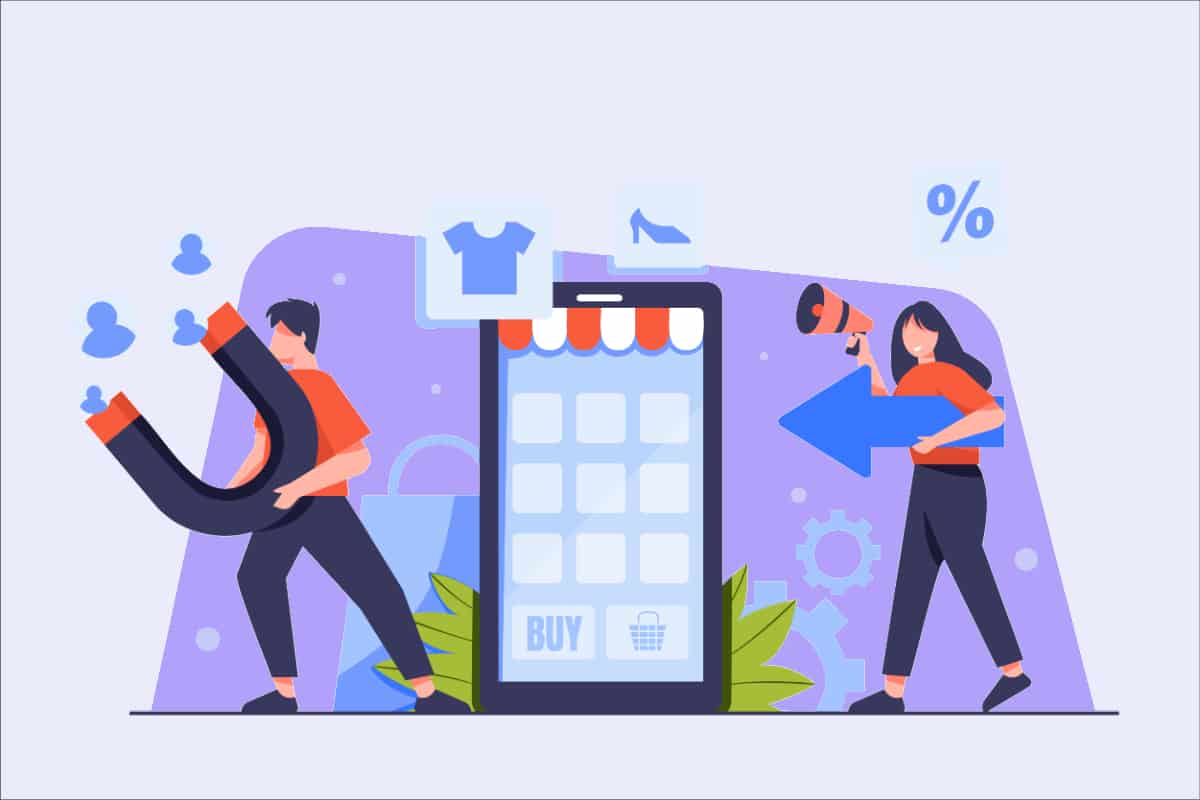The visibility of your website to a qualified target group is the main condition for the success of your online business. Indeed, an optimal digital presence is synonymous with increased traffic on your site. Establishing your reputation on the Web involves activating an essential digital marketing lever: natural referencing or SEO (search engine optimization). It includes the methods of ranking websites in the algorithms of relevance of search engines. How can you improve the SEO of your website? Here are 19 tips to optimize your WordPress SEO.
Focus on ON Page referencing
ON Page techniques include methods applied to your site for SEO purposes.
1- Select the right host
Optimal visibility starts with the strategic choice of a WordPress host. As a reminder, a host defines the server on which your blog data is stored and centralised. It acts, in a way, as the postal address of your site.
The performance of the support guides your selection. A reliable web host will display your website in record time, i.e. between 2 and 3 seconds. Your ranking depends on the loading time, because the delay has an impact on the user experience. For example, search engines, mainly Google, penalise sites that take too long to load.
Also considered is the possibility of switching from HTTP to HTTPS, a secure extension. However, the criterion is aimed at e-commerce sites that require an additional layer of security for dematerialised payment procedures.
2- Taking advantage of tags and metadata
Metadata (the meta-title and meta-description tags) are placed in the SERP (Search engine result page), in other words, the results pages of search engines. They are used by the search engines for ranking purposes, hence their importance.
In the WordPress CMS (Content Management System), your editorial title is your default title tag, while the first few sentences of your content become your meta description. They will remain so if you do not change them.
The HN tags (H1 to H6) are equally important. They highlight the structure of the content. Their presence therefore ensures foolproof SEO.
Strong tags, i.e. keywords in bold, are very important. In addition to making the text easier to read, they reveal the important terms in the text.
Read also: Structured data: tame it to boost your online business!
3- Open the hunt for keywords
Keywords are the specific terms that people type into an online query. SEO is based on a simplistic formula centred on keywords: One page = one content = one keyword.
Several tools such as Google Adwords will help you in your keyword research.
In the past, keyword stuffing was enough to get any site to the top of the SERPs. Nowadays, the practice has been condemned on the grounds that it undermines the quality of the content. Search engines even penalise sites that are overloaded with keywords for attempting to over-optimise. Thus, moderation and consistency are your guiding principles in developing your content creation strategy.
4- Imagine the right URL
Also known as a permalink, theURL is the web address of your blog. The element appears automatically when a new article is published. The URL gives Google an initial overview of the topic.
If the URL is not optimised on WordPress, you must do this yourself. This is done in the "Settings" category. Then go to the "Permalinks" option and enter the correct URL. When rephrasing, delete any special characters and numbers. Edit the content so that it is easier to read and remember.
5- Use of internal networks
A basic SEO technique is based on linking the pages of your site to each other, thus creating your internal mesh.
From the visitor's point of view, the practice creates coherent relationships between contents and confirms their complementarity. Your site will thus respond to the searches of Internet users. It also increases the time spent visiting your site. For search engines, it facilitates indexing.
Internal linking requires the prior establishment of a global site architecture before publishing content.

6- Using tags and categories
Also known as tags, tags belong to the register of secondary SEO criteria. However, they are still important. They make your site user-friendly. They are used to find specific content in a host of texts. They make indexing even easier.
The technique encourages the selection of relevant keywords and not just the most used ones.
7- Putting a premium on images
The axes of SEO optimization revolve around the size, the alternative tag and the format of the image. Respect the size of the free space given to each image. For example, a space imposing 700 px (pixel) by 420 px cannot accommodate an image of 2100 px by 1260 px. The enlargement has no impact on its quality or visibility. Especially since a heavy image delays loading time.
To date, search engines are still unable to determine the meaning of a photo. Your role is to help them by generating an alternative text for each image. You can even add a title summarising the message.
Also consider the format and prefer PNG, JPEG and JPG images.
8- Choose the right text length
Visitors and search engines appreciate long, high value content. However, the length depends on the nature of the site. A news blog dealing with current events offers short and concise content. Longer content is reserved for features. Specialised sites also publish good length texts to confirm their expertise.
In addition to enriching the information, length also favours the variation of keywords. A long article is between 2000 and 2500 words.
9- Take care of the design of your blog
Setting up a WordPress site leads to the choice of a theme. This theme determines the appearance of your site as well as its functionality. The following factors are taken into account
- the possibilities of updating ;
- the quality and number of opinions ;
- adaptability to mobile media;
- the size of the WordPress theme.
The user experience is at the heart of the concerns. Thus, a virtual shop window, a general blog and an e-commerce site require a simple design. Simplicity guarantees short loading times and smooth navigation.
10- Set up your site to be mobile friendly
Compatibility of the site with all terminals is a decisive element for its SEO. A website is aimed at all users. It must therefore be ergonomic and adaptable to different screens.
Some owners neglect this criterion, fearing that creating several versions of the same site will be too much work. However, digital solutions today automatically split sites into a PC and a mobile version. It is your duty to examine each version when any design element changes.
11- Ban duplicate content
The WordPress CMS automatically creates duplicate content after each publication. Similarly, adding a tag or category creates further duplication. The correction of this original configuration of the CMS is done in the menus :
- setting ;
- reading ;
- extract (for each article).
Google often identifies original content and ignores copied content.
Focusing efforts on OFF Page referencing
Off Page SEO techniques refer to SEO approaches outside your site.
12- Use of backlinks
Backlinks or external links refer to the external links pointing to your site and your content. The richness of your external linkage reinforces the quality of your content in the eyes of search engines.
Nevertheless, each link has its value. A quality backlink meets 3 criteria: the coherence of the linked content, the relevance of the theme and the reputation of the connected sites.
Several backlinking techniques are available, such as guest posting on other blogs. The trick is to write articles for other blogs in return for a link to your blog.
Specialised directories are also an option. However, there is a risk involved, as some directories are of poor quality. Prefer specialised directories dealing with your theme.
13- Leveraging social media
Social media influence your natural referencing. Their impact can be positive or negative, depending on your e-reputation.
In addition, linking your site to your social page (i.e. linking from your site to your Facebook page) boosts your standing in the search engines. It also asserts your presence in the new generation's communication channels.
There is no need to create many pages on all the social networks that populate the web. Just choose a particular exchange platform, create your page and link it to your website.

Making use of SEO tools
Plugins and SEO tools abound on the web. It's up to you to make the right choice.
14- Install the WordPress Yoast SEO extension
Yoast SEO is a new generation WordPress extension. The tool optimises your articles and displays them in the best positions in the search engine results pages. It helps you to define the right keywords for your topic. It also analyses the SEO potential of your website. The tool is available in free and paid versions. While the free version is sufficient for the SEO management of a showcase site, the paid version is intended for commercial and large-scale company sites.
Installation is quick and easy. Its integration into your CMS results in a new tab for the various modifications.
15- Using WordPress plugins
Other plugins added to the list of SEO tools for your WordPress site include :
- Rank Math SEO ;
- SEO Press ;
- WP Rocket ;
- All in One SEO Pack ;
- WP Backlinks ;
- Redirection ;
- Really Simple SSL.
Google also offers a range of SEO improvement tools. Google Search Console highlights visitor behaviour on your site. Google Analytics analyses them to find out: your bounce rates (the percentage of visitors who viewed a page and then left the site without opening any other pages), the path of visitors and their geographical location. Google Insight reveals the weak points and the points to be fixed in your site: bad photographic optimizations, loading time...
For the sake of speed, limit the number of plugins and deactivate unused extensions.
16- Create a sitemap and a robots.txt
The sitemap is like a GPS for search engine spiders. It tells Google the navigation path to take to reach your site.
Adding a sitemap is similar to integrating an extension. The use of YOAST SEO guarantees the presence of a sitemap in your site. In this case, you just have to install it in the "Extension" tab.
As a general rule, Google examines all your pages, including the registration pages. Your ranking will depend on its analysis. A poor ranking can be the result of a page with little content but which is mandatory (registration form or mandatory pages). To avoid this phenomenon, the robots.txt guides the robots to the only pages of your site to be analysed and indexed.

Good resolutions for a better natural referencing of your site on WordPress
Apart from the good practices ON page and OFF page, these few resolutions will propel your site to the top of the SERPs.
17- Avoiding languages that are incompatible with WordPress
WordPress was developed in HTML. However, social network extensions and plugins cause code to automatically appear that is often unsuitable for the CMS.
In addition, JavaScript and Flash are the programming languages used to display a registration form. To remedy this problem, change the JavaScript or Flash code into HTML code. This requires the installation of a specific extension.
18- Secure your Wordpress site with HTTPS and SSL
Google's verdict is in, sites using the HTTPS protocol will be favoured over sites using HTTP. The transition is therefore inevitable. The operation requires an SSL (Secure Sockets Layer) certificate issued by your hosting company. The certificate consists of a file that activates the HTTPS protocol. This strengthens the encryption of user data and reduces the risk of data theft.
The HTTPS protocol spares Internet users the "Warning: site not secure" message from browsers. However, beware of redirections from HHTP to HTTPS, which can lead to a loss of natural referencing of your original site. To avoid this problem, call on the help of a professional.
19- Respect the regulations in force concerning the setting up of a website
Many rules apply to all websites without exception. Under French law, sponsored content must be defined as such on the results pages of search engines. Failure to do so exposes the owner to legal action.
Duplication of content is prohibited. Those responsible will be penalised by having their site removed from the results pages of search engines. The same applies to the purchase of links.
Effective since 2018, the GDPR (General Data Protection Regulation) imposes a number of constraints on the processing of European citizens' data: individual consent, transparency and individual rights.
Optimising your natural referencing: in summary
These SEO tips for WordPress will help your site rise to the top of the SERPs. ON Page solutions include several techniques: selecting the right host, rewording metadata, URL and tags. Next, turn your attention to the design of your site. Choose a WordPress theme that is compatible with all devices.
Enrich your content of 2000 to 2500 words with the right keywords, images and tags before boosting it with internal links.
Off-page approaches are also required, such as linking your site to social networks and backlinking techniques.
External tools will be of great help to you in optimising your natural referencing. These include WordPress plugins, the Yoast SEO extension, sitemaps and robots.txt.
Apart from SEO techniques, there are other good practices that will give you access to a privileged place in the search engine results pages. These include changing the JavaScript language to HTML code, securing your site with HTTPS and respecting the digital rules in force.
And you, what SEO policies have you adopted to propel your site to the top of the SERPs? Tell us in the comments.