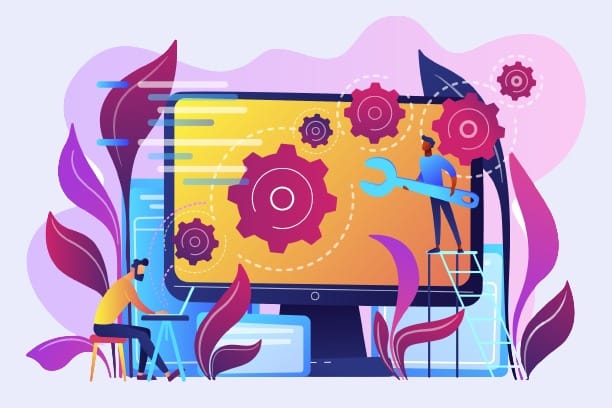Are you looking for an efficient solution to regularly send parcels to your customers from your online shop? Are you looking for a reliable partner to save money on international shipping? If you are an online retailer operating on Woocommerce, you should choose the Mondial Relay plugin for Woocommerce. This partner offers an efficient and easy-to-handle plugin to manage shipments and tracking of goods without much difficulty. By the way, how should you choose your provider and how does Mondial Relay meet these criteria? Find out here what you need to know to install this program on your shop and what settings you need to make for easy use.
A carrier for my parcel: but who should I choose?
You can no longer trust your parcel to the first service provider. Today, you have a choice and must take into account several aspects to choose the appropriate specialist.
Delivery time
When you think about it, there's no point in partnering with a delivery service that doesn't make time a priority. This is a key factor in building customer loyalty. So make sure that the organisation generally offers an optimal delivery time.
In the same vein, tracking each step of the journey is very important. Even if you have a multitude of reasons for a product, no customer wants to buy from a shop that regularly loses the products purchased. However, in case of difficulties or unforeseen events, what is the procedure? If, for example, the customer requests an exchange of certain elements of their order, what arrangements are in place to ensure that they are served as quickly as possible? You should also find out about these aspects of the services offered.
The cost
Another important factor is the cost of the service. This is something that every customer cares about. Nobody wants to buy a product and pay a fortune for its delivery. So don't just use comparison sites or ask other users for their opinions. You need to take the time to find out enough about how it works and everything to do with billing.
The network
The already available network of the provider will give you a lot of information about the quality of the provider. For example, you should find out how the relays work. The information to be gathered here will enable you to know whether this provider really corresponds to your needs and the preferences of your clientele. For example, you will know the distribution of relays in a given territory. This will help you to know whether there will be any delay problems in certain places.
With all these criteria known, you can agree with us that Mondial Relay is a real relief for woocommerce shop owners.
Mondial Relay: what is it?
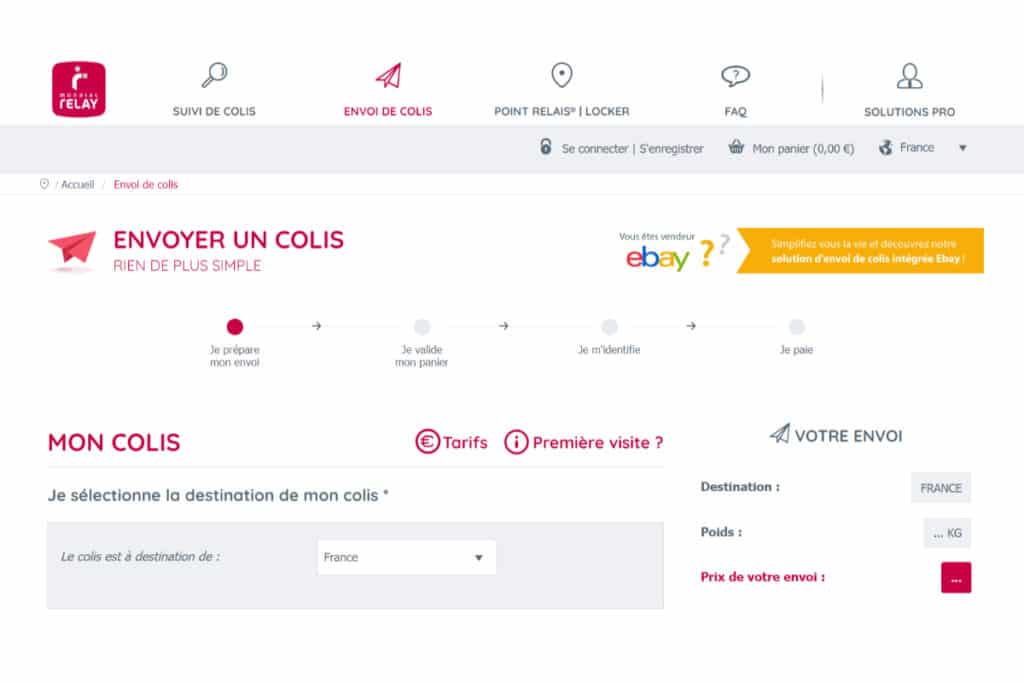
Mondial Relay is a SASU specialising in parcel distribution in France and Europe. It is chaired by Antoine Pottiez and currently has 1,200 employees. It assists more than 55 online retailers in delivering customer orders in just a few days. The company offers a complete range of services for the transfer of goods of all sizes to relay points®, drives or at home.
One of Mondial Relay's strengths is its close collaboration with nearly 11,000 relay points in France. These include newsagents, florists, mini-markets, dry cleaners, supermarkets, etc. Wherever you are in France, you will have no particular difficulty in collecting your orders.
Why install Mondial Relay on your Woocommerce shop?
Mondial Relay's success is not insignificant. It is justified by the numerous achievements of this service provider and the very advantageous shipping prices.
A large network of relay points and a good reputation
Mondial Relay's first asset is the large number of relay points it has throughout Europe. Since its creation, it has more than 120,000 points, which allows customers to receive their parcels on time. Delivery times vary between 3 and 6 days on average depending on the delivery method and the customer's destination. In addition to this, Mondial Relay has 9.1 positive reviews out of 10 on Avis-vérifiés and over 25 years of experience in the field.
Insurance to compensate for parcels
One of the special features of Mondial Relay is that it offers a quality guarantee to its customers. When sending any parcel, this service provider strongly recommends taking out additional insurance. The price usually varies between 2 and 8 euros, with compensation ranging from 50 to 500 euros in the event of particular damage. The icing on the cake is that the price offered for delivery is affordable, which is beneficial for both customers and e-tailers.
Support in the delivery of parcels
In addition to providing different types of packaging for the shipment of products, Mondial Relay assists e-merchants with the delivery. Indeed, this service provider sets up a secure tracking space and a tracking number. This allows you to follow the progress of the parcel in the relay points. If you have any particular concerns, you can contact the helpdesk for further clarification.
How do I create a Mondial Relay account?
Before using Mondial Relay, you must have an account on the dedicated platform for sending parcels. To do this, follow the instructions below.
Account creation
Once on the Mondial Relay platform, click on Register. You will then be asked to provide a certain amount of information such as a password and an e-mail address. You must also indicate the nature of the account (private or professional) and tick the box "I accept to receive offers and good deals from Mondial Relay". Finally, validate the operation by clicking on "I create my account" and confirm the reception email.
Collection of access information for the Mondial Relay web service
Once the registration procedure is complete, you must now access your profile. This page provides information on a number of data such as the Mondial Relay webservice connection information. Then access the "My connection parameters" tab in the "Webservice [API, Module]" section. There you will find a "sign code" and a "private key", both of which are essential for the rest of the procedure.
Mondial Relay configuration: how does it work?
To configure Mondial Relay for your Woocommerce shop, three steps are fundamental. Among others, you must install WcMultiShipping, configure the plugin and the Mondial Relay withdrawal methods.
Installation of WcMultiShipping to add Mondial Relay to your shop
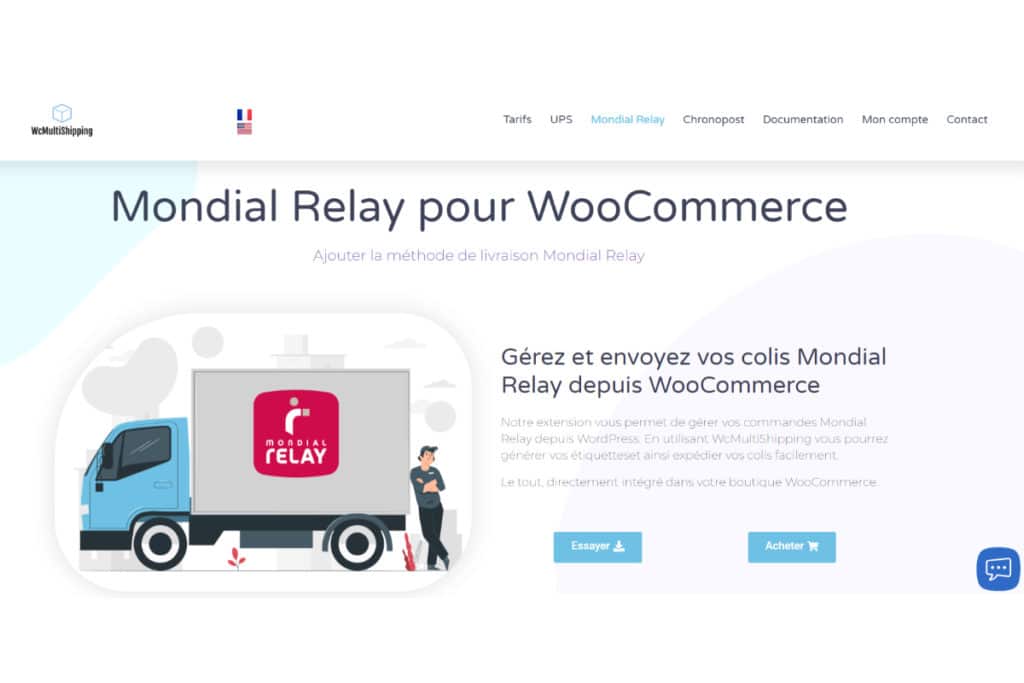
To install the WcMultiShipping plugin, go to the Administration section of your online shop. Then click on the tab "Extensions" and "Add". On the new page that appears, use the search bar in the right-hand corner of the screen to enter Mondial Relay. Once found, click on 'Install Now' and 'Activate'.
Configuration of the Mondial Relay plugin for Woocommerce
At the end of the installation, access the Woocommerce settings to make the various configurations. Click on the "Mondial Relay" tab and enter your login details [brand code and private key] to access other settings. These include :
- Google Maps API Keys: a key to display the map of relay points;
- Automatic generation of labels: select a Woocommerce status from which a label is generated;
- Status after label generation: choose a status that will accompany the order once the label is generated;
- Your information and insurance: define all the information needed to generate the label and the default insurance amount.
In addition, you should not forget to define the preparation time and the amount of the shipment. This is the information to be added to the label when it is generated and the default amount to be applied to shipments.
Configuring Mondial Relay shipping methods for Woocommerce
To choose the Mondial Relay shipping methods, click on the "Shipping" tab from the Woocommerce configuration. On the new page that appears, you will see a list of the zones that you have predefined for your various shipments.
Before you add a delivery method, however, you should note that you can make changes to these. When you have finished, you will be asked to enter information such as pricing, fixed administration and delivery costs. In addition, the weight of the packaging and the nature of the delivery [free or paid].
How much does it cost to subscribe to Mondial Relay?
The Mondial Relay plugin for Woocommerce supports languages such as French, English, Spanish and Dutch. It links Mondial Relay's webservices with the Woocommerce plugin for WordPress. It is available at a symbolic price of €65.80 for the first year. Thereafter, the price is reduced by 50% as for most other plugins. The particularity with this one is that it offers regular updates in a single click.
In addition to this, the Mondial Relay plugin includes an official ParcelShop Picker widget that allows you to easily search for relay points. However, in order to make parcel transfers, you need to register beforehand. This will allow you to obtain a client code and a private key, which is essential for making transfers.
What are the shipping rates and guarantees of Mondial Relay Fr?
The price of parcels to be sent via Mondial Relay is set globally according to the country, the delivery method and the weight. On this point in particular, note that the authorised margin for products varies between 0.5 kg and 30 kg. However, you can choose to have your order delivered to the relay point of your choice or directly to your home address. In either case, the structure allows you to follow the delivery of the product at any time from a dedicated platform.
For each delivery, insurance and shipping costs apply. For this purpose, Mondial Relay offers five levels of flat-rate insurance depending on the value of the parcel. The higher the value of the parcel, the better the insurance coverage. For the delivery of parcels, you can also benefit from Packdiscount's assistance. This service provider helps e-retailers to prepare orders so that the goods are in line with the packaging.
The packaging provided for the shipment of the packages

Packdiscount helps retailers to obtain display labels to place on parcels, cartons or boxes to be shipped. The advantage of this equipment is that it helps to secure shipments and is also used to mark fragile items. Among others, there are :
The post office box
The postbox is a small, solid packaging. It is ideal for sending any kind of parcel thanks to its cardboard wall which is resistant to knocks and punctures. However, it is recommended that you choose a postbox whose dimensions are compatible with the packages to be sent. If you cannot find compatible packaging, use kraft paper to keep the package compact.
The cardboard envelope
The cardboard envelope is particularly recommended for sending packages containing flat objects. These may be books, comics, documentation or other items. It is designed with a reinforced cardboard structure that protects its contents from tearing or damage. Most often, cardboard envelopes have an A3 or A4 document size.
The bubble wrap
Are you worried that the products to be shipped will be damaged during transport? To put your mind at rest, opt for a bubble envelope to protect your packages. This is because it has an inner side lined with air bubbles similar to the foam of a protective mattress. The outside is made of kraft paper, which also has a protective function.
The opaque plastic bag
If you want to send a parcel confidentially, the opaque plastic envelope is highly recommended. In addition to being 100% opaque, it is tear-proof, which also protects the contents from punctures during transport. In addition, the opaque plastic sleeve is waterproof and therefore beneficial for shipping clothes or linen in the rain.
The single or double flute cardboard box
This type of packaging is specially designed for people who want to send large products via Mondial Relay. Depending on whether the object is fragile or resistant, it is advisable to use double or single flute packaging respectively. On the company's website, there is a whole range of different models to make the choice easier for all e-traders.
How do I send a parcel to France or to a European country?
Sending parcels to customers in France or Europe involves three stages:
- the description of the package to be sent ;
- the deposit of the parcel ;
- sending notification to the recipient.
These steps are as follows.
The description of the package to be sent
On the Mondial Relay website, you must indicate the weight of the parcel and the recipient's address before sending it. Depending on the value of the goods, you can take out additional insurance that protects you up to €500. Once you have completed your order, enter the delivery method [relay points or Locker] depending on the destination and pay for the order. To this end, a 100% secure payment area has been specially set up to guarantee the reliability of transactions.
The deposit of the parcel
After payment, Mondial Relay will send you a confirmation e-mail containing the transport label. Next, carefully wrap the parcel to be conveyed and stick it on the packaging. Finally, look for the relay point near your home for the deposit.
Notifying the recipient and tracking the package
When the parcel is delivered, Mondial Relay informs the recipient via his or her email address. Afterwards, a tracking area is set up to allow all parties involved to follow the progress of the delivery.
Sending parcels to customers via Mondial Relay takes an average of 3 to 6 days. All transactions are covered by shipping costs and additional insurance in case of special problems. This allows you to benefit from a variable compensation of between €50 and €500 depending on the case.
Mondial Relay on Woocommerce: summary
In summary, to set up Mondial Relay on your Woocommerce account, you need to start by creating an account and registering on the Mondial Relay platform. After that, install WcMultiShipping in your Woocommerce shop settings. The next step is to indicate your delivery method preferences.
Have you successfully set up Mondial Relay for your shop? Congratulations! Tell us what you think.