Adobe stock

Why use Adobe stock?
In fact, Adobe Stock is the main reference for stock photos, but that's not all. This storage bank contains more than sixty million high quality HD images. These images are legally usable for professional purposes, with a royalty-free license. With Adobe Stock, you also have access to a range of premium images, as well as special collections such as templates, video clips, 3D models and other media.
In addition, the images offered by Adobe Stock are available by subscription. This can be a monthly or yearly subscription, ranging from 3 to 750 monthly downloads. These packages are very attractive, with low rates that reduce the cost of an image to under $1 per image. It is also possible to subscribe to credit offers to access additional premium resources on a customised basis.
In addition, Adobe Stock includes an advanced search engine that allows you to search for images using keywords. This engine uses image detection and machine learning technology. This way, you get accurate results faster and easier.
The advantages of Adobe stock?
The disadvantages of Adobe stock?
Overview of Adobe stock
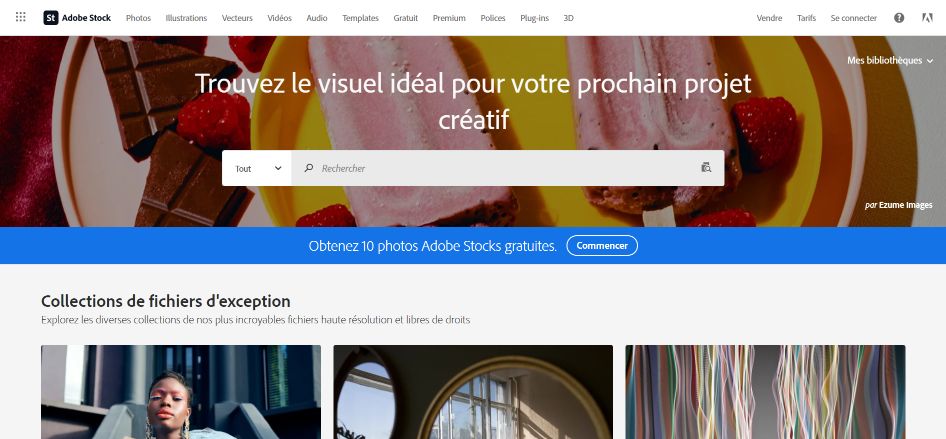
Full description of the tool
The Adobe Stock catalogue of over sixty million high-quality files can be accessed from the standalone website. You can also access the library from any Creative Cloud application. The application interface features detailed menus that allow you to access different resources ( Photos, Illustrations, Vectors, Videos, Templates, Free, Fonts, 3D Plug-ins, Others).
In addition, the search engine will allow you to search and find the content or files you want. The "Sell", "Pricing" and "Login" menus guide you to become a seller of artworks, to consult the packages at Adobe Stock and to authenticate yourself. In addition, you can select, test, edit, license and apply stock photos to your designs.
Our opinion
As a comprehensive microstock, Adobe Stock is the ideal tool for any designer. Its ergonomic interface allowed us to carry out our tasks quickly. After comparing the prices charged by its competitors, we find that Adobe Stock is an interesting alternative to obtain quality images and royalty-free. Because of its strong compatibility with the Creative Cloud suite, this tool integrates perfectly with InDesign, Photoshop, and other Adobe applications.
Thanks to its rich catalogue of content (photos, 3D models, videos, templates, etc.), we can say that Adobe Stock offers a wide range of possibilities. For companies, looking for the best quality news visuals, we are convinced that you will be satisfied with Adobe Stock. Moreover, we find the packages dedicated to companies very interesting, since they are not expensive, compared to the subscriptions of individuals.
In the same category


