Font Awesome

Why use Font Awesome?
If you don't want to waste time on development and you want your users to enjoy modern and rich icons, Font Awesome will be very useful.
To benefit from the icons for the illustration of your pages
In reality, Font Awesome is a font. It is like any other font such as Times New Roman, Verdana, Arial or Roboto. But what distinguishes Font Awesome from these other fonts is the fact that each character in it happens to be an icon. Therefore, when you use it to write "Hi" for example, each letter represents an icon. Font Awesome is very effective when you need to illustrate pages.
To have customizable icons
With Font Awesome, you can customise the icons to suit your needs. As icons are managed as fonts, all you have to do is to decrease or increase the font size. Apart from the dimensions, you have many possibilities to customize your icons (outlines, colours,...).
To be compatible with several CMS
The biggest advantage of this library is that it can be used with several content management systems. Mainly PrestaShop and WordPress. All you have to do is download the extension from the library. Finally, the Font Awesome tool is very powerful when combined with BooStrap.
The benefits of Font Awesome?
The disadvantages of Font Awesome?
Overview of Font Awesome
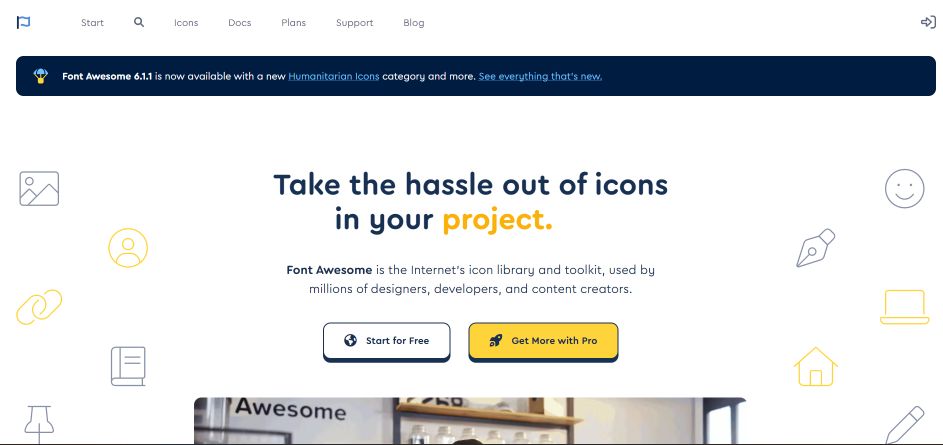
Full description of the tool
Font Awesome was designed by Dave Gandy. It was originally created to complement Twitter Bootstrap. But today, this font with its special profile offers many advantages. It can therefore also be used with CMS such as PrestaShop and WordPress. In the second case, you will need to download the Font Awesome Icons plugin from WordPress.
In addition, although it is free, Font Awesome offers paid icons. With these, you will benefit from refined icons with original and unique characters.
Our opinion
Awesome Font is simply brilliant! What makes it so special is that it is an innovative and versatile tool. The fact that it can be used as an independent icon library makes it even more practical.
Also, unlike other icon fonts, with Font Awesome you can vary the colours of the icons. More importantly, you can actually create custom icons that fit your perspective and needs. Font Awesome is a great alternative to Google Font.
In the same category


