WP Umbrella
Why use WP Umbrella?
The main reason for choosing WP Umbrella Plugin is the possibility that offers its user to manage, maintain and monitor their WordPress sites without sparing much effort. This freemium tool includes an alert function for different situations. For example, it alerts in case of problems during security checks.
Thus, the user can easily perform updates and backups of his sites in a few clicks. Like these features, it should be noted that the WP Umbrella Plugin gives many advantages to its user.
It is simple and allows you to be productive
The WP Umbrella Plugin's dashboard integrates the features needed to manage multiple WordPress sites at once. Elegant and intuitive, the dashboard is easy to use. Moreover, the fact that the necessary tools are already on the said dashboard allows you to be faster when maintaining your sites.
It offers fast customer service and support
Every day of the week, the WP Umbrella Plugin user can get fast, personal and human support. No need for chatbots to get help or support tickets.
It is a reliable alert system
Indeed, the alert system that WP Umbrella Plugin integrates makes it one of the most popular tools on the market. The user is instantly notified in case of a failure.
High performance control
Unlike some tools in the same category, WP Umbrella Plugin offers performance tracking and PageSpeed insights from Google regardless of your location. This is what makes it a true performance monitoring tool.
An economic tool
Besides being a reliable tool with various features, WP Umbrella Plugin is available at an affordable price. In fact, for about $5 a month, you get all the features of the plugin.
It brings new features every month
To facilitate its use, monthly updates are made to the WP Umbrella plugin tool. The Web is constantly evolving and it is important to have the right tools for maintenance. So, don't hesitate to opt for Plugin WP Umbrella in order to benefit from the new monthly improvements that will make your life easier. Apart from these numerous advantages, WP Umbrella Plugin is a great argument for freelancers and agencies alike.
The benefits of WP Umbrella?
The disadvantages of WP Umbrella?
WP Umbrella Overview
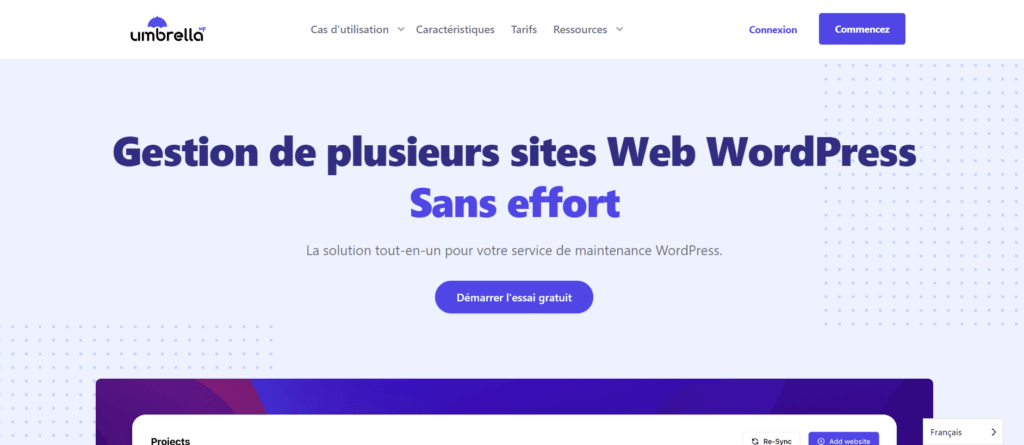
Full description of the tool
WP Umbrella is a plugin with a dashboard that gives access to several features.
The mode of operation of the dashboard
The main characteristics of the dashboard are obviously its simplicity and clarity. More precisely, there are two main tabs, namely the "Sites" tab and the "Bulk Actions" tab. The first tab lists all the sites added by the user. As for the second, it allows you to optimize your plugins and the WordPress core en masse.
In addition to these two tabs, there is also a search bar that allows you to find a site added to the plugin more quickly. The well thought out interface of this dashboard makes the search easier. By clicking on the name of each added site, we have easily all the features offered by the plugin for this site.
Operating time and performance monitoring
First of all, the plugin allows you to keep an eye on the uptime of a WordPress site. In case of a technical problem, you will immediately receive a notification, a feature called "Uptime monitoring".
More explicitly, a process to check the status of your server is started as soon as you add a WordPress site. The regular interval for checking the plugin can be defined in advance (every 5 min, every 10 min, etc.). In case of technical problems, an email or a Slack is sent to you.
The monitoring settings are quite simple.
● Go to the Uptime/Performance tab;
● Enable or disable monitoring;
● Choose the desired check frequency (2 min - 30 min);
● Check the availability of your site according to the region you want (Asia, Australia, USA, Western Europe.).
In addition, you also have a detailed report of the response time of the various HTTP errors detected, and this, on several graphs. You can filter them by date to find them easily.
PHP error monitoring of plugins and themes
Just like HTTP errors, there are also PHP errors. You can face these cases for several reasons. For example, a PHP error can occur when there is a conflict between two extensions, when you need to update your PHP version.
The WP Umbrella plugin provides you with extension and theme errors in the "PHP issues" tab. Of course, an email or a Slack is sent to you when a problem is detected. You can then immediately intervene to avoid any negative impact on the performance and security of your site.
WordPress updates
In addition to monitoring, WP Umbrella provides the ability to update all your active extensions and themes on each WordPress site. This is a third tab that you can find on each site. It is called "Updates".
Once the notification of updates is sent, it is possible to launch them directly on the screen presented by each site. To do this, check the boxes to the left of each extension you want to update and click on "Safe Update". The updates will be launched and in case of problems, you can restore the old version of the theme or the extension.
Backups
WP Umbrella provides two types of backups, namely automatic and manual. Whichever type of update you want to perform, it can be accessed from the "Backups" tab. It should be noted that the automatic backup depends on an incremental backup technology.
To put it simply, the plugin saves the changes that have occurred based on the last backup. This is a good way to avoid overheating your server. As for the manual backup, you can run it every time you need your site immediately. However, manual backup is limited to 3 times per month.
Health and safety monitoring
The "Security" tab of the WP Umbrella plugin allows you to apply good security practices. It alerts you to key aspects of your site's security. For example, you will be alerted if:
● Your SSL certificate is active;
● Updating of WordPress core, plugins, themes and PHP version is done ;
● WordPress constants are enabled.
You are also warned if your site can appear in search engines.
The WP Umbrella plugin also provides you with maintenance reports and makes your life easier by allowing you to operate as a "white label".
Our opinion
The proper functioning of a site when it comes to performance, security and SEO depends on its proper maintenance. It is therefore essential to equip yourself with the right tool to ensure this maintenance at a regular frequency. To do so, don't hesitate to opt for the WP Umbrella plugin.
It is intended for managers of multiple WordPress sites, including freelancers and agencies. Of course, it is easy to use and suitable for both beginners and more technical profiles. Indeed, WP Umbrella is easy to use compared to other tools in the same category.
Also, it is easy to find your way around its well-designed interface. Moreover, it includes options that cover backups, updates, customer reports, white labeling, alerts and monitoring. Let's also add that all its options are available at a very affordable price.
In the same category


