WPForms
Why use WPForms?
If this extension can be compared to a tool, it will be a Swiss army knife. Indeed, the WPForms plugin allows you to create different types of forms, namely :
● Simple forms;
● Multi-step forms;
● Payment forms;
● Reservation forms;
● Login forms;
● Forms for setting up donations;
● Forms for a quote request;
● Newsletter sign-up forms;
● Survey.
Also, you can use it for making event forms. Besides, it is important to notify that it is available in two versions, namely the free and the premium one. The free version (WPForms Lite) can be easily installed on your dashboard. As for the premium version (WPForms Pro), it is available for about 37 € per year.
Let's also add that the pro version comes in 3 forms, namely the Elite, Pro and Plus versions. The possibilities offered by the WPForms plugin are almost unlimited. Apart from these various possibilities, there are 3 reasons why you should use the WPForms plugin.
Its ease of use
One of the marketing arguments of the designer is the easy handling of his extension, which is really confirmed in the facts. Indeed, WPForms is very easy to use, which makes it the most popular tool for beginners. The latter do not necessarily need to be experts before creating forms of choice.
In addition, it includes more than 300 ready-to-use form templates. In addition, its drag and drop interface is intuitive and responsive. The optimal display of the plugin on all types of screens also makes it an excellent tool to use on computer, smartphone and tablet.
Its flexibility and power
Like the various possibilities for creating forms offered by WPForms, it also allows you to set up conditional logic on these forms. With this function, you can easily condition the display of certain completed fields.
Moreover, with the pro version of the WPForms plugin, it is possible to integrate an electronic signature to your forms. The "Add-on" option of this same version allows you to restrict the display of certain forms. For example, you can schedule the display of a desired form according to the date and time.
Its protection against spam
The reason why the WPForms plugin is so appreciated by many people is also because of its spam protection feature. This function is automatically activated once the form is created. This way, you keep your mailbox healthy and free of unwanted messages.
Even better, this plugin gives the possibility to add a CAPTCHA to your forms. This can be done in 3 different ways, namely:
● Adding with an in-house add-on (WPForms Custom Captcha);
● Adding with Google reCAPTCHA;
● Adding with the hCaptcha tool.
Easy integration with many tools
Beyond the many other benefits of WPForms, it's easy to integrate the plugin with multiple tools. For example, you can add it to email marketing platforms. This way, you can send a fillable form to multiple contacts in your contact list.
However, it should be noted that this is a feature available with the premium offer of WPForms. Another possibility, the integration of WPForms with Zapier allows you to automate forms based on your needs. Of course, this is also a feature available with WPForms Pro.
The advantages of WPForms?
The disadvantages of WPForms?
WPForms Overview
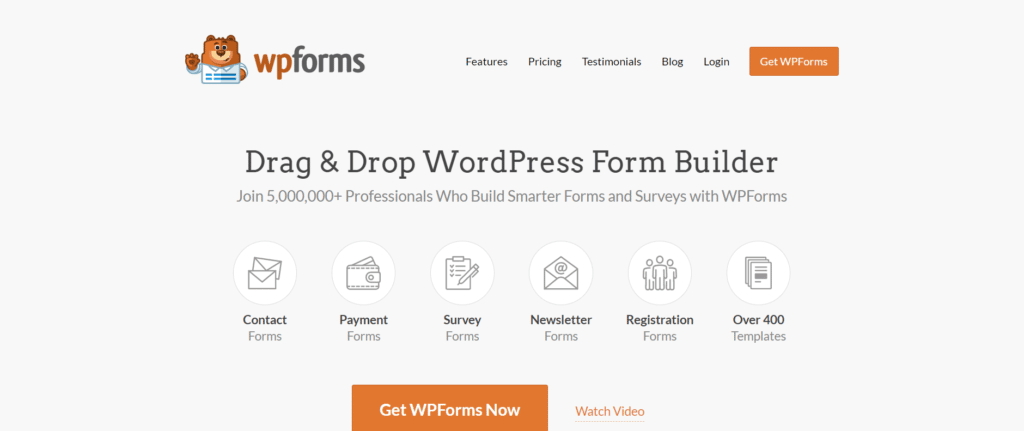
Full description of the tool
The WPForms plugin of several submenus of settings. We have:
The "Settings" sub-menu
The most extensive of the WPForms plugin options, this submenu integrates 8 tabs, namely:
● General: it allows you to activate the Pro version of the plugin, or make settings with CSS and RGPD. Of course, there are default options that are already set.
● E-mail: from this submenu, the user can configure the appearance of e-mail notifications. In particular, the latter can choose the notification template of his choice, the background color, the header image, etc.
● Captcha: the sub-menu reserved for setting up hCaptcha or Google reCAPTCHA.
● Validation: this is an option that allows you to configure the validation message received by the one who fills the form. The message is obviously received in real time.
● Integrations: this setting facilitates plugin integration with third-party tools, specifically Mailchimp, ActiveCampaign, etc.
● Geolocation: a function only available on the pro version, it allows you to collect geolocation data of visitors who have properly filled out and validated the form.
● Access: also available on the pro version, the "Access" submenu makes it easy to manage and customize access to the WPForms plugin features.
● Miscellaneous: there are various options to hide information such as extension ads, update details, etc. Also in this submenu, the plugin user can delete data related to WPForms.
The "Inputs" sub-menu
The user of the WPForms plugin has here all the data related to the people who filled and submitted a form. For example, he can filter by date to know how many times a form has been filled out.
The "Tools" sub-menu
Here the user can import or export his forms. Of course, he not only has access to the system information, but also to the debugging of the extension if needed.
The "Modules" sub-menu
A well thought out sub-menu, it provides the user with all the WPForms add-ons. However, this sub-menu is only available if you subscribe to the pro version of the plugin.
The "Statistics and audience measurement" submenu
The user can go to this submenu to integrate the WPForms plugin with MonsterInsights. This is one of the extensions offered by the company behind WPForms, Awesome Motive. For your information, MonsterInsights is the tool to associate Google Analytics with WordPress.
The "SMTP" sub-menu
This submenu prompts the user to integrate the WPForms plugin with WP Mail SMTP. Defined as "Simple Mail Transfer Protocol", SMTP is a protocol for sending emails. The advantage with SMTP is that it improves the deliverability of your emails.
The "Community" sub-menu
This last sub-menu that integrates the plugin allows you to have community resources related to WPForms.
Our opinion
A well-thought-out plugin by the designer, WPForms is a bundle of benefits for its users, even though there are some drawbacks to using it. In fact, it is very easy to use and get the hang of, which makes it the perfect tool for beginners. You don't need to be an expert to master the plugin.
However, some knowledge of HTML and CSS will be required at some point. This flagship extension of the WordPress ecosystem allows you to design various forms. The design possibilities it offers to its users are multiple. Besides, the plugin provides you with more than 300 form templates to make your work easier.
From its user interface translated into French to the possibility of integration with several page builders, not to mention the numerous templates offered and the drag and drop function, the WPForms plugin provides you with many features. As much as they are, these features are intended to facilitate the use of the WPForms plugin.
Even if the price of the premium version is relatively high, it remains an excellent investment. Indeed, the basic formula is available at 37 €. As for the Elite, Pro and Plus versions, they are available respectively at about 300 €, 200 € and 100 €. Only the Elite version allows you to use all the features of the WPForms plugin.
In the same category


