The slug is an essential aspect in the architecture of a WordPress site, an open source CMS widely used for the creation and management of websites. The latter is distinguished by its flexibility and ease of use, but it is also thanks to elements such as the WordPress slug that WP offers excellent potential in terms of SEO and user experience, thus allowing the creation of personalized and powerful sites.
In this article, we'll take a look at an essential element of a WordPress website's architecture: the slug. We'll explore what it is, how it works, and its importance in optimizing your website for SEO and user experience. We will also discuss best practices for creating and modifying permalinksto help developers and site owners make the most of this important feature.
Definition of the WordPress slug
Explanation of the term "slug
A slug is a string of alphanumeric characters that represents part of a link on a web page. It usually consists of short, meaningful keywords that describe what the visitor will find. They are separated by dashes to improve readability and are converted to lower case to avoid case errors.
Its role in the architecture of a WordPress website

In the architecture of a site, the slug plays a crucial role in the structuring of hyperlinks and the organization of content. Each page, article, product, category and tag has a unique identifier that helps robots and visitors understand the structure and the whole site. They help improve the user experience by providing easy to read and understand URLs, and they play an important role in SEO optimization by highlighting relevant keywords in the link.
Why slugs are important
Optimization of natural referencing
They play an essential role in the SEO optimization of all wordpress. Search engines, such as Googleuse hyperlinks to understand and index what you post. By including relevant and descriptive keywords, you help bots better understand the content, which improves search rankings.
Enhanced user experience (UX)
A well-designed and descriptive identifier also improves the UX and therefore the user experience by making hyperlinks more readable and understandable to visitors. Visitors can get an idea about a content just by looking at its URL, which can encourage them to click and visit the site. It's also important to remember that readable links are easier to share and remember, which can encourage sharing on social networks and other platforms.

Easy navigation and indexing of pages
By using clear and consistent URL segments, you make navigation and overall indexing easier. They help create a logical, organized architecture, which makes it easier for humans to navigate and allows algorithms to more efficiently index what you publish. So you can better organize your architecture and help visitors quickly find the information they're looking for.
How to create and modify a slug in WordPress
Creation of a slug for a new publication
When you create a new article or page in Wp, a hyperlink identifier is automatically generated from the title. This can only be edited once the page is published.
Editing an existing slug via the WordPress editor
If you want to modify an existing permalink, if you don't use any SEO plugin, follow these steps:
- In the dashboard, access the list of articles or pages.
- Click on "Edit" under the title whose slug you want to change.
- Usually the interesting section is located just below the title.
- Click on "Edit" next to the " permalink" field.
- Change the hyperlink identifier as desired, using alphanumeric characters and dashes to separate words.
- Don't forget to save the changes.
- If you don't have any plugin to manage automatic redirects you will have to create a redirect between the old URL and the new one so that both lead to the same content. This step is very important for your SEO.
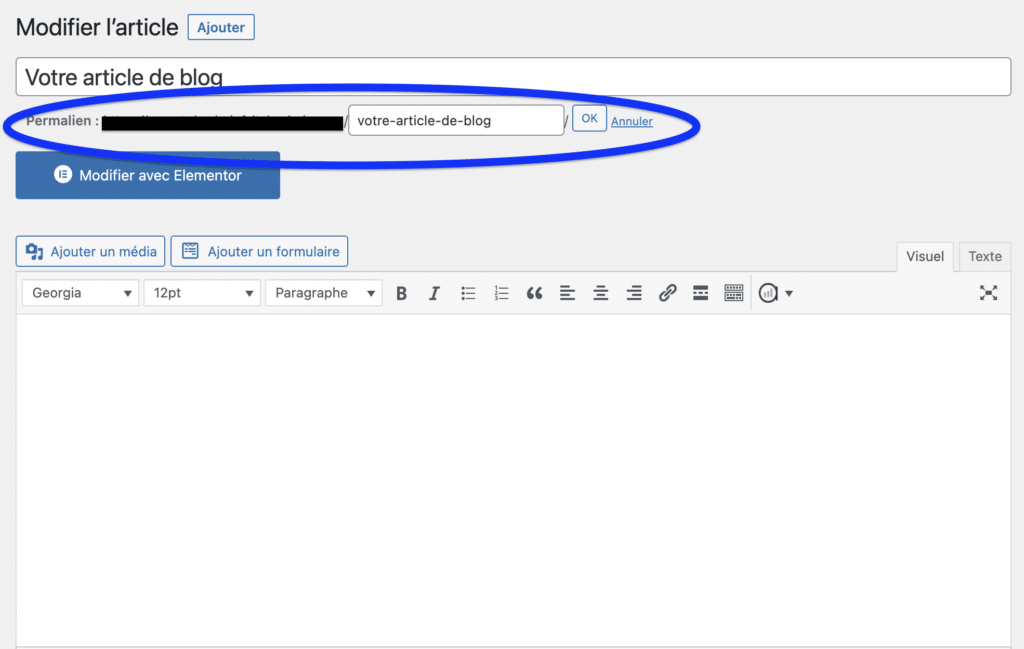
Use of plugins for advanced slug management
There are also WordPress plugins that offer advanced features for managing credentials. These plugins can help you create hyperlink segments, bulk edit existing hyperlinks, or manage necessary redirects. Some of the popular plugins for permalink management include Rank Math, Yoast SEO, Redirectand many others. To use any of these plugins, install it and simply follow the instructions provided by the developer to configure and manage your slugs.
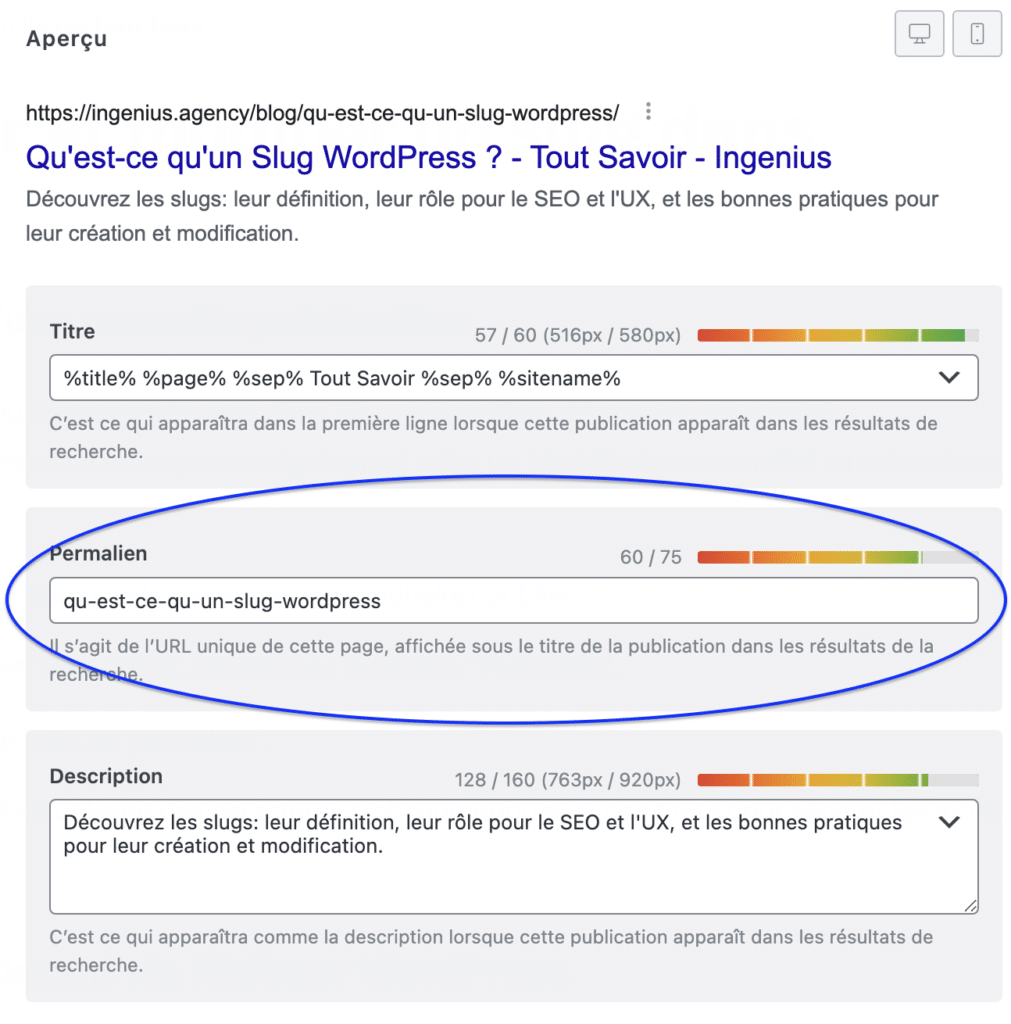
Best practices for creating slugs
Use of relevant keywords
When it comes to creating a permalink, it is important to include relevant queries that accurately describe the entire page or article. The keywords chosen should be meaningful and relevant to users and search engines. This not only improves the user experience, but alsooptimize the natural referencing of your Wordpress.
Avoid special characters and capital letters
Special characters and capital letters can cause compatibility and interpretation problems for browsers and robots. It is therefore best to avoid them in slugs. Use only alphanumeric characters (letters and numbers) in lower case to avoid any potential problem.
Keep it short and sweet
A good URL fragment should be concise and clear. Try to keep the format short and avoid using unnecessary words, such as "and", "the", "the", etc. A shorter hyperlink fragment is not only easier for visitors to read, but it is also easier to index and interpret.
Use of dashes to separate words
Use dashes (-) to separate words in your slugs. Dashes make identifiers more readable to humans and bots, and are preferred over other separator characters, such as underscores (_). Dashes also make each keyword clearly distinguishable, making it easier for search engines to analyze and index.

Standardize the appearance of slugs according to the type of page
It is essential to take a consistent approach when setting up URL segments for different types of content, such as blog posts, categories, products or news pages. By using a consistent organization and adopting similar conventions for each type of content, you will make it easier to manage and organize your site in the long run.
To standardize the appearance of hyperlink fragments, establish clear rules and conventions, such as defining specific prefixes for categories or tags, or using similar URL segments for blog posts or products. Communicate these conventions to all contributors to your site to ensure consistency of slugs over time and make your website easier to manage in the long run.
Structuring permalinks for better organization
WordPress offers several options for structuring permalinks. These structure options determine how slugs are organized and presented in URLs. Here are some of the permalink architecture options available:
- Simple (default): URLs are generated with a unique identification number for each article or page (for example, example.com/?p=123).
- Day and name: Permalinks include the year, month and day of publication, followed by the slug (e.g., example.com/2023/03/17/my-article).
- Month and name: Links include the year and month of publication, followed by the URL fragment (for example, example.com/2023/03/my-article).
- Digital: Permalinks include a unique archive number for each article (e.g. example.com/archives/123).
- Article name: Permalinks contain only the slug of the article or page (for example, example.com/my-article).
- Custom structure: You can create your own permalink structure using specific tags, such as %postname%, %category%, %year%, %monthnum%, and %day%.
Choosing the right permalink structure for your site
Choosing the ideal permalink structure depends on the specific needs of your site and your editorial strategy. News or blog sites, for example, might benefit from permalinks based on the date of publication. Sites focused on evergreen content might prefer a permalink based solely on the article name. Consider factors such as SEO, readability and ease of navigation when choosing the type of permalink.
Modification of the permalink structure to optimize slugs:
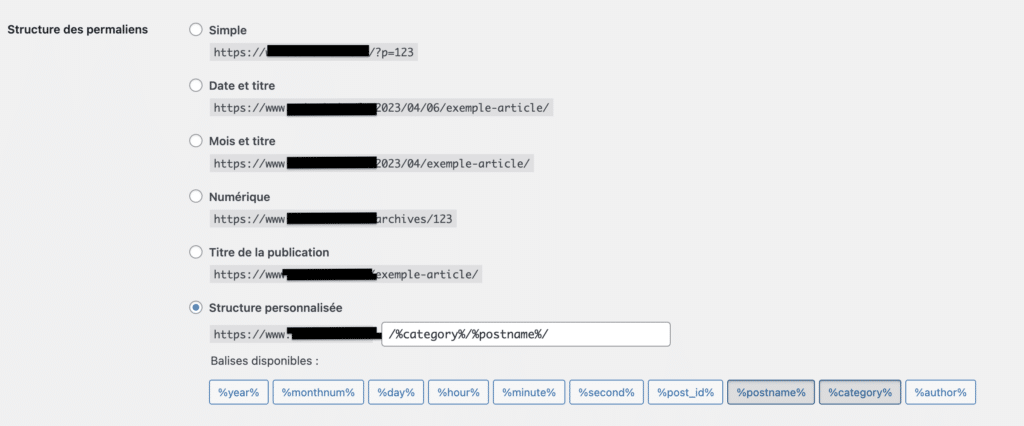
If you want to change the permalink type of your WordPress, do the following:
- Log in to your dashboard and go to "Settings" > " Permalinks" .
- Select one of the predefined permalink types or create your own custom type using the tags mentioned above.
- Click "Save Changes" to update the permalinks.
- Note that when changing the permalink structure, it is important to set up proper redirects to avoid 404 errors and preserve your site's SEO. You can use plugins, such as Rank Math Pro, to handle these redirects automatically.
In conclusion, what should we remember about the slug on Wordpress?
We explored the importance of WordPress slugs and their role in the organization of a website. We defined what they are and explained their impact on SEO, UX and ease of navigation. We discussed the different methods for creating and modifying them, as well as managing redirects and structuring permalinks for better organization of URL segments.
Now that you understand their importance and how to manage them, we encourage you to apply the best practices presented in this article to optimize your site's URL segments. By taking a consistent approach to creation, using relevant queries, avoiding special characters and capitalization, and maintaining a clear and concise structure, you will not only improve your SEO of your site, but also the overall user experience.
By implementing these best practices and paying attention to maintaining them on a daily basis, you will optimize your WordPress site and contribute to its long-term performance and sustainability. If all this is still obscure to you, a qualified Wordpress SEO agency is the ideal partner to manage all these subtleties for you. So go ahead and take full advantage of the positive impact that well-designed and managed URL segments can have on your site by hiring experienced professionals. Book a discovery call now!




