Easycron

Why use Easycron?
Easycron is a very popular tool for webmasters as it allows them to fully automate the launching of recurring tasks on servers.
The advantages of Easycron?
The disadvantages of Easycron?
Overview of Easycron
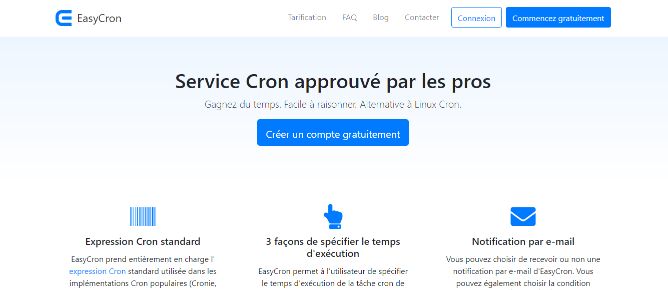
Full description of the tool
Easycron is a task scheduling tool that can be used on any operating system. A registration on the platform gives the user the possibility to manage so-called cron tasks or cron jobs on his user panel. The cron system is run automatically in the background of the operating system. This allows you to schedule a task for a specific time.
All this is possible thanks to certain commands provided by the operating system. In general, cron jobs are complex. However, they give you the possibility to do a lot of customisation. For each task you will have a script to execute, a command that regularly executes the script and the log of the script. The log being at the same time the action.
The system executes the tasks based on a predefined schedule. It is therefore possible to automate their launch. However, this requires certain arrangements to be made. A dedicated server, a Secure Shell or a Telnet client is needed for optimal operation. An FTP client will also be useful for uploads and downloads of cron files.
By using Easycron, you will find it easier to manage your cron tasks on your user panel. The definition of even the most complex tasks is manageable by date and time according to the ideal time zone. In addition, the user receives an email alert on the execution of his cron tasks and he can consult the execution history of the tasks.
Interesting features of Easycron include runtime prediction and separate failure logs. Let's not forget to mention the ability to customise HTTP headers. These are all features you can take advantage of with this scheduling solution. Finally, Easycron comes with a multitude of plans to access all its special features. Simply start for free and grow as your needs change.
Our opinion
Easycron is the solution for efficient task planning, regardless of the operating system you use. With its many features, it convinces many users on the market.
Easycron is a useful and practical tool to plan your tasks more easily. You can use it to enjoy all its features.
In the same category


