Lighthouse
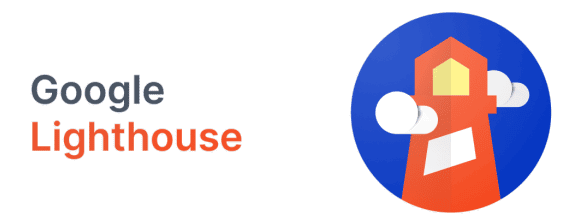
Why use Lighthouse?
Firstly, it should be noted that Lighthouse is a powerful tool that has the advantage of being very easy to use. It can be run on any web page, public or private, to improve its performance. It is therefore a tool that is used to perform an SEO audit of a website to help optimize the speed of the site. Moreover, this tool is suitable for beginners as well as for professionals. Indeed, you can run it in Chrome DevTool using the command line or as a module of
Secondly, the tool has the advantage of being completely free. You can then use it as you wish to improve the efficiency of your pages. In addition to being free, it is open source and therefore allows you to integrate it with many tools. It is very easy to use and its interface makes it easy to learn. It should also be noted that this tool is very fast. You can install it in a few minutes and even get the first results of your audit in less than 5 minutes.
Thirdly, it is important to know that the tool presents easily readable and very comprehensible reports. Thanks to the intuitive interface and its colours, you can easily interpret the results of the analyses. For example, a green colour indicates a satisfactory result.
The benefits of Lighthouse?
The disadvantages of Lighthouse?
Overview of Lighthouse
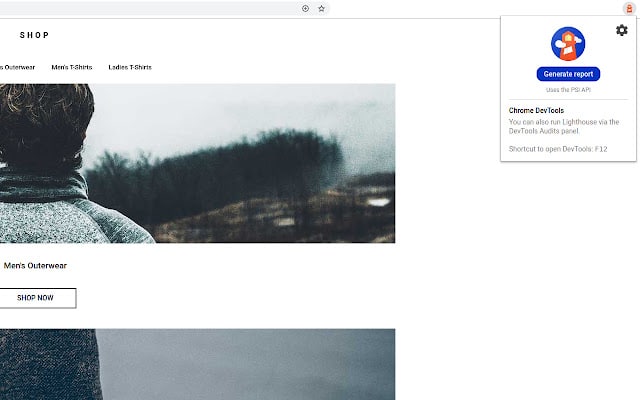
Full description of the tool
Lighthouse is a simple and effective tool that makes it easy to audit your site. Indeed, the tool aims to make a diagnosis of your site to check its performance as well as the few problems encountered. To install it, you will have to go to the Chrome Extension Store. Once you have installed it, you can use it by going to the site you would like to diagnose.
Then launch a request for analysis and wait a few minutes for your results. The performance score is between 0 and 100. For a score of more than 90, your site has high performance, but you can always improve it with a few tricks. Indeed, once the diagnosis is done, you will have the accessibility, SEO, good practice and also performance scores. The tool will detail the different elements that have been taken into account for the calculation of the scores and will show you some improvements that can increase your score. However, as the tool is only available in English, you should translate the page for better understanding.
Our opinion
Lighthouse is a 100% free tool that offers excellent solutions for optimising your site. It is efficient and allows you to improve the efficiency of your web pages through a complete analysis. It is an excellent tool to perform an initial SEO audit and to check the performance of your site. In addition to being easy to use, it has an intuitive interface for an excellent grip. It is therefore one of the best free tools for carrying out an audit of your site.
In the same category


