Loom

Why use Loom?
It is a useful tool in many ways. The applications you can make of it are diverse. At first glance, you can use it to produce tutorials. It is therefore possible to use it to produce manufacturing and design video content. Secondly, this tool is perfect for producing educational content. If you are a teacher, Loom will be a precious help. Indeed, video content is appreciated and allows students to understand easily.
In addition, this recording tool is a real ally in the preparation of work debriefings. It is often difficult to take note of all the points to be discussed and to present them in a coherent order. Loom makes it easy. By recording your video in advance, you only need to project it when you speak. It is also suitable for online trainers. With Loom, they can save their webinars and video shows and provide links to the next participants in their training.
The advantages of Loom?
The disadvantages of Loom?
Overview of Loom
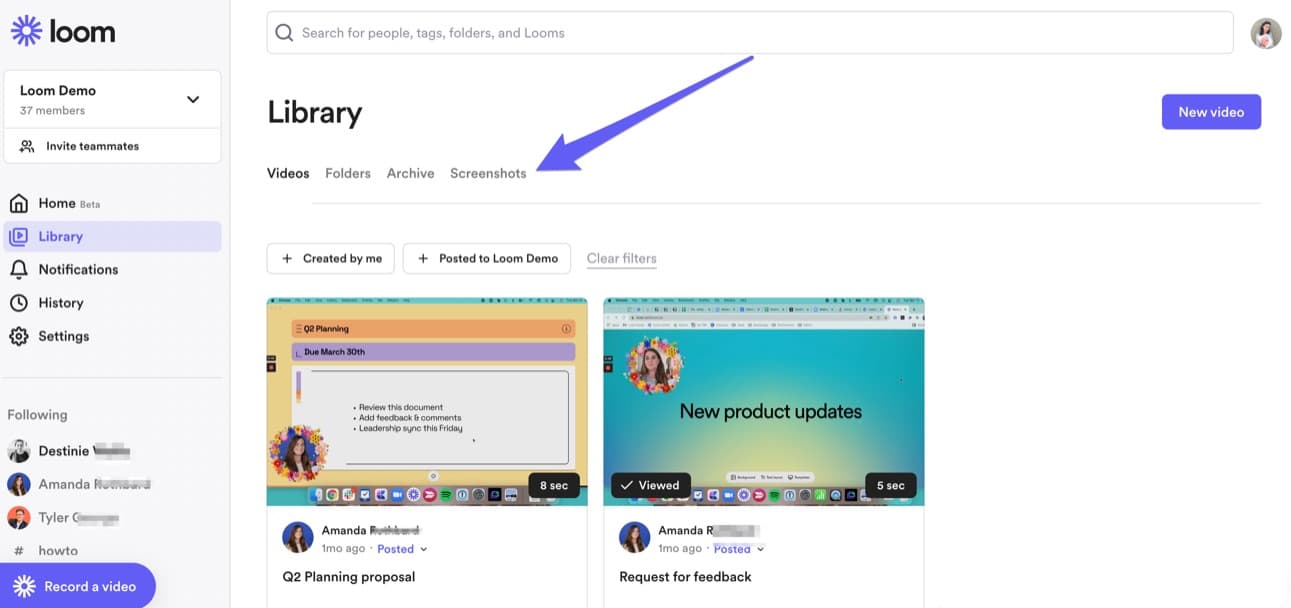
Full description of the tool
It is important to know that this is not a software or a mobile application. Loom is just a Chrome extension. The interface offers you the possibility to choose the sizing options of your final rendering.
For this purpose, a good setting allows you to obtain videos adapted to the platform where you want to use it. You can then start recording, but don't forget to activate the microphone in case you want to have a video with sound.
If you finish recording, make sure you save it. Next, the tool gives you the hand to export the production. At this stage you can transfer it as a link to a private group of users.
Our opinion
Loom has many features and is very easy to use.
It is accessible on smartphones as well as computers. It is an excellent ally in making quick videos to share with your team. The recording is very simple and allows you to include your voice to make a presentation.
We use Loom very regularly, especially to present or explain concepts to our teams. Loom is an indispensable part of our organization and works very well.
In the same category


