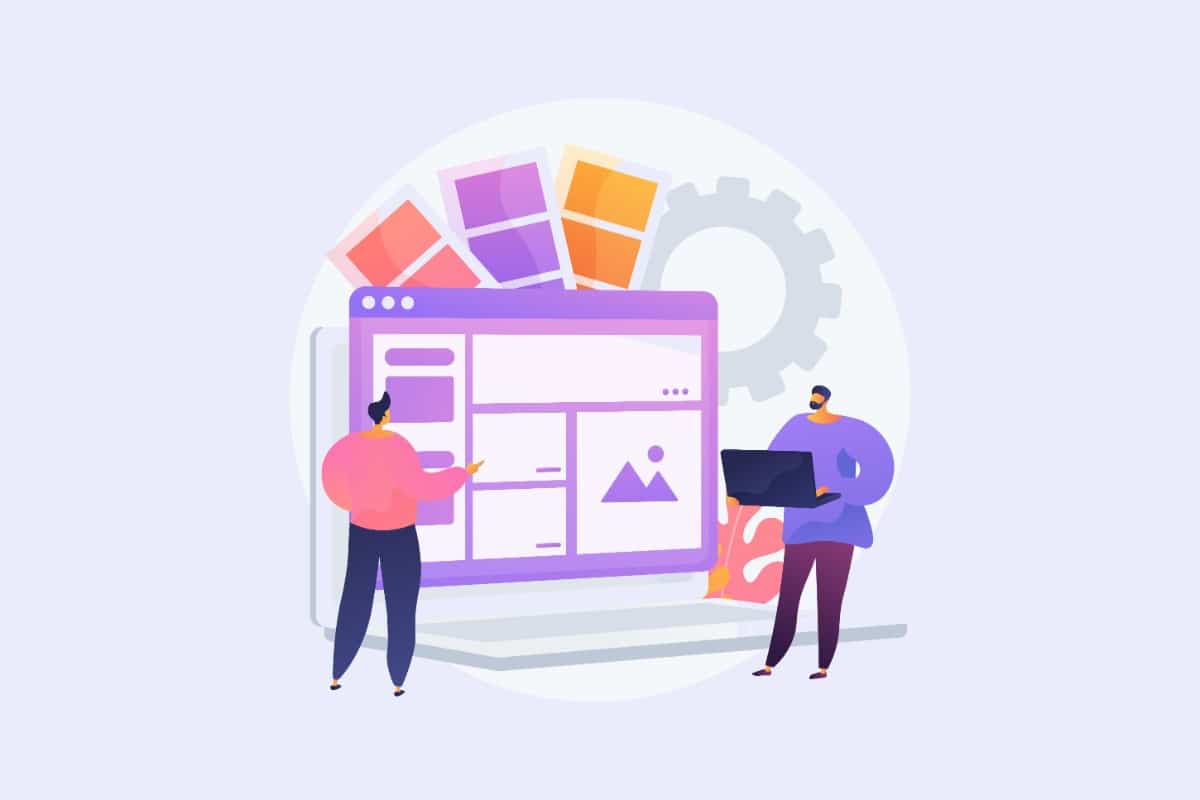Malware, referral spam and hacks are threats waiting to take advantage of your visitors' data and your own sensitive information. These elements endanger your profits and the trust that customers place in you. To combat their impact on your website, there are WordPress security plugins you can use.
Wordfence

Wordfence is the most popular and widely used WordPress security plugin in the world. With millions of installations to its credit, it has become a must-have extension. With its free version, Wordfence already offers a multitude of security features that are essential to the proper functioning of a WordPress site. Among these, we can mention: connection security, monitoring of the site's sensitive points and the firewall. It also allows you to take advantage of the scanning of theme files, extensions and the WordPress core.
Wordfence protects WordPress sites from the main techniques used by malicious people to put them at risk. What is interesting about this plugin is that it is easy to set up and use. Moreover, this extension gives a lot of data on platform traffic trends and hacking attempts. Depending on your preferences, you can activate a weekly email report that will detail the different actions implemented in order to secure your website.
To take advantage of Wordfence's features, you can opt for the free version. However, to enjoy the full benefits of the plugin, turn to the Premium version which is 99 euros per year. Note that it is more for professionals who develop a multitude of WordPress sites.
SecuPress

If you're looking for another popular WordPress security plugin, SecuPress should work for you. It includes a solution that detects malware. Similar to a computer virus scanner, this tool is used to block bots and find suspicious IP addresses.
Among the many features of SecuPress are: limiting login attempts, detecting login attempts, blocking malicious bots, blocking suspicious IPs, creating site backups, etc. In addition, SecuPress detects outdated plugins that are commonly used by malicious people to attack your website.
At the time of installation, the plugin performs a complete scan of your website to detect areas for improvement. The tool takes care of correcting the problems encountered and leaves you with the option to correct them manually. With its easy-to-use interface for beginners, you won't have any difficulty in ensuring your security. One of the highlights of SecuPress is the ability to change the login URL of your WordPress website. With this feature, you make it difficult for hackers to get in.
SecuPress is an extension available in two versions: free and paid. As a reminder, the free format does not offer all the features. As for the Pro version, it offers additional features and it can be automated. You will enjoy options such as software analysis, malware scanning, security alerts, blocking IP addresses from risky countries, etc. To take advantage of the paid version of SecuPress, you need to pay a fee of 60 euros per year.
iThemes Security

If you use security plugins, Better WP Security is a name that is not foreign to you. Now it is known as iThemes Security. It currently has over a million active installations. This means that it is a popular, reliable and effective extension. Like its competitors, iThemes Security helps protect your website and thwarts hacking attempts.
To the delight of site creators, the extension's development team has insisted on simplicity of configuration and installation. Once you've set up the plugin, setting up your site is almost complete. Note, however, that you should choose a protection template according to the typology of your platform (forum, blog, e-commerce, portfolio and showcase site). This will allow you to get the best possible configuration. Among the best features of iThemes Security, there are:
- Blocking suspicious users and malicious bots;
- The implementation of 2FA two-factor authentication;
- The definition of password creation rules ;
- The dashboard with the display of the security of your platform;
- Monitoring important WordPress files;
- Protection against brute force attacks;
- Blacklisting;
- Detection of obsolete plugins, etc.
Depending on your preferences, you can take advantage of the paid version of iThemes Security that increases the security level of your WordPress site. You'll have the ability to perform automatic site scanning, choose trusted devices, leverage Google reCAPTCHA, and view user activity logs.
iThemes Security pricing
In order to use the features of iThemes Security, you have to pay a fee of 80 euros per year. This premium offer is intended for professionals and agencies that manage large sites.
All in One WP Security

To get an extra level of protection for your WordPress CMS, you need to find a great security plugin. All in One WP is what you need. It is an easy to use and easy to set up extension. It will help you practice good techniques in terms of platform security.
All in One WP scans your website and determines the vulnerable elements. With the easily configurable built-in firewall, you will enjoy many benefits for the security of your website. The features of this extension are plethora. Here is an overview of the benefits you will enjoy:
- Weak password detection;
- The log of unsuccessful connection attempts;
- Automatic disconnection of users after a specific time;
- Manual approval of new users;
- The addition of Google reCAPTCHA;
- Automatic banning of malicious IPs and suspicious users;
- The blacklist of suspicious users;
- Scheduling of backups.
In other words, All in One WP is a complete extension that will allow you to optimally protect your platform. What's interesting about this plugin is that you don't need advanced knowledge of cybersecurity to use it. Finally, All in One WP Security is a free solution. The features are unlimited in time and you don't have any commitment to ensure.
Sucuri Security

Do you know Sucuri? If not, it is a company specialized in cybersecurity. For several years, it has been offering protection solutions for websites designed with the must-have solutions such as WordPress, Joomla, Magento and Drupal. Note that the WordPress extension is managed by the American hosting company GoDaddy.
Sucuri Security has a free version with several interesting features. Among them we can mention: malware detection, security audit, monitoring the integrity of sensitive files, security notifications, data restoration in case of an attack. Blocking suspicious users is also an interesting feature of this extension.
The goal of Sucuri Security is to keep an eye on all the actions that take place on your WordPress website. Thus, it prevents malicious robots from reaching your sensitive data. The different actions are kept on a cloud server. One of the strong points of this plugin is that it studies several lists of blocked users and bots to confirm a ban. With this feature, Sucuri Security stands out as an effective tool. To take advantage of this extension, three paid packages are available.
These include the basic option at 199 euros per year, the Pro option at 299 euros per year and the Business plan at 499 euros per year. The advantage of these plans is that they include advanced features of the free version, namely: customer service, WAF firewall and SSL certificate. You will also benefit from the intervention of a cybersecurity expert in case of problems.
Defender Security

If you are not interested in the previous extensions, you can turn to Defender Security which is less popular. However, it has several strong points and it can help you protect your platform effectively in a few minutes.
What are the main features of this plugin? Defender Security provides IP address blocking, anti-spyware and anti-virus scanning, and it promotes protection against brute force attacks. Apart from these features, the plugin has a built-in firewall and two-factor authentication. Other benefits of Defender Security include:
- Spam prevention;
- Securing headers;
- Changing the WordPress login URL;
- Detection of fake 404 pages
- Blocking malicious users based on location and IP address;
- Google reCAPTCHA, etc.
The best thing about Defender Security is that it scans your site for suspicious code. All you have to do is request it. With a few clicks, you can restore your system in case of unrecognized changes. Available in free and paid versions, this extension is aimed at all professionals who want to secure their website.
With the Pro version, you will have the ability to perform backups in the cloud. You will also have advanced blacklist management and automated security analysis functions. To purchase the paid subscription, you need to pay a fee of 60 euros or 90 euros per year, depending on your preferences.
Shield Security

The approach taken by the Shield Security plugin is simple. It offers a clear interface that aims to help you protect your site from malicious bots and hackers. The protection offered by this extension is multiple. Here are some interesting features offered by the solution:
- Preventing login attempts;
- Blocking brute force attacks;
- Prevention of unwanted comments.
Shield Security is more based on prevention and repair. Therefore, you can use it to prevent intrusions, hacks and fix errors that can compromise your website. When you are hacked, the extension is able to fix the problems related to faulty WordPress files.
To enjoy the Premium version of Shield Security, you need to pay an annual fee of $79. This will allow you to take advantage of advanced features, namely: advanced malware scanning, server protection, spam detection in forms and protection of premium themes and plugins.
WP Cerber Security

Trojans, hackers, malware, and spam messages are all things that can pose dangers to your website. Fortunately, you can rely on the WordPress security plugin: WP Cerber Security. It protects any website from these different attacks.
Like competing solutions, this plugin is able to limit brute force attacks by acting on the number of connection attempts. Moreover, the tool closely monitors users by exploiting an email notification solution. As for unwanted comments, they are blocked thanks to Google reCAPTCHA.
To use WP Cerber Security optimally, you should use the following features:
- Automatic analysis planning;
- Reducing IP connection attempts;
- Verification of the integrity of WordPress files and extensions ;
- Malware analysis;
- Blocking spam on WordPress and WooCommerce;
- 2FA two-factor authentication.
The free version of WP Cerber Security is interesting, but there is a paid plan. With the Single subscription, you will get additional protection for one site. Note that it is available at $99 per year. As for the 5 Value Pack subscription, it is available at $399 per year, for the protection of 5 sites.
BBQ Firewall

As the name suggests, BBQ Firewall is a WordPress security plugin that adds a web firewall to your website. The best thing about this solution is that it works with all themes and blocks malicious requests to secure your server. In other words, BBQ Firewall scans your traffic to unblock malicious SQL injection requests and remote PHP executions.
Without slowing down the performance of your platform, this firewall can work with all security extensions. If you are looking for a simple, lightweight and free plugin for your server protection, BBQ Firewall is exactly what you need.
The Pro version of this extension is available at a mini price. Indeed, you can pay 25 dollars for one site, 50 dollars for 3 sites, 100 dollars for 10 sites and 200 dollars for an unlimited number of sites. With the premium package, you will benefit from additional features such as: IP whitelisting, email alerts, etc.
Blackhole for Bad Bots

Blackhole for Bad Bots is a solution created by the same developer as BBQ Firewall. It is a plugin that protects your site from malicious bots that seek to access your files and slow down your server performance. Although the operation of this extension is simple, it is no less effective.
Blackhole for Bad Bots adds a discreet link in the footer of your site. This element is invisible to human users, but it is detectable by bots. This plugin also adds a line to your robots.txt file that tells bots not to follow the link. The interesting thing is that friendly bots will follow the instruction while malicious bots will ignore it.
Bots that get trapped by the instructions will be blacklisted and banned from the site. The Blackhole for Bad Bots extension is easy to configure and does not affect the performance of your site. To access it, here is the pricing to follow:
- 30 for 1 site
- 60 for 3 sites
- 120 for 10 sites
- 240 unlimited.
All in all, there are several security plugins for WordPress. Feel free to choose the one that fits your needs and budget.