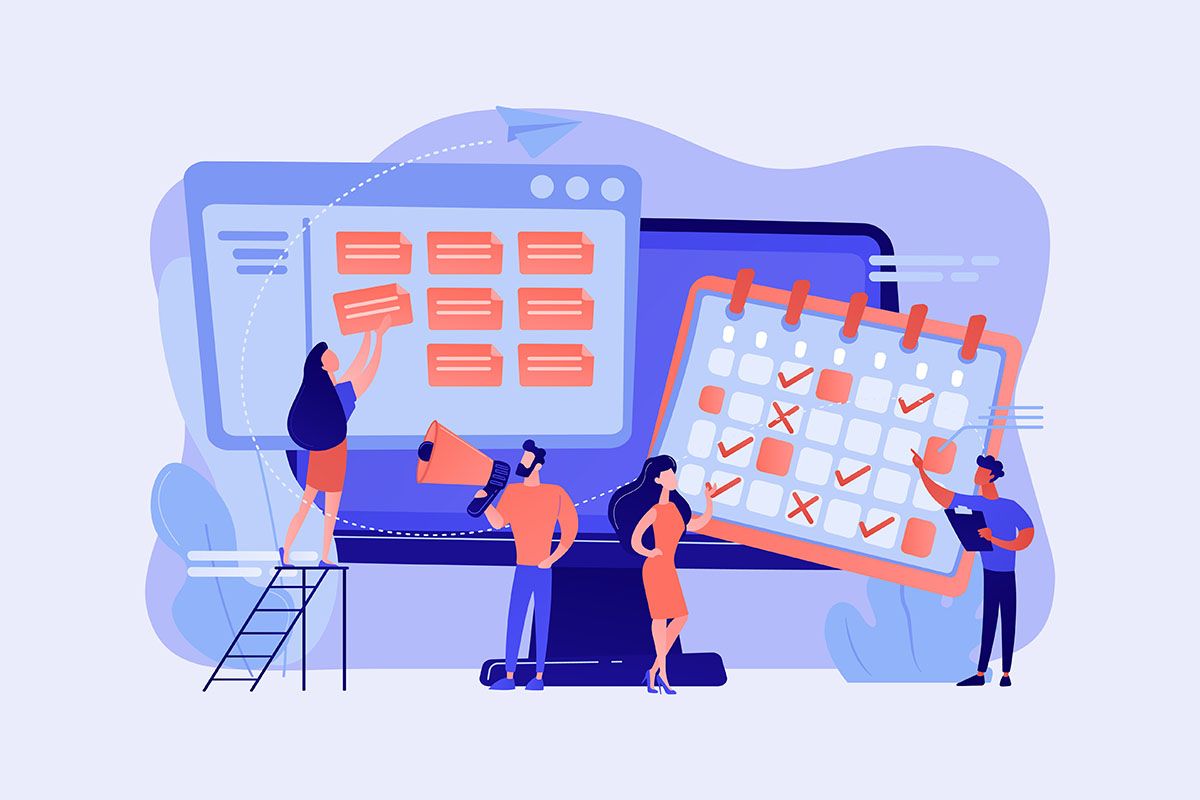The next major WordPress update, version 6.4, is scheduled for November 7, 2023. This version is special because it is being piloted by a team representing a gender traditionally under-represented in the field.
Update 6.4 promises to further enrich the user experience, from writing a new article to customizing your site's designs.
There are some exciting new features in store: we'll soon be able to offer easier font management, as well as a brand new default theme. What's more, an automatic data backup will be available, ensuring that the last word you typed is secure.
This update will close some of the existing gaps by introducing more advanced ways of fine-tuning designs. Work on phase 3 will continue to progress via the Gutenberg plugin, and any significant advances will be incorporated into it, reinforcing the potential of this major release.
It's also worth noting that we should see the integration of around five Gutenberg updates in this WordPress 6.4 release, ensuring consistency with previously saved data.
Discover all these new features in WordPress 6.4!
Introducing new functionalities
Font Library
The WordPress Font Manager has been designed to simplify the installation and use of different fonts on your WordPress site, while offering integration possibilities for plugins. Universally accessible in the WordPress environment, this font library works independently of the current theme, in a similar way to the WordPress media library management. Progress in this area is documented in the associated follow-up question on the WordPress development platform.
Fonts
In the WordPress ecosystem, fonts, working in synergy with the font manager, are responsible for creating and displaying @font-face designs on the server side.
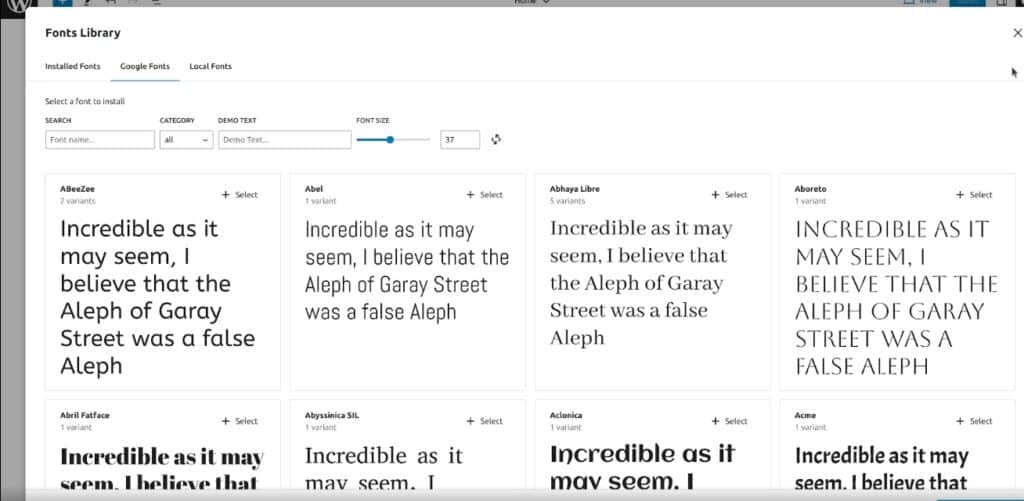
Revisions for WordPress templates and prototype parts
Extending WordPress initiatives to make changes to designs, template and segment updates will enhance the user experience, giving the flexibility to undo any change at any level.
New blocks in WordPress
Three new blocks are planned for WordPress version 6.4 with associated GitHub tickets:
- Table of contents.
- Reading time.
- Scroll marker.
Lightbox for images in WordPress
A lightbox feature for image blocks is currently under development for WordPress.
WordPress auto-insert blocks
To simplify use in WordPress, a feature is being studied to automatically insert these blocks in certain sections. For example, after installing a WordPress plugin, a suggestion could be made to add a login button in the navigation. This new feature could initially appear in a new modules panel before being refined.
Article formats in block themes
Since version 3.1, WordPress has supported post formats. Even if the themes use these formats differently, several optimizations are underway, including :
- Handle untitled items in templates.
- Propose a prototype for new items.
- Optimize item block formatting in queries.
Improve current features and experiences.
Writing experience
Writing on WordPress, whether it's an article or a page, should be fluid and pleasant. Tools shouldn't get in the way, but stimulate creativity. With blocks, design tools and transformations, you should be able to create freely. This version focuses on that. You can follow the progress of writing, link improvements and other specific means in the corresponding follow-up questions.
Interfaces and tools
Tools are constantly being perfected to facilitate site creation and copywriting:
- Update list view: customize names, preview for media modules, resize, duplicate, etc.
- Revisions to the main toolbar, including improved keyboard navigation.
- Optimized distraction-free mode.
- Enhanced control palette for a better experience, even on small screens.
Site editing
When it comes to site editing, several optimizations are planned for this cycle to optimize the user experience, including :
- Show template" option while editing pages.
- Discussion settings for pages.
- View changes in "Browse styles".
- Prototype independence when changing theme.
- Option to hide page or article title.
- In the site editor, you can change the prototype.
- Harmonization of editing tools between the site editor and the article editor.
- Integration of missing CSS classes into prototypes.
- Styles panel optimization.
Design tools
Pursuing the objective of facilitating more elaborate designs, several optimizations and possibilities are planned for the design device:
- Component for adding shadows.
- Updated theme.json file for spacing presets.
- Options for developers to define default widths.
- Expanded and simplified layout controls.
- Optimized custom CSS styles.
- More coherent design resources.
- Support for specific buttons and headers.
- Improved aspect ratio management.
- Styles for individual elements in modules.
- Site logo width settings.
- Color for cover block background image.
- Support for text entries.
- List option for categories component.
- Group block: support for background images.
- Media + Text block: integration of front-page image
Global styles (Styles, style books, etc.)
Global styles provide a system and interface for adjusting the appearance of your site, from the details of a block to a complete transformation. This axis continues to develop, with technical adjustments to theme.json and interface optimizations for the 'Style Book' feature. To further enrich this system while making it intuitive, here's what's in the pipeline:
- Styles: Visual comparison, pagination, default design.
- Style book: design optimization, focus on specific blocks, integration of prototypes.
- Theme.json: Links to specific works, dedicated additions per section.
- Style experience: Clear representation of hierarchy, visibility of inherited styles, variation management.
Patterns
Following on from the new pattern creation feature in the editor, version 6.4 plans to add further functions and optimizations, including :
- Pattern categorization.
- Uniform pattern insertion.
- Better adaptation to non-block-based themes.
- Optimized display of empty categories in the templates page.
- Synchronized templates : No alignment in the editor.
In addition, the idea of partially synchronized prototypes is being studied, where some parts are fixed, but others can be updated individually.
Navigation creation and management
Since WordPress 5.9, the Navigation module has been constantly improved to meet users' needs, especially in terms of responsive :
- Overlay treated as part of a model.
- Vision of where each menu is used.
- Stylization of the current menu item.
- Custom icon option.
- Separate links for mobiles.
- Exploring a mass addition.
- Ongoing optimization of existing functions.
Query loop block
For more sophisticated article queries, the following optimizations are considered:
- Potential addition of a query loop module.
- Option to avoid repetition of items already shown.
- Query module with client-side pagination via the Interactivity API.
The needs of the Twenty Twenty-Four theme will guide these evolutions.
Footnotes
Introduced in WordPress 6.3, the Footnotes module has been enhanced with new design features and improved compatibility:
- Options for typography, dimensions and borders.
- Support for links, backgrounds and text colors.
- Adaptation for Custom Post Types.
Twenty Twenty-Four
The new default theme, Twenty Twenty-Four, will be released with version 6.4 of Wordpress. It will feature all the new WordPress attributes and offer an experience based on modular themes. Designs will be shared progressively.
Performance
The Performance team will focus on :
- Use the new APIs for script loading.
- Improve automatic loading.
- Identify and optimize low-performance areas, especially for model loading.
- Optimization attributes such as
loading,fetchpriorityanddecoding. - Extend the functionality of automated testing.
- Continue to perfect the theme.json APIs.
Rollback for plugin and theme updates for automatic updates
As part of WordPress 6.3, a rollback system has been developed for automatic plugin and theme updates. This system will check that an updated plugin is not causing a serious error. If an error is detected, the previous version of the plugin will be restored and an email will be sent to the site administrator.
Preliminary work and fundamentals of phase 3
Although the initial plans for phase 3 have been unveiled, only a few specific and progressive works are under consideration for version 6.4, including :
- Expansion of the Table component as part of a wider redesign of the administration interface.
- Consideration of possible optimizations for media management.
- Control adjustments and control palette design (previously mentioned in the Interfaces and Tools section).
It is likely that phase 3 initiatives will continue to evolve in the Gutenberg plugin without Core integration for version 6.4.
Wordpress 6.4 video
To conclude this Wordpress 6.4
Version 6.4 of WordPress will bring a series of web enhancements and new features aimed at enriching the user experience in terms of content.
This update will introduce a font library as a new extension, new modules, and significant design, code and performance enhancements. The new theme, Twenty Twenty-Four, will showcase these new features and their integrated functions.
In addition, additional security measures will be put in place for automatic updates of plugins, extensions and themes, reinforcing the service offered.
Overall, this release promises a more intuitive and robust experience for WordPress users and the administration of their content.