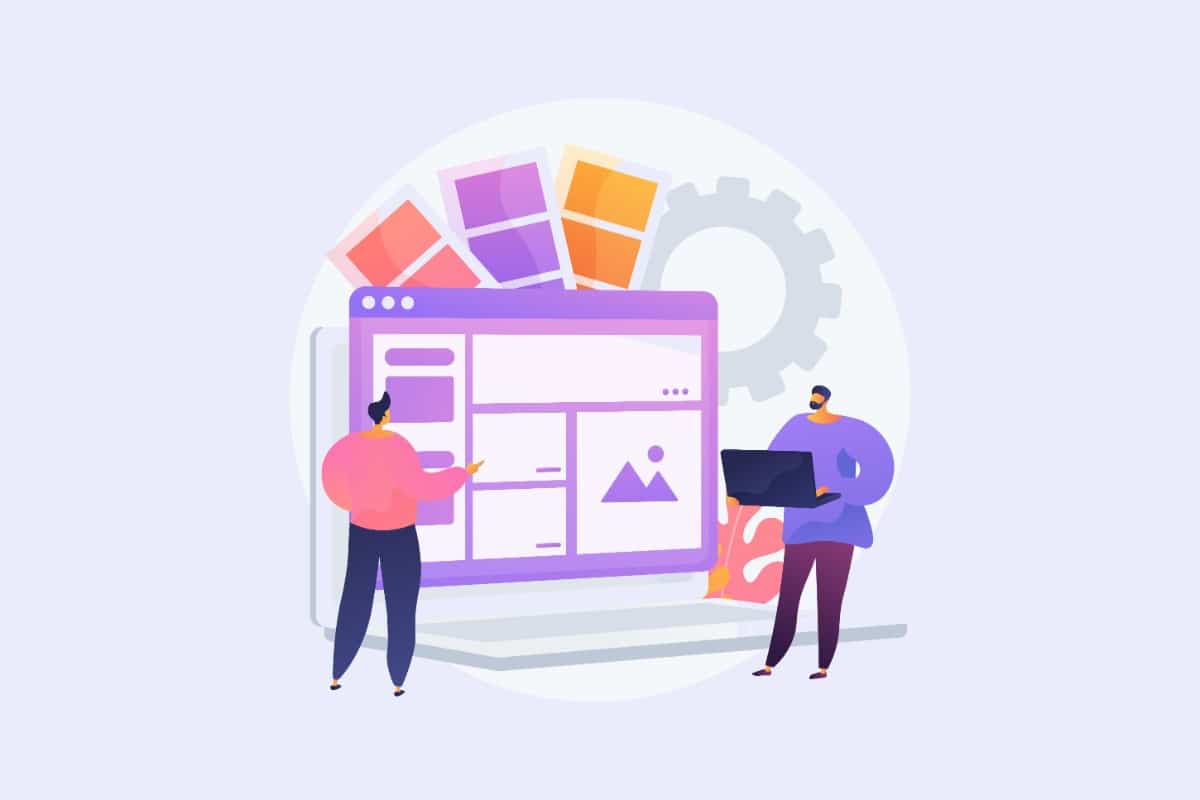Whether you are starting a new business or just want to create a website for your existing business, you have two main options when it comes to choosing a solution: Wordpress.com or Wordpress.org. Both Wordpress platforms are excellent for creating a site, but they have different features and benefits. So how do you know which one is right for you?
In this article, we will explore the pros and cons of both platforms and help you decide which one is best for you and your business.

What is Wordpress.com and how does it work?
The advantages of Wordpress.com
Wordpress. com is a website builder and hosting service. It is owned by Automatticthe company behind WordPress.org. The .com version is a hosted platform, which means you don't have to worry about hosting your website or buying a domain name. That's the biggest strength of this solution, Wordpress. com takes care of all that for you. All you need to do is sign up and choose a theme for your Wordpress site. Then you can start adding content to your site.
One of the main advantages of using Wordpress. com is that it is very easy to use. You don't need any technical expertise to create a website on the .com version. Even if you have never created a site before, you will be able to create a professional looking site on this version.
Another advantage of .com is that it is very affordable. You can create a site on Wordpress.com for free. If you want to remove the Wordpress.com branding from your site, you can upgrade to a paid plan that starts at 5 euros per month.
The disadvantages of .com
However, there are some disadvantages to using .com. One of the main disadvantages of Wordpress. com is that you do not have full control over your site. It is a hosted platform, which means that they control the functionality available on your site. For example, if you wanted to install a custom plugin or theme that was not approved by WordPress.com. This can limit the functionality of your website.

In addition, Wordpress places ads on the free packages. These ads can be annoying for your visitors and make your site look less professional or even bad for your SEO; so if your site does not appear on GoogleMaybe you should look into this.
In addition, .com imposes certain limitations on the type of content you can publish on your site. For example, you cannot sell products or services on your website unless you upgrade to a pro plan. Also be aware that your content is not safe, it can disappear overnight, as Wordpress reserves the right to delete your space without further explanation from them.
What is Wordpress.org and how does it work?
The advantages of Wordpress.org
Now that we have covered Wordpress.com, let's take a look at Wordpress.org. This solution is an open source content management system (CMS). This means that anyone can download, install and use Wordpress freely.
On the other hand, Wordpress.org is an open source, unhosted solution, which means that you will need to find a web host and purchase a domain name before you can start creating your website. Once this is done, you can download Wordpress and install it on your web server.
You now have full control over your website and can install any Wordpress plugins or themes you want. One of the advantages of using .org is that you have total control over your Wordpress website and can customize it to your liking. There is no limit to the type of content you can publish on your website and you can even sell products or services. The .org service also does not place ads on your site.
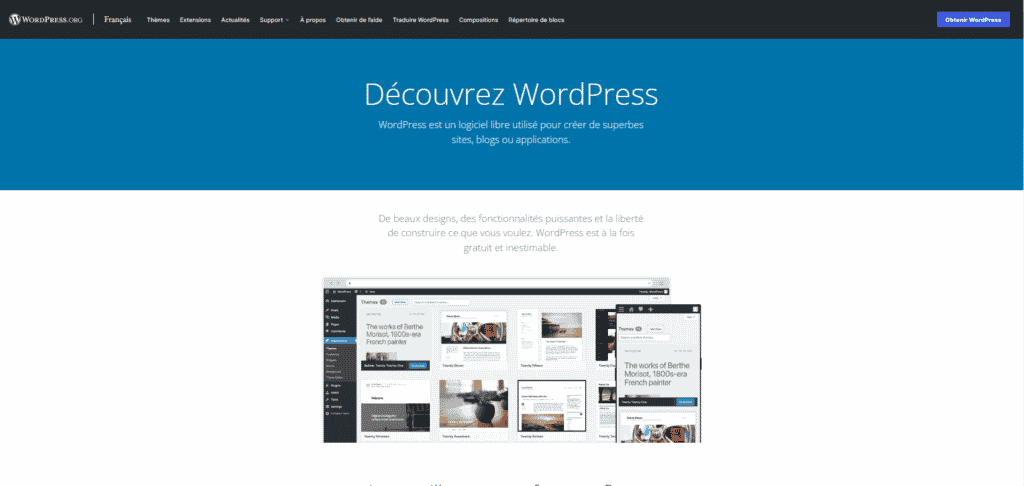
The disadvantages of .org
Although Wordpress.org has many advantages, there are some disadvantages to using this platform. One of the biggest disadvantages is that it takes some technical expertise to set up and use Wordpress.org. Based on this, it is logical to assume that the .org solution will be more expensive and time consuming than the .com solution.
The .org is more permissive and gives you more leeway; however, it also means that you are responsible for maintaining your Wordpress site and ensuring that it is secure. This can be a bit daunting if you are not familiar with website administration.
How to choose a platform?
Be aware of the monthly .com pricing
In terms of pricing plans, Wordpress. com offers several solutions:
The free plan: Using .com is free, but you will have Wordpress.com ads on your website and you will not be able to use a custom domain name (your website address will be YourBrand.wordpress.com).
The WordPress Starter Plan: For £5 per month, Wordpress.com removes ads from your site and allows you to use a custom domain name.
The WordPress Pro Plan: For £15 per month, Wordpress.com gives you access to all the extra business features with the ability to sell products on your site through e-commerce as well as more space for your content, Google Analytics integration and email support.
Wordpress
Free
The basic of Wordpress ideal to start without much need
- An address in yourbrand.wordpress.com
- 1 GB of multimedia storage.
- About ten themes.
- 1 website administrator.
- Unlimited number of pages and articles.
WordPress Starter
+ space, a domain name and integrated payments
- Free domain name for 1 year.
- Accepting payments.
- Google Analytics integration included.
WordPress Pro
Unlock the full range of features of Wordpress
- Features of the Starter Plan.
- One thousand extensions available.
- Premium themes.
- E-commerce functionality.
- +++
Be aware of your personal needs
The advantages and disadvantages of Wordpress.com or Wordpress.org should be carefully considered before you make a decision. If you need a simple, no-frills site, then .com might be the best option for you. However, if you want to have full control over your Wordpress site and don't mind paying a little more, then Wordpress.org is the better choice
Whichever platform you choose, Wordpress can help you create a professional and easy-to-use website. So why not give it a try today?
What you need to know to choose the right platform for your business
A difference between .com and .org for SEO?
SEO on Wordpress.com
From the point of view of SEOThere are major differences between the two platforms, which make it easier for one to rank on Google. Taking these factors into consideration is of vital importance for the survival of your project.
Basically, the free version of Wordpress. com will not allow you to connect your own domain name. This means that in the eyes of Google, you will be a sub-domain and it will always be Wordpress.com and not your own domain name that will rank on Google. Since you will not have your own NDD, you will not have access to a search console to monitor the effects of your SEO actions.
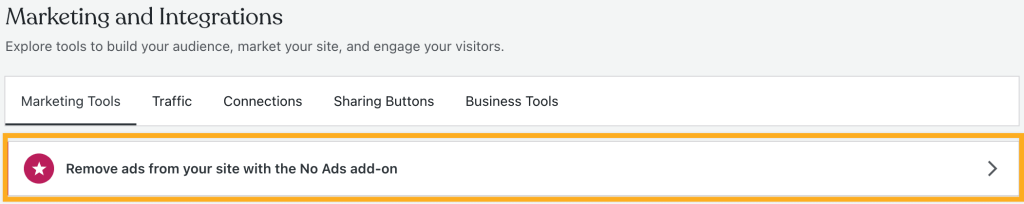
The Wordpress themes themes on the .com are basic and lack competitiveness in terms of performance. Without a good, fast and responsive structure, your site has no chance of pleasing Google. In addition, the free version of Wordpress.com will impose ads on your content, which can be problematic in the eyes of Google, but also for your user experience.
Depending on the type of website (showcase, e-commerce, business card,...) you will have to add some important SEO plugins(Yoast, SEOpress, Rank Math) to optimize your structure and improve the ranking of your site. Wordpress.com, does not allow the installation of most of these plugins which will penalize you for sure. Indeed, without a good SEO of the website, it is impossible to compete with existing sites. When we talk about SEO, we are referring to basic notions such as the management of title tags, robots.txt meta descriptions or the Schema markup to display your structured data by displaying, for example, the number of your reviews on your Google results.
SEO on Wordpress.org
On Wordpress.org, you have the possibility to connect your own domain name and have access to a search console specific to it in order to monitor the referencing of your site. By having your own domain name, you will also be able to use all the plugins that Wordpress offers in its directory, which will give you a better chance to rank on Google.
Everything is customisable on the .org version; whether you want to refine the structured product data by displaying the number of reviews on your Google results, there are manipulations or plugins that can help you achieve your goals.
As for themes designed for .org, a growing number of publishers offer Wordpress themes that optimize the loading of your pages while ensuring a responsive design on all devices. And of course, the .org version of Wordpress is free of unwanted ads .
In the end, Wordpress.org is the platform that has the best chance to bring your ranking to a certain level if SEO is one of your priorities. If your Wordpress site doesn't show up on Google, maybe look there!
Can we migrate from Wordpress.com to . org?
If you want to migrate from Wordpress.com to Wordpress.org, the first thing to do is to buy a domain name and host it on a web server. This can be done through companies such as Kinsta, Cloudways or 02Switch. If you are not sure which hosting company is right for you, check out our latest guide on 5 best Wordpress hosts.

Once you have set up your domain and hosting, you can then proceed to install Wordpress.org on your server. This can be done manually or automatically with the help of your hosting company who will provide you with a one-click installation tool.
Manual installation of Wordpress.org
If you opt for a manual installation, you must first download Wordpress from the official website Wordpress.org. Then unzip the files on your local computer before uploading them to your server via an FTP client such as Filezilla.
When Wordpress is installed on your server, you need to create a database. This can be done via the phpMyAdmin tool which is often provided by your hosting company. Once the database is created, you will need to fill in the mandatory fields such as your database name, username and password for your DB. This information will be used by Wordpress to store the content of your site.
You will then need to complete the installation by providing Wordpress with the information it needs, such as the title of your site, your username and password. You are ready to run your Wordpress site!
Installing Wordpress.org with a one-click installation tool
If you opt for an automatic installation, most hosting companies offer a one-click installation tool. This is the case, for example, of the Wordpress hosting company Kinsta, which offers its users the possibility of installing Wordpress in a single click from their customer area.
Wordpress.com or wordpress.org? in brief
The answer to this question depends on your needs and preferences.
The first Wordpress to choose is the .com or self-hosted version. This version is ideal for people who are not familiar with web hosting and do not want to deal with the technical aspects of a website. A good choice for small businesses who just want to create a site and focus on their content without having to worry about the technical aspects of owning and maintaining a website.
The second Wordpress to choose is the .org version. This is the version of Wordpress you should choose if you are looking for more freedom and control over your Wordpress site. This version is perfect for businesses that want to have extensive customization on their site and want to personalize every aspect of their site. If you intend to do online marketing or SEO, the .org version is the most suitable.
If you have difficulties in choosing the solution that suits you best, contact the Ingenius team, a Wordpress agency that will be happy to advise you.
Have you ever touched either platform? Tell us more in the comments! How was your experience, which one did you like? Which one did you not like?