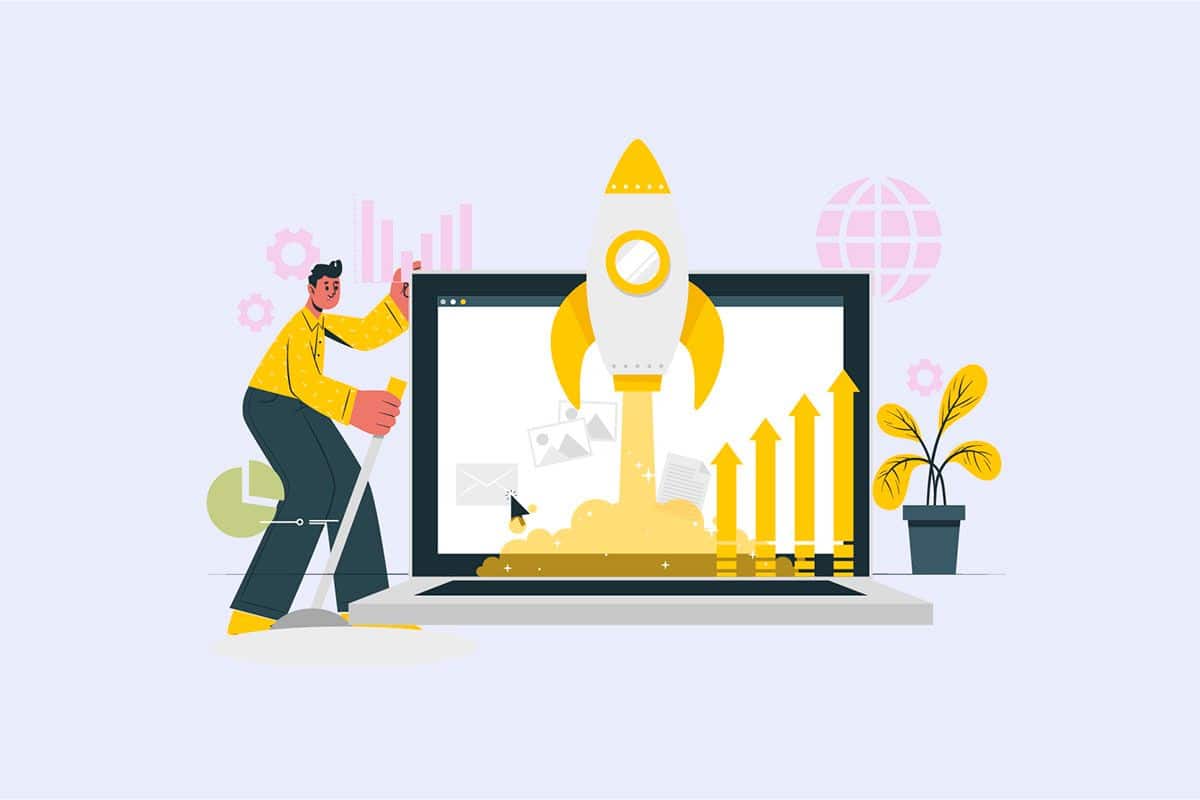When you visit a website, most of the time you are browsing through several pages. However, there is a category of site that has only one page. These are called one page sites. These are sites where you will only see one page. It may seem strange to find a site that has only one page. However, the one page site has advantages when compared to a multi-page site. As you might expect, it also has its drawbacks.
In this article, we will explore with you the advantages and disadvantages of creating a WordPress one page site.
What is the purpose of creating a one-page site with WordPress?

If you have ever looked at the content of a one-page site, you will have realized that the page contains a lot of information. This information ensures the total presentation of an offer, a project or a company for example.
In most cases, a one page site will be useful for your site when you don't have too much content to publish. Adopting a one page site saves you from having almost empty pages on your site. Instead, you have a single page. This one page is very well done and concentrates the essential data of your project.
In case you have enough content to create a site with many pages, the one page site can be useful otherwise. In the perspective where you are considering creating a complete site for your project or business, you have some issues.
To do so, you will probably need more time before opening your site to the world. As a solution, you can quickly create a one page site in order to present on a single page, your future website.
Like an announcement or maintenance page, the one page site can serve as an intermediate site that will be accessible to your visitors for a while. This will give you the time you need to complete the final site of your project.
WordPress allows you to easily create your one page website in a few hours. To do this, there are plugins and themes in WordPress that ensure that you can design a one page website in a few clicks.
Which host to choose for a one page site on WordPress?
As a prerequisite, you need to have web hosting in order to host your one page site. To choose web hosting, you need to take into account several elements. These define whether or not you need a more or less powerful hosting.

However, when you want to create an ephemeral one page site or one that will not really have a lot of traffic, you can opt for a choice in the rank of entry level shared hosting. In the list of the most well-known hosting companies, we have Ionos, OVH, o2Switch, lws, Hosting or PlanetHoster.
When your goal is to create a one page site in order to have time to create another more powerful and complex site with several pages, attracting a lot of traffic, there is a way out. That of opting for a hosting company like OVH, Ionos or lws. These assure you to grow your web hosting to bigger structures.
Faced with a need for a one page site just to submit a project or business, you have options. If your project is perennial but you are considering a low or medium traffic, you can adopt Hostinger, PlanetHoster or o2Switch hosting companies.
By adopting a one page site, it will undoubtedly be lighter than a classic site with many pages. However, you will have to evaluate the most appropriate hosting in your case according to the use that expects it and the traffic that will be on it.
When you do not have an exact notion to determine the web host you need for your one page site, we suggest you seek the help of a freelancer. Depending on your needs, he will be able to advise you in an efficient way.
Some reliable themes for creating a one page site with WordPress
With WordPress, the different themes ensure that the site has a clean design. The theme therefore plays an important role. Indeed, it is from it that come the elements that will help you materialize the appearance of the site. It also allows you to change the style of presentation of the different contents of your site (color, block, font...).
When we consider the available themes, there are some that are dedicated to the creation of one page sites. Particularly interesting, these themes are created to design and display in a rigorous way, the content of your site on a single page. This, unlike the general themes that help you create any type of site.
In order to help you choose your theme according to what suits you best, here are some themes. These are sorted into the list of the most popular ones that are intended for the creation of one page site.
Hestia Pro, an ideal option
By adopting Hestia Pro, you are choosing a one page theme that is based on the Material Design style. This style is perfect for a modern site of any style. The designer of this theme also offers plugins.
This allows you to add reviews, service offers or even graphics to your page. Another advantage is that the Hestia Pro theme works with WooCommerce when you aspire to sell products via your one page site.
Infinity Pro, a sleek design
When you choose the Infinity Pro theme, you won't be disappointed. Indeed, this theme offers through a clean and elegant design, the possibility to create your one page site.
This is a theme that would be perfectly suited if you want to display images across the entire width of your screen. It is also the right choice if you want to produce a parallax effect during scrolling.
OneEngine, the efficiency bonus
When you aspire to a one page site with a simple design, OneEngine is a good option. This theme does not lack efficiency. It is also possible to add to your one page site a portfolio or an advertisement of your services.
You can also add a blog section or a pricing table. When you aspire to find a quick solution to materialize your online presence, this is a theme that could perfectly suit you.
Parallax, for an attractive content
The Parallax theme is an idea from Themify. The idea behind this theme is to offer people the possibility to create a one page site that has a parallax effect on some sections. Lovers of design and attractive websites will surely love this theme.
It is the perfect solution for such a rendering. It is followed by several animation options for the elements of your site. What to seize the attention of your visitors. You will also have several styles for both the header and the page of the site. You have a wide choice in the design of your one page site.
CorporatePlus, a free option
If you want to find a totally free one page theme for your company website, there are possibilities. The CorporatePlus theme is one of them. It is available for free as soon as you access the WordPress theme library. There you are waiting for, absolutely everything you need to ensure a business presentation.
One Page Express, the ultra fast option
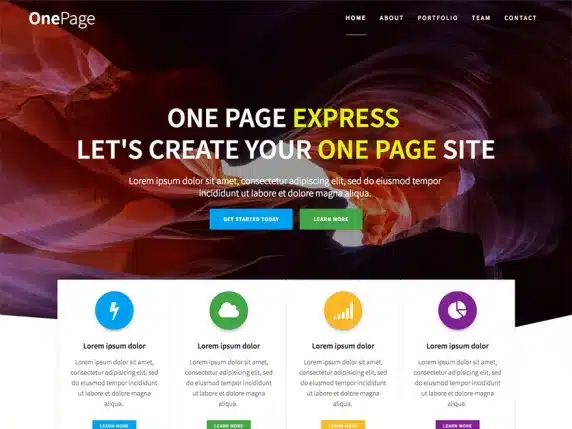
As for the One Page Express theme, it is the perfect solution when you want to create a one page site in record time. A few minutes are enough with this theme to do it. You also benefit from a well-designed drag and drop page creation system with this theme.
In order to create your site in a few clicks, you have the option to select from one of the 30 preset page templates. It is a theme that is suitable for all forms of projects or businesses. You can have a modern and attractive website thanks to the different templates and customization offered by One Page Express.
Process of creating a WordPress one page site
As soon as you have made the choice of the hosting as well as the theme that you deem perfect for you, you can go to the stage of making the main page.
How do I install the theme?
In order to install a theme, you must first log into the administration interface of your WordPress site. Then, you need to open the theme control page from the Appearance > Themes menu. After that, click on the add button to select the theme to install on your WordPress site.
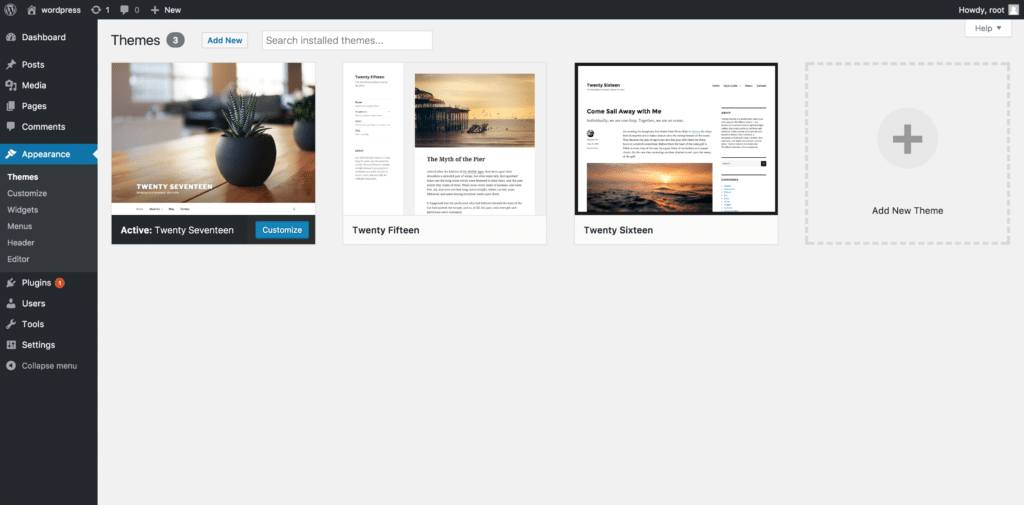
In case you want to install a theme that is not in the WordPress catalog, there is a solution. Click on Upload Theme and then choose the folder where the theme is located on your computer.
If you choose to install the One Page Express theme for example, you will have the opportunity to install the necessary extensions of the theme. In order to have the full functionality of the theme working properly, you need to install these extensions.
So click on the link to start the "extension installation". A notification should appear right after the installation of the One Page Express theme. In case the notification does not appear, there may be a problem.
In any of these cases, you must go to the WordPress extension library to install these extensions. Two extensions are required in this case, One Page Express Companion and Contact Form 7.
Once the extensions are installed, you will now need to activate them in order to use them on WordPress with the One Page Express theme. This theme will act by modifying your homepage to insert a default template that you can customize. To do this, go to the WordPress menu and click on " Appearance > Customize " and you're done.
How to create the header?
The One Page Express theme offers you access to several pre-made header templates. What a relief in the goal of creating a striking and responsive menu. In order to find the templates available for free, you need to go to the customization interface.
Click on the Header Designs section of the home page. Choose the one you like to save time. You can customize it to your liking.
How to successfully add sections?
This is the final step of your one page site which consists of adding content to it. Using the One Page Express theme and its extension, it is easily possible to add many sections to the body of your site. It will simply be a matter of using the drag and drop system.
It is possible to add a new section to your site. Click on the add section button in the customization interface. You will then have access to a panel on the right of the interface. This panel has many sections.
By clicking on the add section button, you can add the one you like. You can also reorganize the order of the different sections by using the button identified to the left of each section, in the list of sections " Manage page sections ".
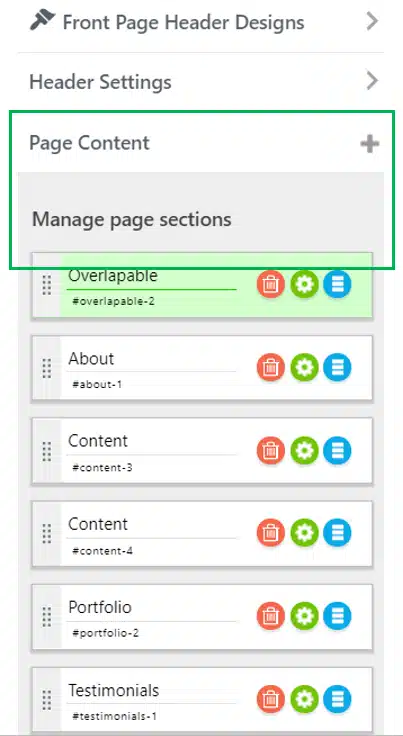
When you want to add the section to the menu of your one page site in order to access it quickly with one click, activate the blue button " Toggle visibility in primary menu ". This button is located to the right of each section of your site.
As soon as the content is added to your site one page, publish it by clicking on " publish ". This button is visible above the interface to save the changes you just made and publish them.
The advantages of adopting a WordPress one page site
In vogue for several years, the WordPress one page sites are called to last in time. Its advantages are numerous and could explain its success. Indeed, adopting a one-page site allows you to have a fluid, dynamic and fast navigation to each section of the web page.
In its structure, the one page site meets a real need for ergonomics but also for speed. These elements are precious and necessary for web navigation on all mobile devices such as tablets and smartphones.
More and more people today access the web using their smartphones. A WordPress one page site is therefore perfectly configured for this type of support. These elements ensure that WordPress one page sites have a long future ahead of them.
Better yet, with all the information available on a single page, navigation is very fluid and simple for users. Your potential customers benefit from a great user experience.
Having a single navigation directs the visitor to your call to action, motivating them to take action. Visitors to one-page sites are more likely to take action, especially if the page perfectly meets their expectations.
In most cases, all the information of the company is concentrated in the same place. The content is then well worked to the point of offering to the one-page sites, a well conceived and pleasant design.
Rigor is therefore required to seduce potential customers to take action. The other advantage of a one-page site is its design and optimization. These two points are less expensive than a multi-page site.
The disadvantages of the WordPress one page site
It is important to consider a few drawbacks to the WordPress one page website. These are likely to prevent it from effectively meeting the needs of all businesses. Indeed, when you offer a lot of content, one-page sites can't be enough for you.
Updating a one page site is also more complicated. Indeed, the page concentrates in the same place, a rather important number of information. Each modification must be seriously thought through in order not to compromise the harmony of the whole.
You can therefore see that a site that requires regular updates cannot be accommodated with this type of configuration. The main disadvantage of the one-page site lies in the referencing on search engines.
In terms of SEO, a single page presentation is obviously much less effective. Indeed, it contains fewer key phrases because it has less content. From there, the analysis of your website statistics will be much less profitable. The accumulated data is far from being as complete as that of a multipage site.
Creating a one page WordPress site: in brief
In conclusion, when we see the advantages and disadvantages of one page sites, we notice that we can use them in some cases and leave them in others. It is a very recommended option when you are an individual. It allows you to have a single web page, an attractive resume to capture the attention and interest of potential recruiters. People who want to sell or rent a property can also use it.
As a business, you can also use the WordPress one page site to push marketing actions. To highlight the launch of a product, an event or an offer. A short, clear message to boost your audience and reach your target. You can also create a landing page to direct the customer to a unique action. It can then be used to collect data, convert the purchase so as to prevent the user from leaving before concluding his action. A start-up company can also adopt a one-page WordPress site as a stepping stone to a larger one as the business grows.