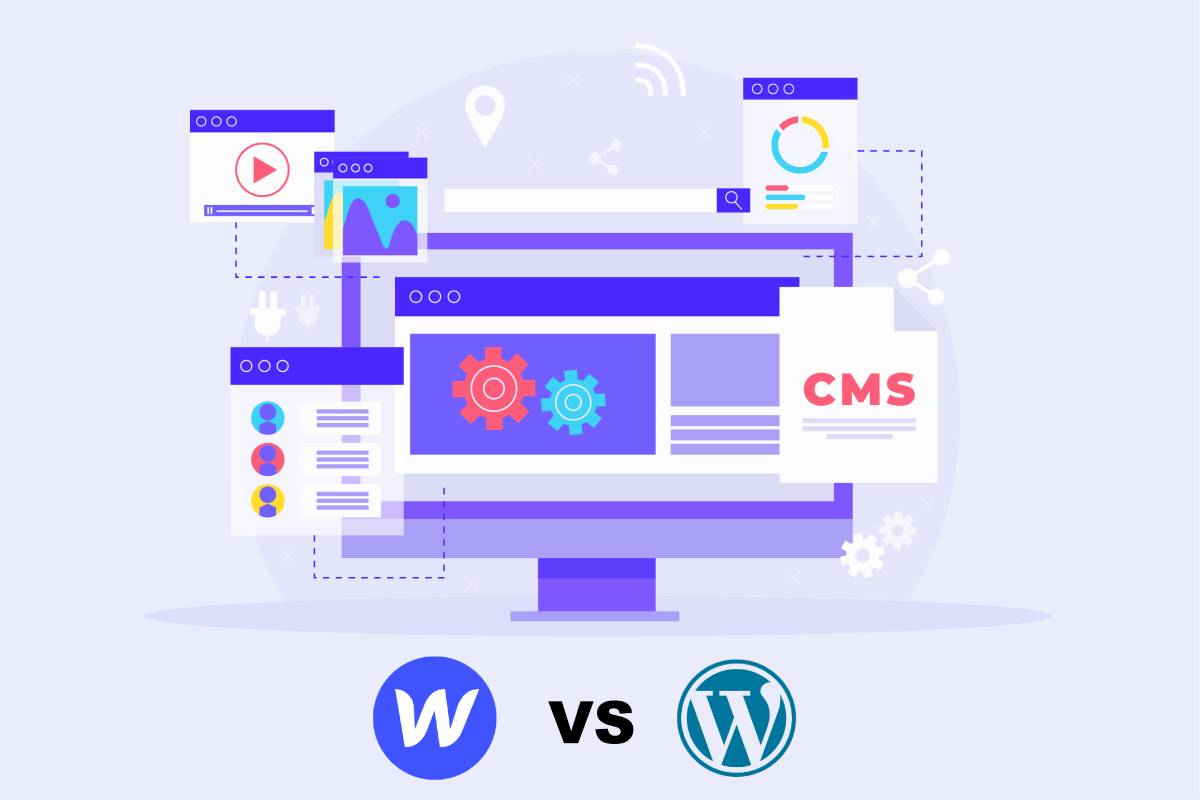Today, having a professional website for your business or online store is not enough. You must also be able to analyze all aspects of this site, including the type of traffic, the conversion rate, the achievements of the competition, etc. You must also be able to know the different needs of your customers, master their expectations at any time of the year.
Ideally, you will also need information such as your busy days and hours, the best time of the year for your best sales, your most popular products, etc. For an ordinary entrepreneur who wants to develop his business, all this information is essential to have. This is true for a physical business as well as for a website. Here, we propose you to discover a tool proposed by Google, which will be useful for you to analyze in the smallest details your professional website. It is Google analytics. So, how to use google analytics?
What is Google Analytics?
To begin, it is important to really understand what Google Analytics is. For those who have never had the opportunity to use it, it is simply a service or a tool offered by Google. It is a software developed to help you get information about the functioning of your website.
You can use it to collect data that will be essential to analyze the performance of your site. What we appreciate most about this tool is that it is totally free and accessible to everyone. In spite of this free service, Google analytics is a very complete tool, because it gathers several data that you can find in a perfectly organized table.
Indeed, all the information on the performance of your site, are listed with Google analytics in a dashboard easy to decipher. You will be able to use this dashboard to better understand the behavior of Internet users or of your community on the Internet.
Thanks to this tool, you will be able to understand more about your audience, and thus draw several opportunities to develop your business. Indeed, with Google analytics, it will be easier for you to detect the action levers that work best with your audience, the different points on which you need to work in order to improve the experience and satisfaction of your customers.
Who can use Google analytics?
One might think that a tool as powerful and complete as Google analytics would be reserved for web development professionals, but this is far from being the case. In fact, this service offered by Google is accessible to anyone. All you need is a Google account, and you can use the Google analytics extension.
It is a tracking tool that is a real must-have for anyone who has a website. If you want to use it, you must install the Google analytics code code on your website. After that, the software will take care of establishing and providing you with an in-depth statistical report about your website on a regular basis.
It is possible for people who don't know much about it, to need the help of a professional to quickly and efficiently set up Google analytics on their website. However, most of the time, it is enough to follow a few simple steps to install and activate this tool on your digital interface.
How to analyze your audience with the Google analytics tool?
For those who wonder how to use Google analytics to analyze their audience on the Internet, you should know that you will need to master the different features of this software. Indeed, if you want to take advantage of the analysis and data provided by Google analytics on the performance of your site, you must be able to interpret them.

Otherwise, all this data would be useless to you. You should know that setting up a Google analytics account is a step that gives you access to a plethora of information. Even if these are organized in a dashboard, you will sometimes have trouble finding your way around. The best way to use Google analytics is to learn how to interpret the data that the tool provides you. This way, you will avoid getting lost in a sea of numbers, and you will be able to select only the data you need to analyze your performance. For this, here is a detailed explanation of the information you will find in the different sections of the Google analytics tool.
Audience overview
For the analysis of your audience in Google analytics, we offer you an overview section. This is a very basic report, with a fairly global overview of the different activities on your site, and over a given period. At this level, you will find several sub-headings in the dashboard.
Sessions
Here it is the total number of times your website has been visited during a predefined period. It is a number that also includes recurring visitors.
Users
Here it is a number that represents the total number of visitors that have landed on your website, during a given period. In other words, unlike the sessions part, you can see here how many different people have visited your site.
Page views
Page views represent the total number of pages on your site that have been visited by your community or by Internet users during a given period.
Average session length
As you might expect, this section provides you with information about the average time spent on your site. In other words, this is the average time a visitor spends on your website.
Bounce rate
At this level, there is an indicator that gives you an idea of the proportion of visitors who have consulted a single page of your site. This data is expressed as a percentage, and should be as low as possible. Indeed, the higher the bounce rate on a website, the more it indicates that visitors were not interested enough to go further, or to the point of becoming potential customers.
Percentage of new sessions
Here, you will have in percentage, the number of people or Internet users having visited your site for the first time.
It is important to know that the data analysis period on Google analytics can easily be changed according to the user's needs. So, just go to the upper right corner of your screen, and you can indicate the date or period you want to analyze. Then press "apply", and you will have all the data you need for your analysis.
Overview of the acquisition
Apart from the audience, you will also have an acquisition part on the dashboard of the Google analytics tool. This part represents a detailed report on where your website's traffic is coming from. In other words, if you want to know how people hear about your site, and go to your web pages, this is the part you should analyze.
Here you will have all kinds of statistical data, just like in the previous section. The information provided here will help you know exactly how effective your strategies and efforts to attract visitors to your site are. It should be noted that with Google analytics, there are four different traffic acquisition channels that are recognized. These are:
Social
This traffic acquisition channel is about social media. Here you will see the number of clicks that you were able to obtain thanks to your publications on social networks.

Direct
This is the total number of people who typed your URL directly into their browser. Generally, this category includes the number of people who discovered your site through their friends or family, or through word of mouth.
Referral
In this section, you can see the different websites that have linked to your site, thus contributing to increase your traffic. This is the number of sites that have sent traffic to you through their publication. Having an idea of these sites, can allow you to create a network to further increase their impact on your traffic.
Organic Search
For websites that make a point of improving their natural referencing through different strategies, this section allows you to analyze the results of your efforts. Indeed, it is here that you will be able to obtain information on the traffic present on your site, thanks to natural referencing. Therefore, it is the search engines that position your content that are analyzed in this section. You can see which keywords work best, and which allow users to be easily directed to your website.
Tracking conversions
To analyze your audience on Google analytics, you also need to track your conversions. So you will find the conversion section, which leads to another section called objective, which gives access to an overview of the subject. At this level, the first thing to keep in mind is that the primary goal of a website is to convert visitors, in order to get them to take an action.
You must succeed in transforming them from simple visitors or prospects, to customers. To reach this ultimate goal, you can set up different actions to submit to your visitors. Your site can therefore aim to encourage your community to subscribe to your newsletter, to make purchases, or simply to fill out a contact form.
Thus, we speak of effective conversion when the objective of the site has been reached. If we refer to this rule, we understand that there is no point in having a lot of traffic on a site if the conversion rate is low. This is why Google analytics allows you to better track conversions on your website. All you have to do is define a goal. You will then know, in just a few minutes, if your website is performing well enough to reach its goal.
Monitor page bounce rate
With Google analytics, you can also get an overview of the bounce rate of your pages. However, this is not enough to understand the real problems you need to solve to succeed in engaging customers. That's why the Google analytics service also includes an "All pages" section.
This is a detailed report of each page of your website, which can help you better understand the origin of a possible high bounce rate. For those wondering when to start worrying about your bounce rate, you should know that ideally it should not be higher than 40%.
However, a high bounce rate can in some cases be perfectly logical, especially if your website is actually a blog. Indeed, if users come to your site to read an article, it is normal that they leave the page and the site once they have finished reading. In any case, it is always wise to take a closer look at the bounce rate, because in most cases, a high bounce rate indicates a bad user experience.
The devices used by your visitors
With Google analytics, you also have the possibility to have information about the devices used by visitors to your site. At this level, you should know that for a few years, the results of Google searches are classified in such a way as to propose to mobile devices, websites compatible with their reduced display.
Therefore, if you have a website that is not yet adapted to mobile devices, or that does not work well on this kind of support, you risk losing a part of the Internet users.
So, if the analysis of the devices used by your users reveals that most of your traffic comes from laptops or desktops, you will know that you have nothing to worry about. On the other hand, if it turns out that most of the users of your site, visit it from their mobile device, you will know that it is essential to make your site compatible with this kind of equipment, to increase your traffic.

Discover the most popular content of the site
Finally, the Google analytics service can also analyze the different pages of your site, in order to detect which one seems to generate the most interest from the Internet users. In other words, you can find out which content is the best on your website. With this information, you will be able to more easily find the type of content or data that interests your visitors the most.
How to use google analytics : in short
You can also use your most popular content as inspiration to create other content that could also be successful. In addition, you will be able to analyze the different parameters and features of your popular page, such as the path from your homepage to this page, the channels people use to get to this page, etc. Basically, this page will allow you to know what you need to do to get your users' attention and interest.
As you have seen, the statistics provided by Google analytics can be very useful to develop your website, and your business at the same time. Therefore, if your company finds the vast majority of its customers on the Internet, you must absolutely learn how to use Google analytics, and know how to decipher the data provided by this service, in order to use it to make your site more efficient.