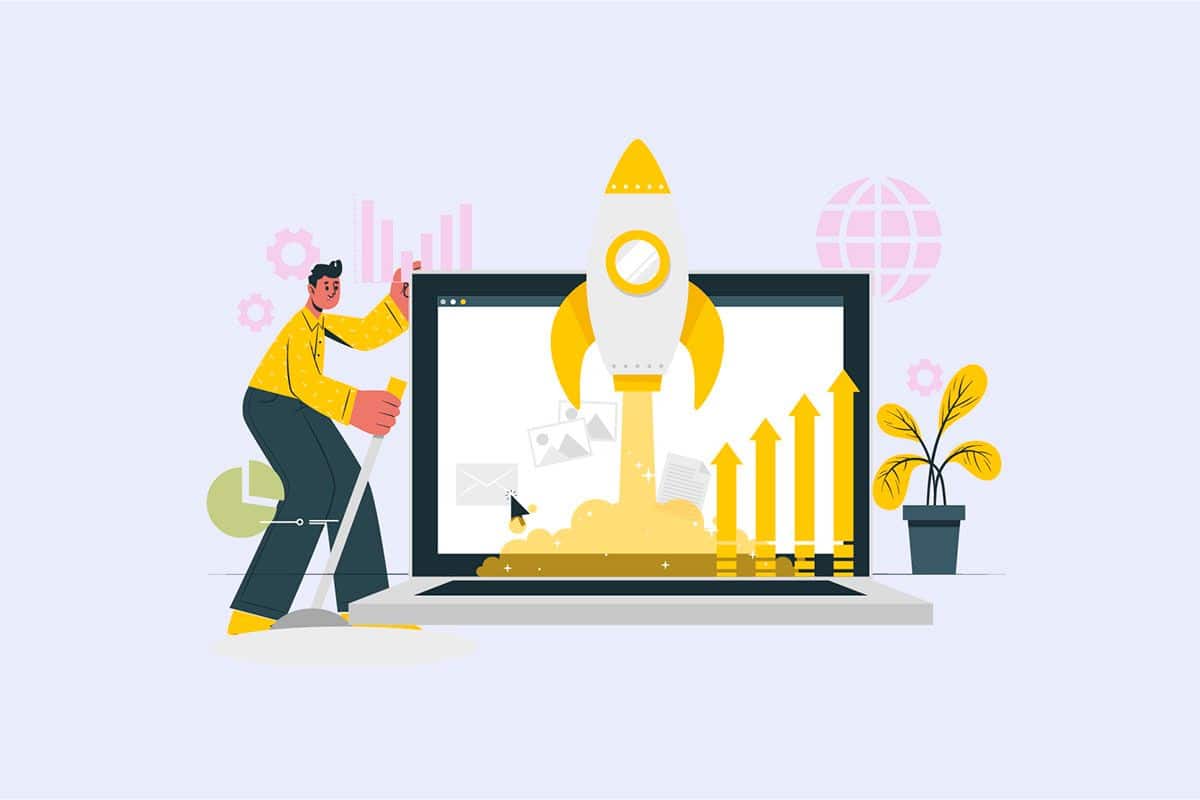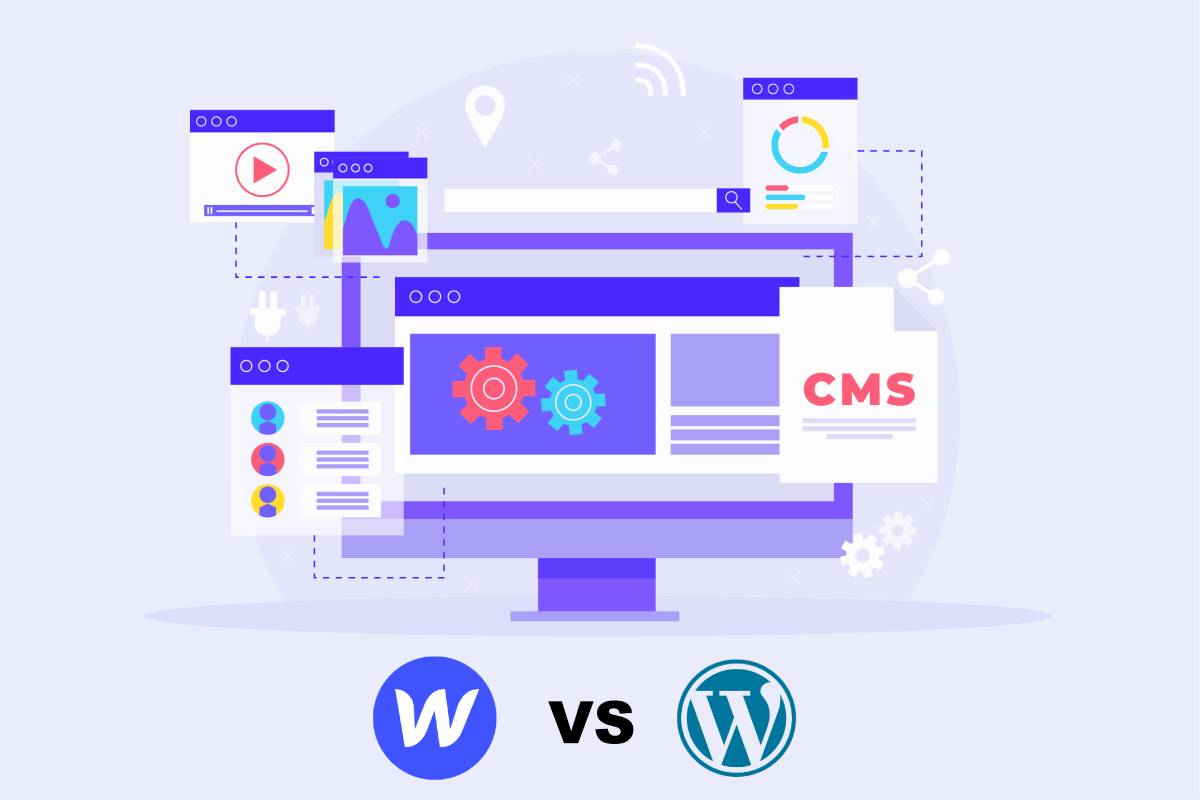You have some notions of SEO and despite all your work, your Wordpress site does not appear in Google search results? We offer you a complete article to help you know where to focus your efforts, how to improve your SEO and how to avoid the most serious pitfalls. Find out what Google expects from your site to index it and why your pages are not appearing in the SERP. You will also find several tips on how to check if your site is indexed and how to force the process as a last resort.
What is the ideal recipe to make your WordPress site appear on Google
In order to appear in Google search results, your Wordpress site must comply with three SEO pillars. These are the aspects you need to work on to maximise your chances of having your site's pages indexed in the first search results (also known as the SERP). What are these pillars and how can you adapt to them?

SEO pillar 1: Technical optimisation
The technical aspect of your site must be impeccable. Without the right technical settings, your site will take a long time to load and be difficult to navigate. This is prohibitive for your visitors, and therefore, for Google. How to optimize the technical aspect of your Wordpress site?
Pay attention to the speed of page loading.
How long are you willing to wait for a page to load before abandoning the site? Put yourself in your audience's shoes. If your site is fast, users will be more likely to stay on it: your statistics will be maximised and you will be able to monitor it in Google Analytics.
Secure your site with an https protocol.
If you offer a site with http protocol, you expose your visitors to serious security breaches. An https protocol guarantees that exchanges between the site and the visitor remain confidential and secure.

Make your site responsive and mobile friendly
When you know that up to 70% of internet traffic comes from mobile devices, you can understand why it is crucial to make your site mobile friendly. All the pages of your Wordpress site must be responsive, which means that they must be displayed in a way that is adapted to mobile devices so that navigation remains as fluid as on a computer. Always remember to appeal to the mobile visitor, as statistics show that not only are there more and more of them, but they are also more likely to take action.
Pro-tips: At the moment, unless your niche dictates otherwise, think mobile first!
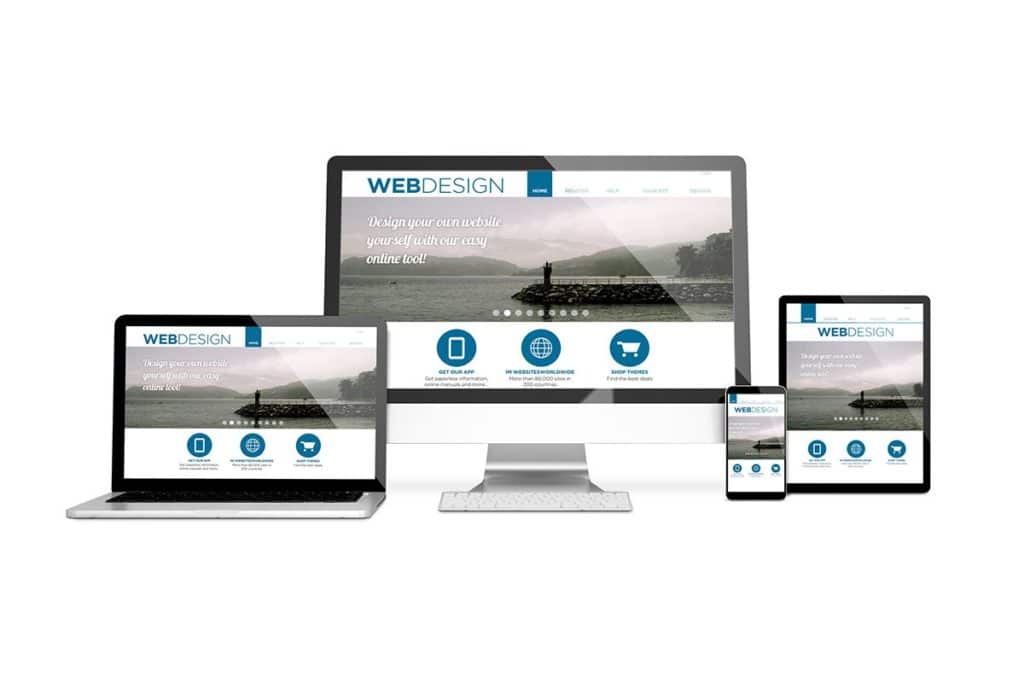
Take care of the technical back office with clean and functional robot.txt and htaccess files
The robot.txt file is essential to specify :
- Pages not to be indexed ;
- The areas of your site reserved for each member;
- The url of the sitemap(s) to Google robots.
Without this famous robot.txt file, all URLs will be crawled by robots, even the least relevant pages. Because they are of little interest to a visitor, crawling these pages prevents Google from crawling more relevant pages instead.
The htaccess file lists the authorisations or prohibitions of access to the various elements of a site. In particular, it allows you to :
- Setting up automatic redirects ;
- Deny access based on the characteristics of an IP address ;
- Redirect http to https protocol;
- Protect access to certain files with a password.
The htaccess file is crucial for the security of your site. When properly configured, it ensures the security of your visitors and will therefore be favoured for natural referencing.
SEO pillar n°2: publish rich and optimised content on your Wordpress site
A good content highlighted by Google is rich, relevant and answers a question or a need. What are the requirements for your site to be indexed? On each page, your content must be :
- unique ;
- structured by the appropriate tags ;
- correctly illustrated by enriching media;
- sourced from recognised sites in their field. And if you use sensitive themes (YMYL), you will need to give your content even more credibility.
SEO Pillar 3: Work on your popularity on the internet
Your site is given an authority score by Google. To do this, the robots analyse the links from other sites that point to yours. Who is talking about you? The more serious these "ambassadors" are, the higher the authority score the search engine will give you. The quantity of these links is also important: it is the social proof that Google needs to index your site on a given query.
On the other hand, make sure you develop your absolute reputation, the one you build thanks to the quality of your products and services, without the help of your commercial partners. Do you appear on Google Trends? Is your company renowned in its field?

Why doesn't Google index the pages of my Wordpress site?
Once you've optimised your site's performance, explore these tips to help you understand why your WordPress site still doesn't show up on Google despite your best efforts.
Your domain name is new, it must prove itself to the search engine
Have you just bought your domain name? If so, Google will place it "under observation" for three to six months. This buffer zone, also known as asandbox, potentially prevents your WordPress site from being indexed: it's simply a matter of checking that your activity is not in the spam category. Rest assured, if you follow all the advice in this article, you will appear in Google searches after this time.
Your WordPress site does not comply with the technical optimization rules
Despite appearances, your WordPress site may not meet the technical criteria we listed above. The Google algorithm puts the needs of the user first. It should take as little effort as possible for the visitor to access and navigate your site comfortably.
Your SEO strategy is not focused on the right queries
The secret to reaching your target audience through your texts is to know them by heart and to know the exact words they use in your theme. Putting yourself in your visitor's shoes is a difficult exercise when you are immersed in the jargon of your profession!
To start with, analyse the SERP on some of your subject queries and also look at the associated results at the bottom of the results page. Consider using tools like Google Keyword Planner to get ideas for queries.
You need to build your credibility in your field and keep up with your competition
Why would Google rank your site higher than your competitor's? For equal content and technique, the search engine will distinguish between two sites by their link profile. This means that it will analyse the amount of links to your website and whether these link sources are themselves reliable.
Your WordPress site has been penalized by Google
Before knowing the best practices for indexing your Wordpress site, you may have done tests that are contrary to Google's criteria. The giant has therefore potentially " blacklisted" your site and no longer indexes its pages.
It is also possible that you have inherited an expired domain name that had a bad reputation with Google without your knowledge. For example, a site may be penalised because its content is over-optimised or considered spam: the causes of penalties are many and varied.

How to check if the pages of your WordPress site are indexed on Google
Here are two ways to check the indexing of your site at any given time. You will need to type these commands into the Google Search bar.
site:sitename.xyz
By typing the command site:sitename.com, you will be able to see which pages of your site are indexed by Google robots. This is a very general command that allows you to have a look at theindexing status of your pages.
allinurl:
If you are used to working on the natural referencing of your texts, then your contents should be themed and the URLs well optimised. You can check this parameter by entering the command allinurl:sitename.com.
If the pages of your site appear in the search, you have confirmation that they are indexed on the words defined in your urls. Furthermore, inurl:sitename.com is a good alternative to the "allinurl" command.
Google the literal content of your pages
Do you want to know if the article you published three weeks ago has been found and indexed by the robots? If so, copy one or two lines of the text in question and paste them into the search bar, between two inverted commas. If your article appears in the search results, it is indexed.
Fixing indexing problems
If you want to solve your site 'sindexing problems but don't know where to start, here are some tips and advice on how to get off to a healthy start.
Check your sitemaps
The sitemap is the roadmap of your site. It is the organization plan between pages and files. A correct sitemap gives the robots the signal of a good hierarchy of your pages and thus of an optimised user experience.
Check if your sitemaps are complete and up to date to directly impact the natural referencing of your pages. If your site does not have one yet, create your sitemap and submit it via Google Search Console.
Pro-tips: Add a contextualised html sitemap, i.e. where you introduce each big category with 1 or 2 lines to give Google some context.
Ensure your Wordpress site complies with indexing rules
As we have seen above, the slightest error in the code in the htaccess or robot.txt file can compromise security or access to your entire site, so make sure these files are correct and up to date.
Furthermore, make sure that the "noindex" tag is placed on pages that require it( shopping cartpages, personal data pages, etc.) and that it does not block access to other pages that you want to appear in the SERP.
Review SEO related plugins
Are you using SEOpress, Yoast SEO, Rank Math and other SEO plugins on your Wordpress site? Be careful, because a compatibility error between the tools can create inconsistencies or even real problems in theindexing of your pages. Check the settings of these plugins and keep only the necessary Wordpress extensions.

Is it possible to force indexing of your WordPress site?
You've applied all our tips and some of your pages still don't appear in Google search results? Follow these suggestions to make your case to Google.
Solution 1: Search Console
Search Console is the only tool that allows you to manually request theindexing of a page from Google. Please note that you will not be guaranteed any delay or result regarding your requests.
Solution n°2 to have your Wordpress site indexed: the sitemap
Do you want to index multiple URLs? It would certainly be best to submit a complete and up-to-date sitemap so that the important urls to be crawled are included.
Solution 3: Build your backlink strategy with trusted sites
Your link profile is a powerfulindexing tool. If you manage to get another site to link to the URLs you want to index, make sure that the site in question is strong enough in its subject matter that Google finds it worthwhile to follow those links to your pages.
Solution n°4: use the indexing platforms
If the manualindexing request on Google Search Console does not succeed after several attempts/weeks, try to request anindexing platform. These players outside of Google promise a sound, efficient and above all very fast indexing of all requested URLs. There are many providers of such services: IndexMeNow, indexation.fr (formerly indexer.express), etc.
What are the potential causes of non-indexing of my WordPress site?
You ask yourself the question "Why does my Wordpress site not appear on Google?", you have checked and corrected all the points discussed above. Have you also checked that your Wordpress site does not have the following points, which are prohibitive forindexing?
You publish duplicate content
Duplicate content is one of the worst things to do when publishing content. To succeed in ranking your Wordpress site in Google results, it is essential that your content is unique. Be careful because a powerful site that duplicates content can take the work of weaker source sites... And the latter can be penalized for " duplicate content "!
Take the time to build unique and optimised reference articles. You lack the time to produce quality content? Contact our agency for editorial and/or writing assistance.
Beware, it is not only "duplicate" content that is harmful for your ranking, a auto-generated content of the GPT-3 type that has been mass-produced or crudely produced is just as likely to bring you a penalty from Google.
Your link profile contains spammy sites and over-optimised anchors
Carefully choose all the external links coming in or going out, build your link profile in a precise way. Indeed, if your Wordpress site has a profile polluted by links from spam sites, with very poor content or over-optimised articles, it runs a high risk of being penalised.
Your Wordpress site deals with a sensitive issue
We regularly talk about YMYL sites with sensitive themes. These contents, which impact the happiness, health or financial wealth of users, are very delicate to deal with for Google. It therefore adopts the E.A.T. filter: Expertise, Authority, Reliability (Trustworthiness). To "show Google the ropes", you need to publish content:
- Where you demonstrate your expertise in a concrete and solid way;
- Which is shared and taken up on social networks, forums and other related sites;
- Whose information is reliable and verified;
- Which respects all the good practices mentioned above.
Conclusion: why is your Wordpress site not appearing on Google and how to fix it?
If you don't understand why your website is not indexed, or is only poorly indexed, on the world's largest search engine, here are some tips.
Potential causes of non-indexing of your web pages
- Your domain name is too new to be reliable;
- The technical aspect of your Wordpress site is neglected;
- Your content strategy is not well oriented;
- Your reputation is not important enough in your field;
- Your site has been penalised by Google for not respecting itsindexing rules.
What solutions?
We have seen that SEO is based on 3 pillars: technical optimisation, rich content and the authority of a site in a given sector. With this in mind, how can you get your site's pages indexed and thus appear in the results pages (if possible, the first ones)?
- Check that all aspects of your Wordpress site are optimized, even the most unsuspected ones;
- Respect the rules of common sense: offer unique optimized content, a fast site that responds efficiently to the visitor, a healthy link profile;
- Know how to force Googleindexing without being spammy;
- Perfect theindexing of each page and recover the errors to make amends to Google afterwards.
Get in touch with our agency to analyse the SEO health of your site, we will be able to give you some ideas for improvement and even work on all these pillars together so that your Wordpress site finally appears on Google.