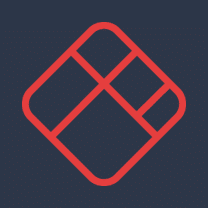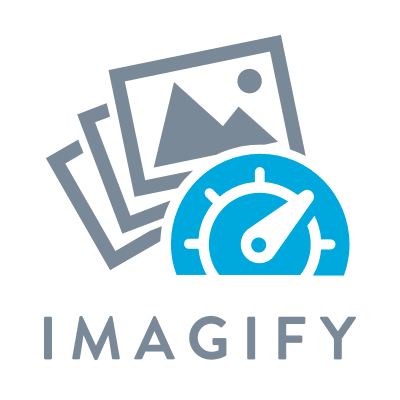Imagify
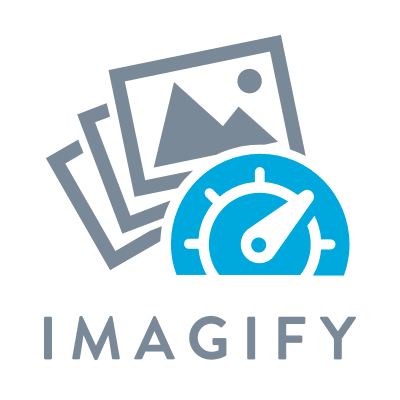
Why use Imagify?
WP Media is a fairly popular name in the field of WordPress plugin development. To its credit, this player has already created a multitude of extensions, including WP Rocket and SecuPress. With the aim of enabling site owners and e-merchants to have fast platforms, WP Media offers its WordPress Imagify plugin. Its main function is to reduce the size of images without impacting the visual rendering. As a reminder, 400 million images have been optimized by this extension after a few years of existence, which is quite impressive. Several reasons can explain the usefulness of Imagify for websites.
First of all, when an Internet user or Google bots decide to browse your platform, the server will have to load all the elements of your site to make them available to them. However, several elements (header, footer, titles, texts, links, tables, images...) make up your page and they must necessarily be displayed to satisfy the requirements of the visitor or the robot.
In the category of large content, we find images that must be optimized. If this operation is not performed, your site may load very slowly, which will scare away Internet users or send a negative message to search engine robots. As a consequence, you will see the reputation of your site drop. This is the importance of reducing the weight of images without compromising on quality.
This is where Imagify becomes very useful. Thanks to the efficiency of its algorithm, it will compress photos in an optimal way. To perform this action, you will be provided with an easy-to-use interface. Of course, you will have to familiarize yourself with the different features to achieve your goals.
Please note that Imagify provides you with a dedicated support that will assist you in solving any of your problems. To do so, you need to contact them through a contact form. Finally, one of the reasons why you should adopt Imagify is that it promotes a good user experience, which will attract customers to your business and improve your traffic.
The advantages of Imagify?
The disadvantages of Imagify?
Overview of Imagify

Full description of the tool
If you are a WordPress user, you probably know the WP Rocket cache plugin. The latter has one thing in common with Imagify: it was designed by the French team of developers at WP Media. The goal of Imagify is to significantly reduce the size of images and photos, without reducing the quality of the display. Currently, this extension has more than 600,000 functional installations and is rated above 4 in the official catalog.
A versatile plugin
Imagify is a very versatile tool since it deals with several image formats. By using it, you can reduce the size of JPG, PNG, PDF, GIF, animated and inanimate content... To make use of Imagify, there are several possibilities for website and online store owners. They can either install it as a WordPress plugin, or through the Imagify account that can serve as an online compression software.
How Imagify works
The way the plugin works is quite interesting. In fact, no matter what industry you're in or what you're aiming for, you have images that populate your textual content. When these visuals take time to load, you can compress them with Imagify, whether they are used by your theme or added by yourself. In addition, you have the option of choosing particular folders in your WordPress image library. Your extension will take care of compressing them quite easily. What it will do is retrieve the media from the library and reduce it on its own servers. At the end of this task, Imagify will send a lighter version that will replace the previous one. Note, however, that you have the option of keeping a copy of the base image.
Pricing of the Imagify plugin
To take advantage of Imagify, you will be entitled to three interesting packages. Firstly, there is the Starter or free package which gives you access to 20 MB of optimization per month. In other words, you will be able to work on about 200 images. When the set quota is reached, you have the option to wait until the next month or pay $8 for each additional GB.
Then there is the "Growth" offer which is available from 4.99 per month. It allows you to optimize approximately 5,000 images or 500 MB per month. When your quota expires, you'll either have to wait for the next month or top up $5 per additional GB, which is quite interesting. Finally, the "Infinite" plan will suit large sites that do not want to be limited in optimizations. It is available at $9.99 per month.
Depending on your preferences, you can opt for any of these offerings to manage your platform. To successfully install Imagify, you need to follow a specific process, which will allow you to enjoy many features.
Our opinion
Our opinion on Imagify is positive. After examining this plugin, it appears that it perfectly fulfills its functions and addresses several audiences thanks to its diversified offers (starter, growth and infinite). With its easy to use and intuitive interface, this extension will allow you to compress all your images, whether you are a beginner or an experienced WordPress CMS user.
The most interesting thing is that the retouched visuals only lose their weight, not their quality. What we didn't like is that there is no possibility of a refund in case of dissatisfaction with the Imagify extension.
In the same category