Oxygen Builder

Why use Oxygen Builder?
For your website design needs, Oxygen Builder is a WordPress extension you should think about. It facilitates the entire visual creation of a website without a line of code. In other words, you will have total control over the design of your platform. When this plugin is installed, it automatically disables the installed WordPress theme. Therefore, the theme styles and layout of your site are no longer supported.
Oxygen Builder is based entirely on drag and drop technology. The best thing about using this extension is that the various features offered are powerful and you will have access to important templates and modules. When you master the solution, it offers you a lot of flexibility and all at an affordable price. You will be able to benefit from an impressive design library and complete control over your platform. Because of its many advantages, many people around the world use Oxygen Builder.
The advantages of Oxygen Builder?
The disadvantages of Oxygen Builder?
Oxygen Builder Overview
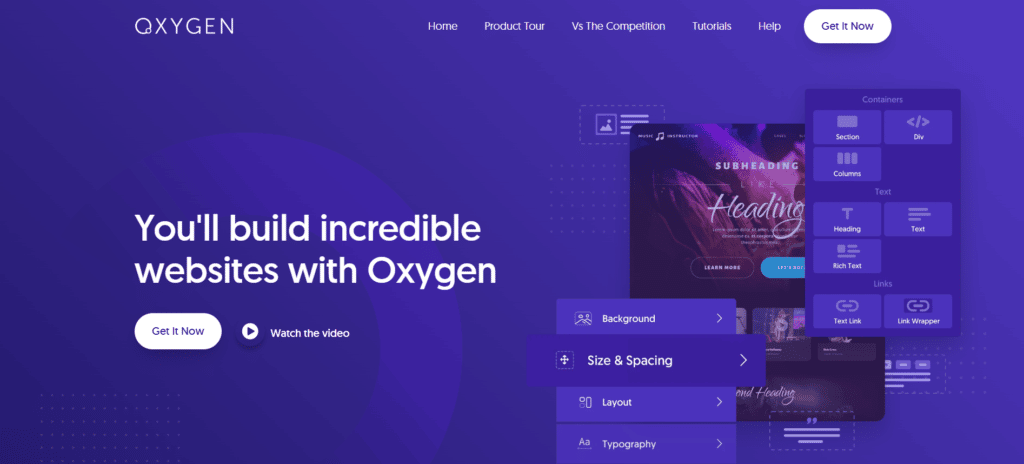
Full description of the tool
Oxygen Plugin is used by many WordPress site owners. This is probably due to its high performance. Let's take a closer look at how this plugin works.
General information about Oxygen Builder
Oxygen Builder is an extension that works like a WordPress website builder. How? It allows you to set up or design entire sites from scratch. This mixed solution allows you to have complete control over the content. Note that this is not the least advantage, as it is not available in all website builders.
With Oxygen, all you have to do is drag and drop blocks. Moreover, the extension gives you access to a large library of elements and widgets to work with sections, divs, accordions and various tools. Using this plugin, you can give life to all the elements that make up a website, namely: pages, publications, templates...
When it comes to WooCommerce customization, Oxygen Builder has thought of everything. You will enjoy global rules for texts, global colors and fonts. Here, you don't need to have a custom CSS. All the elements related to the style are directly managed by the extension.
Where Oxygen Builder makes the difference is in the features dedicated to developers. In terms of options, the plugin surpasses all the competition. It has an option to retrieve data from WordPress, plugin or PHP and place it in an element. With Oxygen Builder, your only limit is your imagination.
How Oxygen Builder works
Oxygen Builder is not for beginners. To begin with, you need to master the drag-and-drop interface of your extension's visual editor, which allows you to create and edit page designs. In order to access the element browser, click on the "Add" button on the toolbar. This will allow you to include any element on your page.
In the "Main and Advanced" tab available in the left sidebar, you will be able to access the properties of an element currently active on your interface. If you click on the "Main" tab, you will see common properties and properties of the element you are configuring. The "Advanced" tab offers you a multitude of choices for creating a fully customized site.
You will see the properties of a currently active item on the Main and Advanced tabs in the left sidebar. The Main tab will display the common properties and the properties of the item you are editing. The Advanced tab offers a multitude of choices to further customize the item.
To activate an element, you simply need to select it in the page preview or in your "Structure" panel. Note that if you have the option of using drag and drop to place an element, the "Structure" panel is much more recommended. Its use will be beneficial especially when you can't drag and drop due to a long distance or when creating a complicated nesting.
In order to access the "Structure" panel, you must find the corresponding tab in the upper right corner of the screen and click on it. Then select an element and drag it to reposition it and that's it.
As far as the undo history of your extension is concerned, it works per session. To be clearer, you need to reload the builder and enter it to completely clear the undo history. Other elements such as Columns and Div allow you to improve your creations. If the first element is used to change the layout of columns, the second allows you to group elements within the section or column.
Pricing of the plugin
To take advantage of the Oxygen Builder plugin, there are several plans available to you. If you are a blogger, the basic plan is exactly what you need. On the other hand, when you have an online store and you want to improve its visual aspect, the WooCommerce plan is exactly what you need. Finally, the Agency plan will allow you to achieve a better integration with the WordPress ecosystem thanks to the integration of the Gutenberg block builder.
Note that a subscription is for life with an unlimited number of sites. With a single payment, you will have permanent access to all the features offered by Oxygen Builder. The extension also offers you access to support and updates. Finally, the developers offer you a 60-day money back guarantee in case of dissatisfaction.
Our opinion
Our review of the Oxygen Builder WordPress plugin is positive. With the many features it offers, you will have a custom site that meets your expectations.
In the same category


