Jetengine

Why use Jetengine?
You are a company with a WordPress website? But, not satisfied with its quality, you are looking for more dynamism and more options? The WordPress JetEngine plugin is the perfect solution for your needs. Recently powered, this plugin guarantees your website a high performance. Indeed, JetEngine's usefulness lies in the dynamism and content customization for WordPress websites.
In other words, it allows its user to make a variety of brilliant, customized designs and publications and add them to their designs. The JetEngine plugin thus overcomes an essential shortcoming of the Elementor Pro tool. Although Elementor Pro includes functionality for producing dynamic content, its use reveals that it is severely limited. With JetEngine, you can create any type of dynamic content and customize it.
The advantages of Jetengine?
The disadvantages of Jetengine?
Jetengine Overview
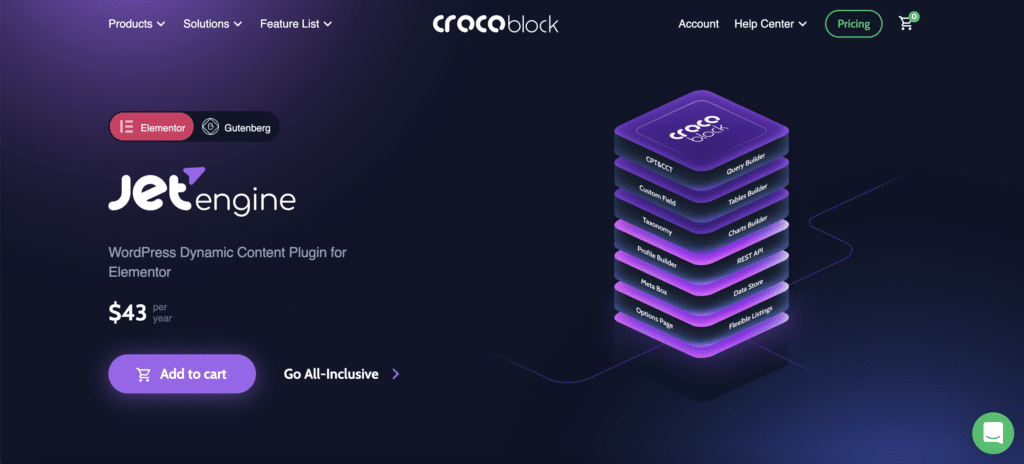
Full description of the tool
Features of the JetEngine plugin
The features of the JetEngine plugin are equally interesting. They are as follows.
- Ideal for the integration of custom fields
The JetEngine plugin allows its user not only to design custom fields, but also, to add them with ease. Moreover, these custom fields can be displayed in a variety of templates tailored to your needs.
- Effective in content personalization
One of JetEngine's strengths is in content customization. Specifically, by surfing on this tool, you will be able to create different types of publications while customizing them.
- Perfect for creating taxonomy templates
For a truly dynamic website, you need to make JetEngine your ally. With this tool, you'll be able to create different types of taxonomy templates and customize them. To this end, several Elementor-specific widgets are at your disposal. Also, with the JetEngine plugin, you'll discover a better way to create customized taxonomies. You can define your own tags, categories and taxonomy types.
- The best solution for work involving the use of archives
Elementor Pro owners will be able to work easily with archives of different templates thanks to the JetEngine plugin.
- Option for creating list and grid layouts
If you have Elementor, with JetEngine you can create a list or grid layout. This solution also guarantees the dynamism of your content.
How the JetEngine plugin works
JetEngine comes with a multitude of features that allow users to create dynamic content, optimally organize content, display events and create booking forms.
- Create dynamic content
The JetEngine plugin offers several widgets that will allow you to give a remarkable dynamism to your content. First of all, you will be able to enjoy a dynamic image. By surfing on a specific widget, you can present dynamic images for your publications or taxonomy templates. Secondly, you can take advantage of a dynamic repeater for your publications and taxonomy templates. A widget is available for this purpose.
Thirdly, we have the dynamic terms that you can surf on thanks to the Dynamic Terms widget. This solution will allow you to display taxonomies that combine dynamism and customization. In addition, with the JetEngine plugin, add dynamic links to your publications and taxonomy templates. Finally, thanks to the Dynamic Meta widget, you can display various information about your publications (number of comments, authors, publication date).
- Organize your content in an optimal way
When it comes to organizing your content, the JetEngine plugin allows you to take advantage of various elegant layouts. Among these, we first have the referencing grid. Several grid templates are offered to you for creating dynamic layouts and lists. This solution guarantees an excellent display of your taxonomies and publications.
Next, we have the justified ad. With this option, all your publications and taxonomy templates will be displayed in a single form. Finally, as an elegant content organization layout, we should mention the masonry listing. This is a special display solution that allows you to present taxonomies and publications in a particularly attractive way. You will be able to take advantage of the column customization option.
- Proceed to the display of events
The JetEngine plugin includes a feature that allows you to display events: JetEngine Calendar. The use of this feature implies the use of event queries. This means using dates, a taxonomy or a meta query to search for events. This involves going into the complex parameters. Once the events are displayed, you can add different types of content such as links, images and icons. Also, with JetEngine Calendar, multiple events can be added to a single date.
- Create reservation forms
JetEngine brings a small revolution in the reservation sector. This tool has a widget that allows the user to add a reservation form to content.
Our opinion
Although not without its drawbacks, the JetEngine plugin is an essential tool for Wordpress website development. It allows you to revitalize your company's website and customize it with highly effective elements.
In the same category


