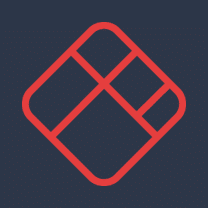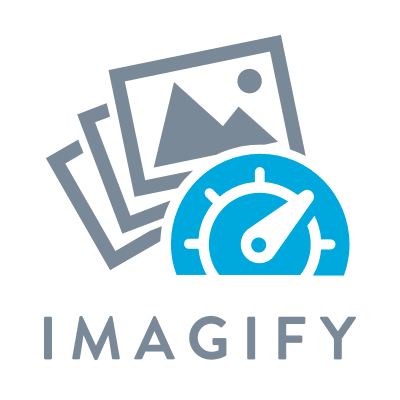Perfmatters

Why use Perfmatters?
Most WordPress themes and plugins load multiple files to keep your site running optimally. Unfortunately, these JavaScript (scripts) and CSS (style) files increase the weight of your page, which slows down its loading. To consult your website, users have to wait longer for the pages to load, which is quite problematic. Indeed, Google could penalize you and act on your ranking because of the slow loading speed. Among the Wordpress plugins that add unnecessary styles and scripts, we can mention :
- Gravity Forms and Contact Form 7 contact form plugins;
- Font Awesome and Google Fonts custom font and icon plugins;
- The WordPress page builders Beaver Builder and Elementor ;
- Social network sharing plugins;
- E-commerce plugins and Woocommerce;
- Jet Pack.
Perfmatters is a WordPress extension that disables any of these scripts and styles to increase the loading speed of your website. Depending on your preferences, you can disable these elements for your entire platform or on specific types of posts. In other words, Perfmatters is a paid extension that allows you to optimally implement web performance optimizations with a single click.
One of the reasons you should use Perfmatters is that it does not delete any files from your site. It disables them and gives you the option to re-enable them when you need them.
The advantages of Perfmatters?
The disadvantages of Perfmatters?
Perfmatters Overview

Full description of the tool
Perfmatters is a paid WordPress plugin that combines a multitude of performance optimizations. It is made by two brothers, Brian Jackson and Brett Jackson, lovers of the famous CMS. It is mainly used to disable unnecessary CSS and JavaScript features in order to speed up a WordPress site.
Features of the Perfmatters plugin
Perfmatters has many interesting features that will help you improve the performance of your website. Here are some of them
The local execution of Google Analytics
This is a beta feature that should be used sparingly. You should not use it with any other Google Analytics plugin. However, if you want to run the Analytics script on your own server, it will offer you performance advantages.
Disabling emojis, integrations and XML-RPC
On each page, WordPress loads the script (wp-emoji-release.min.js). If you don't use emojis, you can disable it. As for disabling integrations, it allows you to enjoy nice previews of YouTube videos, tweets and other integrations. If you're not interested, you can disable this script through your Perfmatters plugin.
When using other applications to access your WordPress site or when using the JetPack plugin, disabling XLM-RPC is necessary for best performance.
The removal of query strings and jQuery Migrate
Query strings can limit the ability of some CDNs to cache your scripts and styles. By removing them, you will improve page load speed.
As for jQuery Migrate, it stands out as a script that most plugins and themes do not need. By eliminating it, you'll avoid loading an unnecessary file on your site.
Disabling the password strength counter and the HeartBeat API
Disabling the password strength counter will limit / wp-includes/js/zxcvbn.min.js script loading on all pages. As for the HeartBeat API, it can cause very frequent server requests, which will have the effect of confusing your server. Using the WordPress Perfmatters plugin will allow you to disable the HeartBeat API.
Disabling publication revisions and the Google Maps API
Publication revisions clutter your database and slow down the loading of your site. Disabling them will greatly improve your site's performance.
In addition, some themes/plugins load Google Maps scripts when they are not needed. If you don't run Google Maps on your platform, you can avoid loading these scripts. The WordPress Perfmatters extension is ideal for increasing your site's performance by disabling the Google Maps API.
Perfmatters pricing
The Perfmatters plugin allows you to take advantage of several pricing plans. Among them, we can mention the personal plan which is perfect for a single WordPress website. It allows you to enjoy one year of premium support and updates. This offer gives access to a 30-day money back guarantee. To subscribe to this plan, you need to budget $24.95 per year.
If you have more than one WordPress website, you can try the Perfmatters Business plan. It offers licenses for exactly three websites. Like the personal plan, this offer gives you access to support, updates and 30-day money back guarantee. To take advantage of this plan, you need to pay $54.95 per year.
Finally, for a large number of websites, the Unlimited plan is the best option. Even though it costs $124.95 per year, it provides multi-site support, a 30-day money-back guarantee and one-year premium updates.
Note that all packages offer a fully protected 30-day money back guarantee. You will also receive a 15% discount on renewals.
Our opinion
The Perfmatters plugin is a paid solution that will improve the performance of your website. Our opinion on the features of this extension is quite positive.
In the same category