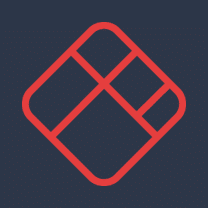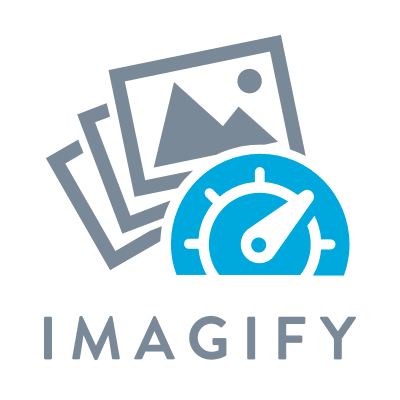WP Rocket

Why use WP Rocket?
Among the many reasons to use this plugin, a few stand out.
A performance amplifier
WP Rocket is a caching module that optimises the competitiveness of websites. With this reference plugin, it becomes very easy to accelerate the loading capacity of your web pages. The reactivity time is thus reduced thanks to this exceptional tool.
Whether you are a developer or an individual, WP Rocket allows you to improve the user experience of the platform. For example, the slower a website is, the more impatient the user will be until they close the page. After 5 seconds of loading time, the visitor leaves your web portal for good. It is better to respond quickly to their expectations in order not to miss opportunities.
This was the reason for the creation of this plugin by webmasters Jonathan Buttigieg and Jean - Baptiste Marchant-Arvier. Two users disappointed by the extensions of the WordPress platform.
As a result, WP Rocket corrects the shortcomings of several plugins to make the user experience more pleasant for WordPress regulars.
A multifunctional plugin
The effectiveness of the plugin has convinced many other users, including web development experts who highly recommend the extension. This is the case, for example, of David Vogelpohl and Alexandre Bortolotti, who do not hesitate to recommend the tool during their conference.
The hype surrounding WP Rocket simply underlines the excellent work that the plugin does. Its versatility allows it to be used for all categories of websites:
- blog ;
- e-commerce ;
- web portal of a company.
In addition to its usual functions, WP Rocket solves several related problems for the proper functioning of a website. By boosting the plug-in, search engines can easily index many of your pages and display them when requested.
If, for example, you are using WP Rocket for an online shop, the plugin will help you convert visits into sales. The faster your website is displayed, the more likely it is that the customer will be interested in purchasing a product.
The advantages of WP Rocket?
The disadvantages of WP Rocket?
Overview of WP Rocket
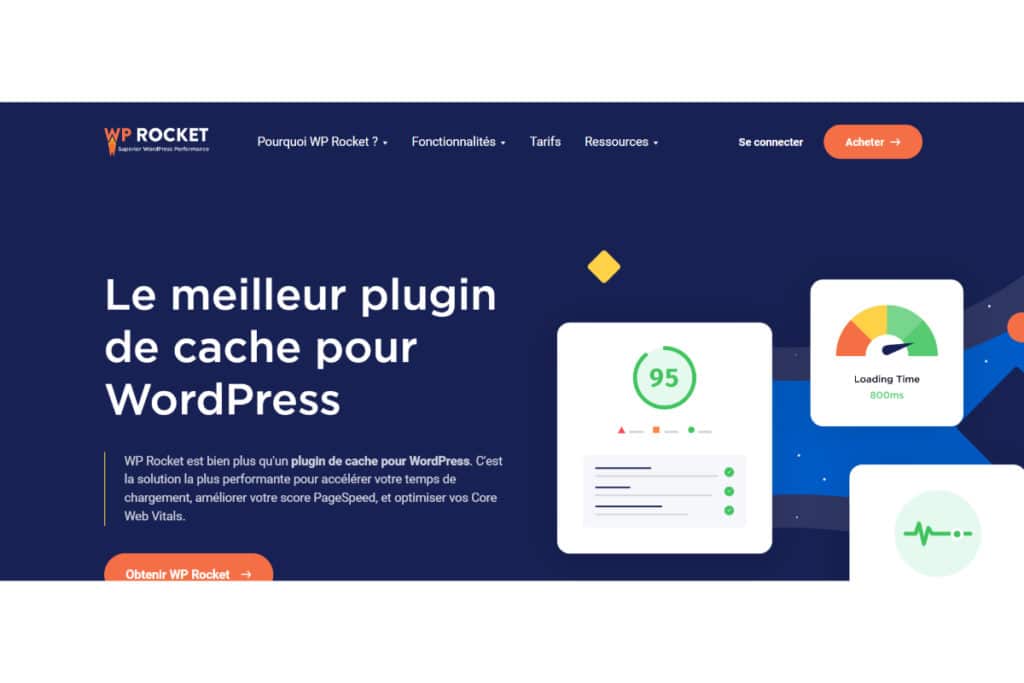
Full description of the tool
WP Rocket is a plugin that you should know about in order to take advantage of all these benefits.
Presentation of the extension
WP Rocket is a paid extension for WordPress that facilitates the loading of a website. As soon as you install it, the tool automatically deploys to optimise the capacity of your web pages.
With its multiple features, WP Rocket improves the speed of page display by preloading the :
- sitemap ;
- external data and fonts ;
- links.
This improves your website's response time, which will naturally increase traffic to your pages. Even better, WP Rocket offers you the possibility to have a multilingual web portal that can welcome visitors from several countries. But to achieve this result, you will need to combine the plugin with a language translation extension.
To get the tool up and running, download and install it from the WordPress control page.
Installing WP Rocket
In order to install WP Rocket, you must first purchase the premium version of the module. To do this, go to the official website of the developer to choose the package that suits you. The module is downloaded as a compressed file.
From your WordPress control page, activate the plugin. To do this, click on Extension and then Add. From there, you can choose the downloaded file from its location. After importing the plugin, activate it.
Features of the tool
WP Rocket has 12 features that allow you to set up the plugin. While all of these features are important, a few of them are critical.
Caching, which is one of the priorities of WP Rocket, is responsible for improving the loading of your website. In the cache settings, the extension gives you the option to enable caching not only for computers, but also for mobiles.
It should be noted that this configuration is essential for better referencing of your site. In addition, search engines take into account the loading time of your pages, in this case on mobiles.
Apart from caching, file optimisation is an important function to set up properly. With this setting, you have the possibility to reduce the size of the CSS and HTML files that your site contains. The same applies to all your images.
The third important feature is preloading. This setting allows you to prepare your website if the user clicks on one of your links. All your pages are displayed very quickly with all the data they contain. To preload your external multimedia files, for example, you only need to enter the full address of the data to be displayed in the preloading of DNS requests. The same applies to the sitemap.
Finally, the Database tab will allow you to clean up the database of unwanted content or comments left by Internet users. For your information, you should know that the more your database becomes heavy, the harder it is for your site to load. It is therefore preferable to clean it from time to time with the WP Rocket plugin. But be careful, first take the trouble to save all your data before cleaning, you may need it later.
How does this extension work?
After installation, which is not very difficult, the plugin starts automatically without any intervention. First, WP Rocket will act on your browser to cache unnecessary CSS and JavaScript files.
Of course, WP Rocket makes sure that your sensitive files, which are very important for the proper functioning of your website, are not damaged.
The plugin then acts on your server's cache in order to make the HTML codes statistical. In other words, WP Rocket reduces heavy animations as well as PHP data that make web pages load more slowly.
Plugin compatibility
WP Rocket is an extension that is compatible with almost all web hosts. This means that the plugin has no trouble adapting to the workings of its working environment.
Apart from hosting providers, WP Rocket is also compatible with the most popular themes and page builders. On the developer's website, a list of these has been compiled. This gives you the opportunity to choose themes from one of these editors to combine with the caching power of WP Rocket.
To better adapt to the needs of its users, the developer of WP Rocket has made its tool compatible with other types of necessary extensions. These include plugins for :
- SEO ;
- e-commerce ;
- language translation ;
- creation of forms.
But to create a perfect harmony between these tools, it is best to visit the tool developer's website. There you will find out which extensions work perfectly with WP Rocket. If you have any difficulty in making the right choice, don't hesitate to ask a specialist for assistance.
Our opinion
In terms of efficiency, it should be noted that the WP Rocket plugin exceeds all the expectations of computer specialists and goes beyond expectations. It really does make websites easier to load and boosts their performance. In addition, it takes care of many other background fixes that improve the experience of users and developers.
But the somewhat high price of the plugin prevents thousands of other consumers from purchasing it. In addition to this, it must be said that a trial version will allow many users to better appreciate the product. Last but not least, beginners who find it difficult to use the tool due to some complicated settings should also be considered.
In the same category