Web security is more important than ever these days. Not only are hackers becoming more sophisticated, but data breaches are becoming more frequent. Therefore, in addition to the GDPR, webmasters must take steps to protect their users' data . One of the best ways to do this is to use the " HTTPS protocol". This makes it much more difficult for hackers to intercept and steal data.
HTTPS can also help you rank higher in search engine results. In an effort to make the Internet more secure, Google now gives preference to sites that use the " https" protocol. If you are not using HTTPS, now is the time to start. It will help you protect your users' data and improve your SEO at the same time.
If you're not sure what to do, don't panic! This guide will provide you with simple steps to help you upgrade your Wordpress to HTTPS, which will encrypt all traffic between your Wordpress and your visitors.
What is HTTPS?
HTTPS is a type of security measure that encrypts the data exchanged between a server and its visitors. This means that if your Wordpress uses the HTTPS protocol, all data transmitted between your site and its visitors will be encrypted, making it much harder for hackers to intercept and steal sensitive information. HTTPS is an important security measure for any website that transmits sensitive information, such as credit card numbers or personal data. More information on how to do this can be found in the rest of this article.

How does HTTPS work?
To understand how the HTTPS protocol works, it is necessary to take a look at its close relative, HTTP. In the HTTP protocol, there are two main actors: the web browser and the server where the site to be displayed is hosted. When you enter the address of a website in your browser, it sends a request to the server that hosts that site. The server will then respond with the requested website. This process is repeated each time you click on a link or access a new page on a Wordpress site.
The HTTPS protocol is an extension of the HTTP protocol that adds an extra layer of security. Unlike HTTP, all data exchanged between the server and the browser is encrypted, making it much harder for third parties to intercept and read. This is why HTTPS is often used for sensitive transactions such as banking and online shopping. While the increased security of HTTPS comes at a slight cost in terms of performance, the benefits generally outweigh the costs for businesses and individuals who need to protect their data. In recent years, there has been a shift toward using HTTPS for all sites, not just those that handle sensitive data . This shift is due to growing concerns about online privacy and the increasing sophistication of cybercriminals. By using HTTPS, website owners can help protect their visitors' data and give them peace of mind when browsing their site.
Why switch Wordpress to HTTPS?

In the age of online commerce, security is more important than ever. If your Wordpress handles sensitive customer data (addresses, credit card numbers, etc.), it's essential that you take steps to protect that data from hackers. One of the best ways to do this is to switch your website from HTTP to HTTPS. HTTPS is a more secure protocol that encrypts all data transmitted between the browser and the server. This makes it much more difficult for hackers to intercept and steal customer data. Therefore, switching to HTTPS can help protect and secure your customers' data .
In addition, HTTPS is becoming increasingly important for search engine optimization. Google now gives preference in its search results to Wordpress sites that use HTTPS, so switching to HTTPS can also help improve your Wordpress ranking. For all these reasons, it's clear that switching to HTTPS is a smart move for any Wp site owner.
How to switch your Wordpress site to HTTPS
There are a few steps you need to take to switch your Wordpress site from HTTP to HTTPS. First, you need to purchase an SSL certificate and install it on your server. Next, you need to update the URL of your Wordpress site from HTTP to HTTPS. Finally, you need to install a plugin that will redirect all HTTP traffic to HTTPS. Let's take a closer look at each of these steps.
Obtain a valid ssl certificate
Buy ssl certificate
The first step in setting up SSL on your website is to purchase an SSL certificate. You can do this through your web host or a trusted certificate authority such as Ovh, Ionos, Gandi, etc. Once you have obtained your certificate, you need to install it on your web server. The exact process varies depending on your hosting software, but most servers make installing an SSL certificate relatively easy.
Get a free certificate
When you think of free certificates, you immediately think of Let's Encrypt. If you don't want to spend money on an SSL certificate, you can get one for free from the non-profit organization Let's Encrypt that is dedicated to making the Web safer by providing free SSL/TLS certificates. Their certificates are just as secure as paid certificates and are supported by all major browsers.

To get a free certificate from Let's Encrypt, you need to use their Certbot tool which is a command line tool that allows you to easily obtain and install Let's Encrypt certificates
Install the ssl certificate
After generating an SSL certificate, the next step is to install it on your web server so that your site can begin serving HTTPS traffic. The exact process varies depending on your server software, but most servers make installing an SSL certificate relatively easy and will allow you to download the certificate and key files, and provide you with a settings page where you can specify the domain name (s) the certificate should be associated with. Once you have completed these steps, your Wordpress should be able to start serving HTTPS traffic. If you encounter any problems along the way, our Wordpress support team will be happy to help you.
Transform HTTP urls into HTTPS
Once the certificate is installed, you will need to configure your website to use the SSL protocol. Again, this will vary depending on your server software, but generally involves specifying that all traffic should be redirected to the HTTPS version of your website.
SSL certificates are an important part of ensuring the security of your Wordpress site. Once you have installed your SSL, you need to configure Wordpress to use HTTPS. You can do this by adding the following code to your wp-config.php file:
define('FORCE_SSL_ADMIN', true) ;This will force Wordpress to use HTTPS for all administration pages. You can also add the following code to force the use of HTTPS for all pages on your site:
define('FORCE_SSL', true) ;Once you have added the code to your wp-config.php file, you need to log into your Wordpress site and go to Settings " General. Here you need to update your Wordpress Address and Site Address fields to use HTTPS. Once you have completed these steps, your website will be accessible via a secure connection and all data transmitted between the server and clients will be encrypted.

After switching to HTTPS
Check 301 redirects
One of the most important steps is the implementation of 301 redirects. This ensures that users and search engines are directed to the right page, and that your site maintains its ranking and traffic. There are two main methods to check your 301 redirects: manually testing all your HTTP urls or using a crawler like Screaming Frog. Both methods have their advantages and disadvantages, so it's worth considering which one will best suit your needs.
If you have a small website, manual testing may be the fastest and most cost-effective option. On the other hand, if your site is large and has hundreds or even thousands of pages, a crawler will be essential to verify that all your redirects are in place. Whichever method you choose, checking your 301 redirects is an essential part of migrating to HTTPS.
Modify urls in analytics, google ads and search console tools
First, update your Wordpress URL in any analytics or marketing tools you use, such as Google Analytics or Google Ads. Next, update your sitemap and submit it to Search Console. Declaring your new URL as HTTPS will ensure that your site traffic is properly redirected. Finally, make sure that all of your site 's resources (e.g. images, stylesheets, scripts) are also available in HTTPS.
Check the validity of the overall installation
After you have completed all of the above steps, it is time to test your site to make sure everything is working as it should:
- Check the validity of your site 's SSL certificate using an online tool such as SSLCheck.
- Make sure that all your Wordpress content is served in HTTPS and not in HTTP.
- Test your Wp in a variety of browsers to ensure that it is accessible and secure for all users.
- Use the new search console report on the status of indexing by HTTP/HTTPS status.
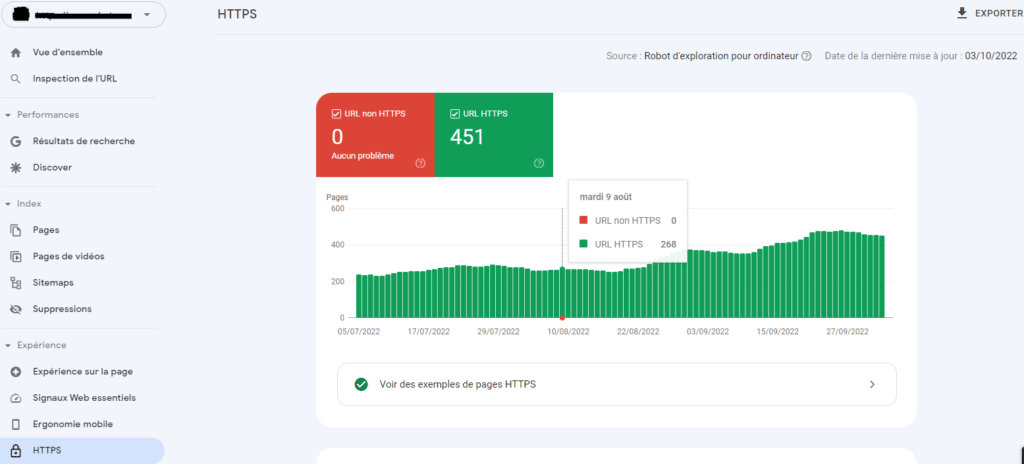
How can Ingenius help you switch your Wordpress to HTTPS?
As any Wordpress user knows, updating your site is important for security and performance. One of the most important upgrades you can make is to switch from HTTP to HTTPS. However, making this change can be a bit complicated and time consuming. That's where Ingenius'Wordpress supportIngenius comes in. Our team ofexperts Wordpress team can take care of all the steps involved in upgrading your Wordpress to HTTPS, from purchasing the ssl certificate to installation and verification. Contact us today to find out how we can help you upgrade your Wordpress site to HTTPS quickly and easily.
In conclusion, is the HTTPS protocol useful for a Wordpress?
If you run a Wordpress site, you should definitely use HTTPS. This protocol encrypts traffic between your site and visitors' browsers, ensuring that sensitive data like passwords and credit card numbers cannot be intercepted by third parties. HTTPS also authenticates your site, which can help build visitor trust. This simple change can improve your site's performance, as modern browsers prioritize retrieving secure resources. Finally, from a SEO point of view, Google will favor the ranking of secure Wordpress .




