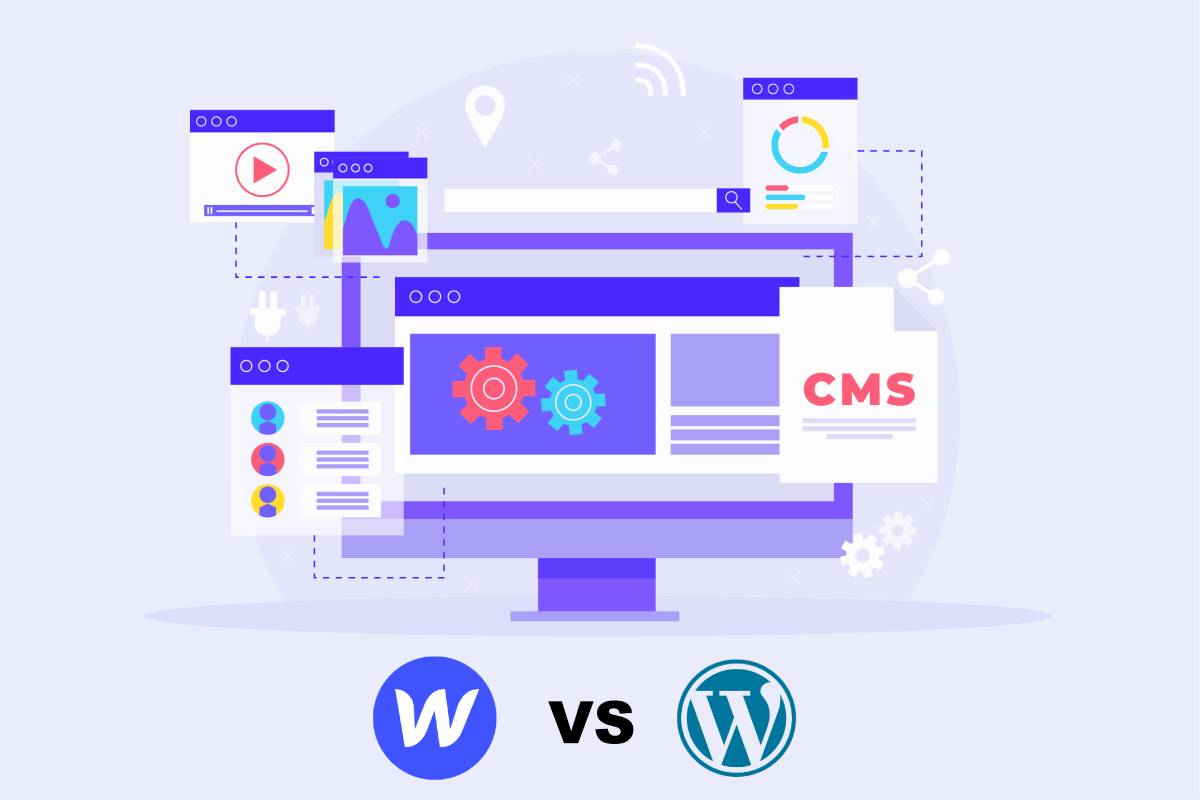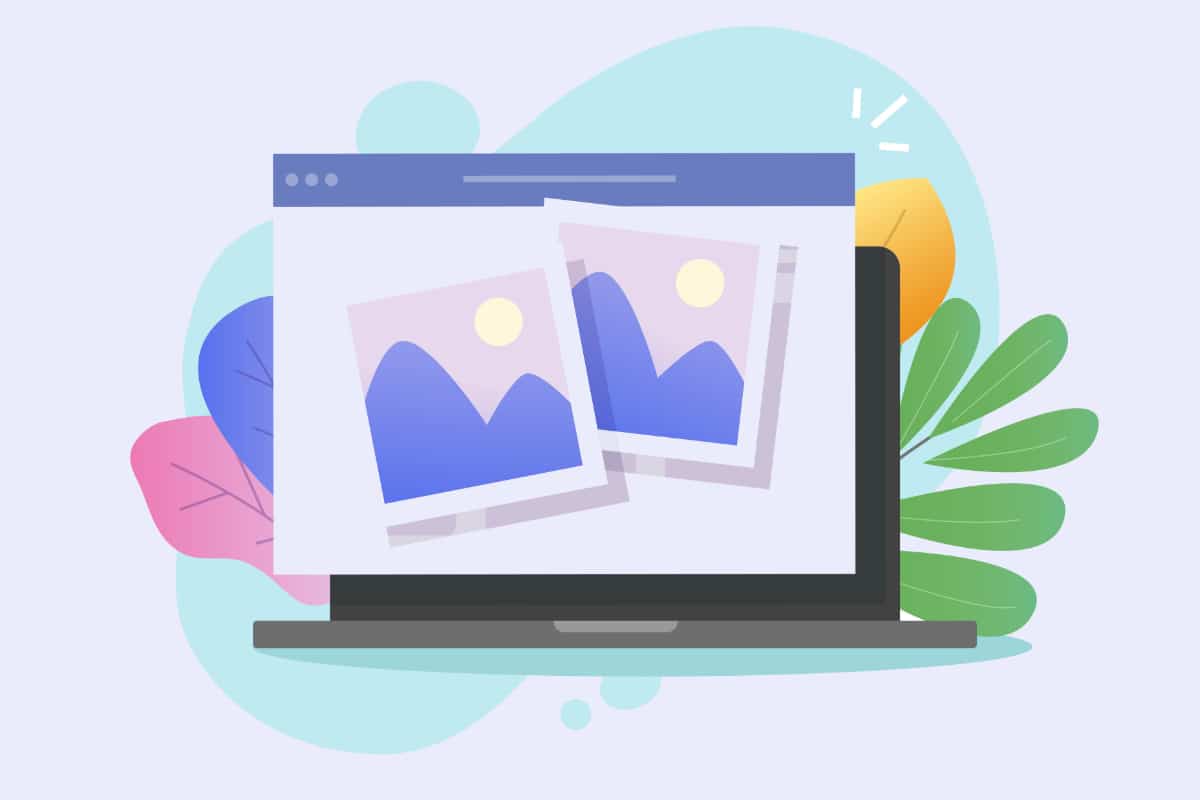Wordpress has been for many years the most famous and popular CMS on the market and for many reasons. But for some time now, a competitor has started to overshadow it: Webflow
We will see in this article which of these 2 softwares to use in 2023 for your Web projects
Webflow / Wordpress
The first step is then to start with a quick presentation of these 2 solutions.
These 2 tools can help you create simple or complex websites without requiring any technical knowledge. However, they have very different approaches to creating a site.
So it's important to understand how they compare so you can choose the best option for your needs.
Wordpress was created in 2003 as a blog system at the base, but it has widely developed and can now realize many type of web application beyond a website. It is an open source software, which means that with it, you can modify the code of Wordpress for your needs and moreover free.
Webflow was created in 2013, Webflow was quickly included in the No Code movement. It is indeed based on the concept of "Drag and Drop", that is to say that you can view your site live during its realization. It is a subscription-based proprietary software.
How to differentiate them?
Ease of use
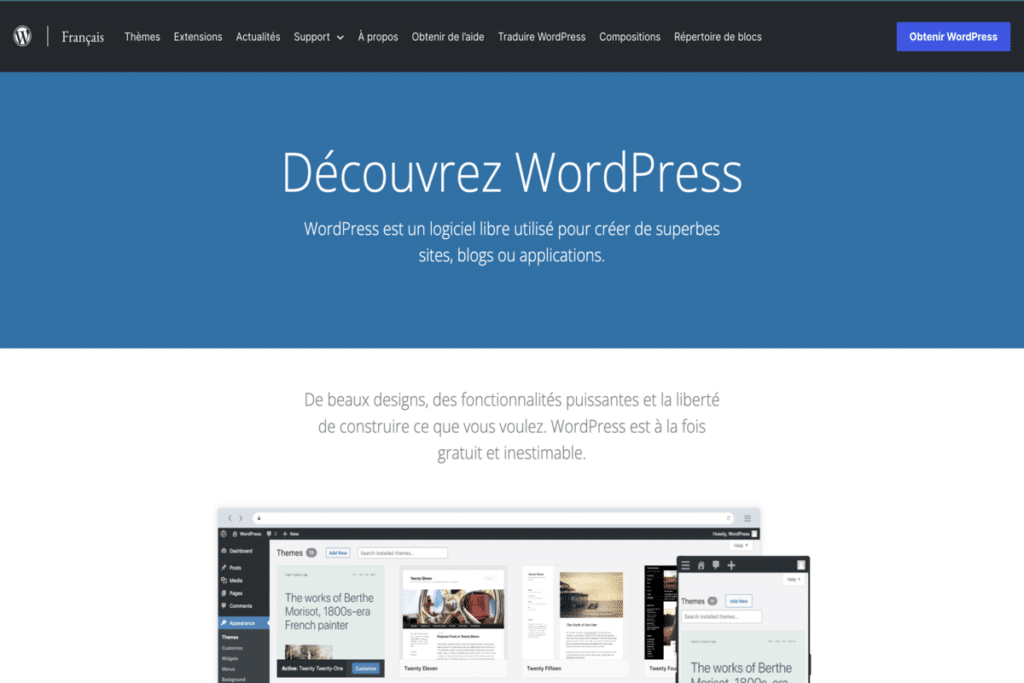
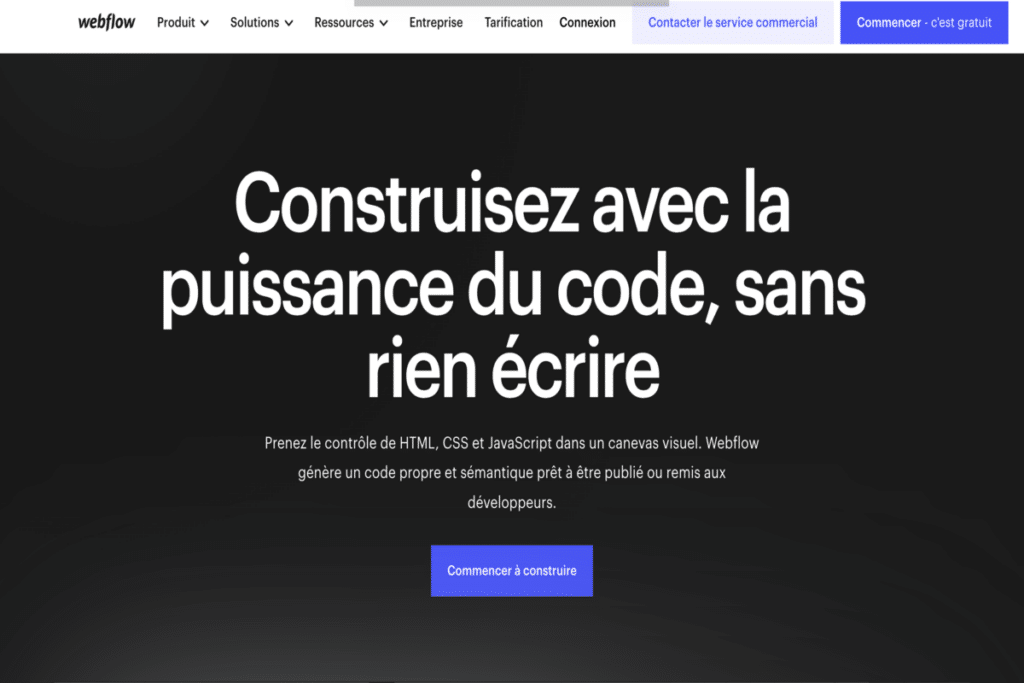
The first criterion that interests us here is the ease of use of the CMS
On Webflow there is no installation to be done unlike Wordpress. This means that in less than 10 seconds, your website is already up and running.
However, it is important to point out that once you arrive at the interface, it will seem very complex to handle and those when you discover it for the first time.
Indeed, this Webflow interface allows you to go very far in the customization of the site, but requires a big learning curve for that. It looks like a software like Photoshop in its style.
Wordpress unlike Webflow requires an installation on a hosting. This step is relatively simple, because there are solutions to get a Wordpress in a simplified way.
The Wordpress interface will seem much clearer and less confusing in the options, because it has the merit of not being too busy.
Its integrated editor called "Gutenberg" will allow you to quickly take control of your site, but there is a limit to its use. If you want to go further in the creation of your site, you will have to use extensions and themes.
As for Webflow, it offers you a "drag and drop" editor and all the possible functionalities. To master the subtleties of Webflow, you need to have some knowledge. For example, if you have some skills as a web designer or developer, you will feel more at ease.
If you are a beginner, Webflow has many resources to understand how it works via the Webflow university. You will still have to follow tutorials to understand its use.
For ease of use, Wordpress is the winner, but you should not forget that if you want to go further in the creation of your site, you will have to use Wordpress extensions and it will become a little more complex.
Conversely, the more comfortable you are with Webflow, the more manageable the tool will be and the more productive you will be.
The design
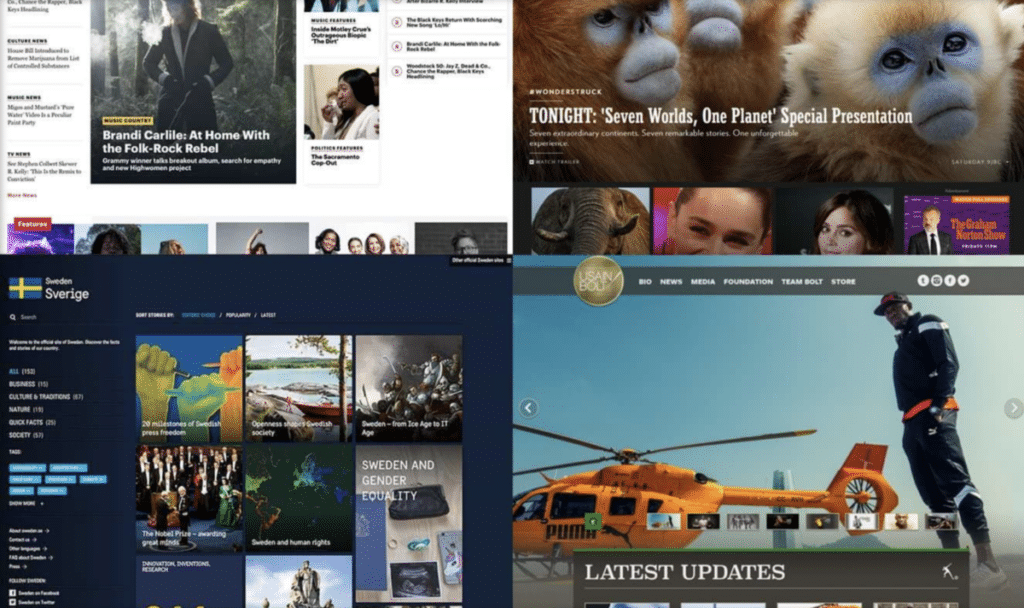
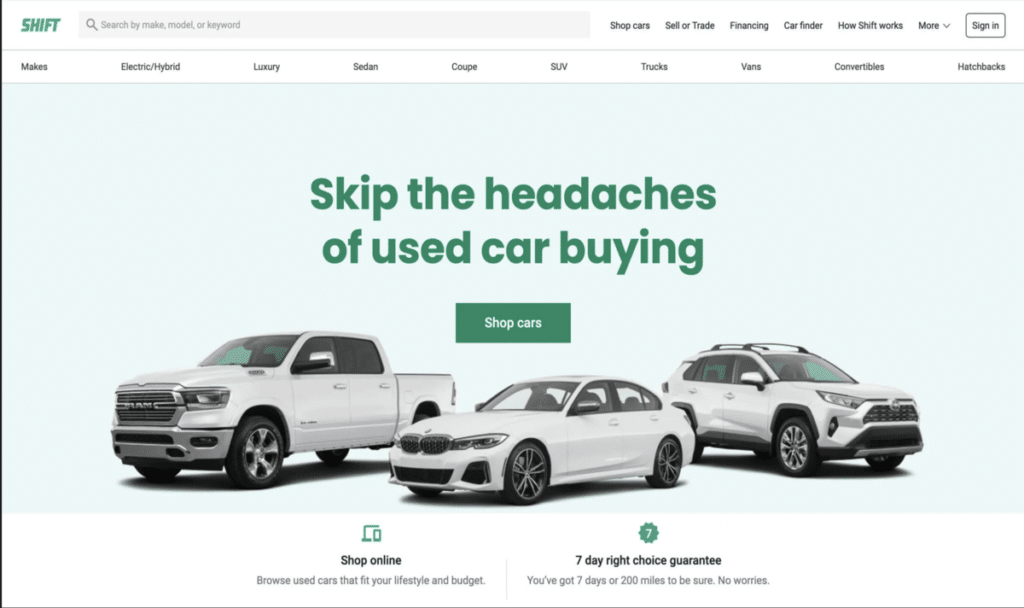
When you create a website, one point that is often very important is the look and feel of the website. It is therefore important to pay particular attention to the design.
You will find thousands of themes at Wordpress, more than 5,000 including free ones. It is also possible to find many paid themes on other sites, such as ThemeForest.
However, since Wordpress exists since 2003, most of the themes will probably seem a bit outdated. You should also know that when you choose a ready-made theme with Wordpress, it will certainly be easy to use, but you will be quickly limited and blocked by the limitations of the theme.
Webflow has less templates but most of them are much more modern. Also the huge advantage of Webflow is to have a complete visual editor that allows you to edit your theme 100% even when you bought a template.
It is important to remember that Webflow was originally designed for web designers. If you want a very graphically advanced site without code, Webflow will be the ideal solution.
The tool will even allow you to create complex effects via a visual editor that will have to be created 100% in code on Wordpress.
Note that if you want to have a 100% custom design and have a drag and drop editor like Webflow, this is possible via external builders, the most famous on Wordpress being Elementor.
Elementor is easier to use than Webflow but you won't be able to do everything that Webflow can do natively although it tries to catch up and releases updates quite regularly.
On this "Design" part, Webflow is clearly the big winner, because it allows to realize visually very complex sites without code, where on Wordpress the same site could be realized, but often with code.
The features
This is the huge advantage of open source software like Wordpress. The basic tool is quite basic, but it can do almost everything and most of the features are already available from the extensions you can install
The Wordpress directory lists more than 55,000 free extensions, in any field (security, performance, design, etc..) and many paid extensions.
Here are some examples of what can be done with Wordpress:
- A blog of course
- Ecommerce website
- Training sales site
- Mobile application
- Affiliate site
- Intranet
Webflow is made for showcase content as it is a visual editor at the base. However, in the last few years, it has developed and allows other functionalities such as e-commerce and restricted access. Webflow also natively has connectors to other well-known software such as HubSpot or Mailchimp.
However, Webflow has announced that it is developing a conditional system to extend its functionality. This will normally allow the realization of any type of application, but it will still be necessary to wait a while before it is ready and functional.
In summary, Wordpress should be seen as a complete sandbox where it is possible to do almost everything, but it will require extensions or code. Webflow is excellent on the design part and has some nice additional features, but far from competing with Wordpress.
The rates
One might think that Wordpress being free would set it apart from Webflow but it is not that simple.
WordPress is free, but to a certain extent. Its software doesn't cost a single euro, but in order to make your site accessible on the internet, you have to pay for hosting. Also, the more complex the site is, the more it is necessary to pay for extensions and therefore have additional costs.
Webflow, on the other hand, is quite expensive compared to traditional hosting. However, there is no need to pay for extensions.
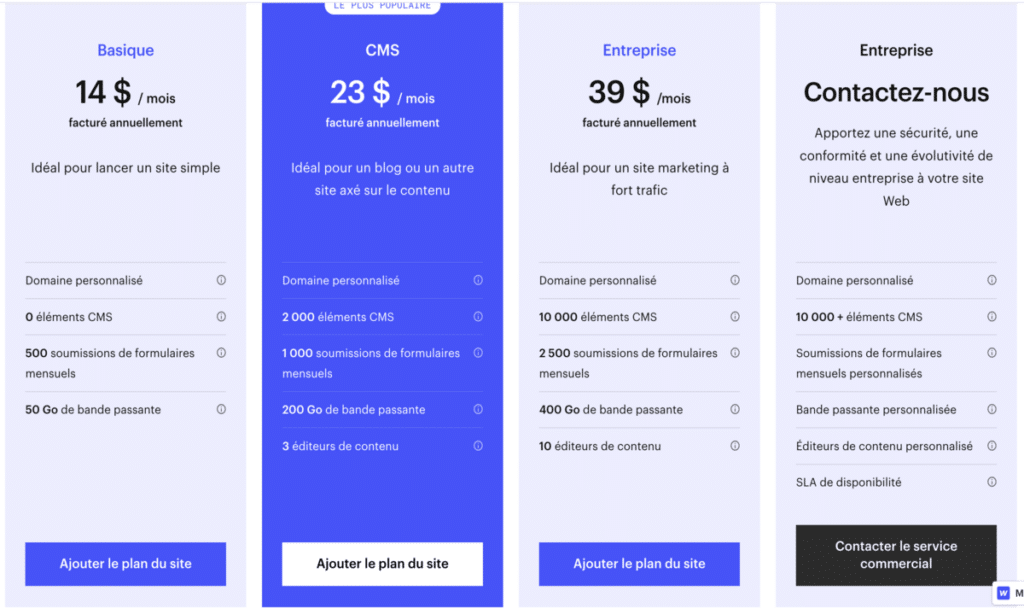
On the price side, the one that will stand out will depend on the number of extensions. If you have essentially a showcase site such as a Wordpress blog, then it will generally be cheaper, but the bill can quickly climb as soon as you have a more complex site.
Safety and performance
You may have heard that WordPress is a security sieve, but that's not really the case.
Basically, Wordpress is very secure, but adding extensions to it can make it vulnerable. Most of the time, security concerns are related to extensions that are not updated.
Webflow takes care of this aspect and since there are no extensions and no real functionalities except the display of the showcase site. The risks of hacking are therefore much lower than with WordPress. Most webflow hacks are account hacks.
As far as performance is concerned, Webflow produces very clean code and has the reputation of being extremely efficient. That's why it is very appreciated by developers. Wordpress depends on this question rather on the plugins used and the type of hosting.
So you can achieve very good performance on Wordpress as well, but you often need to use extensions and the right configuration.
To summarize, Webflow is an all in one of security and performance. On Wordpress, you will have to learn how to maintain your site or go through specialized agencies.
Natural referencing
Having a beautiful site is good, but a site that is positioned is better.
To rank, a site needs to be optimized on the 3 pillars of SEO, technique, content and reputation.
To have an optimized site on this pillar, you need to have a clear site, with a nice UX, that loads quickly with optimized tags.
Webflow on this point checks all the boxes and has native tools to easily edit meta tags. Also, since it has optimized code, it is often well understood by Google.
Google search engine level indicated that Wordpress was the best understood CMS, because Google detects it easily and has experience with it.
But on Wordpress, if you want to have an optimized SEO, you will have to install extensions again. For example, one of the extensions we use is Rank Math, it is a very complete tool and allows you to make advanced optimizations.
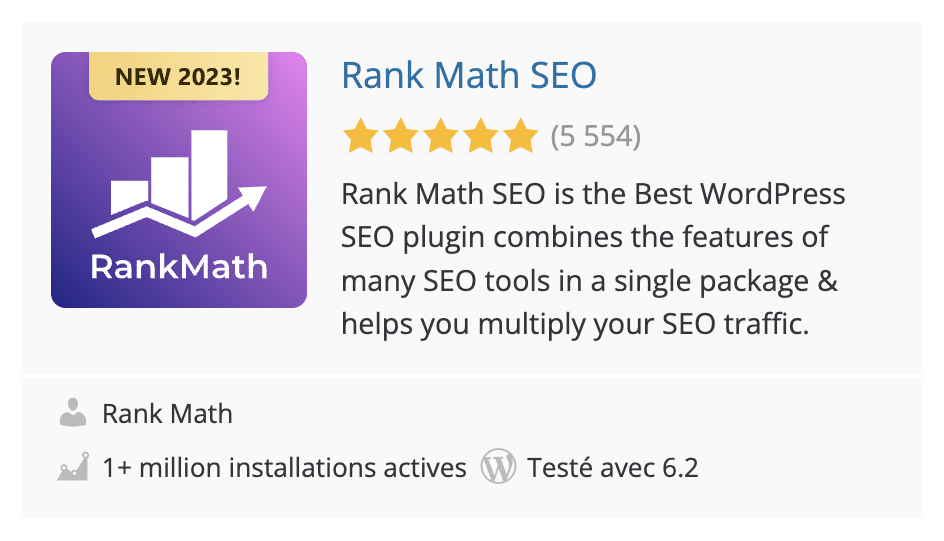
To conclude, Webflow is basically better for SEO than Wordpress, but if you have skills, you can go much further on Wordpress because you can have much more complete SEO tools such as native extensions of SEO software, optimization plugins, internal links etc..
Webflow will be easier and faster to set up an optimized technical SEO, but if you are an SEO expert or if you think that SEO will be your main source of traffic, Wordpress will certainly be more adapted.
What about the support?
In this Webflow vs WordPress battle, there is also the support to take into account.
On Webflow, there is no maintenance to be done. Webflow also has a dedicated user support team that is easy to contact
Since WordPress is open-source, anyone can freely dispose and modify its code. This gives advantages and disadvantages, so there is no real support.
However, Wordpress has a huge community and it is often possible to contact the support of each extension to have a complete support, but it remains less appreciable than a centralized support.
To get support on Wordpress like Webflow, it is also possible to go through a Wordpress agency.
Regarding the support, Webflow will give a better experience in general, but being stuck in the Webflow ecosystem necessarily pushes you to sacrifice the freedom of the software to have a support. On the contrary, on Wordpress, you have a large community that will also help you on your developments in case you want to extend the software's features.
The Uses cases
You are probably wondering now, which software to start with?
In fact, it all depends mainly on your needs, your skills, and the goal you want to accomplish with your site.
Discover the use cases that will help you to see more clearly:
If you are a webdesigner and you want a fast and beautiful website, you will enjoy Webflow
If you want to have an E-commerce website with some features, Wordpress will be a very good choice. There are still too many limits on Webflow.
If you want to build a showcase site and you have the budget, Webflow will probably be better, because web designers often have better rendering with Webflow. If you don't have a budget, it's better to go with Wordpress since the templates will generally be less expensive.
If you want to have the best solution for SEO, Wordpress remains the best CMS to date.
If you want an open source software or you are the owner of your business, then Wordpress will also be the solution.
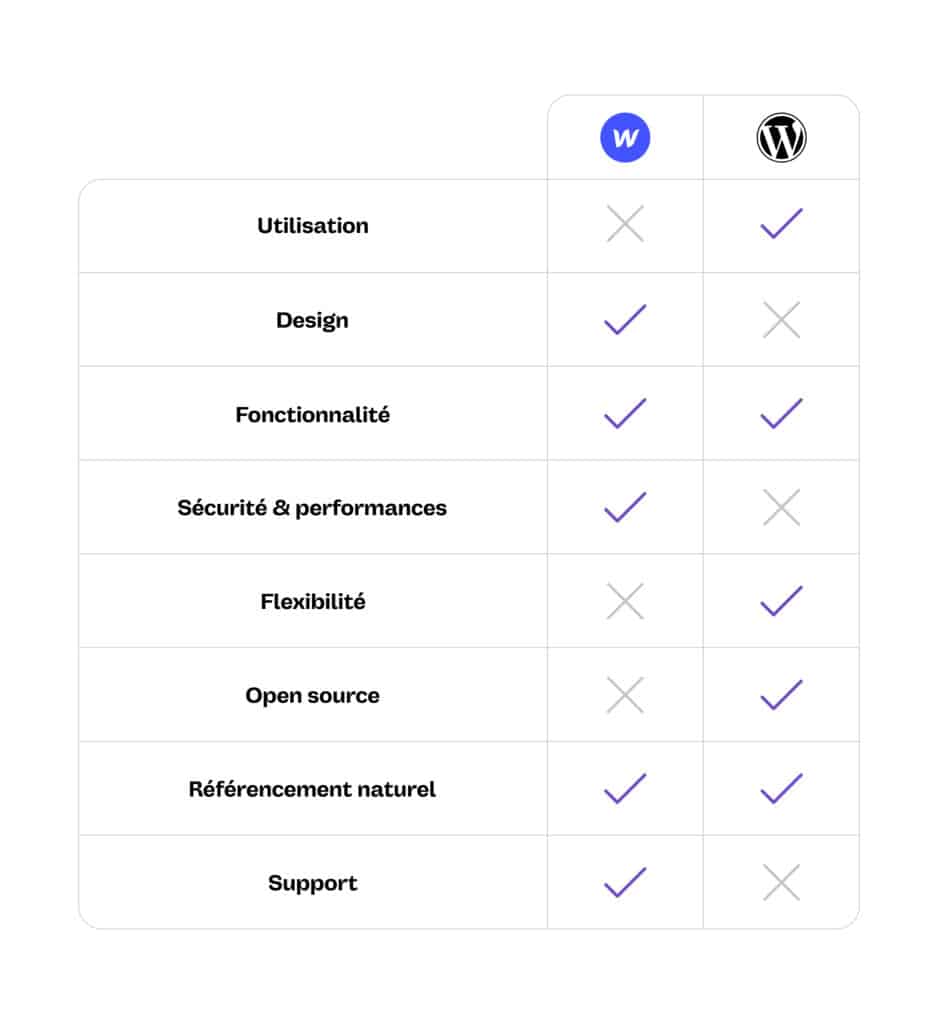
Webflow or Wordpress in video
Conclusion : Wordpress vs Webflow
Finally, if you are going to use an agency, it depends on the agency's skills. It is therefore preferable to look at the type of agency, their specialty and their realization according to your objectives. An agency normally has profiles that will allow to realize the site on Wordpress as well as on Webflow. It is thus necessary to make its choice accordingly.
We can make you a beautiful, high-performance site with our Wordpress agency. So don't hesitate to take a discovery call.