With advertising costs on the rise, you've probably already realized how important it is to optimize your online store for search engines. Beyond the financial aspect, it allows you to reach a wider audience and attract potential customers who don't know your brand yet. But how can you improve the SEO of your Woocommerce store in a really effective way?
One of the best ways to optimize your site is to use search data. By collecting and analyzing data on the most popular search terms and user behaviors, you can identify opportunities to optimize your site and target keywords that will help you achieve your online marketing goals.
In this article, we'll explore the different data sources you can use to boost your SEO, as well as practical tips for optimizing product titles and descriptions, targeting long-tail keywords, and creating quality content that meets your customers' needs. Follow these tips carefully to improve your SEO by ripple effect.
What is research data and how can it be used?
As aWoocommerce agency agency, we know how important it is to understand how users find a site and how they interact with your online store. Search data is a valuable tool that allows us to collect and analyze this information. You too can fully exploit the potential of the various solutions that are already an integral part of your digital business.

What is research data?
Search data is data collected about the terms that people search for, as well as their search behavior. You can collect this data from a variety of sources, such as your Woocommerce store's internal search engine, Google Analytics, or even third-party search and analytics tools. By using and pairing this data, you can identify the most popular and relevant queries for your niche, as well as the pages on your site that are most popular with users. This allows you to target your efforts and maximize the effectiveness of your online marketing strategy.
The different sources of research data
There are several data sources you can use to improve your Woocommerce SEO. Here are some examples of analytics tools you can use:
- Woocommerce internal search engine: your internal search engine can provide you with information about the most searched terms by your site users, as well as the search behavior of these users. Useful to know what your customers are really looking for and how to match their expectations.
- The Google Search Console The Google Search Console provides you with information about your site's performance in Google's search results. Ideal to get an idea of how Google interacts with your site.
- Google Analytics Google Analytics allows you to track visits to your site and understand how users interact with your content. From both an SEO and conversion perspective, this analysis is "game changer" in the growth of a Woocommerce.
- Hotjar Hotjar is not a search data source; rather, it is an analytics tool that allows you to track user behavior on your site. You can use this data to understand how users browse your store.
- A multitude of third-party tools: The market is full of third-party tools and solutions that allow you to track the performance of your site and analyze user behavior.
How to use search data to improve your site's SEO
There are several ways to use and combine different data sources to improve the natural referencing of your online store. Here are some practical tips:
- Identify the most promising queries: Using data from your internal search engine, Search Console andthird-party search tools, you can identify the most typed queries that are most useful for your store. Use these terms strategically in your site's titles and product descriptions to attract the attention of users and search engines.
- Optimize the pages on your site that get the most traffic: using Google Analytics data, you can identify the pages on your site that receive the most traffic and have the most impact on your SEO. Make sure these pages are optimized for the most relevant keywords and offer a quality user experience to drive conversion.
- Use behavioral data to improve the user experience: by using Hotjar or Google Analytics data, you can understand how users interact with your site and identify friction points that may be affecting their experience. You can use this data to make changes to your site and improve the user experience. For example, if you see that users often abandon their shopping carts before completing their purchase, you can visualize the user journey and try to understand the friction points that need to be improved to improve conversion.
- Create quality content that meets the needs of your customers: using research data, you can identify topics that interest your customers and that are promising for your universe.
Use search data to target long-tail keywords
What is a long tail query?
A long-tail query is a search phrase that consists of multiple words and is used by users to find precise and specific information on a given topic. Long-tail queries are generally more precise and targeted than short-tail queries, which are often more general and less precise.
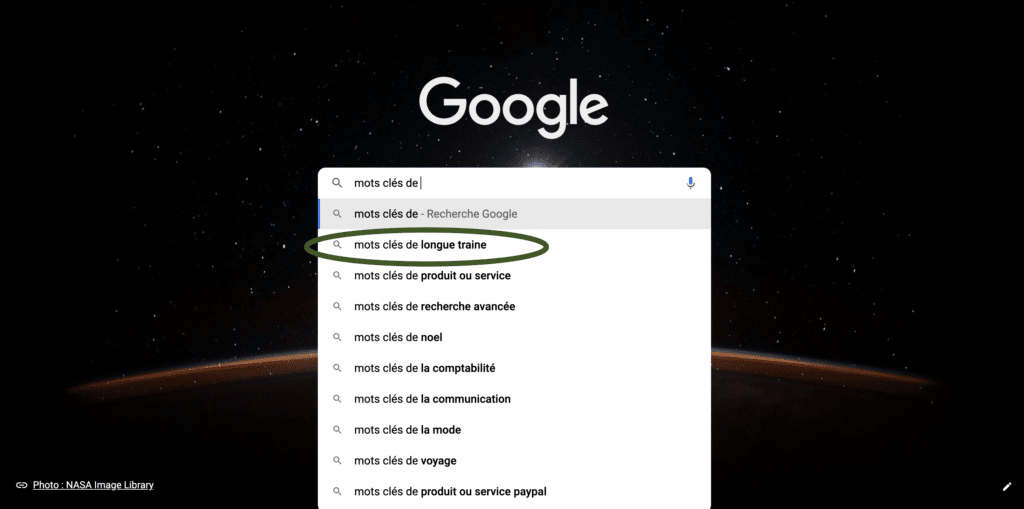
For example, a long-tail query might be "How to clean a wine stain from white leather," while a short-tail query might simply be "clean leather." Long-tail queries are often used by users who know what they are looking for and are willing to take the time to find the information they need.
Why targeting long tail keywords can be beneficial for your SEO
Targeting long tail keywords can benefit your SEO in several ways:
- Less competition: long-tail keywords are generally less popular and less used than short-tail keywords, which means there is less competition to rank high in search results.
- More targeted audience: users who type in long tail queries are often further along in the buying decision process and have more specific needs and interests. By targeting these keywords, you can attract a more qualified audience to your site.
- Higher conversion rate: users who search for more specific queries are often more willing to buy, which can lead to a higher conversion rate.
- Better quality content: by targeting long tail keywords, you are more likely to create quality content and provide value to your audience. This can not only help your SEO, but also build loyalty and keep your audience coming back to your site in the future.
Use search data to optimize your Woocommerce product titles and descriptions
Why are product titles and descriptions important for SEO?
Product titles and descriptions are very important for the SEO of your Wordpressbecause they allow users and search engines to understand your site and determine if your content is relevant to their needs.
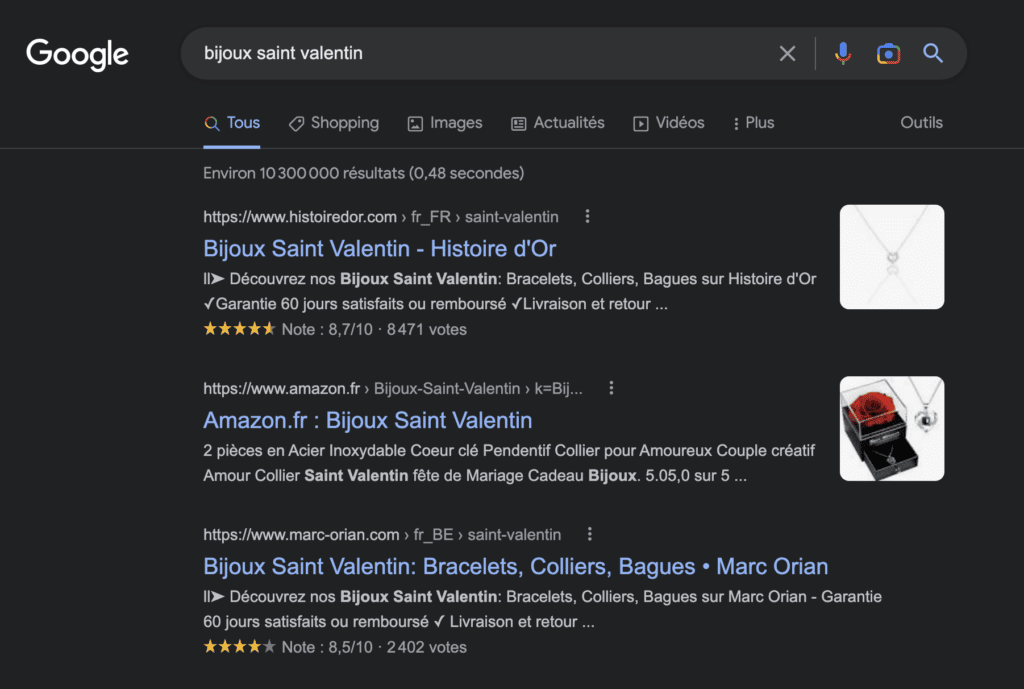
as in this example with Histoire d'Or Vs Amazon
Headlines are especially important, as they appear in search results and can influence whether a user clicks on your link or not.
Product descriptions are also important because they help users understand what you offer and whether your product meets their needs.
By using quality titles and descriptions, you can improve not only your SEO, but also the conversion rate of your store.
In concrete terms, how do we go about it?
To use search data wisely in your Woocommerce product titles and descriptions, here are some tips:
- Identify ideal queries: You can use data from your internal search engine, Google Search Console orthird-party keyword research tools to identify ideal queries for your store.
- Use these terms strategically: once you have identified the most popular and relevant search terms, use them strategically in your site's titles and product descriptions. Be sure to include these terms in a natural way and avoid overusing them, as this can detract from the quality of your content.
- Use them in product titles and descriptions to attract the attention of users and search engines: product titles and descriptions should be clear, precise and optimized for relevant keywords. They should also be compelling and entice users to click on your link and buy your product.
How to use search data to identify relevant long-tail keywords for your online store
Imagine you own an online store selling luxury women's sportswear. You want to use search data to identify relevant long tail keywords for your online store and boost your SEO. Here's how to do it:
- Use a keyword research tool(Semrush, Google Keyword planneretc) to identify long tail keywords starting from a root keyword, for example "legging yoga".
- Analyze your keyword research results and select the relevant long tail keywords for your root keyword.
- Incorporate these long tail keywords into your existing content. For example, if you've identified the keyword "women's organic cotton yoga leggings" as relevant, you can add it to your corresponding product description on your site.
- Create quality content around these keywords. For example, you could write a blog post about the benefits of practicing yoga using organic cotton clothing.
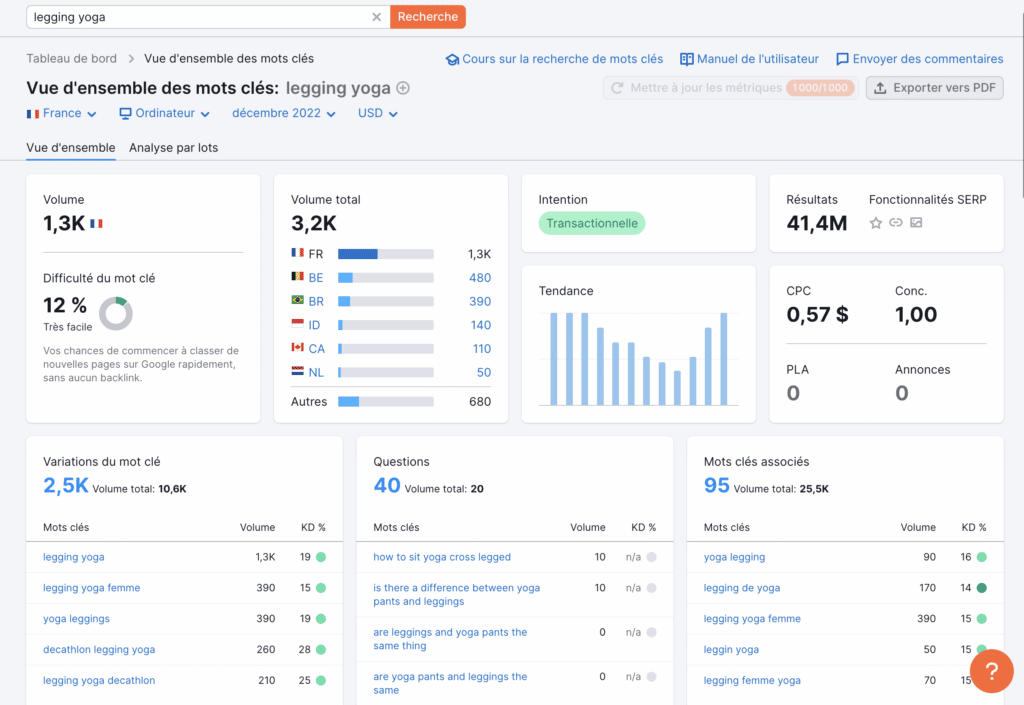
Examples of product titles and descriptions optimized using search data
Here are some examples of product titles and descriptions optimized using search data. For each example, version 1 is the original product and version 2 is the optimized product with the desired keyword(s).
Example 1
- Product title (version 1) : "Water bottle
- Product description (version 1): "Our water bottle is practical and environmentally friendly. It is ideal for travel and outdoor activities. It is easy to clean and can be used over and over again."
Keywords to insert: "reusable", "stainless steel
- Product title (version 2): "Stainless steel reusable water bottle
- Product Description (version 2): "Our reusable stainless steel water bottle is environmentally friendly and convenient. Made from durable materials, this bottle is ideal for travel and outdoor activities. It's also easy to clean and can be used over and over again."
Example 2
- Product title (version 1) : " Running shoes for men ".
- Product Description (version 1): "Our men's running shoes are designed for comfort and performance. They are lightweight and breathable, and ideal for training and running. Available in multiple sizes and colors."
Keywords to insert: "cushioning", "rubber outsole", "arch support", "increased durability"
- Product title (version 2): "Men's running shoes with cushioning and rubber outsole".
- Product Description (version 2): "Our men's running shoes are designed for comfort and performance. They offer excellent cushioning and a rubber outsole for added durability. With arch support and a lightweight, breathable construction, these shoes are ideal for training and running. Available in multiple sizes and colors."
How can you use search data to create quality content that meets your customers' needs?

Why is it necessary to write useful content in 2023?"
In 2023, writing useful content is more important than ever for several reasons:
- Users expect quality: Internet users are increasingly demanding content and they expect to find quality information when they search online. If your site doesn't offer anything useful, you risk losing visitors.
- Google's HCU update: In December 2022, the Google Helpful Content Update was launched, which aims to reward sites with helpful content and penalize those with low quality content.
- Useful content is shareable: If your content is quality and useful, users will be more likely to share it on social networks and recommend it to their friends and family. This can help you boost your netlinking at a lower cost.
- Useful content is sustainable: Unlike low-quality content that quickly loses its relevance, useful content is evergreen and remains relevant over the long term. This means that you can continue to attract visitors to your site with quality content, even if you don't publish very often.
How to use search data to identify content creation opportunities
There are several ways to use data to identify content creation opportunities:
- Use a keyword research tool to identify popular keywords in your niche.
- Analyze your keyword research results and select those with high search volume but low competition. These results may represent creative opportunities for your site.
- Use your site's search data, such as that available in Google Analytics, to see which topics and content types are most popular with your audience.
- Analyze the questions frequently asked by your store's customers or your customer service visitors. These questions can be a source of inspiration for new content ideas.
- Based on the keywords you've already found, use keyword suggestion tools to come up with new ideas for content topics. For example, you could use Google' s keyword suggestion tool to see what questions are frequently asked about a given topic.
In conclusion, how do you use search data for SEO on Woocommerce?
By using your search data strategically, you can significantly improve the SEO on Wordpress and attract a targeted audience that is more likely to become your customers. It's best to leave your SEO in the hands of aSEO subscription service but if you still want to get your hands dirty, here are some ways to use data to improve your SEO:
- Target long tail keywords relevant to your niche.
- Optimize your product titles and descriptions.
- Create quality content around these keywords.
Using search data, such as that available in Google Analytics, you can also:
- Create content that meets the needs of your audience.
- Improve the user experience of your site.
What about you, how do you use the data you have in your possession to help your SEO?
If you have any examples or questions about using data to improve your Woocommerce SEO, feel free to leave a comment below.


