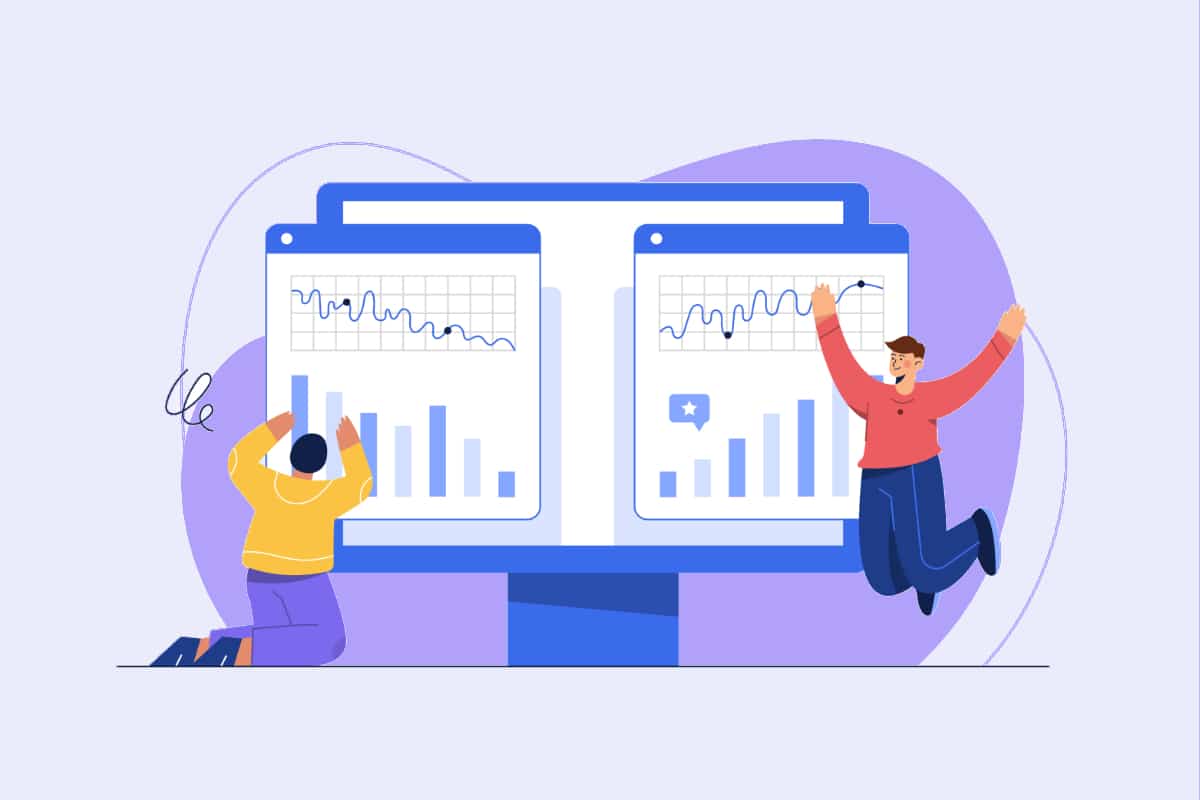A problem that occurs when the web server cannot process a request, the 503 WordPress error indicates the inaccessibility of the site for a while. Normally, it occurs when the server is under maintenance or down.
Unlike other problems, the 503 Service Unavailable error has no clues, which makes it difficult to troubleshoot. So, what is the cause of the 503 Service Unavailable error? What is the solution to solve a 503 error on your site?
What is a 503 error on WordPress?
On Wordpress, the code 503 usually means service unavailable. In other words, the server is not able to handle requests due to a momentary overload. As a result, visitors will not be able to access the website for an indefinite time.
What does a 503 error look like on WordPress?
Most of the time, this type of error is presented by the appearance of a blank page. Regardless of the medium or browser used, the server will only return an empty page that just says "503 Service Unavalaible, server is temporarily busy". As a result, it is no longer possible to visit the website.
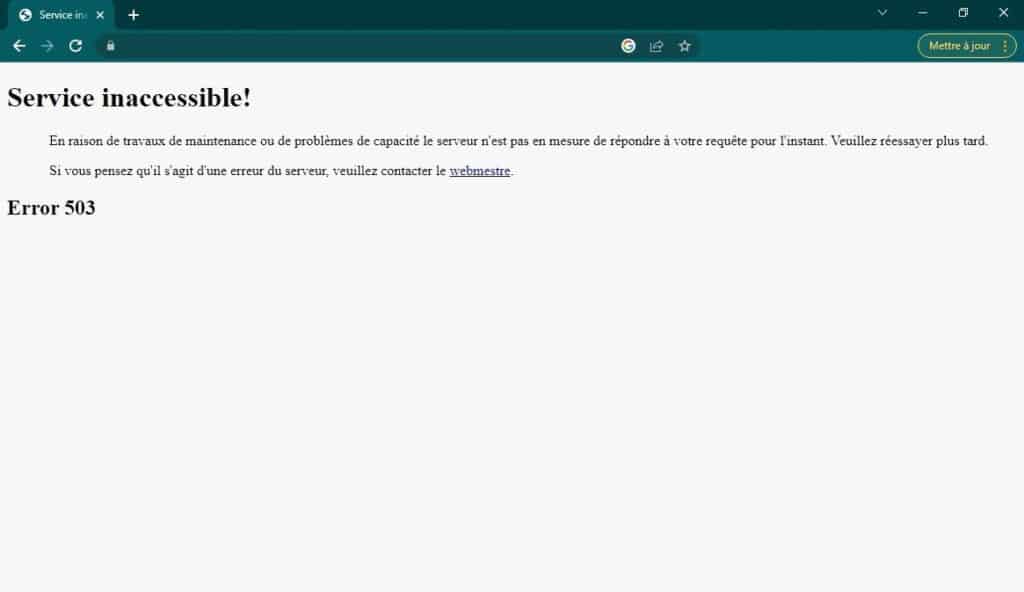
HTTP error code classification
Used to designate the status of the request, the HTTP or Hypertext Transfer Protocol codes are a combination of 3 numbers. Moreover, it is with these numbers that the server and the web browser can interact. For your information, these codes are classified into 5 distinct categories.
| HTTP codes | Category |
| 1xx | Information |
| 2xx | Success |
| 3xx | Redirection |
| 4xx | Client-side error |
| 5xx | Server level error |
From this classification, you will be able to identify the problem very quickly. As you can see, the Unavalaible Service error is number 503, which means that the problem comes from the server.
Meaning of error code 503
To be clearer, the error code 503 means that the service is unavailable. In fact, the site you wish to load cannot be opened due to maintenance or a temporary breakdown. As a reminder, this code can appear in different forms of messages, including :
- Error 503 Service Unavalaible ;
- 503 Unavalaible Service;
- 503 service temporarily Unavailable ;
- HTTP Error 503 ;
- Server inaccessible, try again later.
Since this problem causes the site to stop working, it is necessary to resolve the error as soon as possible.
What causes the 503 Service Unavailable error?
It is important to know that there are several situations that can cause the 503 Service Unavailable error. In some cases it disappears by itself, while in other cases it requires checking the error log. In order to prevent this inconvenience from having a negative impact on your business, it is essential to determine the source of the problem with certainty.
An overloaded server
The first cause of the 503 error on WordPress is probably the server overload. This causes a few minutes of downtime, but will be resolved automatically. This way, you don't have to check resources, perform maintenance or reset the firewall. At any time, the server can be saturated due to increased traffic. If one of your contents goes viral, for example, the number of visitors will multiply. When many people visit the web page at the same time, the server may not be able to respond to all requests, which explains the overload.
To inspect this hypothesis, you just have to look at the server logs.
The problem with the script
Another cause of the 503 Service Unavailable error is the scripting problem that occurs when responses are not loaded correctly and scripts are executed in the background. Unlike server overload, this type of irregularity will be fixed only after deleting or editing the incorrect script. On WordPress sites, these scripts are mostly seen in themes and plugins. Therefore, installing a new element may cause incompatibility or conflict on the site. Therefore, you should ask yourself if you have recently added a plugin, if an update of some kind has been made, or if the theme has changed.
The malfunction of the hosting server
Less common than the script problem or traffic overload, server malfunction is also among the causes of the 503 error. It is possible that the hosting server is under maintenance, inaccessible or shut down. To avoid this kind of anomaly, server maintenance should be performed when there are fewer Internet users, i.e. during the night. In case the server is not working properly, it is also possible that an update of the various extensions is in progress.
How to fix a 503 error on a website or blog?
When the server is overloaded
Faced with an overloaded server, the only solution is to contact your hosting company so that it can review your hosting package. If your blog or website is on a shared server, it is advisable to switch to dedicated hosting. If the problem persists, it is better to subscribe to a more expensive package that allows for a higher level of traffic. Although the cost of this service is higher, you will not lose money since you will be able to develop your business thanks to your online platform.
When a problem occurs in the scripts
To solve a problem related to the script, you will have to detect which plugin or theme is at fault in order to modify or deactivate it. However, the 503 Service Unavailable error prevents you from accessing the Wordpress administration panel and its plugin management page. To get around this obstacle, you will have to use an FTP client.
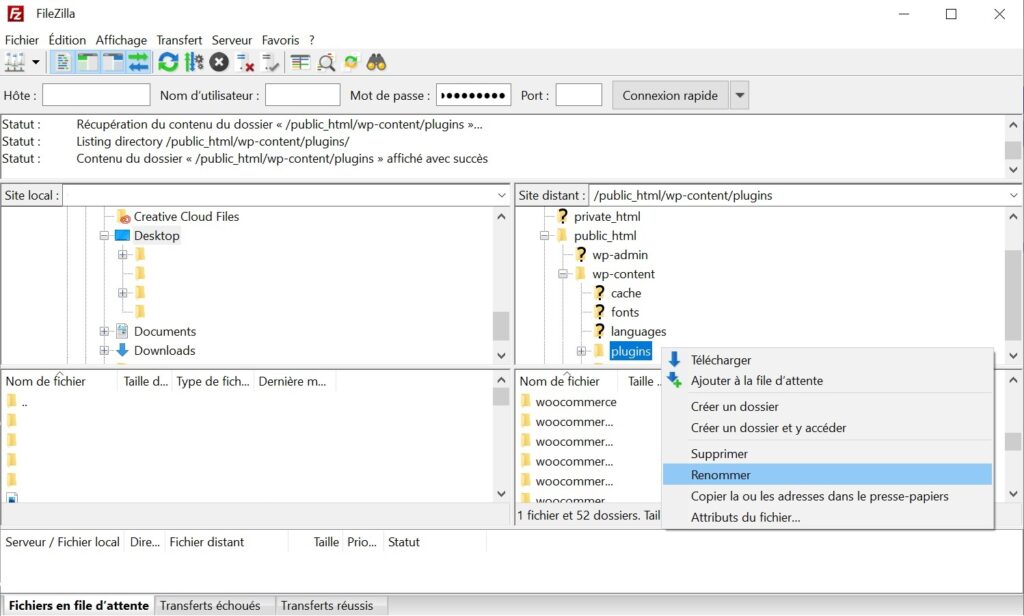
Once you have established the connection through FTP, go into the "wp content" folder and locate the "plugins" folder. This folder is the directory that contains all the plugins on your wordpress site. Instead of deleting everything, rename this folder to "plugins-old" and create a new empty "plugins" folder. By this manipulation, Wordpress will no longer detect any plugin, as if you had uninstalled them all. Now update your website, and if the 503 error disappears, it means that one of the Wordpress plugins was the cause of the error. In this case you will have to test the plugins one by one by moving them from the old folder to the new one, while updating your site regularly to identify the script causing the failure.
In case of server malfunction
If the problem comes from the server, the best thing to do is to ask your web host. The latter will then check the use of the server's resources, more precisely the processor power, the memory to process the requests, the data transfer speed, the bandwidth, as well as the total number of HTTPS/HTTP requests. To be clear, a server with low RAM may slow down the performance of the blog or site. Since the server has to handle a certain number of requests, the CPU must also be powerful.
Things to consider when getting a 503 error on WordPress
In summary, the 503 Service Unavailable error on WordPress can occur due to various reasons.
- Momentary server overload or traffic spike: the 503 error is automatically resolved after a few minutes.
- The recurrent overload of the server which is presented by the lack of resources: the intervention of the host is essential to solve the problem.
- Server malfunction (shut down, under maintenance or unavailable): ask your hosting company for help.
- The concern at the level of the scripts translating into the existence of theme or plugin not compatible: to put back in service your site, it is necessary to test one by one the extensions and to deactivate them if necessary.
What to do if a 503 error persists?
It may happen that the 503 Service Unavailable error remains despite the various solutions suggested above. If you have followed all these steps and still the 503 Service Unavailable error persists, consider checking the error log.
Available in the administration dashboard of your hosting company, this history records each anomaly in detail. With the help of this documentation, you will be able to obtain all the information needed to identify the origin and correction of errors. Alternatively, you can access this error log by opening the "error.log" file via an Apache or Nginx server software.
Otherwise, we remain at your disposal to assist you in this type of error. Do not hesitate to take a discovery call