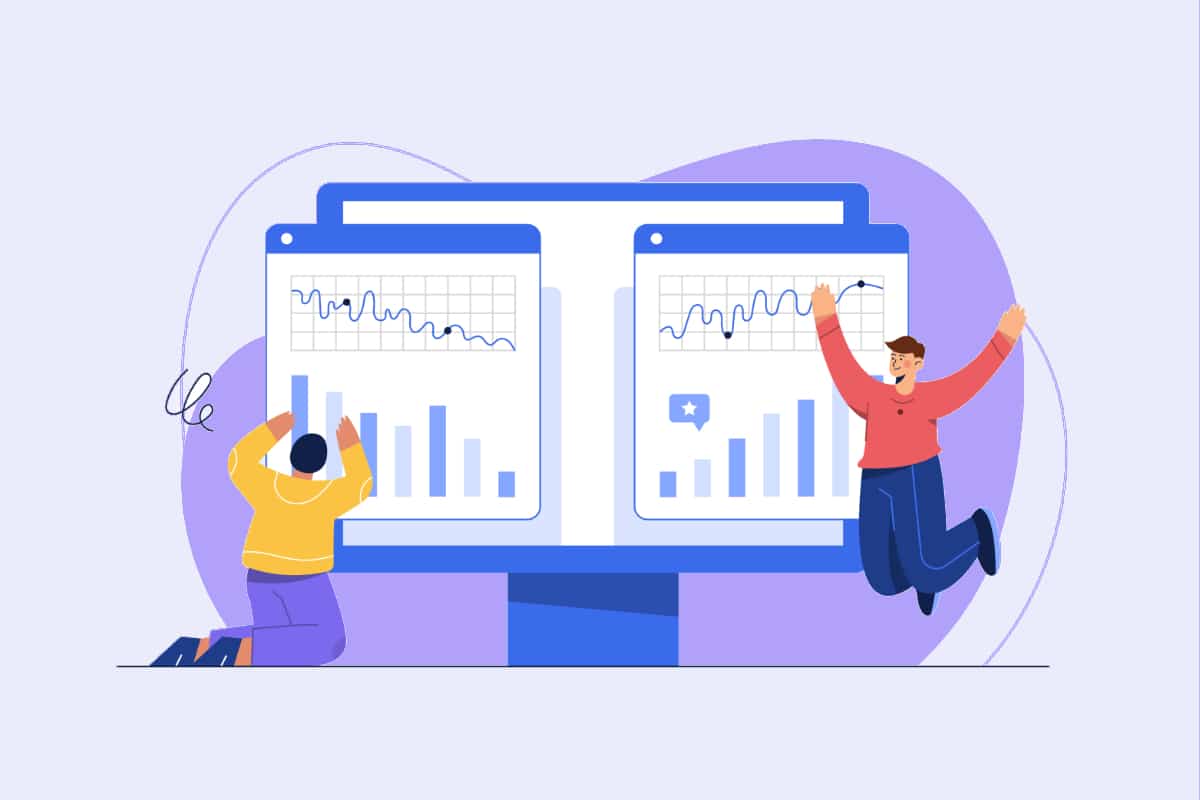You've probably already heard of WooCommerce (we've already talked about it in our article " Which CMS to choose?") if you want to have your own WooCommerce shop online, but you're wondering how much it costs. For your information, creating a WordPress website is free, but it's basic and doesn't include specific features for your e-commerce needs in your website.
When you opt for basic installations of a Wordpress site, the security remains very limited (no automatic backups, fault management, etc.). This considerably reduces your chances of succeeding in the tidal wave of e-commerce sites on the web.
Having a shop with a homepage that is not attractive enough to keep the visitor coming back does not help your business either. It is therefore essential to rely on quality tools to make your pages more credible and attractive. If these topics are important to you, a WooCommerce shop should be a good fit, including the price.
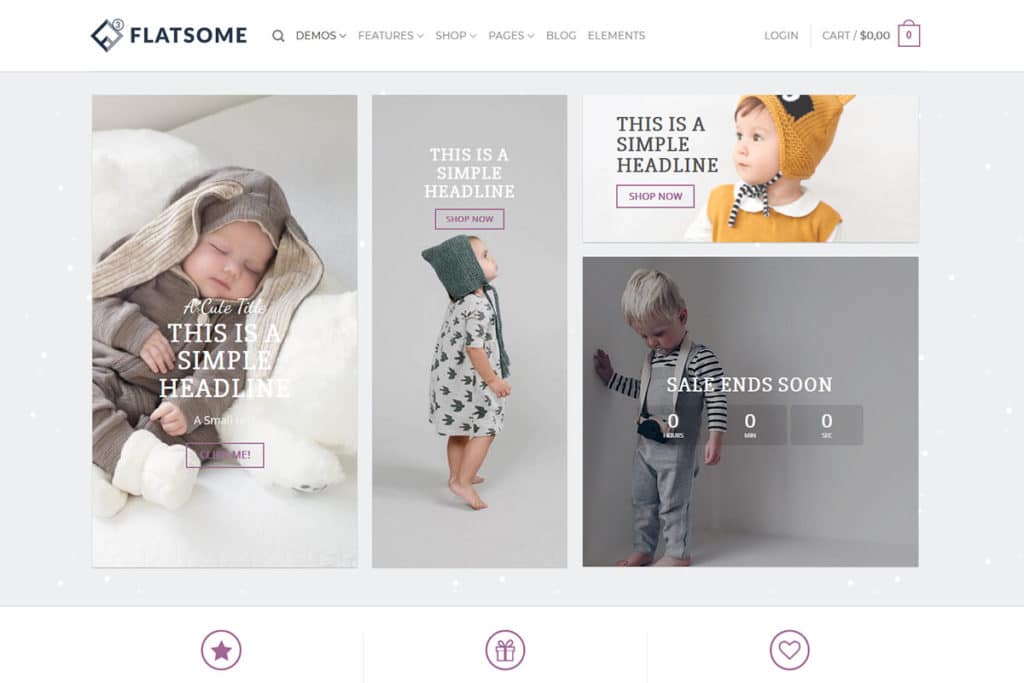
How much can the WooCommerce shop cost?
For a shop, it is impossible to give a precise price. It all depends on your budget. Although WooCommerce is free, other costs may be added. It is important not to focus on the means, but rather on the expected results.
To have a complete WooCommerce shop, you need to budget between 2,000 and 15,000 euros. The exact budget will depend on the plugins and additional features you choose, but also on the provider. All associated costs depend on the hidden aspects of Wordpress and WooCommerce sites.
The hidden side of WooCommerce
WooCommerce is a plugin made for WordPress. Even though it is free, there are some expenses to consider for certain tasks like :
- The realization of the site ;
- Web hosting and installation ;
- The design and themes ;
- How it works ;
- Additional features.
The realization of the site
For the realisation of your website, you have to pay for several essential tasks such as :
- SEO
- customer dialogue
- protection of the site.
SEO
The SEO system allows you to optimise your content. This will enable your site to rank higher on search engines. It is recommended to use the Yoast plugin for this work. The services of such a tool will cost you $49 per year (a freemium version exists). This does not prevent you from going further and having the recommendations of an SEO consultant in order to obtain real results over time.
Customer dialogue
To keep your customers loyal, you need to keep in regular contact with them. Mailchimp is a perfect emailing tool to achieve this goal. The price depends on the volume of emails and the number of subscribers to your newsletter.
Protection of the site
Site security is paramount to your business. You don't want to invest all your money in design and layout only to have your site exposed. Sitelock can help you with this. You also have Jetpack, which protects you from direct attacks and threats.

Web hosting and installation costs
You have finished designing your WooCommerce shop, now you need a web host to make it work. For hosting, you have several choices. Among them, you can rent a server from siteground which costs 3,5€ per month.
You can do the same with WordPress hosting, the price of which can vary depending on your needs. Apart from hosting, there are also other costs to keep in mind. These are essentially the :
- Domain Name: When you have finished designing your WooCommerce shop, it is a good idea to give it a domain name so that customers can access it directly. WordPress can assign you free domain names along with its hosting package;
- Logo: On WordPress, you can download logos for free if you wish. However, these logos are known to be not very credible and less sophisticated. In order to get a good logo, it is necessary to hire professional graphic designers. The services of these designers are not free and the amount can vary from one designer to another;
- The SSL certificate: it brings more credibility to your WooCommerce shop and sets it apart from others. It allows customers to feel safe when they use your services;
- WordPress Monitoring: The second you use WordPress, your site is immediately supported and monitored. GoGeek allows you to fully monitor your site for £10.61 per month.
Design and themes
There are free themes that you can adapt to your site. But these free themes are not very good. If you want your site to be excellent, you should consider custom themes.
First, it should be noted that classic themes are recurrent on the net. Their features and performance are vulgar and an unknown person can easily access them. Paid themes provide you with recurrent updates with a specialised customer service.
Secondly, it allows your visitors to browse the site without any problems or blockages.
Finally, quality themes ensure exclusivity. Everyone will always remember it if it is well designed. You can also pay for other features to enhance your site such as logo and wallpaper.
Operating costs
Most of the running costs are free on WooCommerce, unless you want something specific. These free features on WooCommerce include:
- The products inserted on the pages ;
- Unlimited customization of your site;
- Categories, tags and product search ;
- Marketing the products as you wish.
Apart from these free extensions on WooCommerce, there are other features for which you are required to pay in order to benefit from them. For example, the majority of extensions related to payment processing are free. However, if you want to send invoices and print labels for shipping, you will have to pay for them.

Additional features
It is essential that you keep in touch with your customers. To do this, you need to spend on great promotional strategies. Some of these strategies include:
- Social media marketing tools: Some social networking plugins are free, but if you want to go beyond that, you need other paid tools. Social networks are very important to gain audience and visibility,
- Professional marketing service: It may happen that you do not have the skills or are unavailable to manage marketing services. For this reason, you can pay someone else to do it for you. The amount can be thousands of dollars a month,
- Customer service and support: In case you have a lot of customers, you need to pay for the services of a professional to help you. If that doesn't work for you, you can invest in chatbots and a CRM solution like Salesforce to get more information about your customers. Salesforce can cost from £22.19 per month.
There are many other features that you can pay for and include for added quality.
Do you have to buy all the features?
On WooCommerce, you need to know which features to invest in depending on your needs. There are a considerable number of free and paid plugins. The only difference is that the paid features are generally of better quality than the free ones.
However, you cannot buy everything, so what is useful is more than enough. You can contact an expert and ask him/her to guide you to the most important paid features. You will then know what you can buy first. The rest, of course, can remain free.
Be sure, you can't open a WooCommerce shop without paying a certain amount. However, you can't afford to pay for everything for a start. So prioritise your needs before you pull out the credit card.