In today's digital world, the importance of the speed of a Wordpress site cannot be underestimated. A fast site is not only important for Provide a good user experienceA fast site is not only important for your website, but it can also have a significant impact on your business. Studies show that 47% of Internet users expect a page to load in two seconds or less. And if it doesn't, they are likely to leave the site. This means that a slow site can result in lost customers and revenue.
That's why speeding up your Wordpress site should be one of your top priorities. Not only will it improve the user experience and keep visitors on your site longer, but it can also have an impact on your SEO rankings and brand image. There are a few simple steps you can take to speed up your Wordpress site and we've summarized the most important ones in this article.
The main causes of slowness on Wordpress

Caching
There are a few main causes of slowness on Wordpress sites. One of the most common is a caching problem. When a visitor arrives on your Wordpress, all HTML pages must be generated on the fly. This takes time and can slow down your site. Caching plugins help overcome this problem by generating static HTML pages that can be served to your visitors quickly.
Poorly optimized images
Large images are another common cause of slowness. When you upload an image to your Wordpress site, it is automatically resized to fit the dimensions of the post or page. However, if the image is larger than the dimensions you specify, Wordpress will still resize it and this can slow down your site. You can avoid this by using smaller images or optimizing them for the web before uploading them to your site.
Plugins and their dependencies
Another thing that can slow down your Wordpress site is too many plugins. Each plugin requires resources from your server, so if you have too many, it can slow down your site. You should only use the plugins that are essential to your site and delete any plugins that are not used.
Unsuitable accommodation
At the hosting level, the performance of your site can also be affected by the quality of your host. A poorly configured server with insufficient resources will not be able to handle the traffic of your Wordpress site or the heaviness of your environment, which can lead to slowness.

A poorly chosen theme
There are plenty of Wordpress themes out there, but not all of them are designed to be fast. Some themes rely on bloated code and heavy graphics, which can slow down your site considerably. The best way to avoid these problems is to use a lightweight theme that has been optimized for speed and performance.
Too many resources
Every time a user loads or refreshes a page, all resources on that page must be loaded. This can slow down your site if you load a lot of heavy resources, such as images, JavaScript and CSS files.
What can you do to improve the speed of your site?
By optimizing your images and switching to Webp
Make sure your images are the right size for your site and consider converting them to WebP format. This is a newer image format that offers high quality images at smaller file sizes, which will speed up your site significantly.
By using an optimized Wordpress theme
Another way to speed up your Wordpress site is to choose lightweight Wordpress themes with clean code and optimized graphics. You should look for themes that have been developed specifically for speed rather than focusing on aesthetics or functionality.
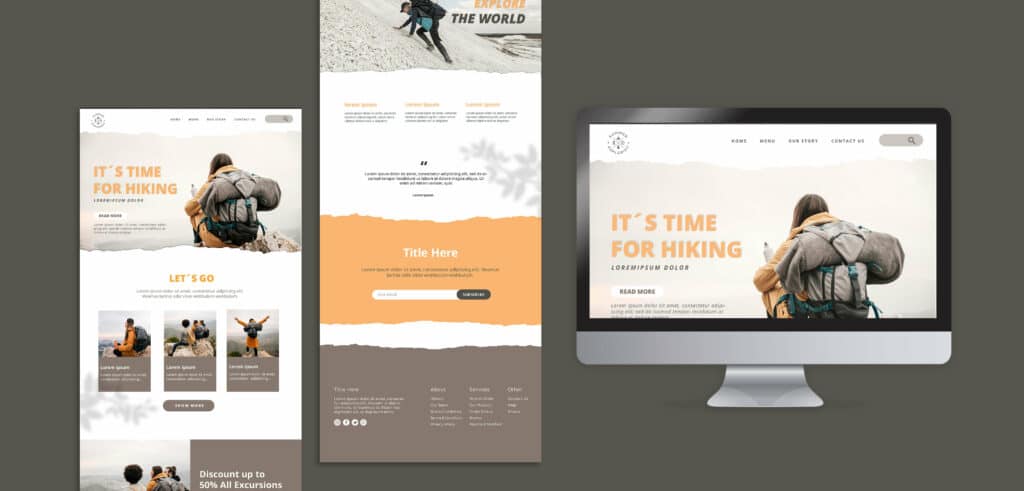
Working on the cache
Caching plugins create static copies of your pages and articles, which are then served to visitors instead of dynamic content. This can significantly reduce your site's load time, as well as the load on your server resources. Caching plugins can also help reduce the number of requests to your database, which further improves performance.
What is Redis?
Redis is an open source data structure store that can be used as a message broker, database and cache. It uses a key-value format to store data and commands are used to interact with the database. The commands are offered through the CLI interface. Redis is known for its speed, scalability and flexibility, and it has become a popular choice for developers who need a fast and reliable database.
The difference with Memcached
Redis and Memcached are two very popular open source caching solutions. Both are used to improve website performance by storing frequently accessed data in memory, but there are significant differences between them. For starters, Redis is more versatile than Memcached, as it can be used as a cache, message broker and database. In contrast, Memcached is simply an in-memory caching system. Another important difference is that Redis is easier to install than Memcached. Master-slave replications are also supported by Redis, but not by Memcached. And finally, Redis has a lower read/write speed than Memcached.
Adopt Redis on Wordpress with Object Cache Pro
Object Cache Pro is a caching plugin that stores data in memory so that it can be accessed quickly. It lightens the load on databases and servers, which improves application performance . Object Cache Pro is designed to work with Wordpress, WooCommerce and other popular applications. It is available as an easy to install and configure Wordpress plugin . It has a user-friendly interface that makes it easy to manage caching rules.
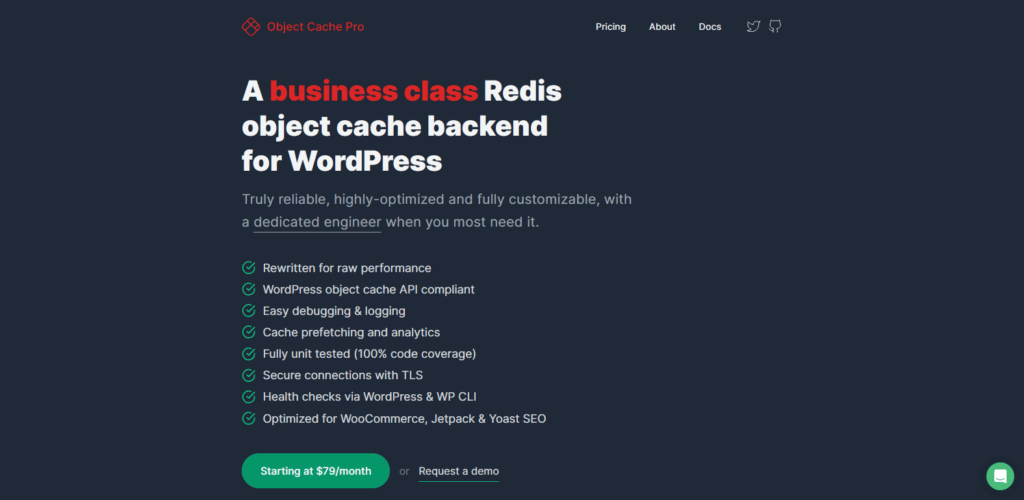
Wp Rocket
The most popular cache plugin on WP, WP Rocket is a plugin that comes with all kinds of features and settings to improve your Wordpress site. It is easy to install and use; it will help you increase your site speed significantly.
Varnish
Another popular caching plugin is Varnish. This open source software has a long list of features, including advanced cache control, image optimization and GZip compression.
By working directly on the resources
Another way to improve the speed of your site is to use a caching plugin and work directly on the resources of your theme files. Wp Rocket is one of the most popular plugins for this, allowing you to optimize and cache CSS and JavaScript files for better performance.

Use the critical css
Before rendering a page, your browser must download and parse CSS files. This can be a rendering-blocking resource, which means it can slow down the loading of your page. Critical CSS is a way to optimize performance by prioritizing CSS for content at the top of the page. In other words, critical CSS is essential to ensure your page loads quickly. First, you need to embed critical CSS in the header of your HTML document. This way, the browser can start rendering the page while the rest of the CSS is downloading. After compressing your CSS, you need to optimize your selectors so that the browser can find the critical CSS rules more easily. By following these steps, you can ensure that your page loads more quickly and efficiently.
Compress the used css
As we mentioned in the previous point, compressing the CSS is an almost mandatory step to speed up your Wordpress site. There are several ways to achieve this. First of all, you can use minification plugins to automatically compress your CSS code while it is loaded on the page. This will reduce file size and improve performance. Another option is to manually compress your codes using free online tools.
Compress and load the delayed JavaScript
You can also improve the speed of your site by compressing and loading JavaScript files offline. Compression is essential to lighten the code to be loaded and loading everything offline will increase the speed of the page load. To do this, you can use the attributes async or deferattributes, which tell the browser to download and execute the JavaScript files without blocking other resources. By doing this, you eliminate any delays that could slow down your site.
Using a content delivery network or CDN
A content delivery network, or simply a CDN, is a large distributed system of servers deployed in multiple data centers across the Internet. The primary objective of a CDN is to serve content to end users with high availability and performance. A CDN achieves this goal by replicating content across multiple servers and delivering it from the server closest to the user; thus, the content has to travel less distance. In addition, by replicating content across multiple servers, a CDN can ensure high availability, because if one server goes down, other servers can still serve the content.

Cloudflare
Among the pioneering CDN providers, Cloudflare is a popular choice for those who need a fast and reliable solution to improve the performance of their Wordpress sites. Cloudflare offers several key features that make it an attractive choice, including static caching, security and SSL capabilities, DNS routing, and performance enhancement tools like image optimization
Upgrade the hosting if necessary.
If you are still experiencing this persistent slowness or other performance issues, it may be a good idea to upgrade to a more powerful Wordpress hosting option. This can help ensure that your site is able to handle the traffic and load times of your site without any issues.
In summary, how to improve the speed of a Wordpress site?
If we summarize, there are several key things you can do to increase the speed of your Wordpress site, including compressing and loading CSS and JavaScript files, using a CDN, optimizing images, and upgrading your hosting if necessary.
The tips we've outlined in this article are a great starting point for improving the loading of your Wordpress site. However, there may be other steps to take depending on your specific situation. By following these tips and making a few small changes to the way you set up and manage your website, you can significantly improve page load times for your visitors.
If your performance is still not optimizing, it may be time to contact our team of experts to work on the deeper causes that may be causing these issues. Using our advanced optimization tools and techniques, we can help you achieve faster load times, improved site performance and ultimately higher levels of visitor satisfaction.
What about you? Have you already started working on the performance of your Wordpress site? What techniques and technologies have you used? Tell us in comments!

