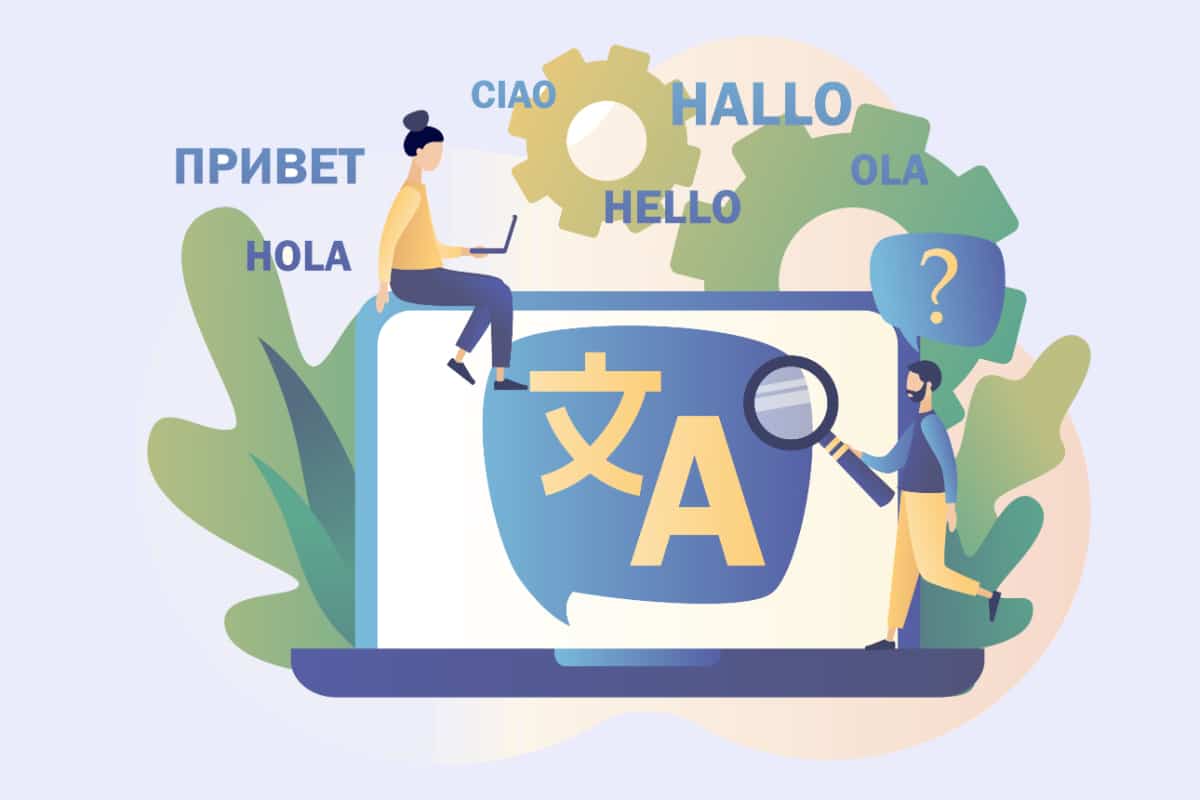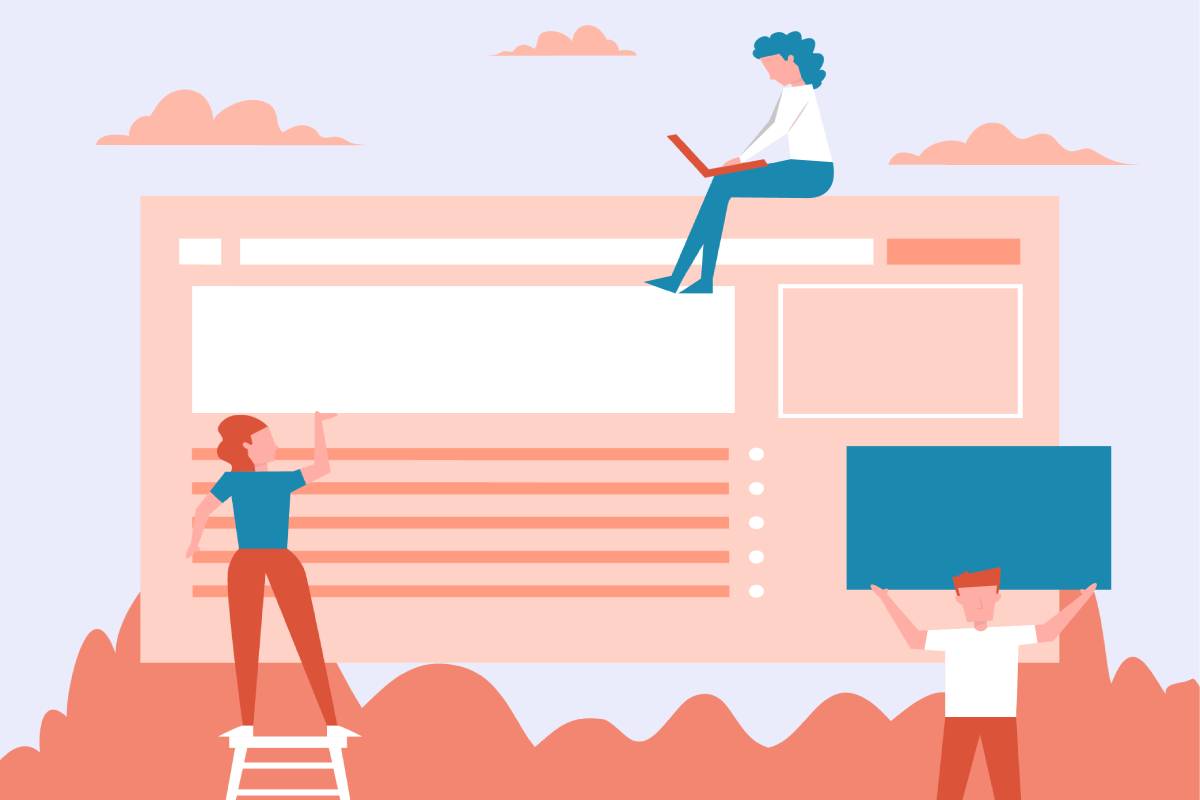Increasing your turnover and growing as a company is the goal of every entrepreneur. To achieve this, it is a good idea to try to open up to new countries. In order to reach global markets, it is essential to have a website accessible in several languages. There are many ways to do this, such as installing a multilingual WordPress plugin on multiple sites. This way, you can simply and quickly create a WordPress website in multiple languages.
The advantages of a multilingual WordPress configuration
Having a bilingual or multilingual WordPress setup gives you multiple advantages. Depending on your company's focus, you can reach larger target groups. You can also increase your SEO and image.

How to improve SEO with a multilingual WordPress site?
Multilingual content is essentially welcomed by the major search engines. They consider it as content in its own right. This gives you the opportunity to not only produce more search results, but also to communicate the results in the language of the user concerned. By having a multilingual website optimized for search engines, you have the opportunity to reach international markets and increase traffic to your site.
WordPress multilingual configuration, an opportunity to expand targeting
It is obvious that when you have better visibility in multilingual search engines, you have access to international markets. Users, when interacting with them in their native language, feel a little more confident on a multilingual WordPress site. In this way, important key metrics such as conversion rate, bounce rate and time spent on the site can be favorably impacted.
Building trust with multilingual WordPress
Conversing with visitors in their native language is not only an asset for a better user experience, but also to trigger trust and show a nice image of your company.
When you have a multilingual WordPress website, you are perceived in most cases as more professional by users. However, the translations will have to be of high quality. It will then be easier and faster for you to translate those visitors into potential customers.
How to detect the need for a multilingual WordPress site?
In addition to personal data such as the language used by customers for various requests for help and the turnover per country, it is possible to use Google Analytics. This, in order to detect or not the need to configure WordPress in several languages.
In order to know this, you have to select in the menu, Audience then Geo and then Language and Audience then Geo and Location. The first one targets the visitors' browser language, while the second one focuses on their location. When you already have a few visitors, these numbers can be increased through a multilingual WordPress website.
Things to consider on a multilingual WordPress site
Whether it's a WordPress Multisite installation or a plugin, there are a few things to keep in mind. This is before moving on to using a WordPress site in multiple languages.
Ensure a good URL structure
Long before proceeding to configure a WordPress site as a multilingual site, there is a prerequisite. That is to think about the URL structure you want to use. In addition to a top-level domain or subdomain, it can also be a subdirectory.
Using a top-level domain is the most structured way to create a website in WordPress in multiple languages. In fact, each country has its own website. This also brings its own SEO strategy and strength.
Thus, individual pages need to undergo more work. It is possible to create a multilingual WordPress site either with a multisite installation and domain mapping or with a standalone installation.
Configuring WordPress in different languages with a subdomain is among the most common techniques used. Compared to the top-level domain, WordPress is configurable in multiple languages as a standalone or multi-site installation.
Like the subdomain, setting up a multilingual WordPress site as a subdirectory is an even more common option. In addition to being installed as a standalone, multi-site website, a multilingual website with a subdirectory can also be set up as a single page with a plugin.
It is important at this stage to have a domain name. This will allow you to quickly access the domain you need for your multilingual WordPress site.
The importance of defining hreflang tags
In order to ensure that search engines properly allocate languages and that no duplicate content is generated for pages of the same language from different regions, you need to define hreflang tags.
When you have already set up your website with WordPress in either English or French, you have an idea of what hreflang tags look like. For other languages, you need to add the specified hreflang tags to your multilingual WordPress site.
Essentially in French-speaking countries, its role is to extend the website to all French-speaking regions of Africa, Oceania and America. Since this leads to duplicate content because of the same language, the hreflang tags must then be aligned by region.
Succeeding with in-depth translations

Even the smallest parts of your multilingual WordPress site, such as captions, keywords, or contact information, need to be translated cleanly. When a site is partially translated, it does not offer the same user experience as a fully translated site.
Better yet, you need to translate each page. When the user decides to change the language on a sub-page, it is recommended that the exact page is also offered in their language. Usually, website operators direct users to the home page when no translation is available. This can lead to an increase in the bounce rate, since the user does not have access to the information they need.
In addition to the text on the page, search engines also read URLs and file names. So you also need to translate URLs, image files and PDFs into the equivalent language.
It is essential to mention at this stage that the use of automatic translation tools such as DeepL, Google Translate and others is very tempting. This is in order to translate texts from your website easily and for free.
However, these tools are not yet sophisticated enough to find the right word choice for the respective context. It is essential that the technical terms and information are appropriate for the target country.
This requires linguistic knowledge, research and manual editing. Despite the use of keywords, it is often not possible to translate them directly. The use of the language and culture of the target country plays an essential role here. Depending on the purpose of your WordPress site, it is advisable to prioritize the use of professional translators.
Positioning the language menu correctly
In order for users to see the available languages directly, the language menu should be positioned on the website as prominently as possible. You should make it as easy as possible for your users to access your multilingual site.
The same website structure even if the language is changed
Despite the fact that visitors change languages, the structure of the website must remain essentially the same. This way, users will still be able to quickly find their way around the website as they often do.
Testing plugins one after the other on a multilingual WordPress
When you have no idea which plugin is best, the solution is to test the plugins for multilingualism one after the other. This way you avoid that plugins interfere with each other and generate errors.
To ensure the environment of safeguarding and development
Before setting up your multilingual WordPress site, it is essential to backup your existing site. For the implementation, it is advisable to set up a test environment.
The goal: to anticipate possible errors on the online website. Using the WordPress Staging plugin, you can quickly and easily create a copy of your website on a development system.
Process of creating a multilingual WordPress site with plugin or multisite
There are many ways to create a multilingual website with WordPress. In addition to a multitude of plugins for multilingualism, the content management system offers a solution without additional extensions via the multisite installation.
Process of creating multilingual WordPress with multisite installation
WordPress gives you the ability to create a multi-site website in different languages. With the multisite installation, you can manage different websites in a single WordPress installation. Here is a step-by-step guide to get you started quickly.
From the first to the sixth step
The first step is to use an FTP program to download the wp-config.php file from the WordPress root directory from your server to your computer. The next step is to look for the following code snippet in the wp-config.php file to configure a multilingual WordPress site.
For a WordPress installation in French, you should search for /* That's it, no more editing! It's time to blog*/. For an English WordPress installation, you should search for /* That's all, stop editing! Happy blogging. */.
You must then add the line of code define( 'WP_ALLOW_MULTISITE', true ); above this code extract. The third step is to upload the modified file to your server. The fourth step is to open the WordPress backend.
You will see the Network Configuration submenu option, under the Tools menu option. Here it is possible for you to define the equivalent URL structure as well as a network title. Then you have to click on Install.
The fifth step is to paste the lines of code provided in the wp-config.php file and the .htaccess file and upload the modified files to the server. Before doing so, make a backup of both files.
In the sixth point, after adding the files, connect again to the backend. You will arrive directly in the network dashboard, which gives you free access to all the websites.
The last two steps
The seventh step recommends that you create a subdomain or subdirectory for each language under Websites in order to configure WordPress for different languages. To distinguish the language in which the page was created, use Website Language.
For the eighth and last step, you will need to install the Multisite Language Switcher plugin. This plugin will allow you to manage your multilingual WordPress website more easily. For each page, you can find the corresponding configuration under Settings and Multisite Language Switcher.
It is therefore essential that the reference user is the same everywhere. This will allow pages to stay linked together. When the plugin is set up for all pages, you will see the equivalent country flags for posts and pages. This way, you can have direct access to the translation. Even better, the display gives a better overview of the translations that are still missing.
Creating a multilingual WordPress site with a multisite installation has the advantage of not requiring any additional extensions, so you retain your independence from third-party providers. For large companies, this is a very attractive prospect. However, it is a bit more difficult to set up and the speed of WordPress and individual pages may slow down.
Process of configuring a multilingual WordPress site with plugins
In addition to the multisite solution, it is also possible to have a variety of plugins that ensure the creation of a multilingual WordPress site.
Creating a multilingual WordPress website with WPML
Using the WPML plugin, you can quickly and easily set up WordPress in multiple languages. WordPress Multilingual Plugin, WPML is one of the most popular plugins for multilingualism.

Starting at $39 per year, you have access to a variety of features on an excellent support. More than 40 languages are waiting for you as well as an integrated translation of WooCommerce. This allows you to quickly create a multilingual WordPress site.
The plugin also translates, in addition to widgets and page titles, meta titles as well as descriptions. Its translation management is the feature that makes WPML special and sets it apart from the competition.
You can quickly and easily assign translations to individuals or teams. Machine translations that you can review later are already integrated. Billing for machine translation is done through a monthly credit plan or through one-time credits.
WPML is a good solution for configuring WordPress in different languages. However, it is precisely the range of functions that may require users to take a little more time to get used to them.
Creating a quick and easy multilingual WordPress website with Polylang
With Polylang, you can create a free multilingual WordPress site. It is the free solution to set up a small multilingual WordPress site. It embeds several languages, some of them with a right-to-left writing direction.
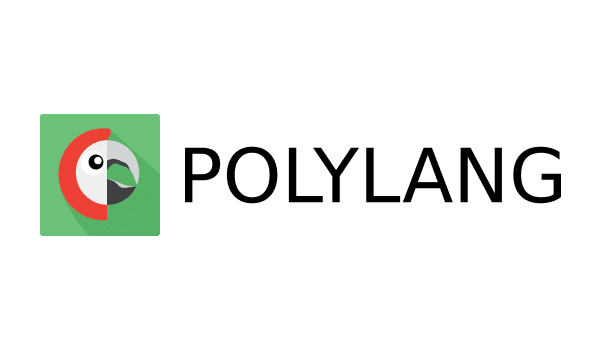
As for the WordPress language packs, they are instantly downloaded with the plugin. In addition to the standard WordPress widgets, many other elements can also be translated. These include post formats, metadata, RSS feeds and taxonomies, categories and keywords.
Because of the reduced number of functions, the handling is easier than with WPML. In order to have more functions, WooCommerce support offers a paid version. However, it is clearly more expensive than other plugins.
Creating a Multilingual WordPress Site: Overview
In order to address different audiences or to extend your tentacles internationally, you as a company may need to offer content in different languages on your site. English, French, Chinese, German, Spanish or Arabic are all languages you may need to attract traffic and increase your sales. Faced with this need, you already know, thanks to this article, step by step, the whole process of creating a multilingual WordPress site. So now you know what you need to do to create your own multilingual website and go global, professionally and efficiently.