Elementor
Why use Elementor?
Elementor is a tool that aims to simplify the design and maintenance of WP pages. This tool replaces the Gutenberg usually offered on the platform and offers a freemium service that arouses a lot of interest from users.
A free tool
The reason why Elementor is so successful is certainly because it is a free plugin. You can install it for free on your WordPress site. This can be done directly from the platform by going to the "Extensions" tab and then pressing "Install". Unlike other page builders such as Divi Builder or Visual Composer which are available in paid form, Elementor offers a free version. It already allows you to make good layouts.
Leaves no trace after deactivation
The Elementor tool can be called "clean", because if one day you deactivate your plugin, you won't have to clean up the traces left by a page builder. This is usually referred to as short codes. These traces are often present after deactivating a plugin. You won't see this with Elementor.
Easy to use
The Elementor plugin gets rid of the native WP interface and Gutenberg page editor. It is more intuitive and easier to use. You can see the changes you make with its real-time page builder. In addition, you can work with drag and drop mode without any constraints. It is easy to use even for beginners who have never used a similar tool for website creation before.
Theme builder functionality
In reality, this plugin is a page builder. You get everything with the free version. However, the tool also has a theme builder functionality. The difference between these two options is the amount of content you can generate. The new version of the extension is handy for building the header and footer, while the page builder doesn't allow you to do all that.
Moreover, almost all themes and plugins are compatible with Elementor. Very frequently, the Elementor and Elementor Pro extensions are updated. This promotes constant fixes and improvements. If any issues arise, the plugin developers quickly take care of the problem.
At first, page builders didn't have a good reputation: they were very heavy, very slow and very painful, especially for SEO. Fortunately, it's not the same today, opinions have changed and Elementor does not overload pages and even less sites.
Layouts to download
Various page builders offer the functionality of downloading pre-built layouts. However, the free version does not give too many possibilities in this respect. If you opt for a pro version, you can have a large choice of beautiful ready-made layouts to insert in your pages. This feature will allow you to create professionally designed pages quite easily.
The benefits of Elementor?
The disadvantages of Elementor?
Elementor Overview
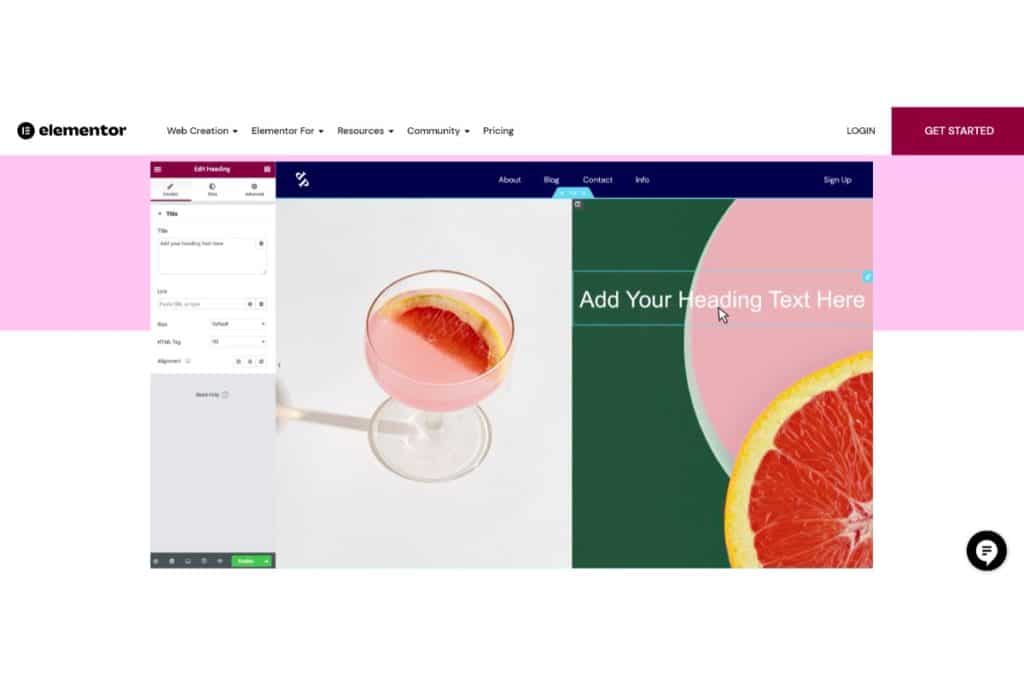
Full description of the tool
The success of this plugin lies mainly in the simplicity of its use. The interface of the site is designed to make your experience satisfactory. The tabs and various settings are also worth considering when you visit Elementor.
Presentation of the interface
On the left you will see a column with all the settings, features and widgets. On the right, you will have access to your page in the process of being edited, as well as an immediate preview in real time of the changes you are making. To view the contents, you will not have to refresh the page or open it in a new tab.
For most of the changes, you will only need to click and drop. But, it does depend on the type of page you want to create. For "About" or "About Us" pages, you can do without this feature. It is possible to achieve excellent results without the usual drag and drop. However, when it comes to creating dynamic pages like homepages, it's hard to do without this option available with Elementor Pro.
Elementor settings
When you activate the plugin, two new tabs appear: the Elementor tab and the templates tab.
The Elementor tab has three other sub-tabs. The style tab and the advanced tab allow you to set a few extra options and the general tab will serve you most of the time. To access the general tab, go to Elementor and click on "Settings". You then open the "General" tab which will allow you to define the types of content to edit with Elementor. Articles and pages are checked by default.
For best results, it is best to create pages with a page builder and use the WordPress editor for posts. The default Elementor colors can be disabled. This allows your theme colors to take over. Do the same for fonts, as some fonts available in Elementor themes do not appear in its widgets. The plugin can collect information anonymously. Finally, make sure to save the changes. In addition, in the Elementor tab there are other tabs like :
- Tool tab;
- Role Manager Tab;
- Custom fonts tab;
- System information tab.
To activate Elementor on a content, go to the page tab and then click on add. You enter the title of your page, activate the Page Builder and then wait a few moments to see your page open in front.
The template tab, on the other hand, is indispensable in saving a layout. The interest is that this layout can be used in another page. Be careful though because the template library of this tool is indexed by search engines.
Structure of the tool
Elementor has a great community. Bloggers, developers and other users with a need to develop their business try it. It's a great plugin with excellent usability.
Note that its extension is only partially translated. In fact, at the level of the theme builder as well as some settings of the pro widgets, the translation offered by Elementor has some shortcomings: the documentation and support, although understandable, are only in English. However, it is still easy to use, even for people who are not comfortable with English.
Our opinion
WordPress is a website creation software that can be difficult for novices to get to grips with. That's where the Elementor tool comes in.
It is a page builder whose function is to design and structure web pages. All this is done in record time. With this tool you can create any layout. The content of the page is equally well arranged regardless of the theme installed on the site. With the drag-and-drop function, reorganizing pages becomes a breeze. The maintenance of the site is very easy since everything is done in drag'n drop. Elementor saves us a lot of time.
In August 2020 Elementor 3.0 was released. A major update that came with new features. The design system, the theme style and settings have been completely redesigned to bring a brand new page builder more than attractive. Elementor is a plugin that never stops evolving and being updated, to the delight of its many users.
We recommend you to use the plugin to facilitate the creation of your site but also to save a lot of time in the design of it.
In the same category


