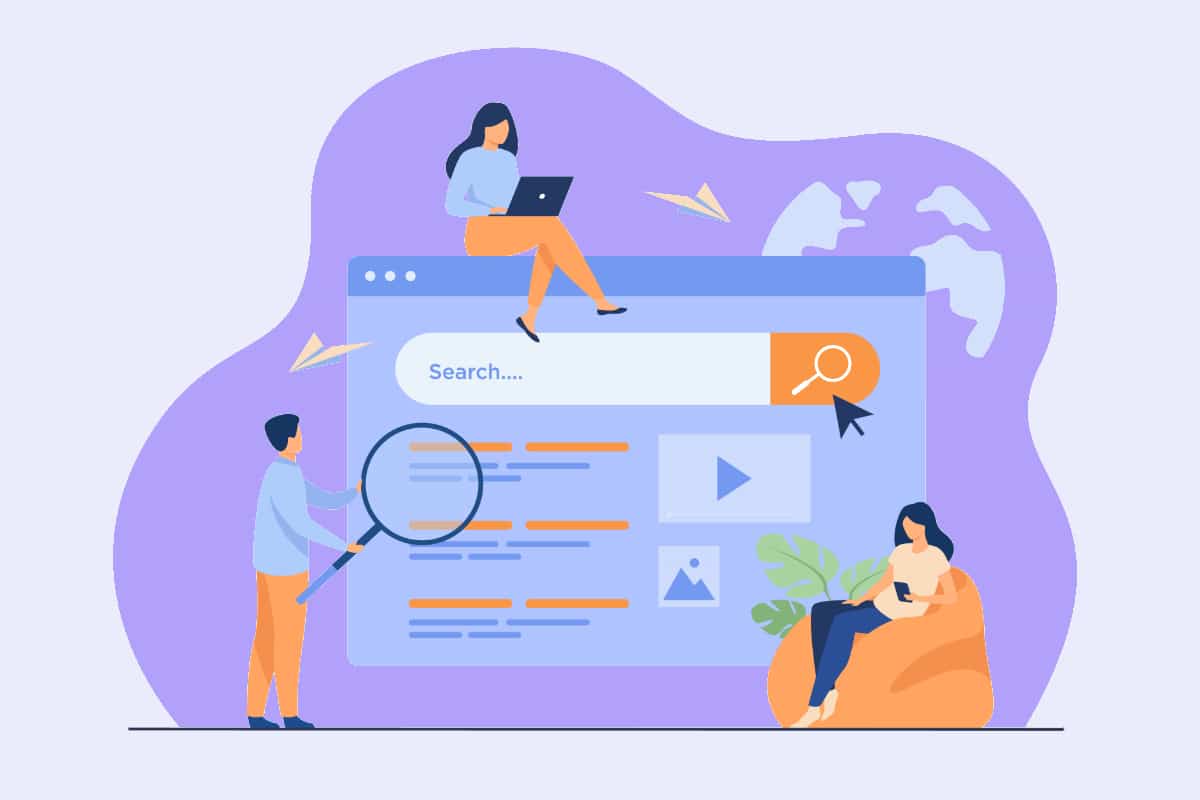Connecting to a database is an important step for most websites, especially those using a CMS like Wordpress. However, sometimes errors occur during the process, which can be frustrating and discouraging. This article will help you understand the common causes of these connection issues, give you solutions to solve them and how to avoid them in the future.
Whether you are a beginner or an experienced Wordpress user, the paths explored in this article should provide you with the information and tips you need to effectively manage any DB issue.
Common causes of connection problems to a Wordpress database
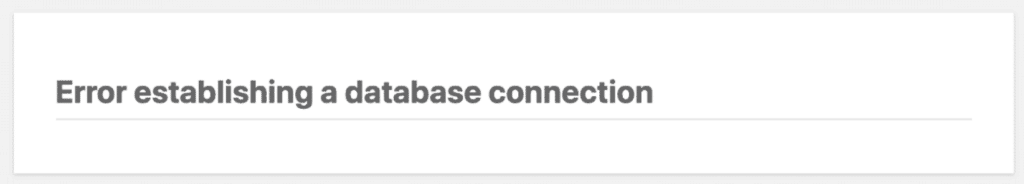
Incorrect login credentials
A common problem that can lead to an error related to your Wordpress DB is the use of incorrect credentials. To function properly, your site needs to connect to its MySQL database using specific information such as a username and password. If this information is incorrect or has been changed since the creation of your site, the data cannot be read correctly and you will see an error.
It is also important to note that, for security reasons, it is recommended that you change your password regularly and choose a strong and unique password. This will help protect your site from hackers and avoid any concerns about incorrect logins.
Corrupted database
DB corruption is a well-known plague that can affect any site. It can be caused by many factors, such as frequent installation and removal of themes and extensions, or by accidentally deleting some data. If you experience a crash when trying to connect to your site, it could be that your database is corrupted.
An error when connecting to a corrupted DB can also be caused by internal malfunctions such as a missing or, as the name suggests, corrupted table. This can lead to other problems with the functioning of your website, such as page loading errors or loss of performance of the Wordpress site.
Rogue Wordpress files
It is common to encounter the message " error when establishing a connection to the database "when using Wordpress. This error can be caused by many factors including corrupted Wordpress files, a problem with FTP transfer, a hacking attack on your site or a problem with your hosting company. If you have corrupted items on your site, you will see an error when you try to access your dashboard. Fortunately, it is possible to resolve this error quickly by replacing the basic version of Wordpress.
Problems with the database server
One of the fairly common causes can be due to the server itself, often due to a spike in traffic on your website. This can lead to slow response times and even problems with your Wordpress website's database.
It is common to encounter this problem if there are too many simultaneous requests, especially if you are using shared hosting, as the servers are shared by many users and therefore may not be able to handle a large number of simultaneous requests without crashing the system.
How to solve most of these errors?
Verify the identifiers linked to the DB connection
When we want to make sure that it is not the credentials that prevent us from connecting to our database, we should check if there are errors in the " wp-config.php" file, which is usually located at the root of your Wordpress site. It contains four crucial pieces of information to connect to your database: the database name, the user name, the password and the host name(server).
To access the " wp-config.php", you can use a client like FileZila to connect to your site and navigate to the root of your site. You can also use cPanel's " File Manager " tool to access it. Once you have opened it, you need to check that the values match those of your server. If they don't, change them to be correct. This is what it might look like in your "wp-config.php":
/** The name of the database for WordPress */
define('DB_NAME', 'xxxxxx');
/** MySQL database username */
define('DB_USER', 'xxxxxx');
/** MySQL database password */
define('DB_PASSWORD', 'xxxxxxxxx');
/** MySQL hostname */
define('DB_HOST', 'localhost');This code defines the credentials in your "wp-config.php". If you encounter a blockage, it may be helpful to check that this information is correct and up to date. If you have forgotten your username or password, you may need to ask your web host or a system administrator for help in resetting these credentials.
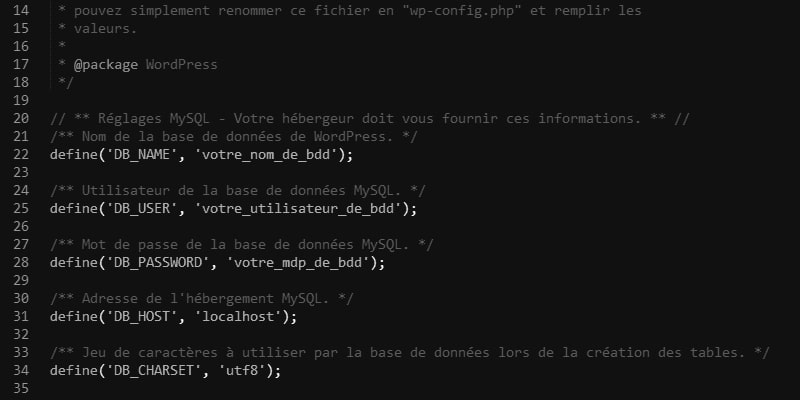
Solve corrupted database issues
It may be necessary to completely repair the DB if you encounter a corruption problem on your Wordpress; you can use the Wordpress repair mode, cPanel, or WP-CLI to repair your database.
Wordpress repair mode
WordPress has a built-in mode to repair a database and you can use it to solve your problem. To activate this mode, you need to add the following line to your "wp-config.php" file:
define('WP_ALLOW_REPAIR', true); Then, go to the following address on your Wordpress site:
/yourdomain.com/wp-admin/maint/repair.php.
You can then run the repair simply or repair and optimize at the same time. Since you are probably troubleshooting your site right now, we recommend that you use the simple repair option, as it is faster.
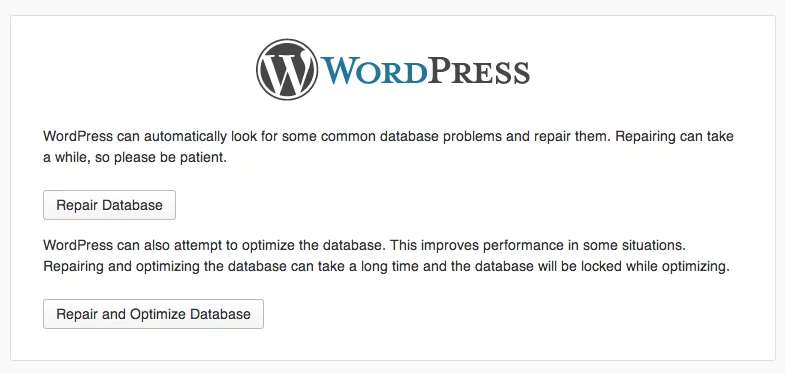
Once you have finished repairing the DB, don't forget to delete the line of code you added to your "wp-config.php". Otherwise, anyone will be able to access the repair.php page.
Cpanel repair method
If you are using cPanel, you can also run a repair from the MySQL databases screen.
Here's how to troubleshoot using the cPanel:
- Log in to your cPanel and go to the " MySQL Databases" section.
- Select the DB you want to repair from the list of available databases.
- Click on the " Repair Database" button at the top of the page.
- You should see a confirmation message indicating that the database repair has been started. This may take some time, depending on the size of your DB.
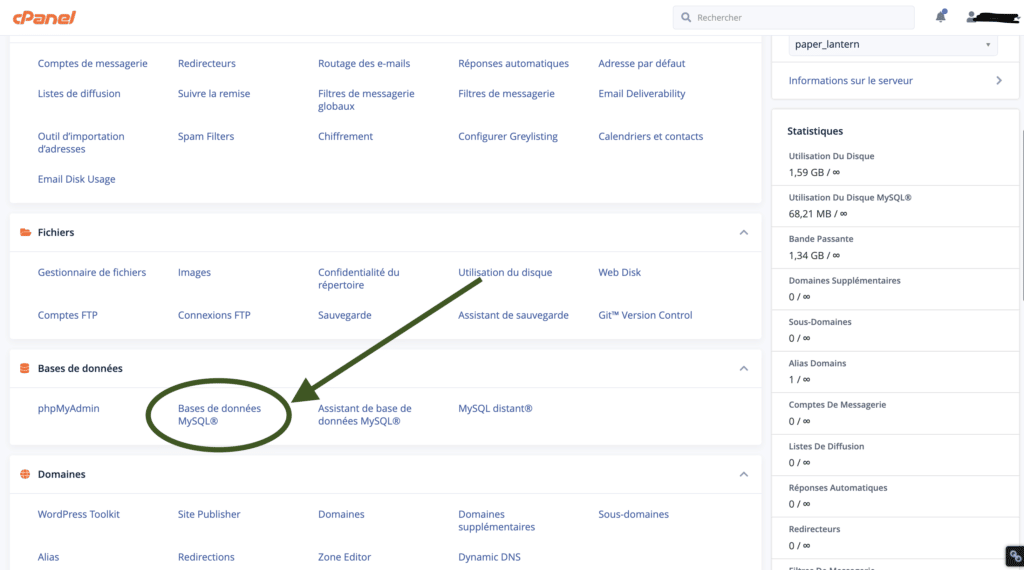
It is important to note that "repair" does not guarantee the recovery of all lost data.
Here is an example of SQL code that can be used to repair a MySQL database:
REPAIR TABLE nom_de_la_table; WP-CLI repair method
Finally, you can also run a repair using WP-CLI with the following command:
wp db repairDon't hesitate to optimize your database from time to time in order to ensure an optimal functioning of your site. You can do this by using the " Repair and Optimize " option using WP-CLI with the following command:
wp db optimize We recommend that you regularly back up your DB to avoid losing data in case of corruption or even any other problem. You can use thebuilt-in backup tool of Wordpress, a third-party backup plugin or an external backup solution.
Call on an expert Web agency
In order to avoid any errors when connecting to your WordPress DB, it is sometimes better to call on Wordpress experts experts or you'll end up with a worse situation. An agency like Ingenius can help you solve all your DB issues and manage all other aspects of your site efficiently.
In addition, if you have used our Wordpress agencyagency, our guarantee is that you are covered against this kind of inconvenience; a pledge of security and the assurance of a proactive treatment of all these problems by our teams.
In summary, how do you fix DB connection errors?
There are many reasons why you might have problems with your database. It is advisable to make an inspection of the most important points in order to exclude them, one after the other, from the diagnosis.
To resolve these errors, you will need to identify the underlying cause and take the necessary steps. This may include checking and correcting credentials, repairing or restoring your database, checking your FTP and restoring or replacing any corrupted files, cleaning up and strengthening your site's security in case of a hack, or contacting your hosting company 's technical support if the server is failing.
- Incorrect login credentials: To function properly, your site needs a username and password to connect to its MySQL database. If this information is incorrect or has been changed, your site will not work and you will see an error.
- Database corruption: This can be caused by frequent installation and removal of themes and extensions, or by accidentally deleting some information. If your database is corrupted, you may experience page loading problems or loss of performance on your site.
- Rogue WordPress files: These can also cause login errors. If you have corrupted files on your site, you will see an error message when you try to connect. Upload or FTP transfer issues can also cause this problem.
- Hacking: A hacker attack can also cause this problem. If your site has been hacked, you will need to clean it up and strengthen its security.
- Hosting: Poor hosting or a misconfigured environment can also cause this error. If you are experiencing conflicts with your hosting, you will need to contact their technical support for assistance. You can also contact aWordpress support support service to take care of your case.
By following these tips, you should be able to effectively resolve Wordpress database errors. Whether you are a beginner or an experienced Wordpress user, this article has provided you with the insights and tips needed to handle such mishaps. Don't forget to follow these tips and make regular backups to avoid problems in the future and don't hesitate to book a free call with our teams to ensure you are covered for all these mishaps.
Do you have any tips for solving database errors?
Have you ever encountered this type of case and if so, how did you solve it?
We would love to hear your thoughts on this, leave a comment below!