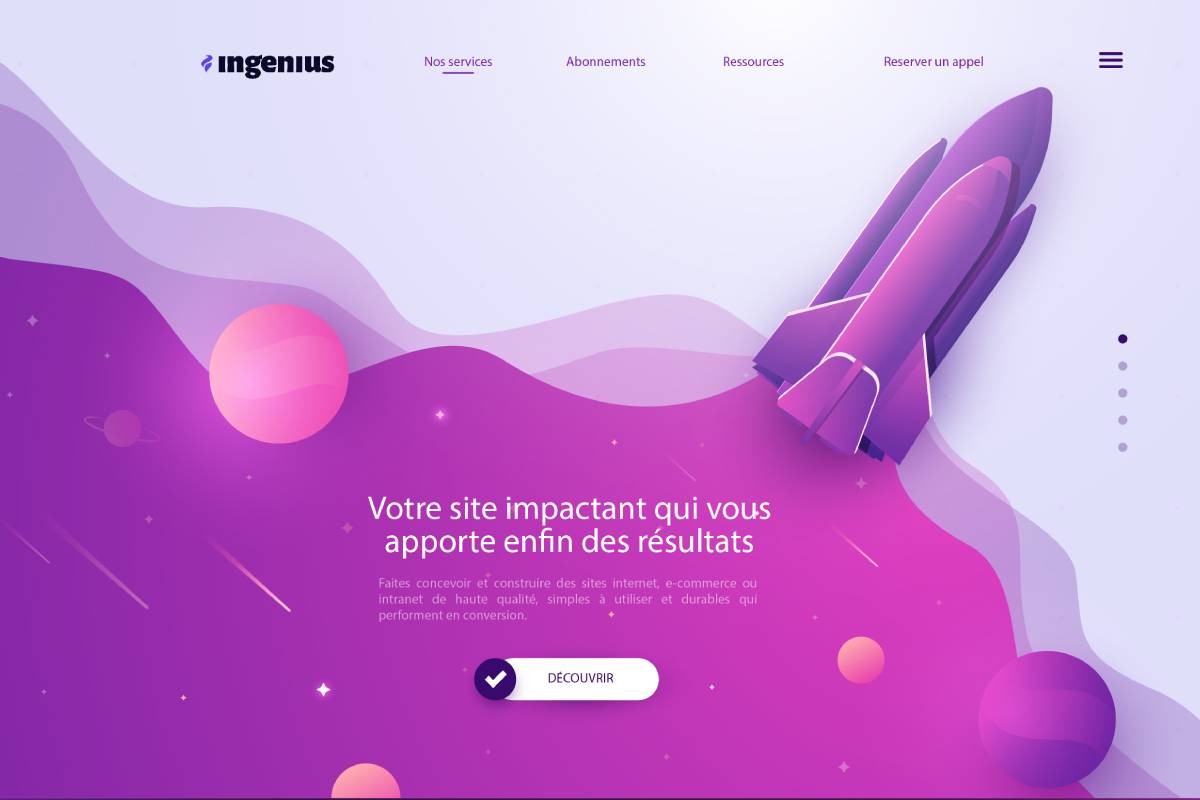The term permalink refers to a link that you use when you want to view a particular content on a website. It is therefore what you enter in the address bar of the web browser in order to be redirected to a particular article. A permalink is also a web address that should not change. Often easy to identify and readable, the permalink is intended on the one hand for the public that needs it, but on the other hand for search engines. In this article, we will tell you the basics about WordPress permalinks, how they work and the best practices to remember.
Better understand the notion of a WordPress permalink?
WordPress Permalinks can be defined as the fixed URLs of your various blog posts, as well as categories and various lists of blog posts. To better understand what a permalink is, keep in mind that every page on your site has its own permalink. This is true for articles, individual articles, pages, archive pages and more.
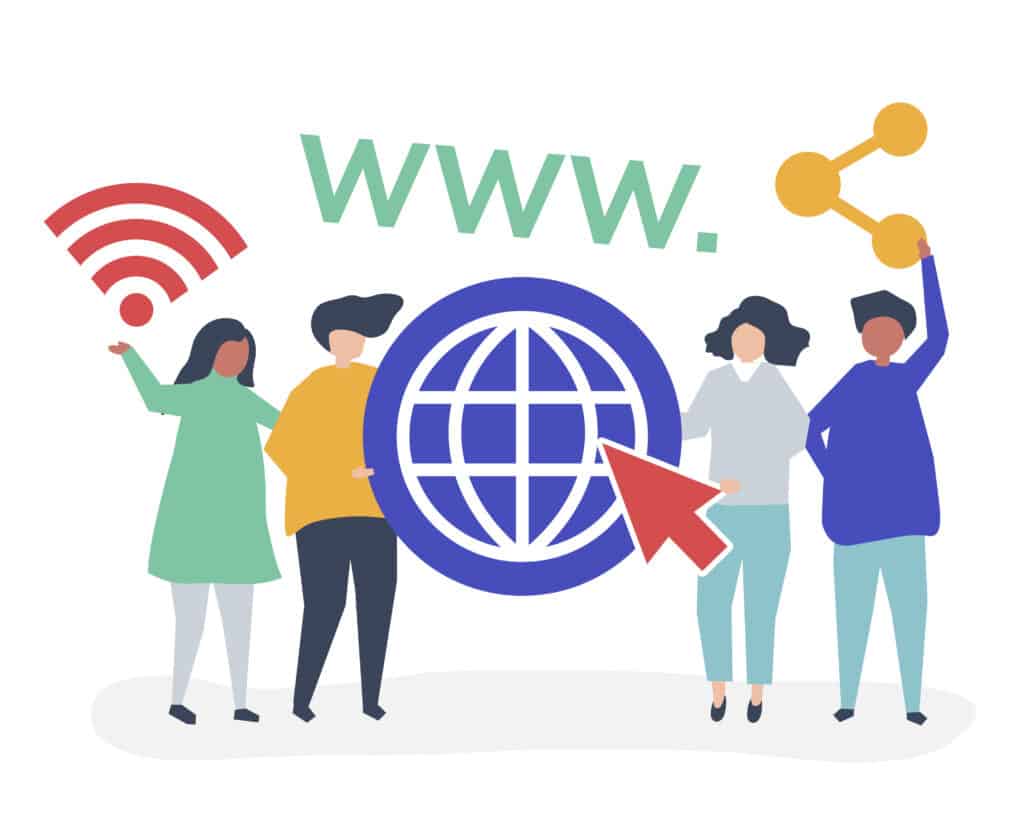
Present in your object's template files, the permalink template tag will be used to retrieve the article's address in order to create a link that can be clicked on. WordPress will then be able to use it to pick up the specific permalink for each content.
It will then be accessible in an "a" element so that it can be used as a link in the lists of articles accessible on your blog. The advantage of this tag is that as soon as you use this code, you get the link to each article on your site. You no longer need to hard code the different links of your theme.
What is the difference between permalink, link and slug?
A permalink is the complete link to an article. The slug is the last part of the permalink and is unique to each article. It is generated automatically by taking into account the title of the article. You can also create a slug for an article manually.
How to detect a good WordPress permalink from a bad one?
When you have a static web site, the URL has the role of identifying a resource by its name as well as by the path of the directory. In order to have well-structured URLs, you need to have a well-organized file system and well-named resources.
However, the web is very dynamic. Sometimes, you are obliged to manage your websites through CMS. Their operation is based on databases. This implies that URLs contain elements whose values form the basis of the query to be executed in the database. A permalink, in its structure, consists of two parts. Firstly, the permalink consists of the domain of the website and secondly, the slug of the page. As an example, a good permalink could be https://www.yourdomain.com/website-ideas/.
To understand the different phases of the permalink structure, the domain name of the website is - https://www.yourdomain.com. The slug is - /website-ideas/. It is therefore essential that a good permalink is readable and precise. Bad permalinks are often too long. Also they do not give any precision on the motive of the page or the article which is published there.
Importance of a permalink for a website
A fundamental element, the permalink must be integrated into your control utilities when you want to administer a blog or deal in general with the content of a website. Indeed, the permalink is important to make your site attractive. The best is to have permalinks that respect the standards and are easy to digest.
They are more likely to attract visitors than spam-like or too long permalinks. The overall presentation of your site can already be felt through your permalink. It's also an indication of how serious and trustworthy your blog posts are. Better yet, since the URL is permanent, it ensures that people will mark your content as a favorite.
Another element, these links are essential in order to have a good website and speaking, to make your natural referencing better. By adopting this in the configuration of your site, you guarantee a simple navigation to users. It is the same for the process of exploration of search engines.
Also, for Google, URLs are a ranking element. The way they are structured will increase the chances that your site will be prioritized by Google or Bing in the search results. These are all elements that make good permalinks important for your website management strategy.
About the process of creating a custom permalink in WordPress
As far as WordPress is concerned, it has a default permalink structure that is not appropriate for SEO. It employs the article number at your website level with the URL architecture. When you want to have custom permalinks, you will have to change the settings.
To do this, you need to go to your WordPress Dashboard. On the sidebar menu, hover your mouse over settings, then click on permalinks. Choose custom structure under common settings, then click on category and postname. Depending on how your website is configured, you may be able to select other options.
After all these steps, you just have to scroll down the page and press save changes. After this step, your permalinks will now display not only the category but also the name of the article instead of just the archive number.
How to successfully optimize permalinks in SEO?
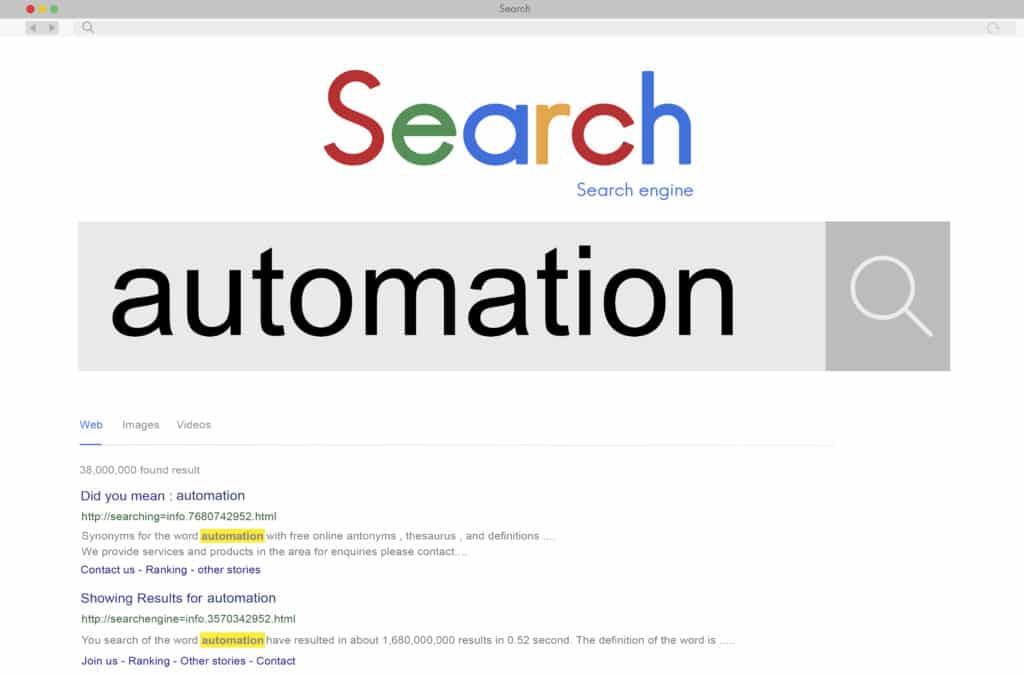
When you want to optimize permalinks for SEO purposes, you should first choose the best architecture tag for your website. This allows you to have effective permalinks throughout the website. Let's take a look at some structure tags that are often encountered. You can choose them on WordPress.
The tag of the name of the article
This tag is essential for sites with a blog that write and publish unique or unchanging articles. It also generates practical and easy-to-remember URLs. These advantages make it a very popular choice for website managers. As for the tag's presentation, it is displayed as follows https://www.yourdomain.com/wordpress-post/
The tag for the category and name
This tag is important in the design of the structure of your website. It is perfectly recommended for websites that deal with writing articles under different themes and categories. A URL that uses this tag looks like this https://www.yourdomain.com/blog/what-is-a-blog/
The tag on the day and name
The latter is more recommended for high traffic news sites that publish many articles every day. As for its structure, it includes the complete date, i.e. the year, the month and the day. Separated by a slash, this structure comes just before the name of the article. A URL that uses this tag looks like this https://www.yourdomain.com/2021/05/17/news-of-the-day/
The tag on the month and name
This is a perfect tag for sites that publish information that may be updated later. The permalink obtained with this tag will look like this https://www.yourdomain.com/2021/05/website-statistics/
Writing the slug of a URL
When it comes to writing the slug of a URL, there are also some good practices. Taking them into account will ensure that your permalinks will perform well in search engine optimization. It must be short, memorable and give the right information about the subject of the page or the article. Also, it must include words related to the article or the page of interest or SEO keywords.
When the slug contains more than one word, it is best to separate them with hyphens. It is also not recommended to use too many stop words such as "and", "the", "your", "my", "a", "but". These few SEO tips are an important part of successful website SEO.
Modifying a permalink in the WordPress editor
Modifying a permalink in WordPress is possible. To do so, you need to use the post or page editor. This is for content that is saved as a draft and is waiting to be published on the site. For those using the Gutenberg editor, you will need to click on "Settings".
It is located at the top right of the article and allows you to open the side menu. Then scroll down to the Permalink section to change the URL slug. For those of you using a traditional editor, the permalink preview can be found in two places. First, you will see it at the top of the visual editor and the text editor. Secondly, it is also possible to see it at the bottom of the article title or at the bottom of the page.
In order to customize it, you have to click on "modify", then fill in the new slug and validate with Ok. When the permalinks parameters are properly inserted, you don't need to manually modify each permalink. However, be sure to double-check your URL before publishing the article. This is because you may need to make additional changes.
How to change permalinks settings in WordPress
There are several ways to modify the permalinks. It is possible for you to modify the permalinks settings screen first. This, in order to activate nice permalinks, which are very useful after the creation of the website.
Also you can change the structure of the permalinks. This is done within the tags and categories that are on the permalinks screen. After having designed and modified them, it is also possible to change the slugs for each article. The same principle can be applied to the structure of the links for personalized publications during their registration.
In order to change the way permalinks are structured, it is also possible to write an extension. Just as it is possible to use redirects so that an outdated permalink is directed to a new one.
Is it advisable to modify a permalink?
It is important to remember that the URL of a published article or blog post should not change. This is because it affects the internal or external links that converge to the page. However, there are circumstances in which it is mandatory to change the permalinks.
This is for example the case when the default configuration of the content management software for permalinks does not correspond to SEO. It is also necessary when this configuration does not translate the elements of the article or blog post.
You should also change the permalink when you have acquired or taken over the website that belongs to someone else. In this case, changing the permalink will allow you to rename it. The need to change the permalink also arises if you want to change the general direction of the site.
This is necessary when you want to move from a site that deals with news to a blog. Keep in mind though that changing the published permalinks should be done with care so that everything goes smoothly.
How to modify a permalink without affecting SEO?
When you have decided to modify a permalink, you must first set up a 301 redirect. This preliminary step informs search engines that the article or your page has been moved to another URL.
When you don't implement 301 redirects, you run the risk of your website having missing URLs and broken links. If they realize that the link doesn't work, users will leave your site immediately. This will result in a high bounce rate.
Also, search engines reduce the organic positioning of your site, because they do not want to direct users to a blank page or an error message. This can cause you to lose traffic and the various benefits you get from the site.
Better yet, when you have too many broken links, it's possible that your site will get penalized. In order to successfully create 301 redirects, WordPress has plugins specifically designed to help you. These include 301 Redirects, Redirection, and Yoast SEO premium.
Wordpress permalinks : in brief
A fixed link of an individual article, the permalink is important in many areas. Search engines read the URL of your website pages during the crawling process. People who are interested in your content also check the permalink to see if the post is reliable and contains the elements they need. Thus, it is important that a permalink is search engine friendly and user friendly. Since we're talking about a permanent link, you shouldn't change it without careful consideration.
When the modification is necessary, take the time to define 301 redirects, to avoid any damage. These are the best practices you should implement in order to increase the traffic of your website. You could, by doing so, increase its position in search engines.